New Year Sale: Save upto 50%
Offer valid for a short period.
00
Days
00
Hours
00
Minutes
00
Seconds
New Year Sale: Save upto 50%
Offer valid for a short period.
by WPLoyalty
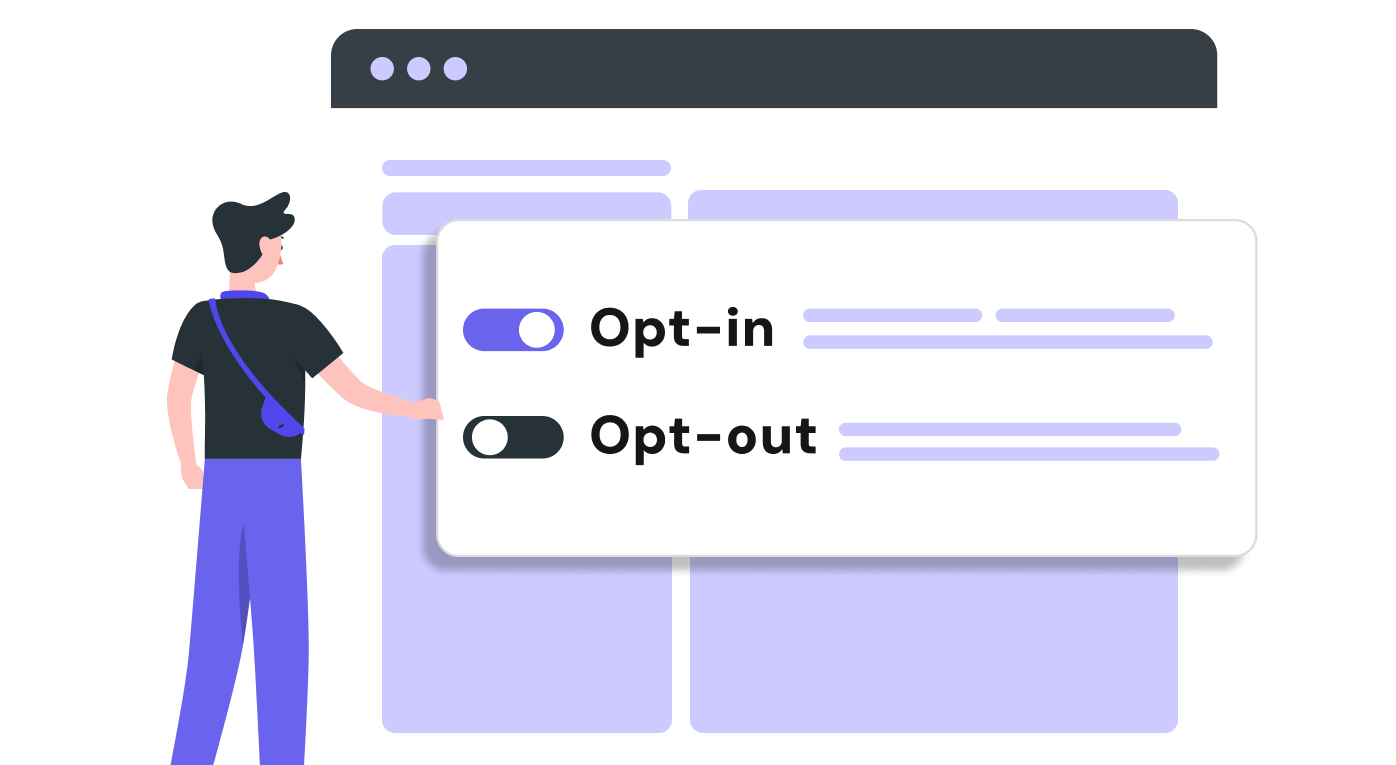
The WPLoyalty – Opt-in Add On empowers store owners to make loyalty program participation optional for customers. With this add-on, you can display a simple checkbox on key pages that allows customers to explicitly choose whether they want to participate in your loyalty program.
1. Download and install the WPLoyalty – Opt-in Add On. Once installed, go to WPLoyalty -> Add-ons and activate the add-on.
2. Then, go to add-on settings page.
3. By default, the opt-in checkbox will appear on the registration/signup page and checkout page below the customer email address option.
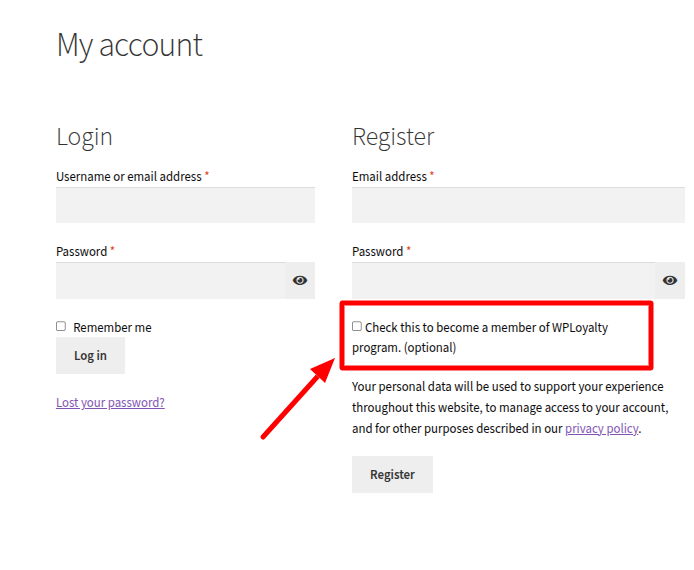
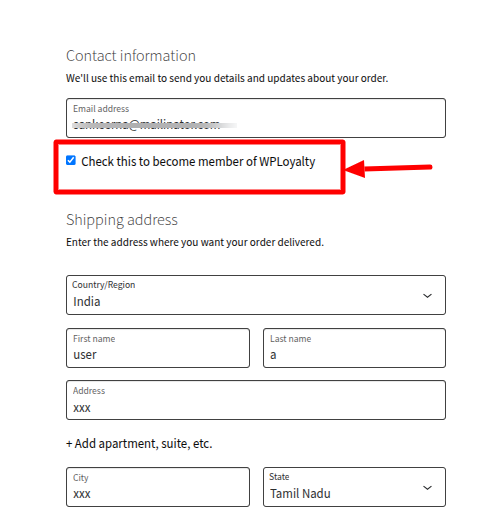
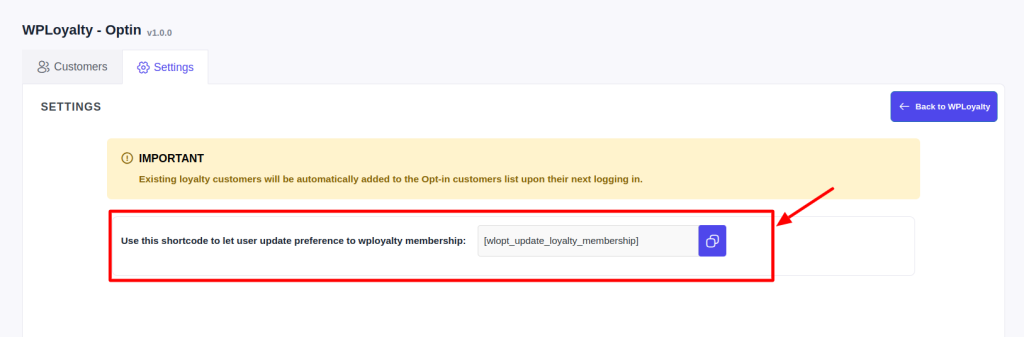
When you enable the Opt-in add-on, your existing customers who were already enrolled in the loyalty program will remain enrolled and it reflects once they log-in to their account.
If a customer chooses not to opt into the loyalty program by leaving the checkbox unchecked, they will not be enrolled in your loyalty program.
By default, the opt-in checkbox appears on two key customer touchpoints: the registration/signup page and the checkout page, positioned below the customer email address field.
Yes, the WPLoyalty – Optin Add-on is compatible with both the free and paid versions of WPLoyalty.