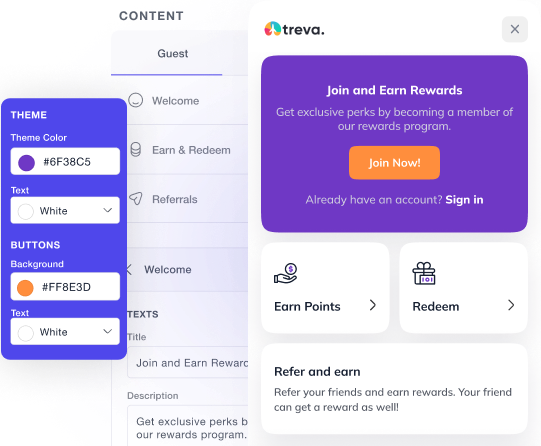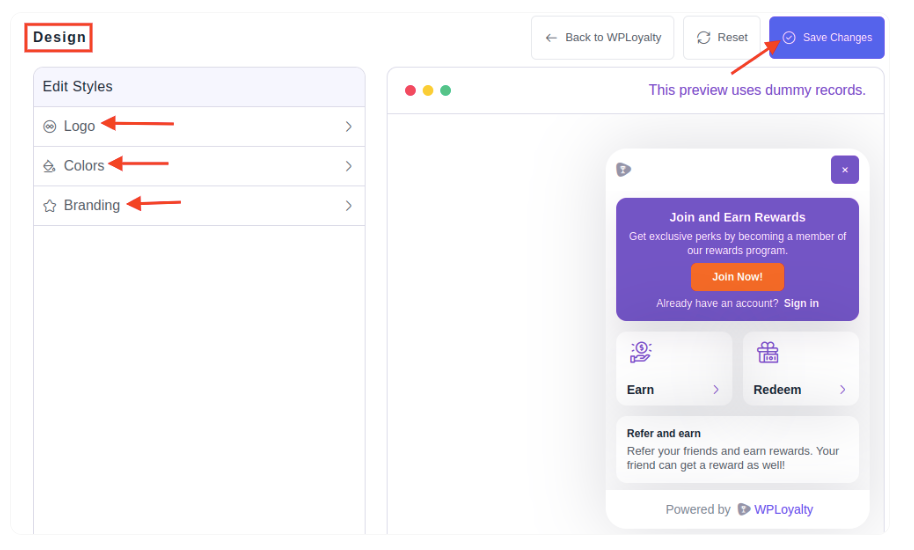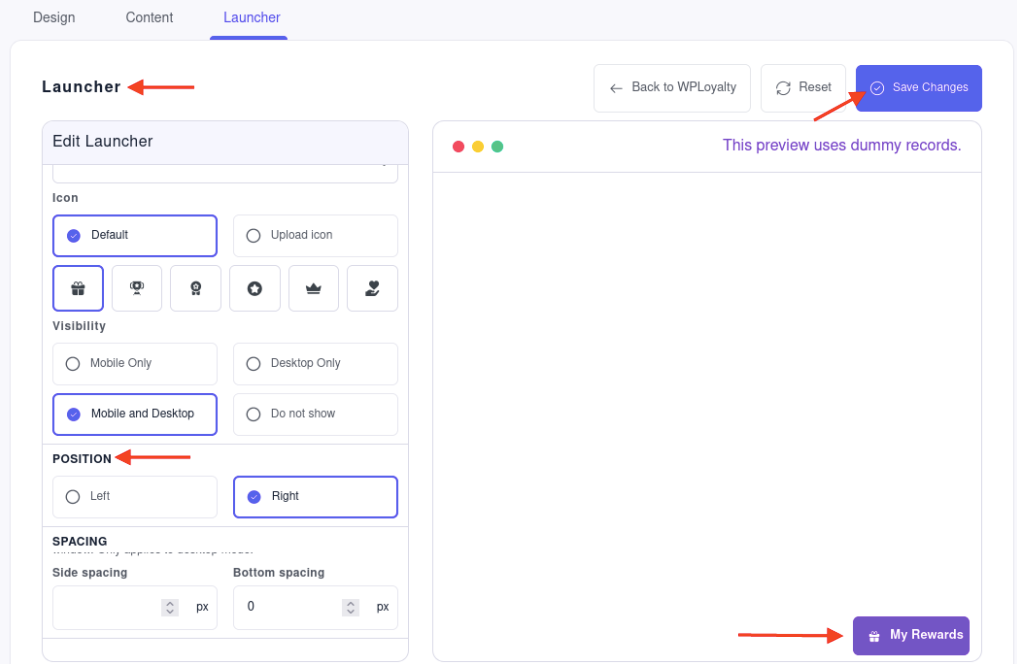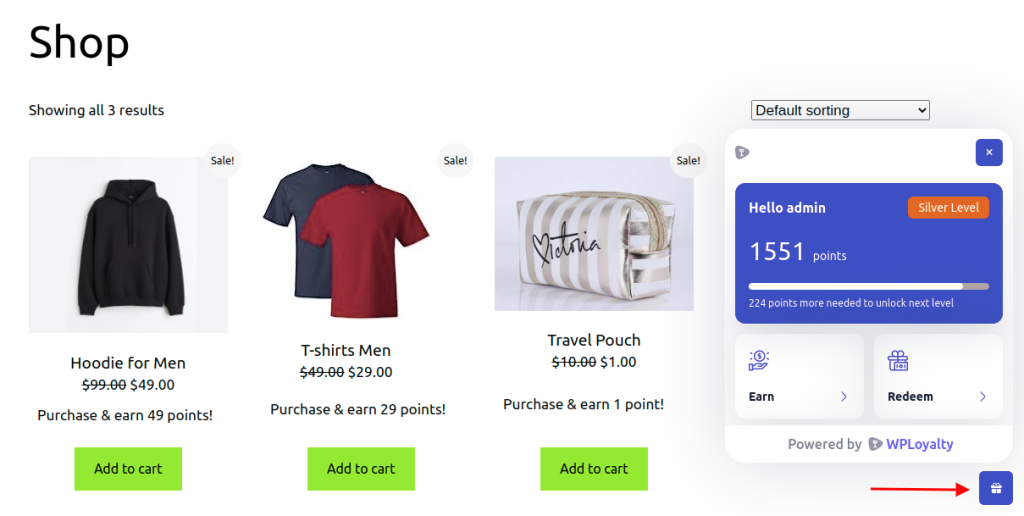Early Black Friday Offer.
20% OFF for a limited period. Hurry!
20% OFF for a limited period. Hurry!
00
Days
00
Hours
00
Minutes
00
Seconds