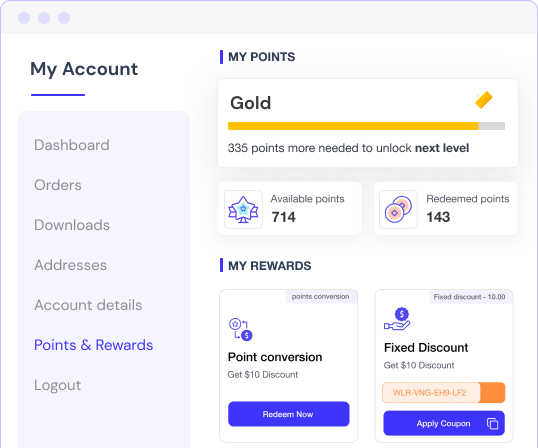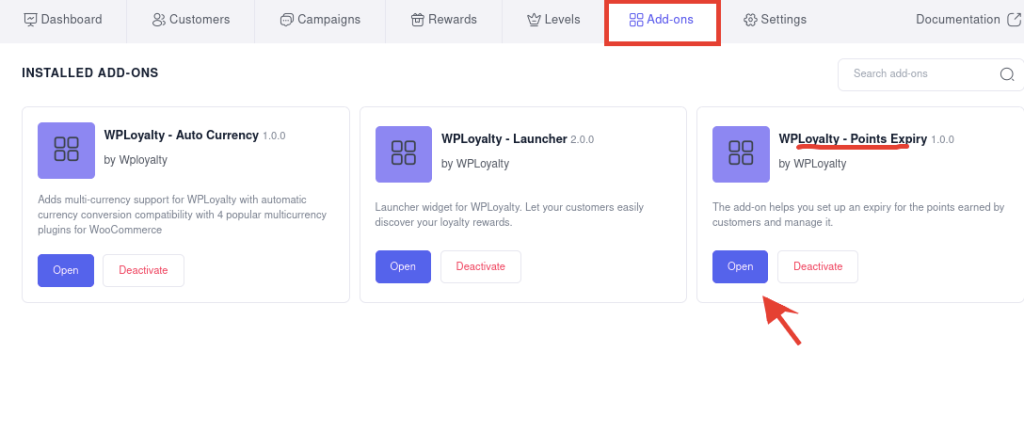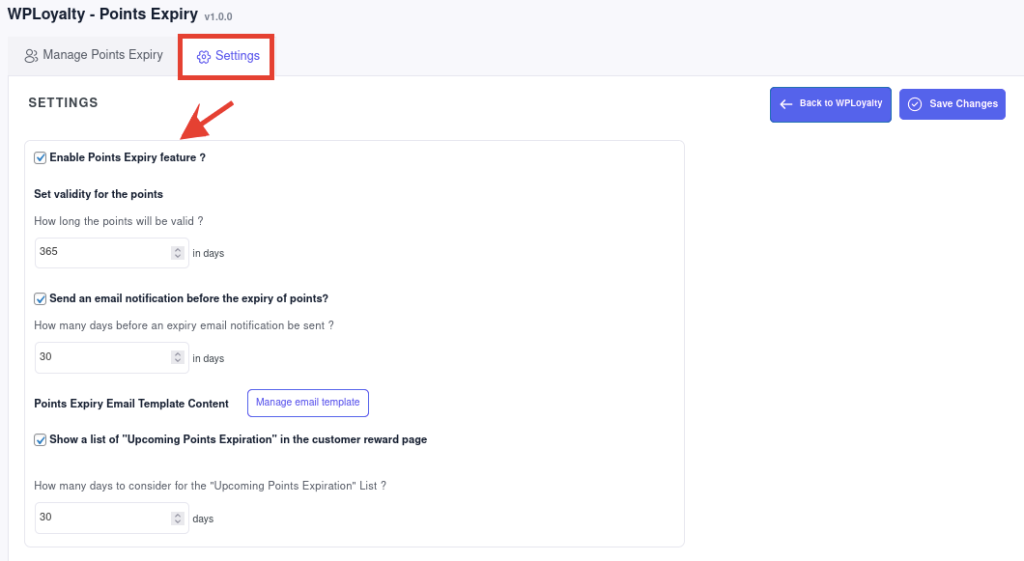Get 20% OFF on WPLOYALTY
Limited Time only!
Limited Time only!
00
Days
00
Hours
00
Minutes
00
Seconds