by WPLoyalty
Multi Currency add-on enables compatibility with popular multi-currency plugins. So you can allow customers to earn and redeem points in their store currency.
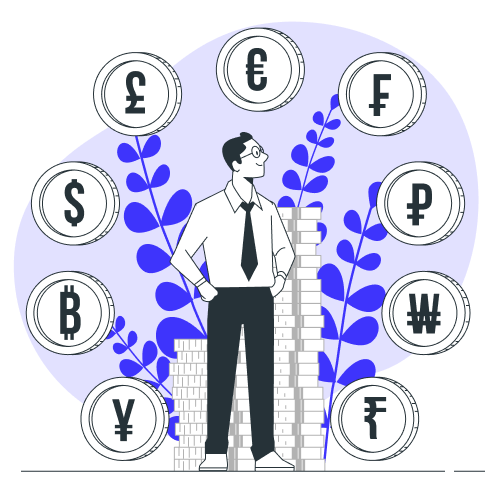
The WPLoyalty – Multi Currency add-on, developed by WPLoyalty, can perform automatic currency conversion, making it possible for customers to earn and redeem points in their store currency. The add-on provides built-in compatibility with four popular multi-currency plugins for WooCommerce.
To make sure that WPLoyalty works with third party multi currency plugins, we have an add-on called Multi Currency.
The main purpose of this add-on is to control how currency is displayed in the My Account -> Points & Rewards page for customers, including currency symbols and Points/Reward value. Also, convert points based on the currency the customer chooses.
When a customer redeems 100 points, they will get $1 off their purchase.
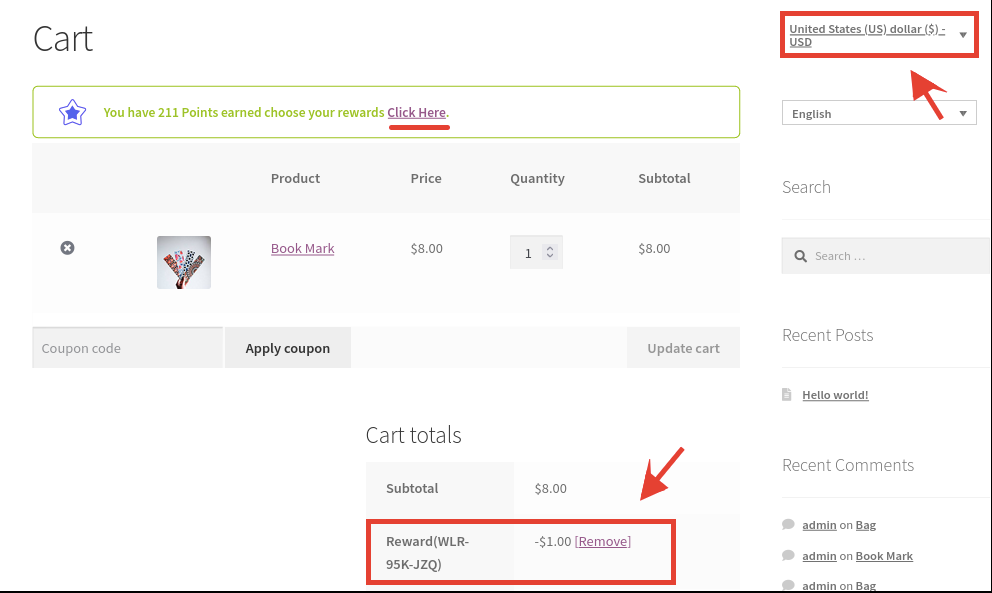
When a customer chooses to use Indian Rupees (INR), they will get a discount of ₹81.67 which is the same as $1 in USD.
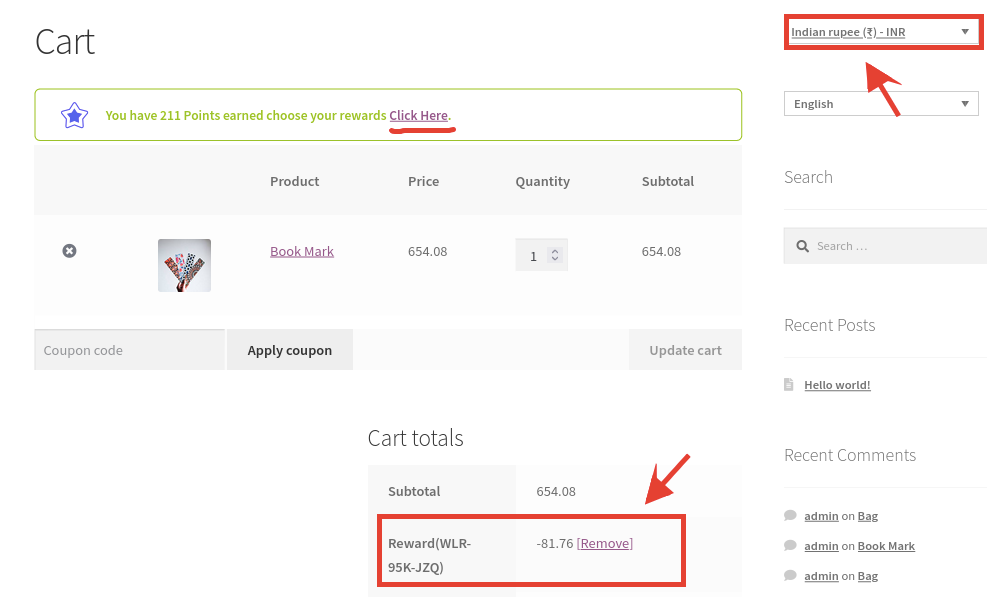
The Multi Currency Add-on works effectively with the WPLoyalty free version. If you are looking for advanced features you can switch to WPLoyalty pro version. You can enable or disable the add-on anytime you prefer.
Frequently Asked Questions
Using Multi Currency add-on allows your customers to earn and redeem points in store currency. It can lead to increased sales and customer satisfaction. Customers can redeem points in their store currency, avoiding confusion or inconvenience caused by currency conversion.
No, WPLoyalty – Multi Currency add-on is compatible with four plugins – WOOCS currency switcher by realmag777, Currency Switcher by Villa Theme, Aelia Currency switcher and WooCommerce Multilingual & Multicurrency with WPML.
In case you are using a different currency plugin, you can get in touch with our support team to get a brief idea of how it works for your store.
No, Multi Currency add-on comes free along with the WPLoyalty plugin. To use the multi currency add-on, you should install and activate WPLoyalty. Once the plugin is activated, Visit the WPLoyalty site -> Click on ‘Add-ons’ -> Multi Currency -> Click on Activate.
With the multi currency add-on, your customers can earn points in their store currency. In case if the customer returns the product and requests feedback, the users will get back the same number of points he used at his purchase.