by WPLoyalty
Reward your customers based on the brand preferences in your WooCommerce store with our powerful Brand Condition Add-on.
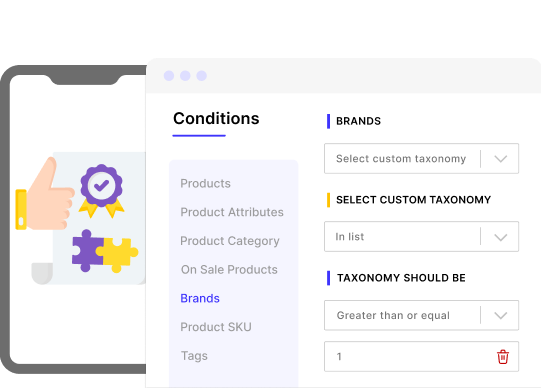
Download and install the WPLoyalty Brand Condition Add-on. Once installed, go to WPLoyalty -> Add-ons and activate the add-on. Also, choose your brands plugin – either Perfect Brands WooCommerce or WooCommerce Brands plugins.
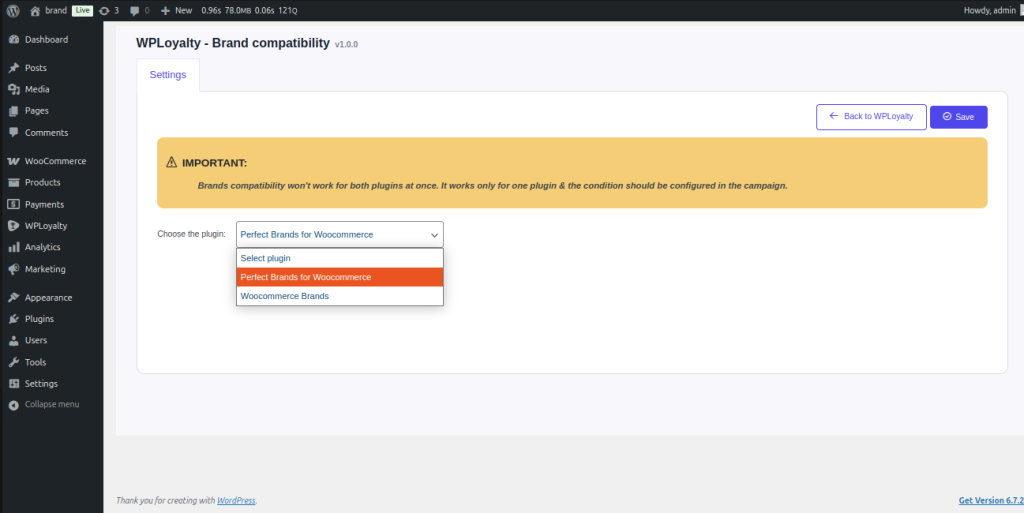
When creating or editing a Points for Purchase or Reward Based on Spending campaign, you’ll find a new “Brands” option under the conditions section.
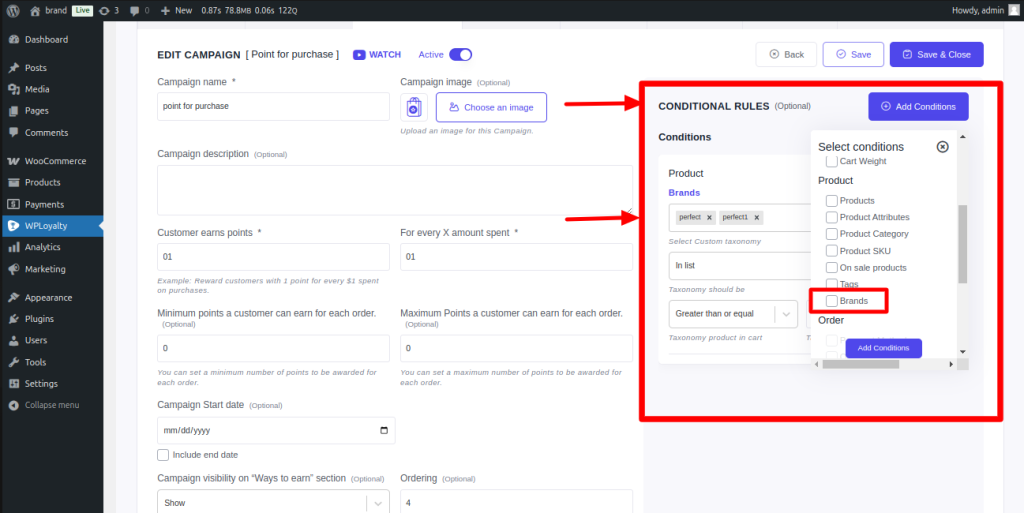
Select the specific brands you want to reward and set the number of products required in the cart to trigger the reward.
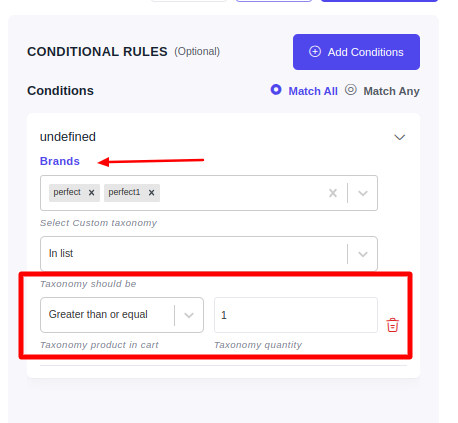
Configure the reward amount (points or coupon) that customers will receive when they meet the brand purchase conditions.
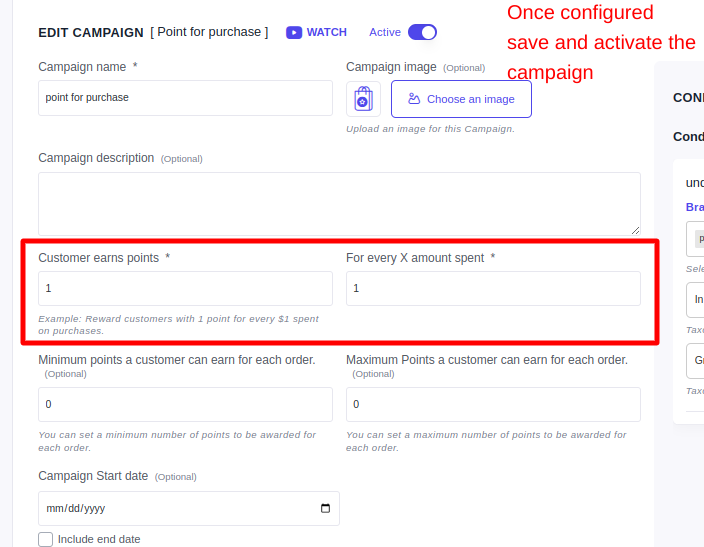
Save your campaign, and the system will automatically reward points or coupons to customers based on your conditions.
Frequently Asked Questions
The Brand Condition add-on works with two campaign types: