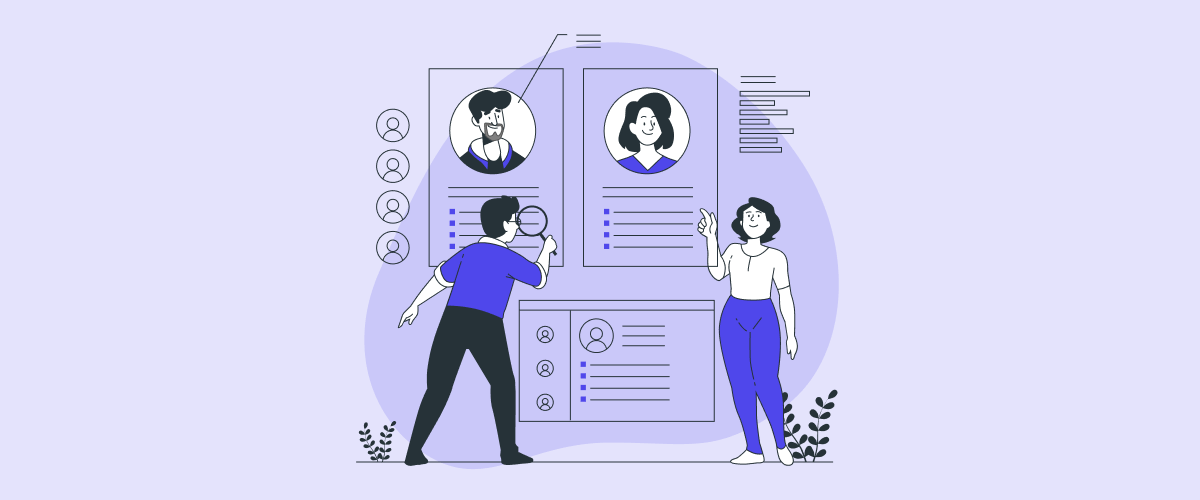A helpdesk essentially creates a centralized support hub for your WordPress site. When users have questions or issues, they can easily submit tickets, allowing your team to respond promptly and track customer interactions effectively.
Setting up a helpdesk in WordPress is straightforward if you use the plugin. However, with the multitude of options available, choosing the ideal WordPress helpdesk plugin can feel daunting.
To assist you in selecting the best plugin, we focused on key factors such as ease of use, feature set, helpdesk or support options, and pricing.
In this blog, we’ll share our hard-earned insight on the best WordPress helpdesk plugins including both free and paid options. We made sure that there’s something for every budget and need.
Best WordPress Helpdesk Plugins
Here is an overview of these best helpdesk plugins for WordPress:
| S.No | Plugins | Best for | Pricing | Free version |
| 1. | Awesome Support | All-in-one helpdesk and support | Starts at $149/year |  |
| 2. | Fluent Support | Email-based customer support | Starts at $90/year |  |
| 3. | Support Candy | Customizable ticketing system | Starts at $79/year |  |
| 4. | ELEX WordPress HelpDesk | Feature-rich support ticketing | Starts at $99/year |  |
| 5. | JS Helpdesk | Free powerful support solution | Starts at $49/year |  |
1. Awesome Support

Active installs: 10,000+
Rating in WordPress repository: 3.5/5
Awesome Support is the best helpdesk plugin for WordPress which helps all in your customer support needs. With its user-friendly interface, you can efficiently handle tickets, customer inquiries, and support requests directly from your WordPress dashboard.
The plugin provides unlimited agents and customers, custom ticket statuses, and advanced filtering options. It offers a responsive design for both agents and customers, ensuring smooth communication across devices.
The Awesome Support plugin offers a complete customer support solution for WordPress without slowing down your site. You can easily set up a professional ticketing system and manage customer inquiries
Key features include email notifications, working hours management, GDPR compliance, and integration with popular WordPress plugins. The customizable appearance allows you to match the support system with your website’s theme. With agent collision prevention and saved replies, your team can work more efficiently.
Awesome Support also offers guest ticketing with OTP login, making it accessible for non-registered users. The plugin supports REST API, enabling developers to extend its functionality further.
Pricing:
- Free version available.
- Standard – $149 per year
- Pro – $229/year
- Enterprise – $289/year
- Agency – $409/Year
Review: Awesome Support is an effective WordPress helpdesk and support ticket system with a generous free version. It has over 10,000 active installs and an average 4.6 out of 5 star rating. It may be a bit pricey for beginners so try using the free version at the beginning.
2. Fluent Support
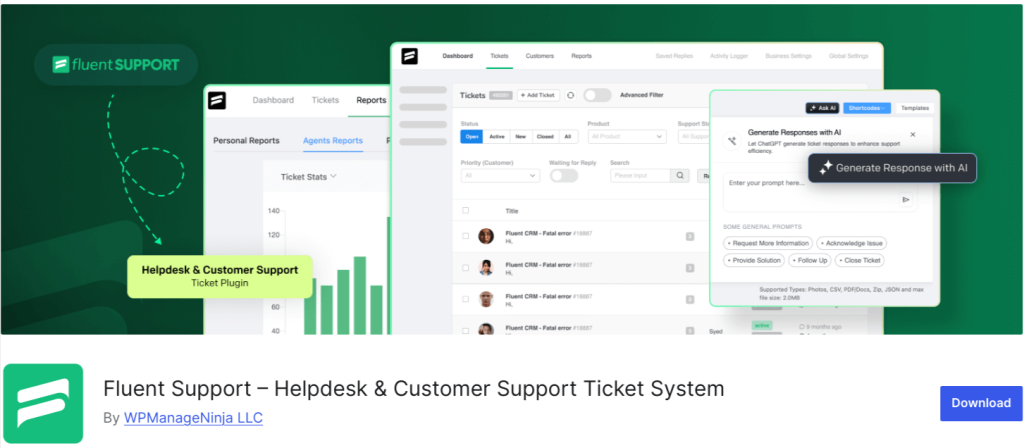
Active installs: 8,000+
Rating in WordPress repository: 4.4/5
Fluent Support is a user-friendly WordPress helpdesk plugin used by over 8,000 website owners. It makes it easy to manage customer support tickets, create a knowledge base, and provide multi-channel support, even for beginners.
You can create manual or automated ticket workflows and safely manage all your customer interactions from a centralized dashboard. The plugin integrates seamlessly with popular WordPress plugins and offers a complete feature-rich customer support ticketing system solution.
You can view and manage all of your support tickets right from your WordPress dashboard.
When you need to respond to a customer, WP Fluent Support provides a 360-degree view of your customers, including their previous interactions, purchase history, and other relevant details.
Fluent Support plugin comes with all of the helpdesk features you need, including an all-in-one customer support solution, multi-channel helpdesk ticket system, customer portal, ticket management system, real-time reporting, and more.
It also offers advanced customer support features such as ticket assignment, priority management, canned responses, and customizable workflows to streamline your support processes.
Fluent Support is designed to be one of the simplest and fastest support ticketing plugins in WordPress by users, making it super reliable for businesses of all sizes looking to improve their customer support processes.
Pricing:
- The plugin is free to download and use.
- 1 Domain License – $90/year
- 5 Domain License – $174/year
- 50 Domain License – $279/year
Review: WP Fluent Support is a highly-rated WordPress helpdesk and customer support plugin. It has over 8,000 active installations and an average 4.4 out of 5 star rating. The free version has many features to get you started, including unlimited tickets, agents, and customers. Premium versions offer advanced features like automation, integrations, and enhanced productivity tools.
3. SupportCandy
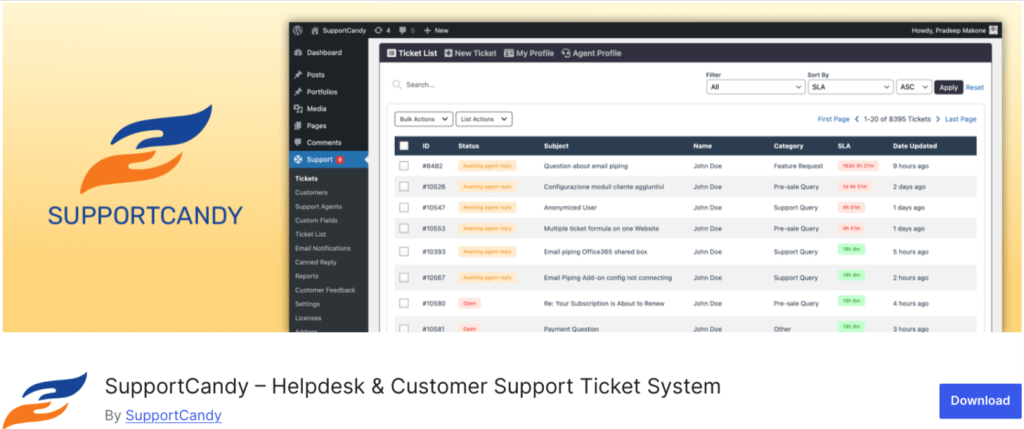
Active installs: 10,000+
Rating in WordPress repository: 4.9/5
SupportCandy is the most versatile free WordPress support ticketing system available on the internet. It is used by more than 10,000 websites.
It allows you to create a complete customer support and help desk within your WordPress site and manage it efficiently.
This self hosted helpdesk plugin supports multi-channel ticketing, allowing you to receive and manage support requests from various sources like email, contact forms, and your website.
You also have the option to customize ticket fields, statuses, and workflows to match your support processes.
With the SupportCandy helpdesk plugin you can automatically create tickets from emails and provide a seamless support experience for both your agents and customers.
The plugin also has premium add-ons like email piping, manage SLAs, conduct satisfaction surveys, automatic close tickets, and several other features. The premium add-ons also get you access to priority support.
Pricing:
- Free version available.
- Personal – $79/year
- Professional – $149/year
- Agency – $299/year
Review: SupportCandy is one of the most versatile WordPress support ticketing systems on the market. It has over 10,000 active installs and an average 4.9 out of 5 star rating. While the free version has a lot of features, we recommend upgrading to SupportCandy premium add-ons to unlock all its powerful support desk features.
4. ELEX WordPress HelpDesk
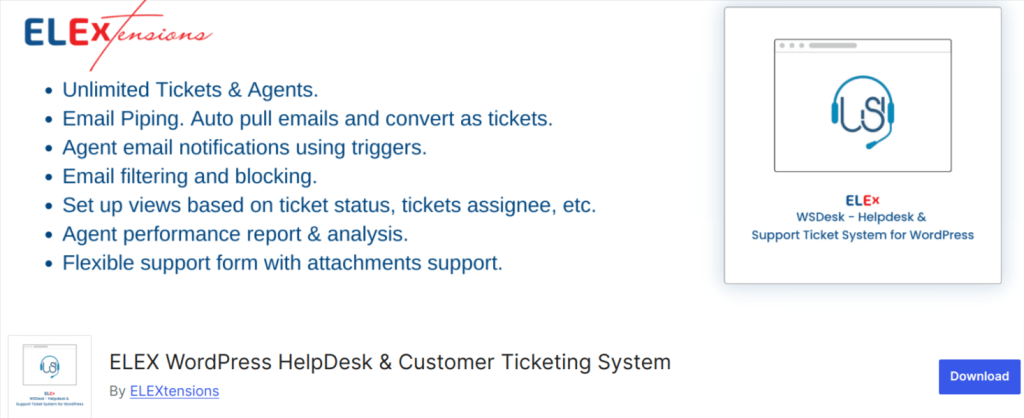
Active installs: 400+
Rating in WordPress repository: 4.3/5
ELEX WordPress helpdesk a beginner-friendly free WordPress help desk ticketing plugins for managing customer support tickets. It enables email notifications for new tickets, assigning tickets to specific agents, and much more.
With ELEX, you can efficiently manage all customer support tickets, provide email notifications for new tickets, assign tickets to specific agents, and track tickets.
It comes with unlimited tickets and agents, allowing you to handle unlimited tickets and manage an unlimited number of support staff. You can create custom ticket views, set up automated responses using OpenAI ChatGPT integration, and implement triggers and automation.
ELEX features a customizable ticketing system with options for custom ticket fields, statuses, and views.
The email-based ticketing system allows you to convert email threads into tickets automatically. You can also set up canned responses for quick replies to common queries.
One of the standout features is the integration with Google Chat, allowing you to trigger custom messages to agents.
Pricing:
- Free version available
- Single site – $99.00/year
- 5 sites – $199/year
- 25 sites – $499/year
- Has a 30-day money-back guarantee
Review: ELEX is a user-friendly WordPress help desk and customer support ticketing plugin. With its unlimited tickets and agents, custom views, automated responses, and integration capabilities, WSDesk is an excellent choice for businesses looking to streamline their customer support process on WordPress.
5. JS Help Desk
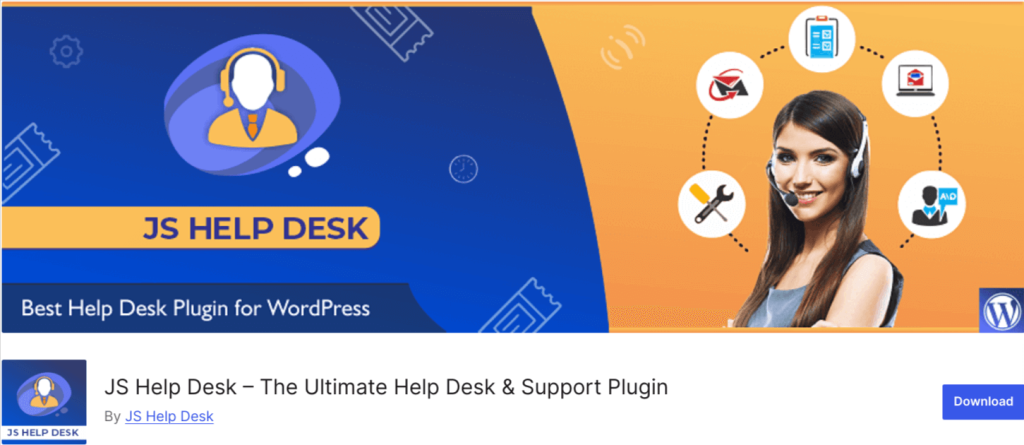
Active installs: 5,000+
Rating in WordPress repository: 3.7/5
JS Help Desk is the professional, simple, easy to use and complete customer support solution for WordPress sites.
Its ticketing system allows you to efficiently manage all customer support tickets, provide email notifications for new tickets, and track support issues in real-time. The best part is, it’s completely free.
You can create a professional helpdesk system with video support and it provides a front-end ticketing system that allows users to create an account or open support tickets as guest users.
This helpdesk plugin for WordPress comes with unlimited tickets, unlimited agents, and unlimited departments.
Other than that, it offers powerful filters and sorting options, making it easy to manage and prioritize tickets. It also includes email notifications for users, agents, and admins in different actions like new ticket, reply, close ticket, etc.
It’s also RTL ready and supports multiple languages for global use. JS Help Desk features are very promising for businesses of all sizes.
Pricing:
- The core plugin is completely free.
- Basic – $49/year
- Standard – $69/year
- Professional – $99/year
Review: JS Help Desk is a feature-rich WordPress helpdesk and support ticketing plugin. It has over 5,000+ active installations and an average 3.7 out of 5 star rating. While the free version offers a comprehensive set of features to get you started, premium add-ons are available for businesses needing more advanced functionality.
Bonus: Thrivedesk for Woocommerce
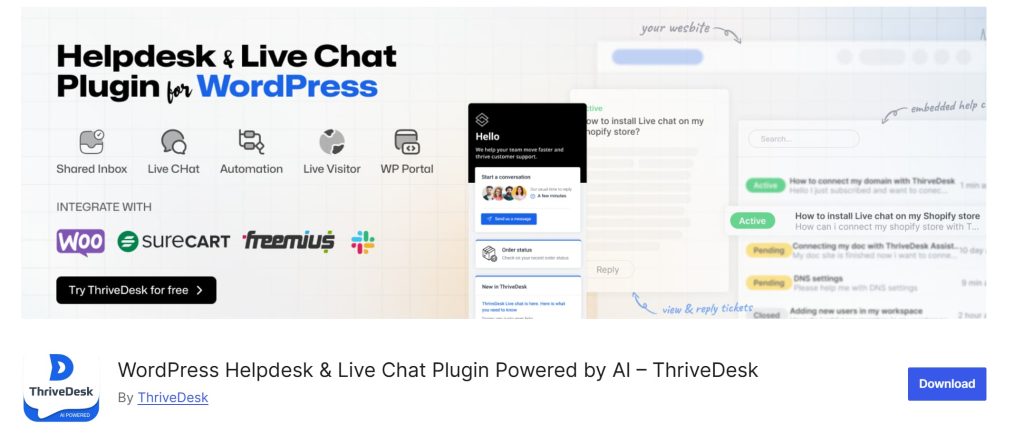
Active installs: 100+
Rating in WordPress repository: 4.4/5
ThriveDesk is a WordPress helpdesk plugin that is modern, lightweight, and designed especially for WooCommerce stores and online businesses. It’s beginner-friendly, intuitive, and perfect for teams that need speed, clarity, and flexibility in handling support tickets.
With ThriveDesk, you can efficiently manage support tickets, communicate through real-time live chat, and centralize customer conversations through a shared inbox. The tool supports unlimited conversations, team members, and workflows to streamline communication.
It comes with built-in WooCommerce integration, allowing you to access order details, customer history, and transaction data right within the support dashboard. ThriveDesk also offers automation tools, collision detection, and internal notes to keep your team in sync.
The plugin includes a powerful knowledge base builder, letting you create self-help documents and reduce repetitive tickets. You can also track performance metrics through built-in reporting and manage customer data with CRM-like functionality.
One of the standout features is its blazing fast live chat widget with a chatbot, visitor insights, and a floating launcher that blends into your site.
Pricing:
- Free trial available (for 7 days)
- Basic – $19/month (billed yearly)
- Standard – $49/month (billed yearly)
- Unlimited – $99/month (billed yearly)
Review:
ThriveDesk is a simple yet powerful WordPress helpdesk plugin for WooCommerce. With its fast live chat, WooCommerce integration, automation tools, and shared inbox, ThriveDesk is a reliable customer support solution for growing online stores.
How to Choose the Best WordPress Helpdesk and Support Plugin
When selecting a WordPress helpdesk plugin for your website, consider the following factors:
- Your budget: Determine how much you’re willing to invest in a helpdesk solution.
- Support volume: Consider the number of support requests you handle daily.
- Team size: Think about how many support agents will be using the system.
- Required features: Identify must-have features for your support workflow.
- Integration needs: Ensure the plugin integrates with your existing tools and platforms.
- Scalability: Choose a solution that can grow with your business.
- Ease of use: Consider the learning curve for both agents and customers.
Setting Up Your WordPress Helpdesk Plugin
Once you’ve chosen the right helpdesk plugin for your WordPress site, follow these general steps to set it up:
- Install and activate the helpdesk plugin through your WordPress dashboard.
- Configure basic settings such as email notifications and ticket categories.
- Customize the plugin’s appearance to match your website’s branding.
- Set up user roles and permissions for your support team.
- Create canned responses for common inquiries to save time.
- Integrate the plugin with other tools you use (e.g., CRM, email marketing software).
- Test the system thoroughly before launching it to your customers.
How to Increase the Effectiveness of Your WordPress Helpdesk Support Ticket Plugin
To get the most out of your chosen helpdesk and support plugin for WordPress:
- Train your support team on how to use the system effectively.
- Regularly update your knowledge base with common issues and solutions.
- Use automation features to streamline repetitive tasks.
- Monitor key metrics like response times and customer satisfaction scores.
- Gather feedback from both customers and support agents to continually improve your processes.
- Stay up-to-date with plugin updates and new features.
Final Words
Choosing the right WordPress helpdesk plugin significantly impacts your customer support efficiency. Each of the five plugins we’ve reviewed offers unique strengths to cater to different needs and budgets.
Remember, the best plugin for you depends on your specific requirements.
- If you’re just starting out or have a limited budget, free options like JS Help Desk or the basic version of Awesome Support can provide robust functionality.
- For growing businesses looking for more advanced features, Fluent Support or ELEX are ideal choices.
- And if you need a comprehensive, scalable solution, SupportCandy could be worth the investment.
We recommend starting with the free version of a plugin, testing it thoroughly, and then upgrading if you need more features.
Frequently Asked Questions
1. Install a helpdesk plugin Fluent Support helpdesk plugin
2. Activate the plugin and configure basic settings
3. Customize ticket forms and categories
4. Set up email notifications
5. Create knowledge base articles (if supported)
6. Add the helpdesk to your site using shortcodes or widgets
The best customer support plugin varies based on needs, but popular options include WP Fluent Support, Awesome Support, and WSDesk. These offer features like ticket management, knowledge bases, and customization options. Choose based on your specific requirements and budget.
A customer support plugin is a WordPress extension that adds helpdesk functionality to your website. It typically includes features like ticket management, knowledge bases, live chat, and email integration to help businesses efficiently handle customer inquiries and issues.
To use the CPT UI (Custom Post Type UI) plugin in WordPress:
1. Install and activate the Custom Post Type UI plugin
2. Navigate to CPT UI in your dashboard
3. Add new post types or taxonomies
4. Configure settings like labels and visibility
5. Save and start using your custom post types