We’re often asked, which is the best WordPress security plugin among the choices out there?
Well, we have researched extensively, delving into the features, user feedback, and security track records of numerous options available in the market.
In this blog, we have finalized and picked the 5 best WordPress security plugins that are user-friendly, highly effective, and most importantly, trusted by our experts to keep your site safe and secure.
The Importance of Security Plugins in Safeguarding Your WordPress Site
When it comes to running a website, safety is a non-negotiable. WordPress security plugins tirelessly scan for vulnerabilities, monitor suspicious activity, and fend off attacks from those who wish to do harm.
Here are a few more reasons why WordPress security plugins are important to your website’s health.
Detecting and Blocking Threats
WordPress security plugins work tirelessly, scanning your site for any signs of suspicious activity like malware, spam, and any other indicators of a security breach.
By detecting threats early, they can block them before they escalate into serious issues like data theft, website defacement, or even a complete site takeover.
Strengthening Vulnerable Spots
With their complex structures, WordPress sites present multiple opportunities for intruders. That’s why security plugins are crucial.
They serve as the extra layer of armor, making sure every potential entry point is locked down and secured, leaving no room for vulnerabilities.
Maintaining Website Health
Attackers aren’t the only risk. Your own site can be its own enemy if it’s not maintained properly. Outdated plugins and themes can turn into liabilities. Security plugins keep an eye on these aspects, too.
They regularly check the pulse of your site, ensuring that everything’s up-to-date and that no component becomes a weak link.
Providing Recovery Tools
If disaster does strike and your site falls victim to an attack, a solid security plugin steps in like an emergency response team.
Packed with the right features like malware removal services, file recovery options, and real-time backups, these WordPress security plugins help clean up the aftermath, recover your digital space, and restore normalcy as quickly as possible.
Thus, on secure web hosting, choosing and installing the best WordPress security plugin is a significant step towards a safer and more secure site.
5 Best WordPress Security Plugins
To help you safeguard your site from threats, we compiled a list of the best five WordPress security plugins. Here is you go it right:
- All-In-One Security (AIOS)
- Wordfence Security
- Security Optimizer
- Jetpack
- Sucuri Security
All-In-One Security (AIOS)

All-In-One Security (AIOS) is a comprehensive WordPress security solution designed to protect your website from a variety of threats. Offering a range of features from login security to firewall protection, AIOS aims to be a robust security plugin that’s easy to use for website owners.
Key Features:
- Login Security: Enhanced protection against brute-force attacks and unauthorized access.
- Firewall & File Protection: Guards against malicious requests and unauthorized file changes.
- Content Protection: Helps prevent content theft and spam.
- Premium Features (with upgrade): Malware scanning, two-factor authentication, smart 404 blocking, and country blocking.
Best Suitable For:
AIOS is ideal for WordPress site owners looking for an all-in-one security solution. It’s particularly appealing to those who prefer a set-it-and-forget-it approach to website security.
Pricing:
- Free version available
- AIOS’s premium plan starts from $70
Wordfence Security

Wordfence Security provides a robust defense mechanism for WordPress sites, focusing on preventing hacking attempts and malware infections. It’s widely recognized for its powerful firewall and comprehensive malware scanner.
Key Features:
- Endpoint firewall protection blocking malicious traffic.
- Malware scanner that checks core files, themes, and plugins for malware, SEO spam, and backdoors.
- Login security features including two-factor authentication.
- Real-time updates on firewall rules and malware signatures for premium users.
Best Suitable For:
Ideal for WordPress site owners seeking top-notch security features with regular updates and dedicated support.
Pricing:
- Free version available
- Wordfences’s premium plan starts from $119
Security Optimizer
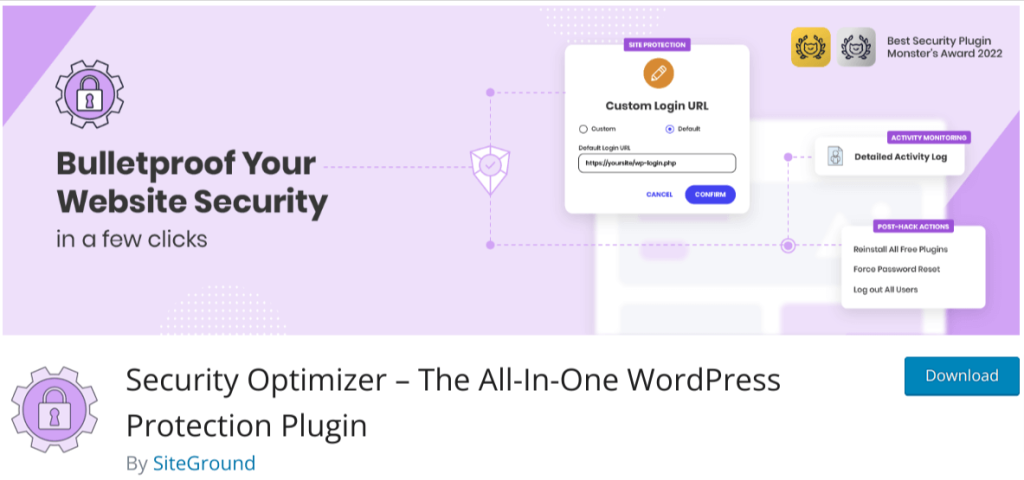
Security Optimizer is an all-encompassing security plugin developed by SiteGround. It offers WordPress users a robust security shield, protecting against brute-force attacks, malware, bots, and other threats. With easy setup and usage, it’s designed to fortify websites through a range of protective measures.
Key Features:
- Two-Factor Authentication (2FA) for enhanced login security.
- Customizable login URL and limit on login attempts to deter brute-force attacks.
- Advanced XSS protection and system folder protection.
- Activity log for monitoring site actions and post-hack actions for immediate recovery steps.
Best Suitable For:
This plugin is ideal for WordPress site owners looking for a comprehensive, user-friendly security solution.
Pricing:
- Free version
Jetpack
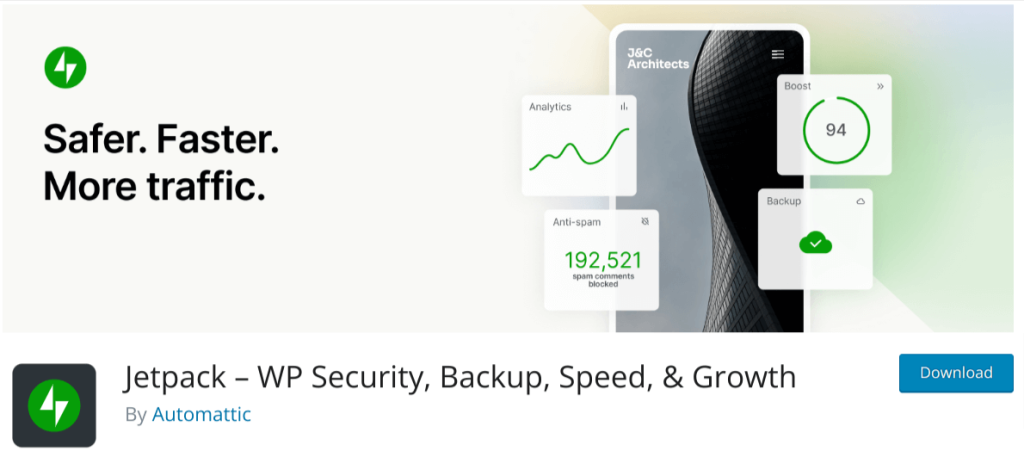
Jetpack is a versatile WordPress plugin designed to enhance your site’s security, performance, and growth. It provides a wide array of features to help protect your site, speed it up for better user experience, and attract more visitors. Jetpack simplifies managing your site by offering tools for security, backups, site speed improvements, and marketing all in one place.
Key Features:
- Real-time backups and one-click restores, ensuring your site’s data is always safe.
- Automated malware scanning and spam protection for comments and forms.
- Performance enhancements including a content delivery network (CDN) for faster loading times, image and video hosting to improve site speed, and lazy loading for images.
- Tools to grow your audience, such as automated social media posting, advanced site statistics, and SEO tools to help you rank better on search engines.
- Design tools to customize your site’s appearance with themes, galleries, and special content blocks without needing coding knowledge.
Best Suitable For:
Jetpack is ideal for WordPress site owners who are looking for an all-in-one solution to secure, speed up, and grow their online presence.
Pricing:
- Free version available
- Jetpack’s premium plan starts from $9.73 per month for single license
Sucuri Security

Sucuri Security is a comprehensive WordPress security plugin that is designed to enhance your site’s security posture with features like activity auditing, malware scanning, and website firewall integration.
Key Features:
- Security Activity Auditing: Keeps track of all security-related activities on your site.
- File Integrity Monitoring: Alerts you to any unauthorized changes to your site’s files.
- Remote Malware Scanning: Scans your website for malware and other harmful code.
- Blocklist Monitoring: Checks if your site is on any blocklists and helps in getting it removed.
- Effective Security Hardening: Implements measures to make your site harder to hack.
- Security Notifications: Sends you alerts about security issues and updates.
- Website Firewall (WAF) Integration: For added protection against attacks (available with premium plans).
Best Suitable For:
It’s perfect for those who prefer a plugin that offers both prevention and response tools, making it a comprehensive choice.
Pricing:
- Free version available
- Sucuri security’s Premium plans starts from $199.99/year
Comparative Analysis of the WordPress Security Plugins
In this section, we have made a comparative analysis of the five WordPress security plugins: All-In-One Security, Wordfence Security, Security Optimizer, Jetpack, and Sucuri Security.
Understanding these differences will help you choose the best fit to protect your site from security threats.
Threat Detection and Response
First, let’s compare the threat detection and response of each WordPress Security plugin.
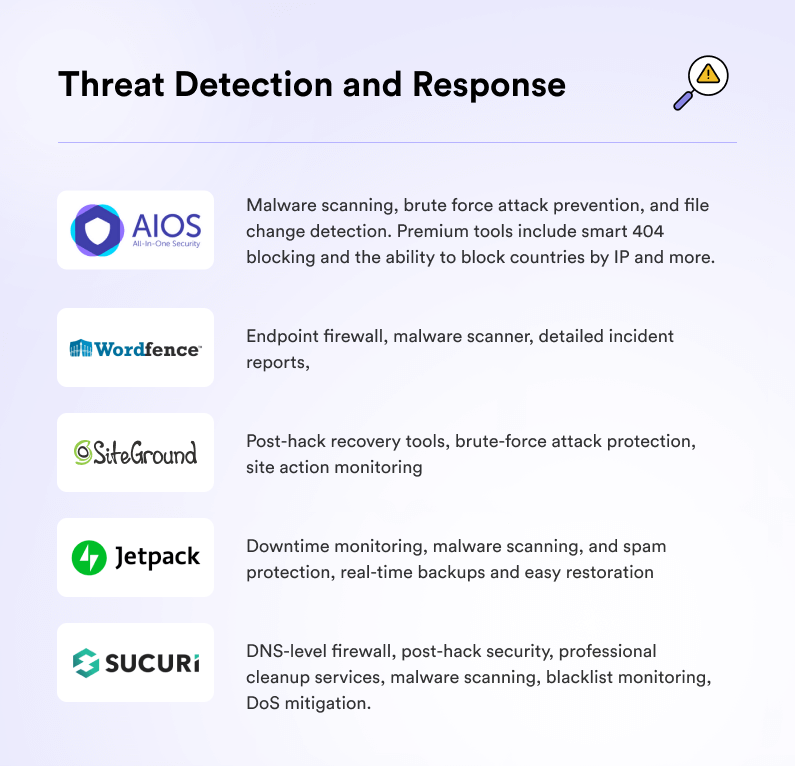
Ease of Use & Configuration
Next, we’ll check how easy it is to set up these plugins for your online store.
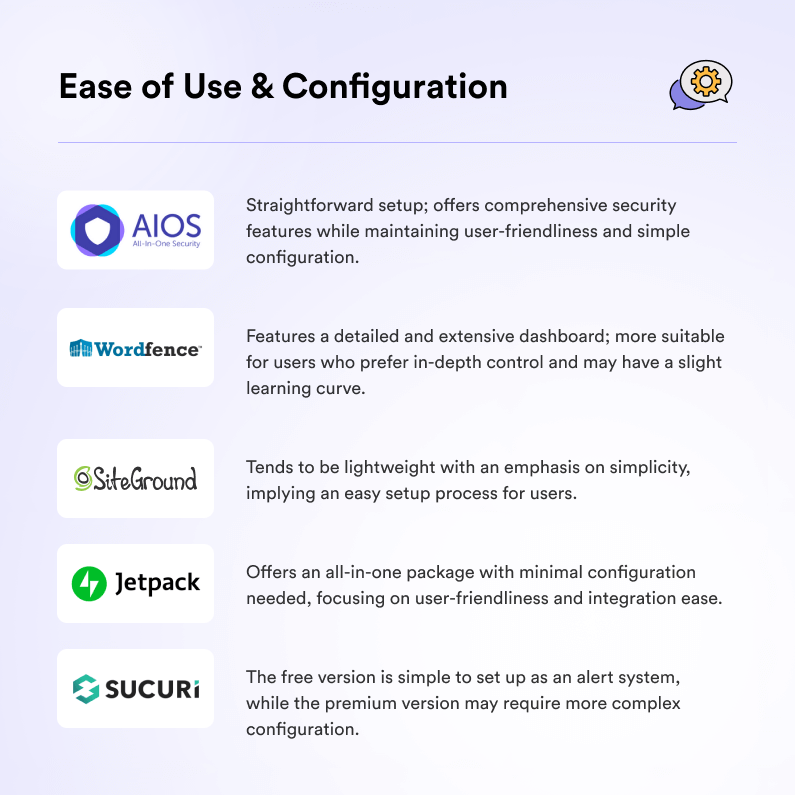
Performance Impact
Now, we’ll examine the performance impact of the WordPress security plugins.
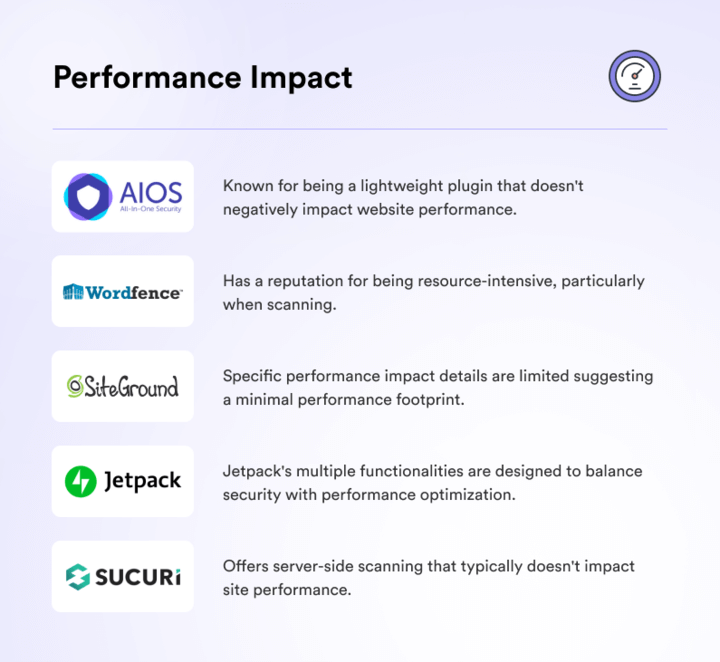
Customization and Flexibility
Here, let us compare how much you can customize each WordPress security plugin to fit what your store needs.
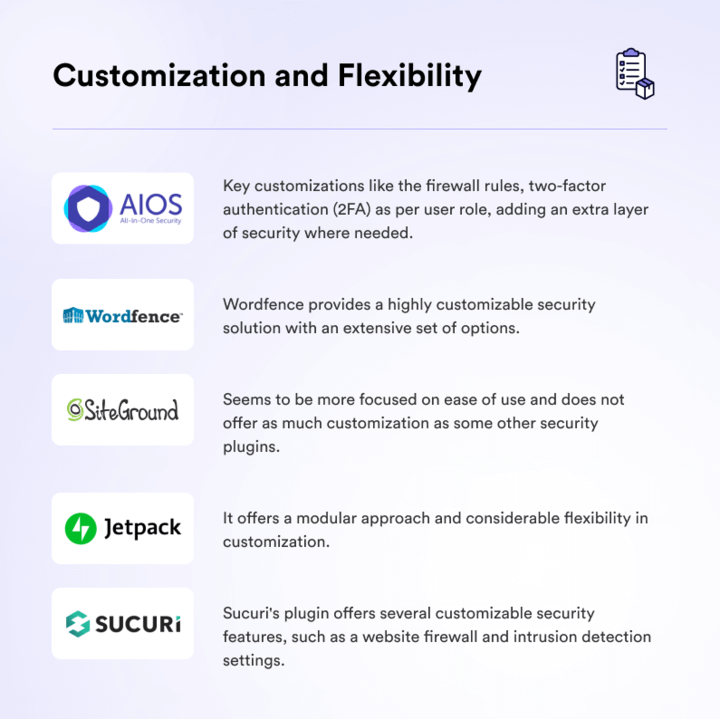
Conclusion
Selecting the right WordPress security plugin is an essential step in safeguarding your website.
Throughout our examination we have handpicked the best five security plugins for WordPress in which you can choose it depending on your specific needs and technical capacity.
Wordfence and Sucuri are among the top-rated WordPress security plugins, offering comprehensive features like firewall protection, malware scanning, and security hardening.
Install a security plugin, use strong passwords, enable two-factor authentication, regularly update WordPress themes and plugins, and use SSL encryption.
WordPress includes basic security measures, but for comprehensive protection, additional steps like using security plugins and regular updates are recommended.
Security plugins protect WordPress sites by scanning for malware, blocking attacks, enforcing strong passwords, and providing regular security checks and notifications.
While WordPress has basic security, plugins are necessary for enhanced protection against hacks, malware, and other security threats.

