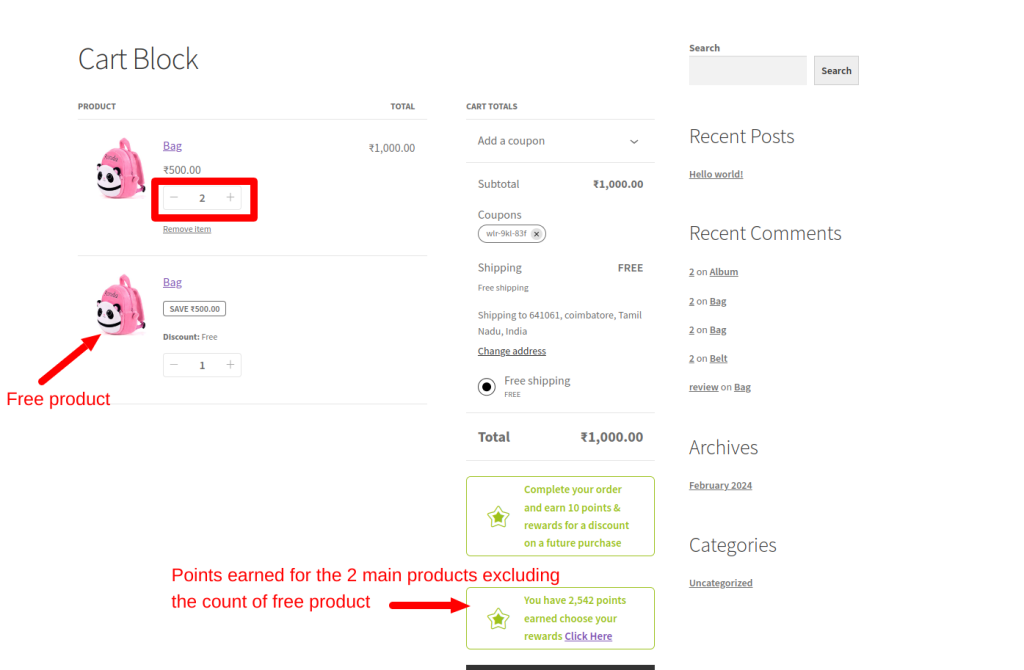We are excited to announce interesting enhancements to WPLoyalty 1.2.13 – the new template in the view file, customer reward page pagination, shows coupon message in the checkout block, Ignores “Free product” count in the conditions.
New Design of the Customer Reward Page
We have removed the backward compatibility of the old page template override support for the customer reward page and updated it with a new and more detailed template.
Here is the old customer reward page, here show reward and coupon same page
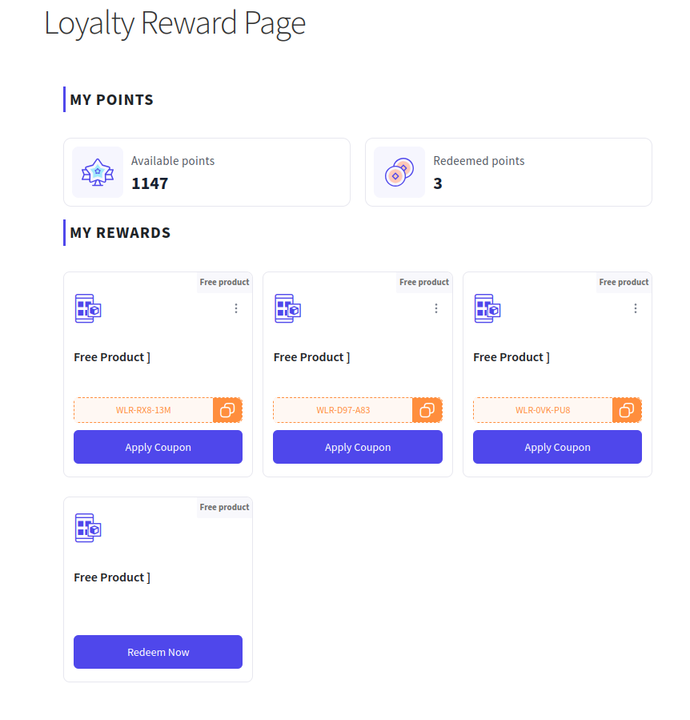
Here is the new customer reward page with detailed information.
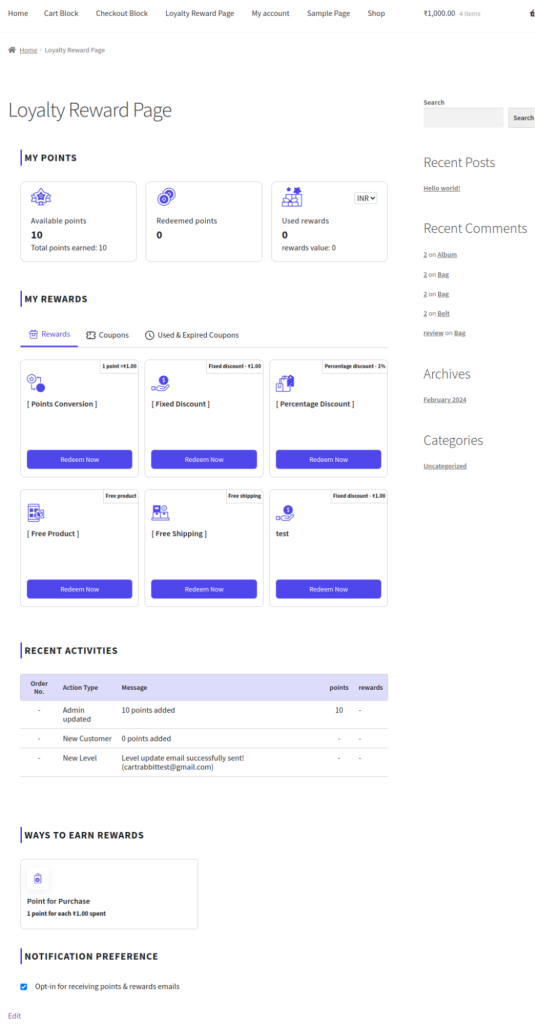
Customer Reward Page Pagination for Rewards,Coupons and Used & Expired Coupons
Now you can view the pagination for the “My Rewards” section. Please find the screenshot attached below.
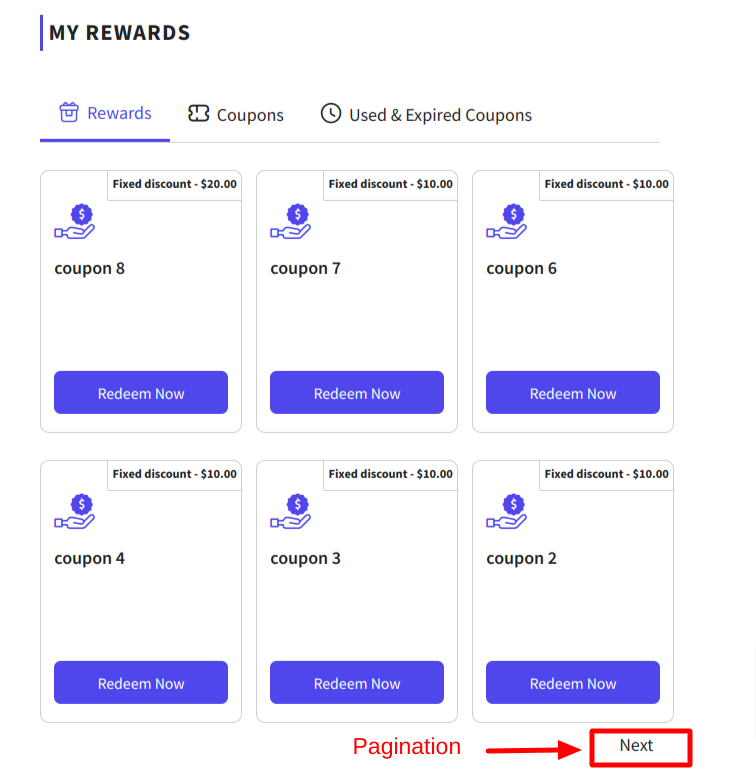
Shows Coupon Related Messages in the Checkout Block
Now, in the checkout block once the customer applies a coupon or when a coupon is reverted, the respective message is shown in the bottom left corner of the checkout block page.
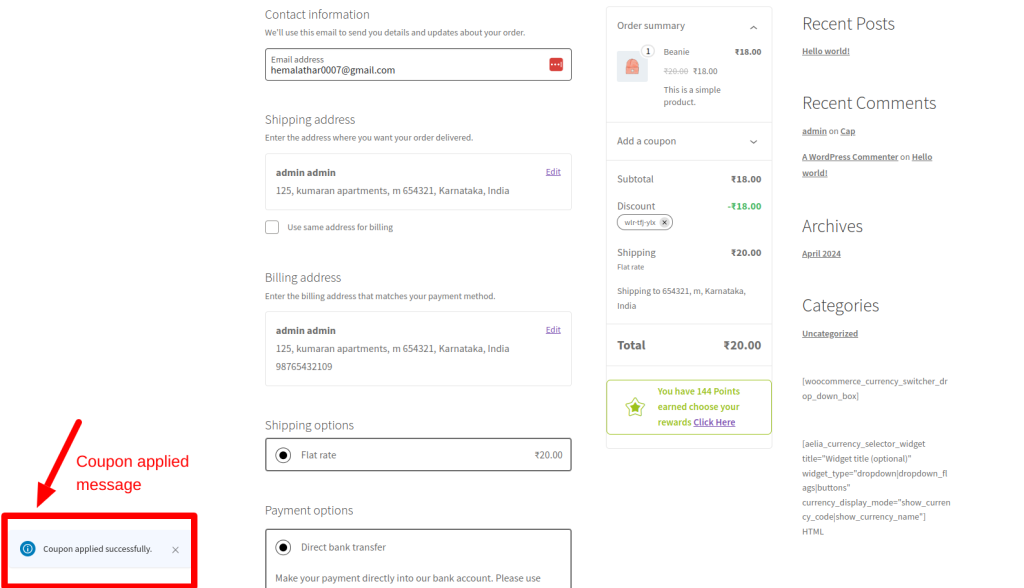
“Free Product” Count will be Ignored in Conditions
The free product count is excluded from all the product and cart based conditions.
For example, if a “reward based on spending” campaign offers 10 points for having 2 bags in the cart, and a free product coupon is also added for the same bag, the free product count is excluded, and points are earned only for the 2 bags.