Do you want to skyrocket your sales and build unbreakable bonds with your WooCommerce store customers? Well, we’ve got just the solution for you – reward points! Reward points are a surefire way to entice customers to return to your store, time and time again, while simultaneously encouraging them to spend more.
Imagine a world where your loyal customers earn points for every purchase, redeeming them for enticing discounts or free products of their choice. Sounds like a dream, doesn’t it? Well, it’s time to turn that dream into reality with WPLoyalty – the ultimate WordPress plugin designed to seamlessly integrate reward points into your WooCommerce store.
In this blog post, we’ll show you how WPLoyalty can be your secret weapon for boosting sales and fostering customer loyalty like never before. Say goodbye to the struggles of customer retention and say hello to a future filled with prosperous WooCommerce success. Let’s dive right in!
Use WPLoyalty & offer points for rewards on WooCommerce, and boost customer engagement shortly.
What are Reward Points in WooCommerce?

Reward Points for WooCommerce is a type of loyalty program that allows store owners to offer rewards to customers who frequently shop on their website. Reward Points can be earned by customers when they make a purchase or perform specific actions such as leaving a product review, or referring a friend to your store.
For example, Designer Shoe Warehouse (DSW) rewards customers with points for each purchase and includes tiers of rewards that customers can unlock as they spend more. Their program runs seamlessly, and there’s no punch card that customers have to remember—instead, their online system develops a points and rewards system that recognizes customers by name, phone number, or payment information.
You will need a WooCommerce reward points plugin to create a reward points system in your store. WPloyalty is one of the best WooCommerce loyalty reward points plugins in the market.
The plugin lets you create all WordPress loyalty programs in simple steps. With the WPLoyalty reward points and rewards plugin, you can reward customers for,
- Purchasing a product
- Signing up for an account
- Writing a product review
- Referrals/ Refer-a-friend
- Birthday
- Social sharing
Why are Reward Points important in WooCommerce?
Reward points play an important role in WooCommerce and in increasing customer engagement. Reward points, also known as loyalty points, are points that customers can earn when they make purchases on an online store. These points can then be used to redeem it for discounts or other rewards on future purchases.
According to a survey, 58.7% of internet users believe earning points through a point reward system is one of the most appreciated aspects of the shopping experience. So, consider adding a reward program to your store with a unique touch. A point reward system will help you:
- Increase Customer Loyalty
- Improve Customer conversion rate
- Increase brand value
- Generate WOM sales
- Increase the Customer Lifetime value
Selecting an ideal loyalty plugin features WooCommerce reward points that allow you to build a loyal customer base. They will help you:
- Make a point reward system
- Make a fully active membership program.
- Keep track of customer-point transactions.
- Inform customers through email.
- Alter the point values for the various functions when needed.
So, choosing the ideal WooCommerce loyalty plugin is essential to creating a perfect reward point strategy. Let’s check how to add WooCommerce reward points to your store.
Use WPLoyalty to provide reward points to customers and increase customer engagement quickly.
How to Add Reward Points to WooCommerce?
You can add reward points in WooCommerce using a points and rewards plugin like WPLoyalty. You can reward customers with points for purchases, writing reviews, on their birthdays or signing up for an account at your store. Once customers earn enough points, they can redeem it for a better discount.
To add rewards points to a WooCommerce store, you will need to follow the steps below:
- Install and activate a points and rewards plugin like WPLoyalty
- Create a reward campaign that offers points for various actions
- Let customers redeem points for a discount
The following section showcases three examples of offering reward points in WooCommerce. The first example outlines how customers can earn and redeem points for a coupon that they can use for their next purchase.
NOTE: The blog assumes you have already purchased and installed the WPLoyalty plugin and activated it. If not, please get the WPLoyalty plugin and install and activate it.
Example 1: Points for Purchases
WPLoyalty allows you to create campaigns that offer customers reward points for various actions like purchases, signups, reviews, referrals, birthdays, and more.
In Example 1, we will see how you can set up purchase reward points.
Go to your WordPress dashboard -> Click WPLoyalty -> Click Campaigns -> Click on Create a new campaign -> Choose the “Points for Purchase” campaign type.
Now you can give a title and a description for the campaign and set up the points to award customers when they purchase.
You must define how many points you would like to give for each dollar (or any currency) a customer spends on your store.
Here, we will set “Earn one point for every dollar spent.”
Check out the screenshot below for an example configuration:
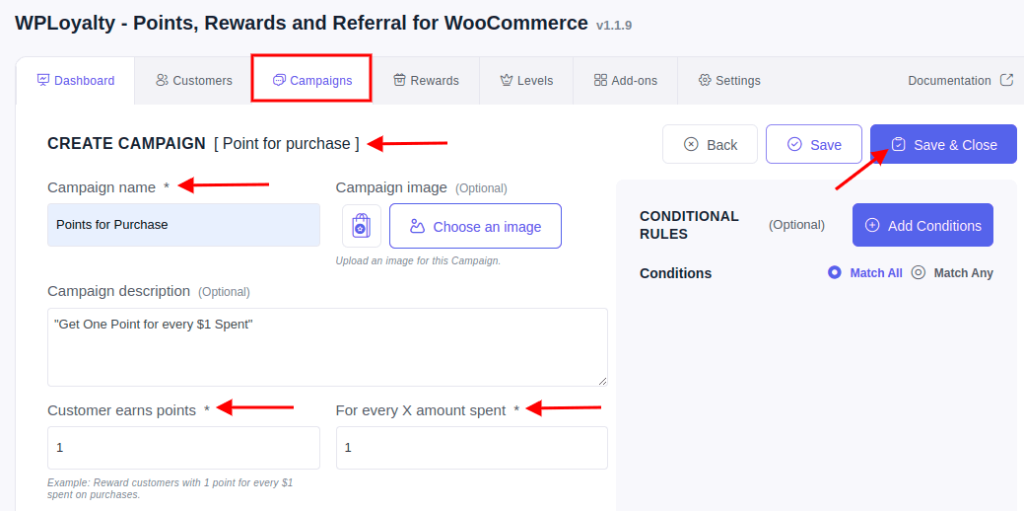
We have created a campaign, and customers can earn points.
Create Rewards
Let’s create rewards for customers to spend their points. WPLoyalty offers many reward types, as we have seen above. This example uses a primary reward option allowing customers to convert their points into coupons. Say, we want to enable customers to redeem 500 points for a $5 coupon, which they can use for their next purchase.
To create a Point Conversion reward, Go to your WordPress dashboard, then click on “WPLoyalty” and select “Rewards.” Proceed to “Create New Reward” and choose the ‘Point Conversion” reward type.
In the following screen, you can give a title and description for the reward and set up how many points a customer can redeem for what value. For example, Redeem 500 points into a $5 discount.
The following screenshot shows you an example of the configuration:
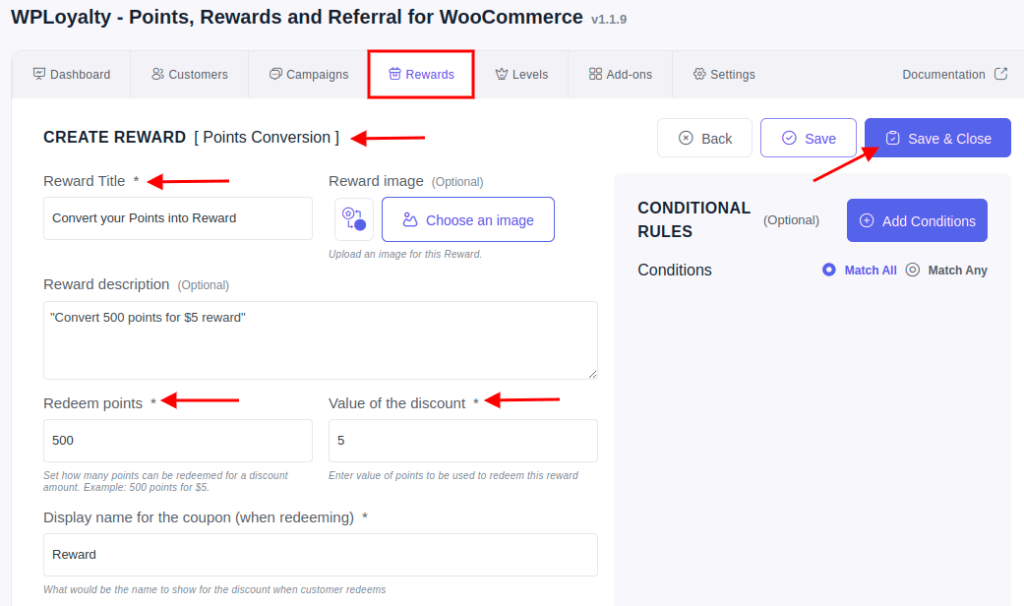
We have created both the campaign and the reward, allowing customers to earn and spend points in WooCommerce.
Customer’s Page
It’s time to let our customers know about your WooCommerce Loyalty program. WPLoyalty offers several features to showcase your loyalty program.
- Customers can go to their My Account’s Page – Points & Rewards Section
- Also, customers can look out for their rewards via the Launcher widget.
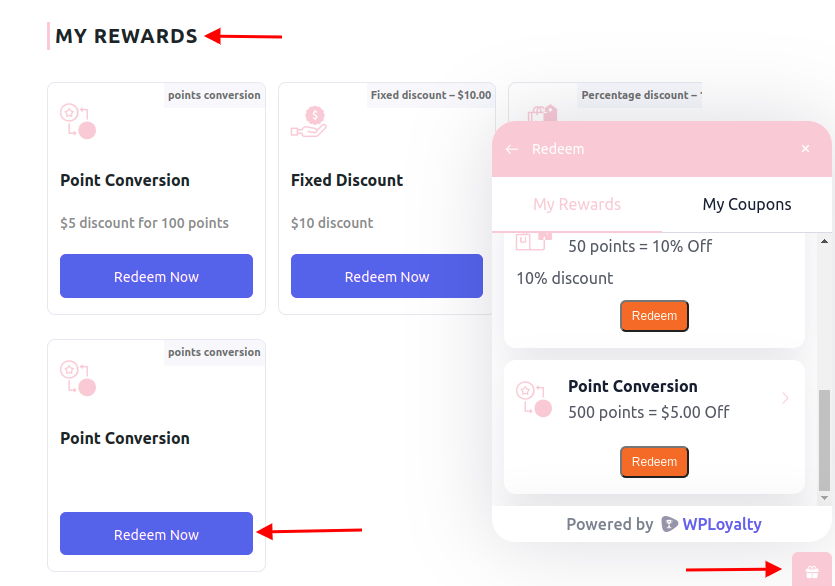
Let’s have a look at two more examples for your better understanding.
Example 2: Points for Product Reviews
Go to your WordPress dashboard -> Click WPLoyalty -> Click Campaigns -> Click on Create a new campaign -> Choose the “Write a Review” campaign type.
Fill in the necessary fields shown in the screenshot below, click save and close.
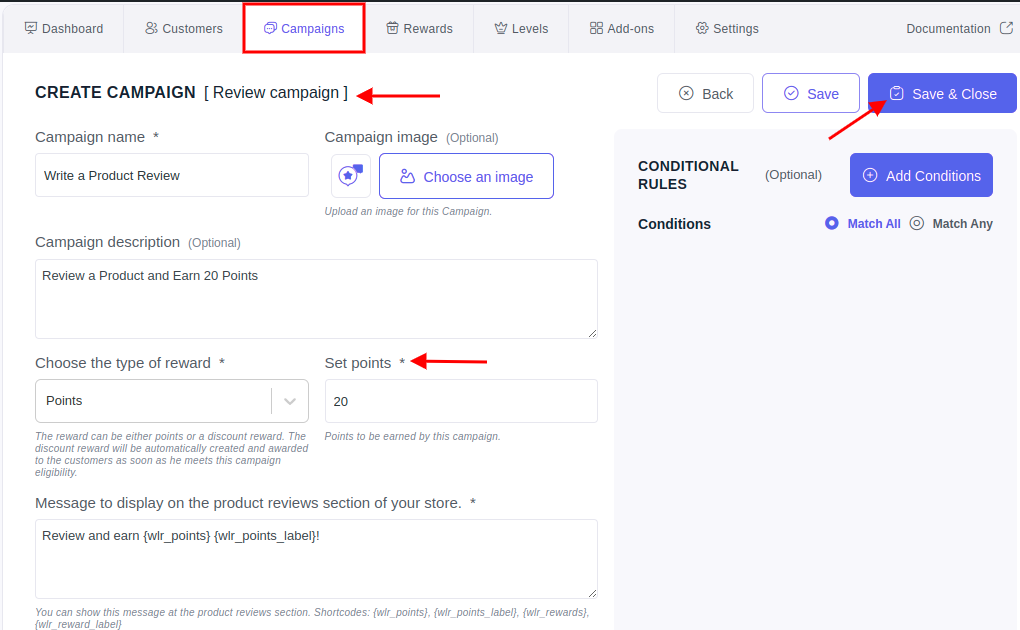
As shown in Example 1, your customer can discover the signup reward by visiting their My Account Page or with the help of a launcher widget.
Example 3: Points on Birthdays
Go to your WordPress dashboard -> Click WPLoyalty -> Click Campaigns -> Click on Create a new campaign -> Choose the “Birthday Campaign” type.
You have the option to award points to your customers in two ways: on their birthday and when they provide their birth date.
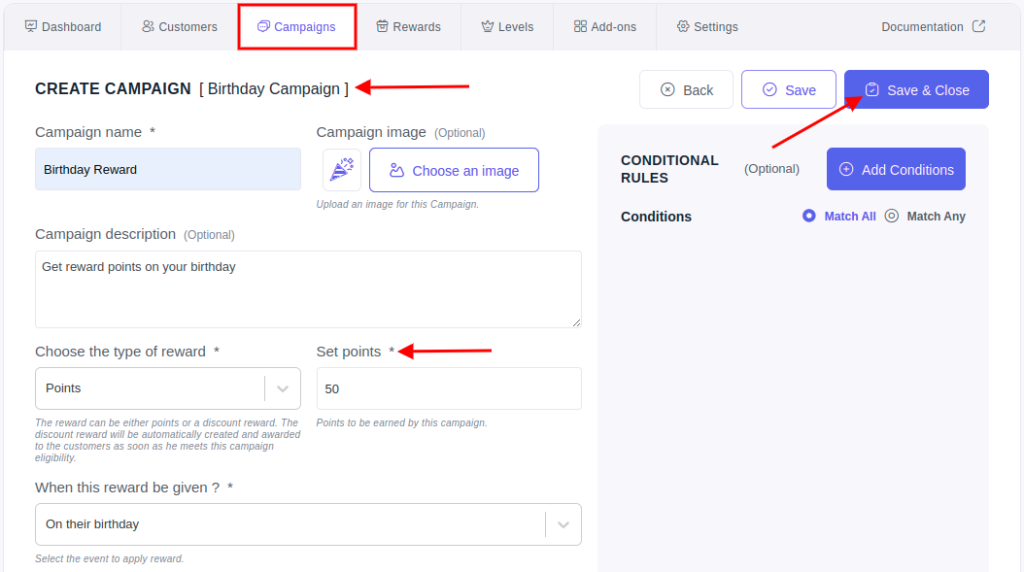
If you want to boost sales and customer loyalty, consider implementing a reward points program.
Wrapping Up
Customer loyalty is what all businesses should seek simply by existing: the goal of starting a profitable business is to attract and retain happy customers who purchase your products to drive revenue.
Points for rewards on WooCommerce are one of the most effective customer loyalty strategies. You can reap the benefits of customer loyalty by adding WooCommerce reward points via a WooCommerce rewards plugin like WPLoyalty.
Customer loyalty is directly related to your brand’s bottom line, retention, and ability to grow more effectively. So, start immediately by choosing the best WooCommerce rewards plugin and adding WooCommerce reward points to your store.
Learn more on the eCommerce customer acquisition strategies with examples, how to reward customers for referrals, and how to set up a points and reward system in WooCommerce.
Frequently Asked Questions
eCommerce reward points are a perk that stores offer customers whenever they purchase or participate in their Store.
There are many ways to reward loyal customers under a customer loyalty program. The Reward for Purchase, Reward for a signup, and Reward for review are some great ways to reward customers.
It’s better to start by studying your current customers and preparing a loyalty program. Set goals, measure them, decide which customers to target, and choose tactics to encourage your customers.
Install WPLoyalty, one of the best WooCommerce loyalty plugins. Upon activation, go to the WordPress dashboard → WPLoyalty → Campaigns, and click the “Create a New Campaign” Button. Then you can add a point system according to your loyalty strategy.
Customers earn points in WooCommerce for every purchase they make. For example, Earn one point for every $1 spent. Once customers earn enough points, they can redeem the points for a coupon.

