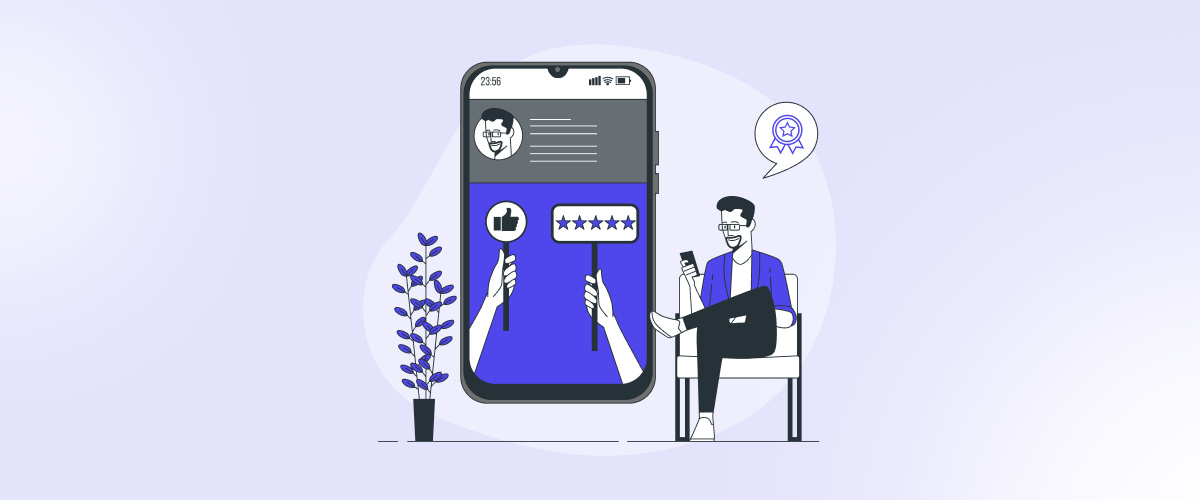Product reviews directly influence trust and sales. Rewarding those reviews and encouraging customers to leave more can build a stronger version of it.
To make the most of this, we’ve integrated WPLoyalty, a plugin that crafts compelling loyalty programs, with Judge.me, a plugin that simplifies collecting product reviews. This integration has birthed the “Judge Me Product Review Add-On,” a brilliant way for WooCommerce store owners to reward their customers for leaving reviews.
In this post, we’ll guide you through the simple steps to integrate this add-on with your store, enabling you to reward your customers and enhance their loyalty effortlessly.
Increase your ROI up to 30X with WPLoyalty’s seamless Product review Campaign.
What is Judge Me Product Review Add-On?
“The Judge Me Product Review Add-On” is a powerful WooCommerce add-on designed to seamlessly integrate WPLoyalty with official Judge.me, allowing WooCommerce store owners to reward customers for leaving product reviews using Judge.me.
How the Judge Me Product Review Add-On Works?
Here is the scenario of how the “Judge Me Product Review Add-On” works:
You are a WooCommerce store owner using the “Judge.me product reviews for WooCommerce” add-on to collect product reviews from the customers.
Now, when a customer purchases a product and leaves a review through Judge.me, the “Judge Me Product Review Add-On” automatically syncs this action with the WPLoyalty’s product review campaign and rewards those customers.
Depending on the product review campaign settings configured by you (store owner), reviewed customers are rewarded with loyalty points, fixed discounts, percentage discounts, free shipping, or free products.
By rewarding these customers, you can enhance the overall customer engagement and loyalty towards your WooCommerce store.
How to Reward Customers using Judge Me Product Review Add-On?
To reward customers using “Judge Me Product Review Add-On”:
- Install and activate “WPLoyalty” plugin.
- Create Product Review Rewards.
- Create a Product Review Campaign.
- Set Up the Judge Me Product Review Add-On.
Note: WPLoyalty provides product review rewards like loyalty points, fixed discount coupons, percentage discount coupons, free shipping, and free products. You can choose any reward type of our choice.
Now, let us look at an example of rewarding customers with a 5% fixed discount when a customer leaves a product review through Judge.me.
STEP 1: Install and activate “WPLoyalty” plugin.
The initial step is to download the WPLoyalty plugin. Once downloaded, please ensure you have installed and activated the WPLoyalty plugin.
A step-by-step guide for both installing and activating the WPLoyalty plugin can be found in the documentation.
STEP 2: Create Product Review Rewards.
Go to your WordPress dashboard -> WPLoyalty -> Rewards -> Create a new reward-> “Fixed discount” reward type.
In the following screen, fill the necessary fields and save and close it.
Here is the screenshot of the example configuration:
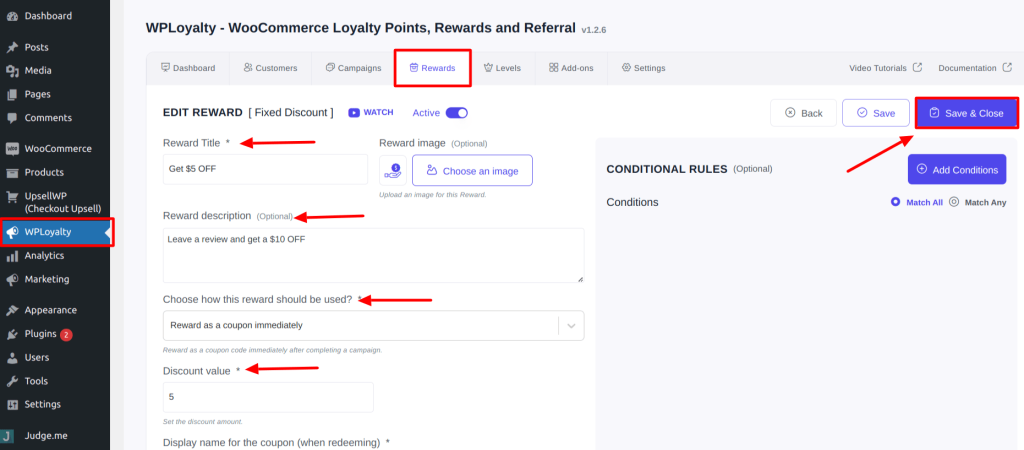
STEP 3: Create a Product Review Campaign.
Go to your WordPress dashboard -> WPLoyalty -> Campaigns -> Create a new campaign -> “Write a Review” campaign type.
In the following screen, fill the necessary fields and save and close it. Activate the campaign.
Here is the screenshot of the example configuration:
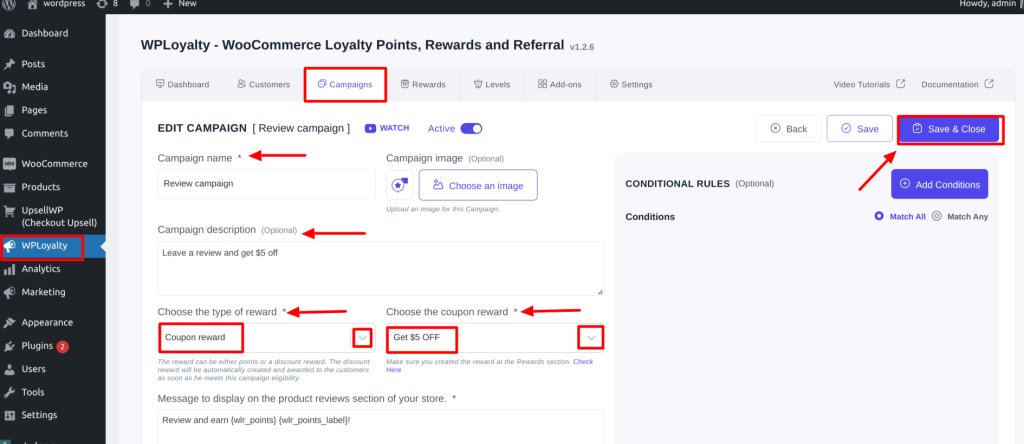
STEP 4: Set Up the Judge Me Product Review Add-On.
Download Judge Me Product Review add-on. Once downloaded, go to your WordPress dashboard -> Plugins -> Add New Plugin -> Upload plugin. Upload the downloaded zip file and click “Install Now.”
To set up the Judge Me Product Review add-on, go to the WPLoyalty dashboard -> Add-ons -> choose the add-on “Judge Me Product Review.”
From there, you can activate or deactivate the add-on using the button “Activate” or “Deactivate.”
This add-on primarily relies on settings from the official Judge.me plugin for WooCommerce. Next, set up webhooks through the “WPLoyalty – Judge.Me” addon dashboard to make a seamless integration.
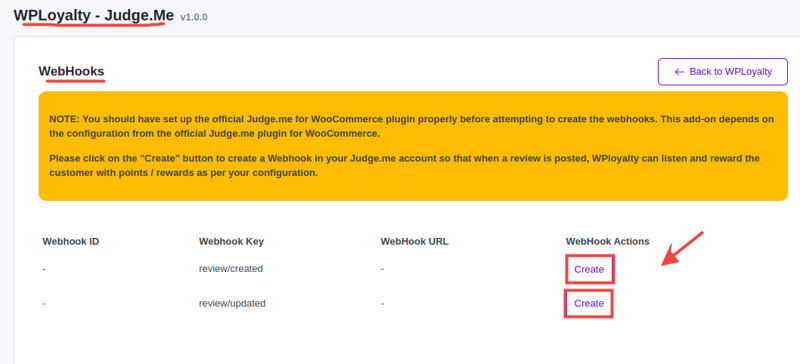
Once you activate the add-on, when a customer leaves a review through judge.me, they will be rewarded a $5 discount coupon according to our example configuration.
Get started with WPLoyalty’s easy-to-use Judge Me Product Review Add-On and reward for every customer’s product reviews.
Conclusion
In summary, the Judge Me Product Review add-on offers a unique way for WooCommerce store owners to reward customers, encouraging more engagement and building a loyal community through product reviews.
Utilize this powerful add-on to turn customer feedback into one of your most valuable assets.
Frequently Asked Questions
Yes, absolutely! You have full control over the reward system. You can customize how many points to award for different types of reviews.
The integration is compatible with the WPLoyalty version 1.2.4 and above.
Customers will be rewarded after giving reviews. Even Though the customer edits or deletes their review on Judge.me after receiving loyalty points, the points will not be given twice or reverted back.
No, this Add-on only supports the Judge.me platform.