eCommerce stores use many different kinds of incentives to retain and attract target customers. Even though you offer rewards, customers may only prioritize them if it’s worth their value and time. So, most customers nowadays use a different strategy like ‘free product.’ Free product rewards on WooCommerce can convert visitors into buyers and buyers into loyal customers.
Also, product giveaways can create brand value for your store and help you convince your customers to be your brand’s loyal customers. 80% of customers say they prefer a personalized shopping experience and are more likely to pick a brand that provides it. So, offer an effective loyalty program that provides free products that encourage customers to take advantage of them.
This blog will further help you offer free products to build customer relationships and enhance how to set up free products on WooCommerce using one of the best WooCommerce plugins WPLoyalty.
WPLoyalty allows you to set up free products on WooCommerce and reward customers in an easy way.
How to offer free products as rewards to your WooCommerce customers?
Offering free products in WooCommerce is important to grow your customer base. Here are a few ideas to help you share an amazing shopping experience with your customers.
Choose the relevant products
Offer a WooCommerce free gift that your customers prefer and like to own. Ensure your product satisfies your customers and is relevant to their needs. Also, the free product reward you offer on WooCommerce should be a token of love toward your loyal customers. An appropriate product and a well-implemented WooCommerce rewards program will help you acquire new customers.
Rewards for both existing and new customers
Rewarding free products for both existing and new customers will help you build customer relationships with your customers. To make a profitable relationship, you must nurture your customers more frequently. So, use a proper strategy to appreciate customer loyalty.
Give trust to your customers
Don’t just offer free products for the sake of increasing your sales. Prove your customers that they can trust your brand over others. Please give them a proper reason to trust your brand. The customer must realize that we are on their side and constantly considering what is appropriate. People purchase from those they like and trust, which is how you build loyalty for your business.
Reward your brand advocates
Remember to appreciate your brand advocates through your WooCommerce rewards program. Free products will excite your existing customers and trigger them to spread the word about your brand. Though acquiring new customers is on the list, appreciating your existing customers who act as brand advocates should be your top priority.
Use WPLoyalty to acquire new customers by offering product giveaways on WooCommerce.
What are product giveaways ideas?
A giveaway is nothing but a business or store provides to its customers for free to enhance its brand’s visibility or boost sales. Product giveaways can be a better idea for your WooCommerce store, and there are some strategies to consider before offering free product rewards on WooCommerce.
Giving away free products like hats, coffee mugs, and t-shirts with your brand logo or message is a great initiative. Through this, you can promote your brand and increase visibility. Try offering gift cards or coupons for your products as a product giveaway. It can be an effective way to encourage customers to try out your products and become long-lasting customers.
Why are product giveaways important?
If you are a startup looking to reach a wider audience and increase brand awareness, then product giveaways are one of the effective ways. By offering free products reward, you can generate leads and a list of targeted customers who will be a part of your brand.
If you are implementing a new product or service, you can introduce those new products to your customers through a free product and create excitement in them. By providing free product rewards, you can appreciate customers and build loyalty. So, you can retain customers and motivate them to make repeated purchases.
Overall, you can improve your customer experience by offering an additional value or benefit to the customer purchase. An effective product giveaway can boost sales and improve customer satisfaction.
How to Set Up Free Products in WooCommerce Reward Program?
To set up free products in WooCommerce, you will need a plugin like WPLoyalty – a popular rewards plugin for WooCommerce. With WPLoyalty you can offer free gifts in WooCommerce as a reward to your customers. Just follow a few simple steps to set up free products in WooCommerce.
Step 1: Install WPLoyalty
Before starting, please ensure you have installed and activated the WPLoyalty plugin. You can download the WPLoyalty plugin from your account.
A step-by-step guide for both installing and activating the WPLoyalty plugin can be found in the documentation.
Once the installation is done, you will be directed to the WPLoyalty dashboard.
Note: To reward free products to your customers, you must create a free product reward first and then apply the coupon to any of the campaigns.
This guide will see how to apply for a free product coupon in the “Reward based on spending” campaign. Let’s get started!
Step 2: Create a free product reward (points)
Go to your WordPress dashboard -> WPLoyalty -> Rewards -> Click on Create a new reward -> choose the “Free Product” reward type.
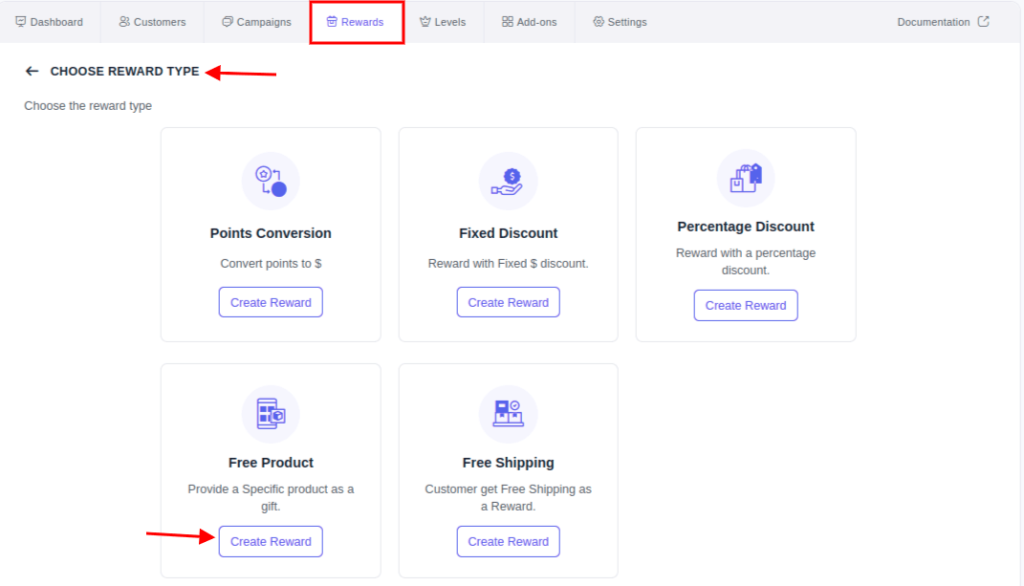
Fill out the details in the field, reward title, and description (Optional), choose ‘reward as a coupon immediately,’ select the product you like to offer, and click save and close.
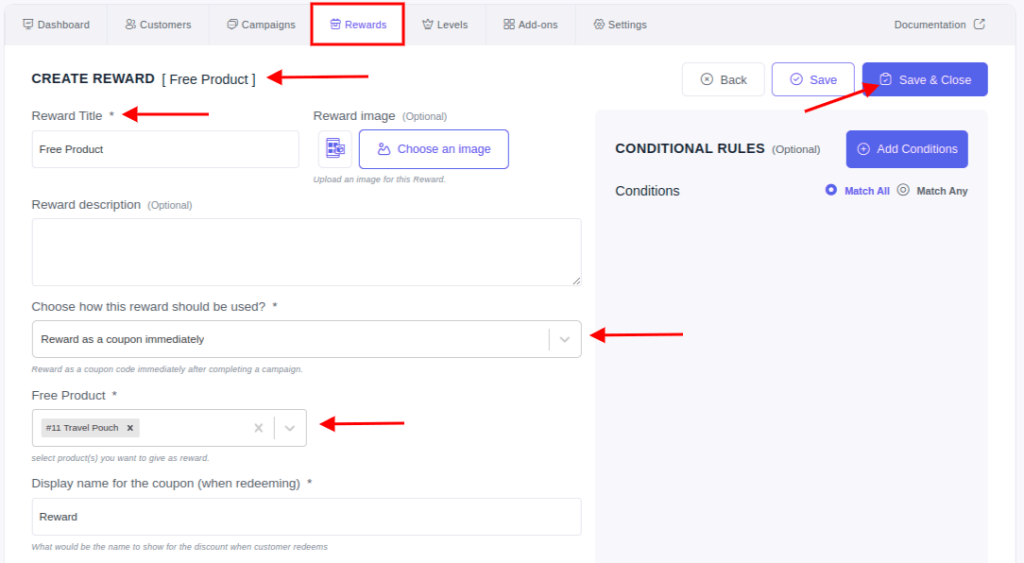
Note: There are two ways to reward, either for points or as a coupon immediately. If you need to offer coupons to your customers, you can apply the coupon reward to any campaign.
Click on save and close to set your preferences. You can enable and disable the reward anytime.
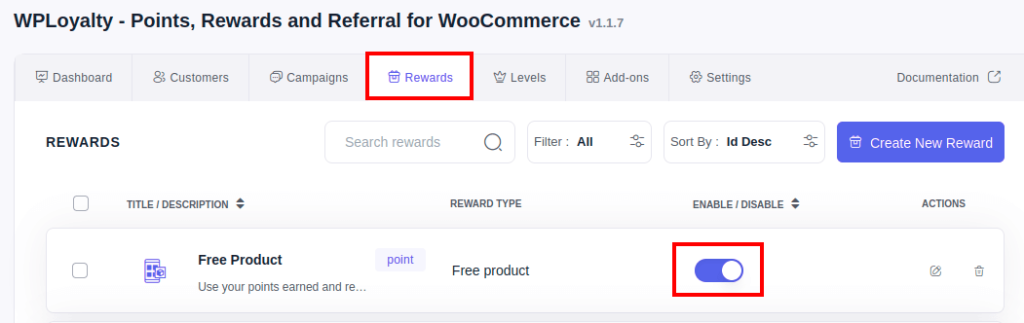
Step 3: Create Campaigns (Reward based on spending)
Now that you have created a free product coupon reward, let’s create a campaign and set free product rewards to your customers.
Go to your WordPress dashboard -> WPLoyalty -> Campaigns -> Click on the Create a new campaign -> choose the “Reward based on Spending” campaign type.
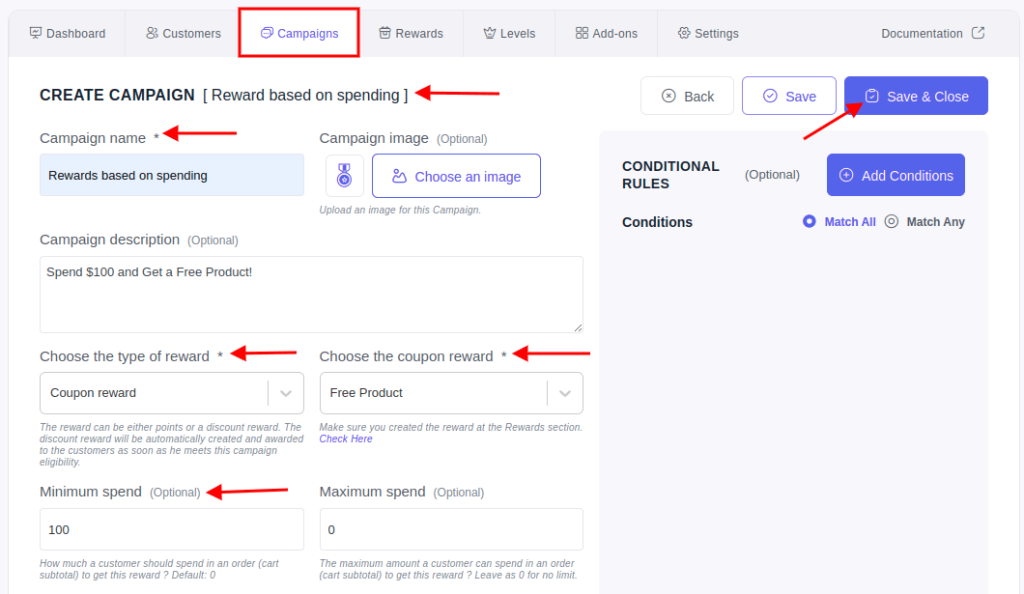
Step 4: Customer’s Page
Once your customer fulfills the criteria and places a successful order, they will get a free product reward and can use the coupon on their next order to get the product as free.
Your customer can look out for their reward in two ways. 1. Their My Account’s Page – Points & reward section and 2. Via Launcher Widget.
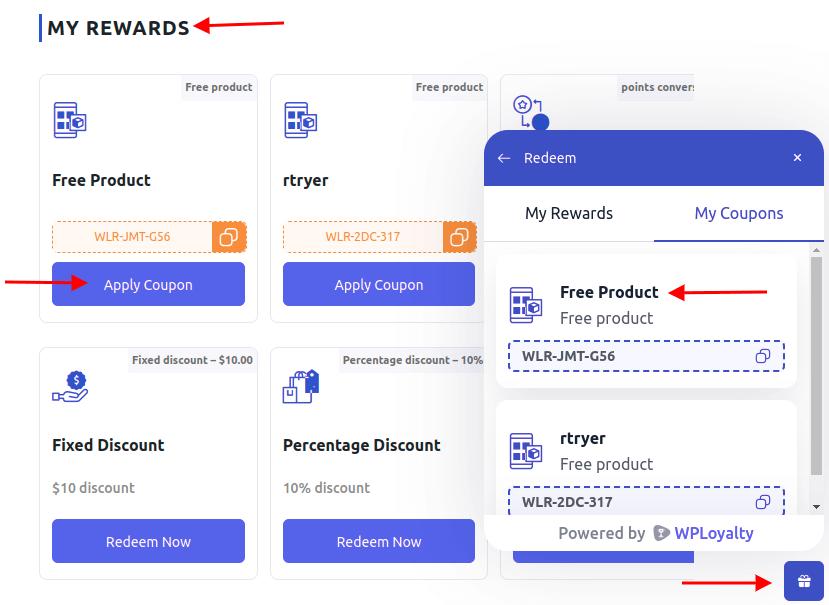
Use WPLoyalty and excite customers with free product rewards on WooCommerce.
Conclusion
Don’t provide freebies to increase sales and revenue; impress your customers with your unique strategies. Offer freebies in a category that most of the customers least purchase. This way, you can improve your store sales naturally.
With the right WooCommerce plugin like ours, you can reward customers with free products in a quick way. So, what are you waiting for? Give your customers a fantastic shopping experience right from today.
Frequently Asked Questions
You can add free products to WooCommerce and offer them as rewards to the customers with the help of a loyalty program plugin like WPLoyalty. After installing the WPLoyalty, create a free product reward campaign to launch a free gift reward for your customers.
To increase revenue by offering free products, you can use offers like Buy One Get One Free. This way, customers will need to buy something in order to get a free product.
There are a number of ways to reward customers in WooCommerce. Some of the popular rewards include:
1. Points for purchases
2. Rewards for achieving a spending goal
3. Rewards for referrals
4. Free gifts
Offering free products to your customers will encourage them to visit your store more often. When they visit your store more often, you can promote and encourage customers to buy more, which will result in an increase in the sales.
To give a free gift to customers on WooCommerce, install and activate the WPLoyalty Plugin. Once the plugin is installed, visit WPLoyalty Dashboard – Create Rewards – Free Product – Fill in the details and click on save and close. Usually the free gift can be given when a customer does an action. Example: Spend $500 or more and get a free gift. You can create a campaign in WPLoyalty based on the spending and offer the free gift as a reward.
Offering free products on WooCommerce is easy and simple with a plugin like WPLoyalty. All you have to do is install and activate the plugin. You can start rewarding your customers with free products when they spend or achieve a goal or refer a friend and so on.
