We’re excited to announce two major new features in WPLoyalty 1.1.7 – Points Expiry and the compatibility with the Aelia Currency Switcher plugin. The version also comes with a number fix and improvements.
Points Expiry
The much awaited feature is now available in WPLoyalty. Points expiry helps you create a more engaged, loyal customer base.
When the reward points come with an expiry, it encourages customers to redeem their points and purchase often. Also, it’s human nature to avoid losses whenever possible. Customers will use their points when they come to know that they are about to lose their rewards.
Here is a list of benefits of using Points Expiry in your loyalty program:
- Encourages customers to use their points – Showing what customers might lose with an expiry motivates them to use their points before they expire. This can help businesses drive more sales and engagement from their customers.
- Prevents points from becoming irrelevant – Over time, points can become irrelevant or lose value if they are not used. By setting an expiration period, businesses can prevent this from happening and ensure that customers are motivated to use their points.
- Helps businesses manage their loyalty program – Having an expiry can ensure that customers are using their points in a timely manner and that the program remains relevant and valuable.
- Increases customer engagement – Businesses can create a sense of urgency among their customers. This can motivate customers to engage with the store more frequently and use their points before they expire.
- Boosts customer satisfaction – By setting an expiration period, businesses can provide their customers with a sense of value and reward. This can help to boost customer satisfaction and make them more likely to continue using the loyalty program in the future.
Starting from version 1.1.7, you can create an expiration period for the points earned by the customers.
How does it work?
The expiration option can be configured in your WPLoyalty dashboard -> Add-ons -> Points Expiry
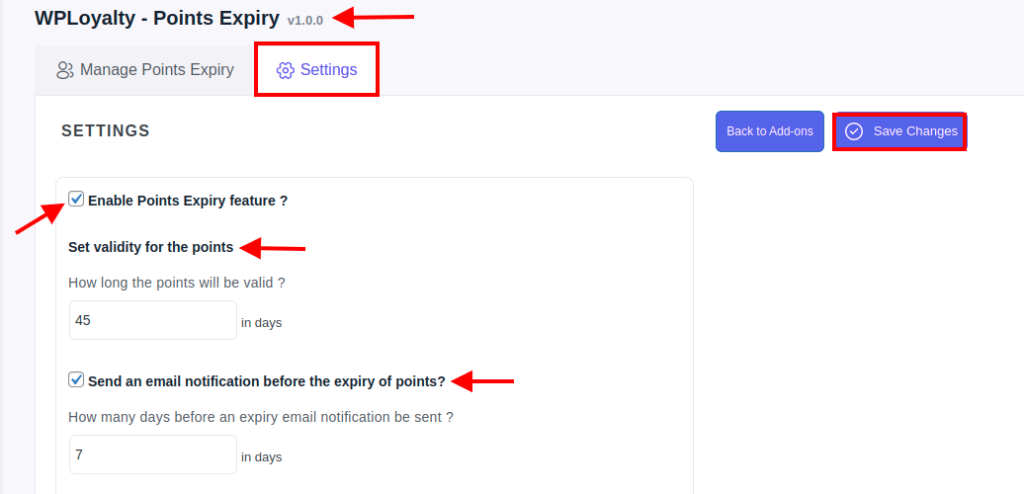
Once enabled, an expiration period will be automatically set for the points earned for various actions – purchases, writing reviews, referrals, sign up, social shares and more.
You can also send an automatic email reminder to the customers before their points expire. Example: 7 days before the expiration.
You can configure the email content and use short codes to include dynamic data like the date of expiry.
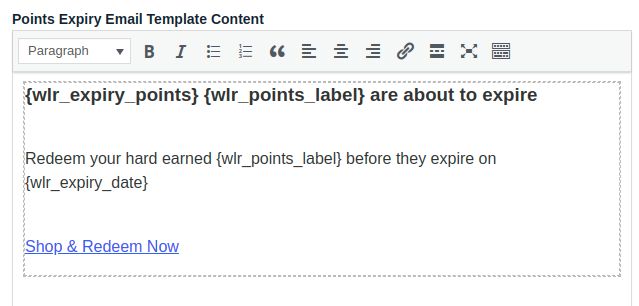
NOTE: If you are already using WPLoyalty and rewarded customers with points, those will be marked as “open” and they will not have an “expiration period”. Only the points that get awarded after you have enabled the “Points Expiry” option will have an expiration period.
Compatibility with Aelio Multi-Currency Switcher Plugin
WPLoyalty is now compatible with the popular Aelio Multi-currency switcher plugin. The compatibility layer helps computing the points based on the customer’s currency.
NOTE: WPLoyalty requires you to create a campaign for each currency. Learn more about multi-currency campaigns
Other Improvements in 1.1.7 include:
- Improved handling of RTL languages
- Optimized loading of the Launcher Widget
- Debug mode for better troubleshooting