To address the challenge of customizing WooCommerce email templates for your e-commerce business, a solution is using a WooCommerce email customizer plugin.
WooCommerce plugins for email customizing provide an easier way to customize and personalize your transactional emails, helping you create a more branded and professional communication experience with your customers.
This blog presents a carefully curated selection of best WooCommerce email customizer plugins. We’ve evaluated and compared their features, ease of use and pricing based on our first hand experience.
Customize your WooCommerce emails easily with pre-built email templates using Flycart’s email customizer for WooCommerce.
Why Is It Essential To Customize Your WooCommerce Emails?
Customizing your WooCommerce emails is crucial for several key reasons:
- Brand consistency: Your emails represent your brand. Custom designs ensure they match your website’s look and feel.
- Higher open rates: Personalized subject lines and content can boost email open rates and engagement.
- Reduced support queries: Clear, well-designed emails can answer common questions, cutting down on customer service requests.
- Upsell opportunities: Custom emails allow you to include product recommendations or promotional offers.
- Trust building: Professional, branded emails help establish credibility and trust with your customers.
- Order tracking enhancement: Customized emails can include direct links to order tracking, improving customer satisfaction.
- Abandoned cart recovery: Personalized reminder emails can help recover lost sales.
6 Best WooCommerce Email Customizer Plugins
- Spark Editor WooCommerce Email Customizer by Flycart
- WooCommerce Email Customizer – MailPoet
- WooCommerce Email Template Customizer – Villa Theme
- Email Customizer For WooCommerce – ThemeHigh
- Email Customizer for WooCommerce by Virfice
- Kadence WooCommerce Email Designer – KadenceWP
Here is a quick overview of the best email customizer plugins for WooCommerce
| S.No | Plugins | Best For | Pricing |
| 1. | Spark Editor | Store owners who need an easy drag-and-drop WooCommerce email customizer – the only plugin with third-party integration support. | Free & paid version starts at $60/year |
| 2. | MailPoet | Integrating email marketing and newsletter features with WooCommerce emails. | $9.50 per month, billed annually. |
| 3. | Villa Theme | Visual customization of WooCommerce email templates with live preview. | $32/year. |
| 4. | ThemeHigh | Simple customization options including conditional content and custom hooks. | $39/year. |
| 5. | Virfice | Customizing email templates along with integration of social media icons. | Free |
| 6. | KadenceWP | User-friendly email design with built-in responsive templates. | $149/year. |
1. Spark Editor WooCommerce Email Customizer by Flycart
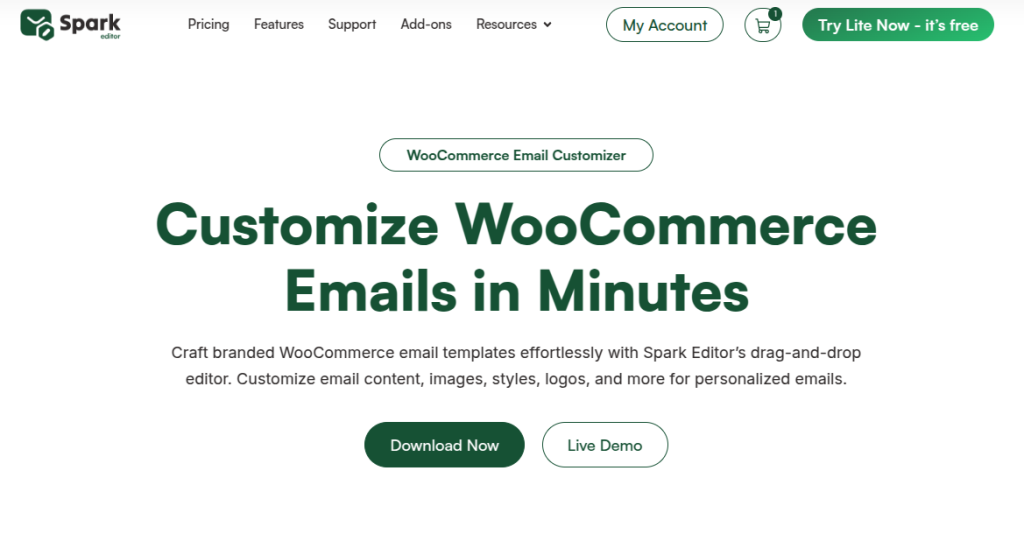
Spark Editor – Email Customizer for WooCommerce by Flycart is the best email customizer plugin for WooCommerce that allows you to customize transactional emails with a visual drag-and-drop email editor.
It offers plenty of customization options, allowing you to edit every aspect of your emails. You can change the logo, edit the text, modify headers and footers, and include customer notes also.
This best WooCommerce email customizer plugin features an intuitive drag-and-drop email editor that allows you to easily edit WooCommerce email templates. Customize emails from 60+ third-party WooCommerce plugins—seamlessly design and brand every integration with ease.
Spark Editor’s email customizer comes with ready-made WooCommerce custom email templates to get you started quickly. You will be able to easily customize WooCommerce subscription emails, WooCommerce booking emails, New order emails, Processing order emails, Complete order emails, Canceled/refunded order emails, Reset password emails, New account emails and more.
When it comes to email content, the plugin supports dynamic content insertion using 40+ short codes. This allows you to include order summaries, customer details, and addresses.
If you want an all-in-one solution to help you customize WooCommerce emails, “Spark Editor – Email Customizer for WooCommerce by Flycart” would be the best choice.
Key Features
- Drag and drop email editor to customize emails easily.
- Ready-made email templates for quick customization.
- 15+ elements to add the Brand’s logo, CTA buttons, social media icons, and more.
- Use shortcodes to add Dynamic Content like the Customer’s name, address, and order summary.
- Boasts seamless integration with other WooCommerce extensions.
- MJML options to import or export email templates.
- Preview or send test emails.
- Schedule the email templates.
- Multiple Language support to translate emails in many languages.
Pricing:
- Free version available.
- Paid version include a 14-day money-back guarantee
- Single site – $60/year.
- 3 sites – $108/year.
- 10 sites – $236/year.
Customize every WooCommerce email effortlessly—Spark Editor’s drag-and-drop builder with 60+ third-party integrations makes it simple.
2. WooCommerce Email Customizer – MailPoet
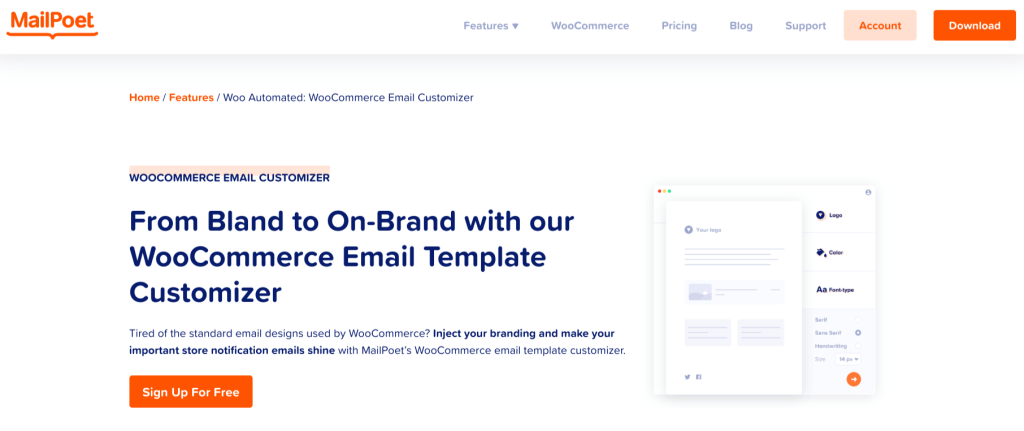
MailPoet is a custom WooCommerce emails plugin that can give a colorful touch to your dull transactional emails, transforming them into vibrant and engaging messages.
This plugin’s custom email template is ideal for those who want to maintain brand continuity across all customer interactions. You can custom-design your emails and provide a personal touch to your communications, helping you to build a stronger bond with your customers.
Features
- 50 pre-designed templates to customize easily.
- User-friendly design tool.
- “Last post notifications” to alert the users about new posts.
- Dedicated WooCommerce customers list.
- Customizable signup forms to grow your mailing list.
Pricing
- Free version available for 500 subscribers
- Basic – $9.50 per month, billed annually for 500 subscribers
- Pro – $11.50 per month, billed annually for 500 subscribers
- Agency – $28.50 per month, billed annually for 500 subscribers
You can increase the subscribers count as per you needs and the price varies for each.
3. WooCommerce Email Template Customizer – Villa Theme
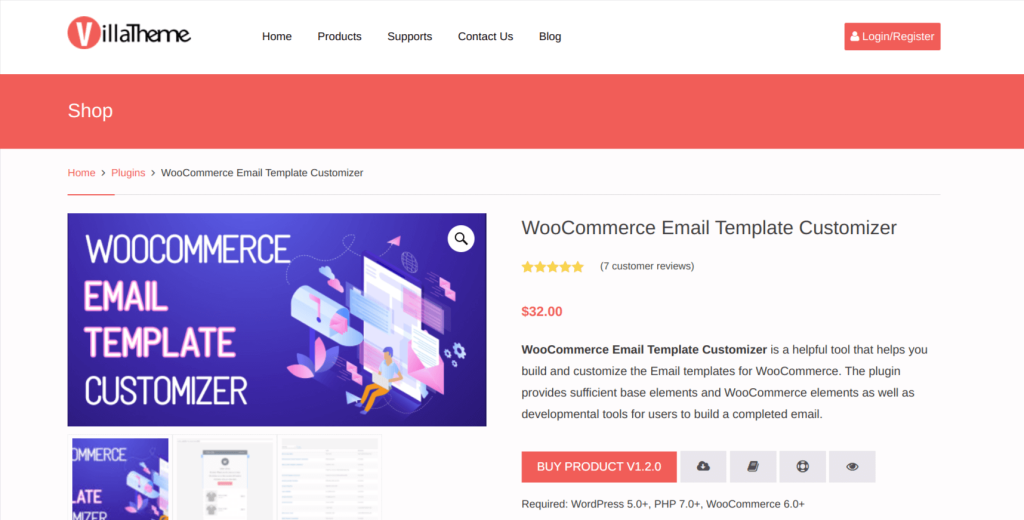
Villa Theme’s WooCommerce Email Template Customizer is perfect for making transactional emails more stylish and appealing.
This best WooCommerce email customizer lets you insert content from third-party plugins into WooCommerce emails using custom hook elements
Coming to customization it provides basic elements that you can use to customize WooCommerce emails with text, divider, socials, image, button, menubar, and contacts.
Features
- Visual drag and drop builder to arrange elements effortlessly.
- Preview to check the changes in real time before sending them out.
- Easy customization of colors, fonts, and images.
- It can work seamlessly with your WooCommerce store.
- Multilingual support to translate your emails.
Pricing
- Free version available
- Paid plan – $32.
4. Email Customizer For WooCommerce by ThemeHigh
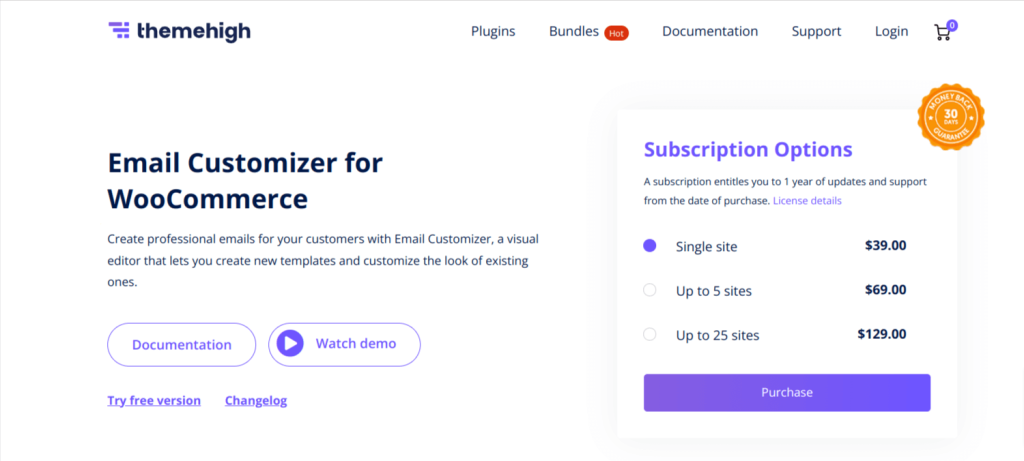
Email Customizer by ThemeHigh makes the email communication for WooCommerce easy with its drag and drop email builder and live preview.
The plugin consists of 11 ready-made email customisation templates and 20+ elements built for various stages of transactions. Here the basics elements include text, images, GIFs, social icons and WooCommerce elements include the header, billing & shipping details, customer & order details and more that are used while creating your email templates.
Features
- 20+ elements to customize email templates easily.
- Use shortcodes to add personalized customer information.
- Responsive layouts that are visually appealing on any device.
- Drag and drop option with real time preview.
- Woocommerce hooks or custom hooks for easy transfer of data
Pricing
- Free version available.
- Single site – $39
- 5 sites – $69
- 25 sites – $129
5. Email Customizer for WooCommerce by Virfice
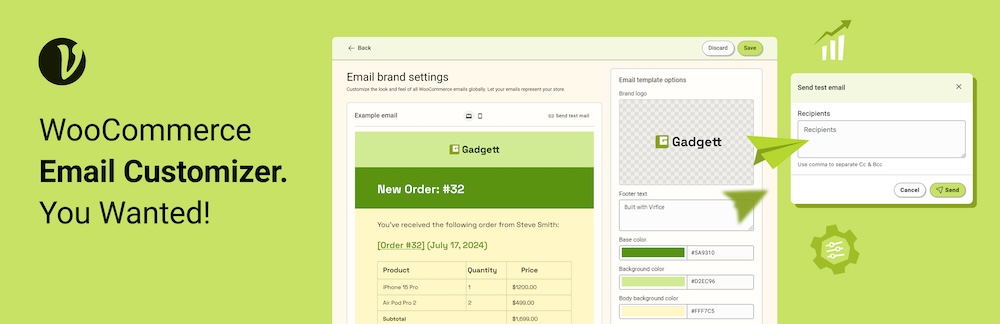
The Email Customizer for WooCommerce by Virfice is a powerful tool that enables you to effortlessly design and manage WooCommerce transaction emails, ensuring they align with your brand’s unique identity.
With this plugin, you can easily customize WooCommerce email templates by tweaking colors, editing content, adding your store’s logo, and integrating social media icons. The real-time preview feature lets you see exactly how your emails will look before they’re sent, guaranteeing a perfect match with your branding.
You can personalize WooCommerce emails by utilizing various placeholders, allowing you to seamlessly insert dynamic data into your emails
Key Features
- Seamlessly customize WooCommerce transaction emails to reflect your brand’s style.
- Gain full control over default WooCommerce emails, tailoring them to meet your specific requirements.
- Exclusively designed for WooCommerce, this plugin is fully compatible with the latest WooCommerce version and is regularly updated to ensure continued compatibility.
- Send test emails to confirm that all elements are properly configured before reaching your customers.
- Upload your store’s logo into email templates for a more professional presentation.
- Customize email subject lines to better capture your customers’ attention.
- Set a custom sender email address to maintain brand consistency.
- Add a reply-to email address for enhanced communication with your customers.
- Adjust the background color of your email body to match your brand’s aesthetics.
- Edit the footer text of WooCommerce emails to include essential information or branding.
- Preview your customized emails in real time to ensure everything looks just right.
Pricing
- The plugin is completely free to use.
6. Kadence WooCommerce Email Designer – KadenceWP
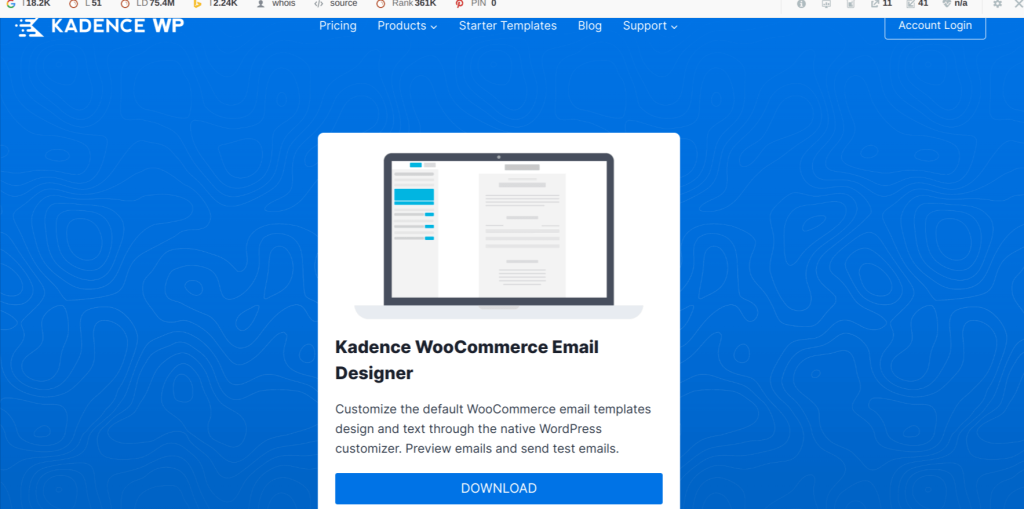
Kadence WooCommerce Email Designer lets you customize WooCommerce transactional email templates using the native WordPress customizer. You can modify designs with instant visual feedback and edit text content without coding.
This custom WooCommerce emails plugin makes you efficiently manage WooCommerce transactional emails with quick browsing, preview functionality, and selective sending based on email types and specific store orders.
Features
- Header and footer customization.
- Live customization to view the modifications in real-time.
- Unique pre-designed email templates for WooCommerce.
- Customization with the option to add your own styles.
Pricing
- Free version available
- Essential Bundle – $149/year.
- Full Bundle – $219/yr.
Criteria to Select the Best WooCommerce Email Customizer Plugins
When choosing a WooCommerce Email Customizer plugin, consider the following specific criteria:
- Template variety: Look for plugins offering a wide range of pre-designed templates for different email types.
- Drag-and-drop editor: Ensure the plugin has an intuitive, visual editor for easy customization without coding.
- Dynamic content insertion: The ability to automatically include order details, customer information, and product data.
- Conditional logic: Options to display different content based on order status, products purchased, or customer type.
- Custom CSS support: For advanced users who want to fine-tune designs with custom code.
- Preview functionality: Real-time preview options to see how emails look before sending.
- Responsive design tools: Features that ensure emails look good on both desktop and mobile devices.
- WooCommerce integration: Seamless compatibility with WooCommerce core features and popular extensions.
- Multilingual support: Ability to create WooCommerce email templates in multiple languages for international stores.
- Performance impact: Evaluate how the plugin affects your site’s loading speed and server resources.
- Pricing structure: Consider whether the plugin offers a one-time fee or subscription model that fits your budget.
Best Practices for Customizing Your WooCommerce emails
- Keep your emails short and to the point.
- Use attractive animations to draw attention to any point.
- Add clear call-to-action buttons to get customers interacting with you.
- Send targeted messages by segmenting the email list.
- Test the performance of your email templates from time to time and optimize them for better results.
- Pay close attention to detail when customizing emails.
- Focus on creating visually appealing designs that boost open and click-through rates.
- Ensure emails are optimized for multiple devices, not just desktop.
- Use appropriate font sizes for easy readability across all platforms.
- Carefully consider image sizes to maintain quick loading times.
Get started with Flycart’s email customizer plugin for WooCommerce and send variety of beautiful customized automated emails.
Final Words
In general, the right WooCommerce email customizer plugin will help in building transactional and engaging emails to enhance the customer experience.
The plugins we discussed above offer robust features and flexibility, making it easy to customize your transactional emails and boost your brand’s image. Explore them to find the one that best fits your needs and goals.
Frequently Asked Questions
Look for a user-friendly interface, template variety, dynamic content insertion, responsive design, and customization options for headers, footers, and product details, allowing for brand consistency.
Navigate to WooCommerce > Settings > Emails, select the email to customize, and use the available options or a specialized email customizer plugin to modify content, appearance, and layout.
Use an email customizer plugin; select a template and modify elements like headers, footers, text, and images, ensuring responsive design and coherence with your brand’s visual identity.
Using multiple plugins can lead to conflicts. It’s preferable to use one that meets all your customization needs to avoid functionality and display issues.
After customization, send test emails to various email clients and devices to ensure compatibility and responsiveness, checking visual appeal and all links functionality.

