The best WordPress newsletter plugin provides an easy-to-use interface for engaging your customers once and keeping them coming back without frustration.
If you’ve ever struggled with clunky interfaces, limited customization, or a lack of automation, you’re not alone. There are newsletter plugins for WordPress that can save the day.
In this blog post, we’ll guide you through the 7 best WordPress newsletter plugins out there, along with each plugin’s key features, ease of use, and how you can choose the best fit for your business. Let’s explore.
Send Shopify email newsletters in a few clicks with Retainful’s seamless email automation.
How a WordPress Newsletter Plugin Works?
A WordPress newsletter plugin is a tool designed to automate, customize, and send email newsletters directly from your WordPress dashboard.
These plugins offer a range of features, including customizable email templates, subscriber management, email automation based on user behavior, and detailed analytics to track the effectiveness of email campaigns.
By using the best WordPress newsletter plugin, you can effectively communicate with your audience, share updates, and promote products or services.
Why Use a Newsletter Plugin for WordPress?
Using a newsletter plugin for WordPress isn’t just about sending out emails. It’s about crafting a strategy that can lead to substantial growth in your audience and customer base.
Moreover, research from the Content Marketing Institute states that email newsletters are the content marketing method of choice for 81% of B2B marketers.
Here are a few more reasons why using a WordPress newsletter plugin is essential:
Email Automation:
A newsletter plugin for WordPress cuts the tasks of sending out emails one by one. It lets you set up your whole email series in advance.
You simply schedule when you want your emails to go out, and the plugin does the rest, ensuring your audience hears from you like clockwork.
Personalization at Scale:
Everyone likes to be recognized – it’s human nature. A WordPress email newsletter plugin equips you to personalize each email, from the greeting to the sign-off.
It lets you greet your subscribers by name and adjust the content to suit what they love. The result? Emails that read like they’re crafted just for them, forging a stronger bond with each click.
Analytics to Guide You:
The best email newsletter plugins for WordPress provide you with the numbers that matter—open and click-through rates, plus subscriber engagement. Use this data to fine-tune your emails and make every send-out stronger than the last.
Simplify Your List Management:
As your subscriber numbers grow, keeping track of them shouldn’t be a chore. The best WordPress email newsletter plugin streamlines the process, offering easy ways to capture email addresses with newsletter sign-up forms, remove inactive followers, and smoothly handle new sign-ups.
Design Emails Like a Pro
The best email subscribers & newsletters WordPress plugins offer a range of templates and drag-and-drop editors that allow you to design professional-looking WordPress email newsletters that are both responsive and mobile-friendly.
How to Choose the Best WordPress Email Newsletter Plugin?
Choosing the right WordPress newsletter plugin for your website is crucial for connecting with your audience and growing your email list effectively.
You can even consider using dedicated WordPress email newsletter subscription plugins to collect email addresses by setting up subscription forms to build your contact list. You can then choose newsletter plugins to create and send your email newsletters.
Here are some key considerations to keep in mind to ensure you pick the best newsletter plugin for WordPress that best suits your needs:
Assess Your Website’s Needs
Begin by evaluating what you need from a newsletter plugin. Do you require advanced segmentation capabilities, or are you looking for something more straightforward? Understanding your requirements will help narrow down your options.
Easy Integration and Compatibility
The best newsletter plugin for WordPress should integrate seamlessly with your WordPress site and other tools you’re already using, like eCommerce platforms or CRM systems. Compatibility ensures a smooth workflow and prevents technical issues.
User-Friendliness
Opting for a WordPress email newsletter sign-up plugin with an intuitive interface will save you time and frustration. Look for plugins that offer drag-and-drop builders and pre-designed templates for easy newsletter creation.
Feature Set
Consider the features each WordPress newsletter plugin offers. Essential features might include automation capabilities, responsive design for mobile devices, and analytics to track the success of your campaigns. Decide which features are must-haves for your newsletter strategy.
Scalability
The WordPress newsletter plugin you choose should be able to grow with your business, supporting an increasing number of subscribers and more complex email campaigns as your audience grows.
Cost-effective Pricing
The best email newsletter plugins come in various pricing models, from free versions with basic functionalities to premium subscriptions with advanced features. Determine your budget and compare the cost against the value each plugin offers.
7 Best WordPress Newsletter Plugins
The 7 best WordPress newsletter plugins are:
- Retainful
- Newsletter
- Tribulant
- Optinmonster
- Constant Contact
- MailPoet
- Mailster
Let us look at the elaborative analysis of each WordPress newsletter plugin on the basis of its Key features, Customization options, Integration capabilities, Performance and reliability.
1. Retainful
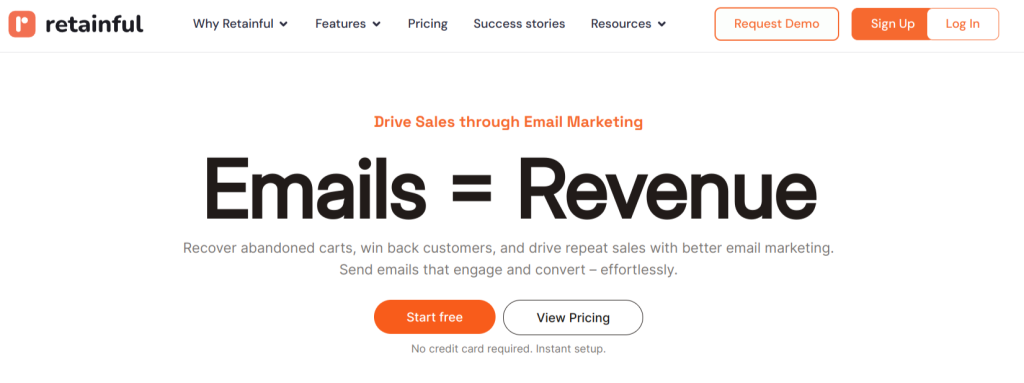
Retainful is the best WordPress newsletter plugin, offering easy-to-use automation and customization features to create your WordPress newsletters in minutes.
You can send WordPress newsletter campaigns for every step of the customer journey – ranging from product launches and recommendations to win-back emails.
Retainful is also a WordPress newsletter sign-up form plugin where you can create targeted WordPress popups and sign-up forms to capture email addresses and grow email list.
Key Features:
- Easy to set up email automation
- Drag and drop email editor
- Advanced email segmentation
- Pre-designed email templates
- Sign-up forms and popups
Ease of use
Creating email newsletters and automating them becomes easy with this WordPress newsletter signup form plugin’s pre-built automation workflows – you won’t need a two-page manual.
Customization Options
You can edit every element of your WordPress newsletters with an intuitive drag-and-drop email editor and pre-designed templates.
Integration Capabilities
Retainful is deeply integrated with WordPress and WooCommerce. Also, you can integrate it with other major WordPress plugins like Mailchimp, HubSpot, ConvertKit, MailerLite, Sendinblue, Klaviyo, and so on.
Advanced Reporting
The actionable and easy-to-understand analytics give you deeper insight into how effective your campaigns are and how to optimize them for better results.
Pricing
- Pricing plans are,
- Essential – $9/month
- Starter – $19/month
- Growth – $49/month
Craft stunning newsletters effortlessly using Retainful’s drag-and-drop editor and pre-designed templates.
2. Hubspot WordPress Newsletter Builder
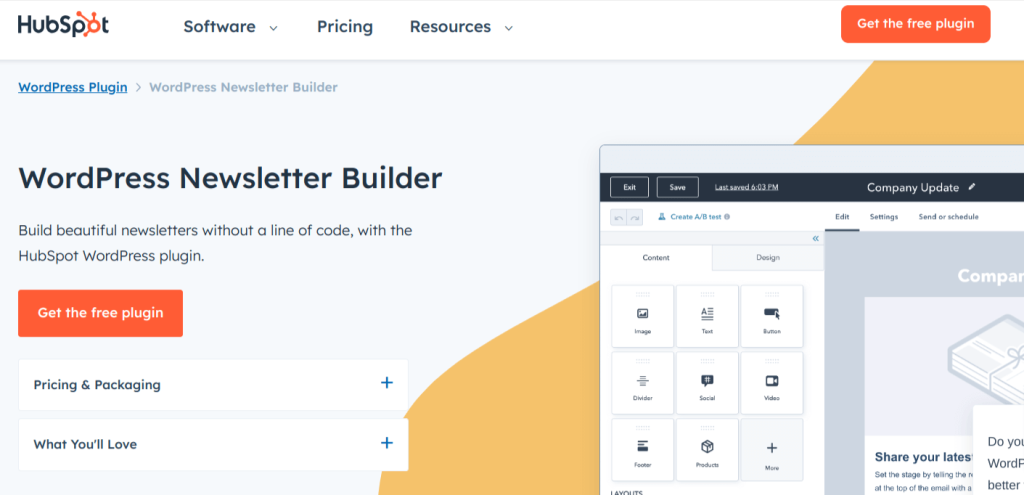
The Hubspot WordPress newsletter plugin is a tool designed for crafting and managing email newsletters, focusing on simplicity and integration with WordPress to streamline email campaigns.
Key Features
- Drag-and-Drop Builder: Simplifies the creation of newsletters by allowing you to add various types of content effortlessly.
- A/B Testing: Lets you test newsletters before sending them to optimize messaging.
- Integration: Works cohesively with HubSpot’s suite of tools, including CRM, live chat, analytics, and forms, providing a unified marketing approach.
Ease of Use
This WordPress plugin for newsletter is user-friendly, offering a straightforward interface that enables both beginners and seasoned marketers to create and manage newsletters efficiently.
Customization Options
You can personalize your newsletters using the drag-and-drop builder, which supports the inclusion of images, videos, and CTAs
Integration Capabilities
HubSpot’s WordPress newsletter plugin boasts extensive integration capabilities, connecting with over 1,000 apps and tools
Performance and Reliability
Continuously improved based on user feedback, ensuring the plugin remains dependable and up-to-date for managing newsletters.
Pricing:
- Free version available
- Premium plans are,
- Professional: $800/month
- Enterprise: $3,600/month
3. Omnisend

Omnisend is a powerful email and SMS marketing plugin designed for eCommerce businesses, especially those using WooCommerce on WordPress.
Key Features
- Intuitive Drag-and-Drop Interface:
- Subscriber Segmentation
- A/B Testing
- Pre-Built Automations
- Customizable Templates
Ease of Use
This WordPress newsletter sign-up form plugin has a user-friendly interface, including a drag-and-drop builder for sending newsletters and subscription forms.
Customization Options
With its drag-and-drop editor and customizable templates, Omnisend empowers users to design unique newsletters.
Integration Capabilities
It supports over 130 integrations with various third-party services, including social media platforms, ad networks, and automation tools.
Performance and Reliability
The plugin is built for optimal performance.
Pricing:
- Free version available
- Pricing plans are,
- Standard: $16
- Pro: $59
4. Optinmonster

OptinMonster is the best WordPress newsletter signup form plugin that is renowned for its effectiveness in lead generation within WordPress environments. It excels by offering extensive features tailored for creating WordPress email newsletter sign-up forms.
Key Features
- Unique Campaign Types – including popups, floating bars, fullscreen welcome mats, and more.
- Pre-Made Templates
- Drag and Drop Builder
- Powerful Targeting Rules – like exit-intent, scroll depth, page-level targeting.
- A/B Testing and Analytics
Ease of Use
OptinMonster emphasizes a straightforward setup and operational process.
Customization Options
This WordPress email newsletter plugin offers extensive customization through its campaign builder, including a vast array of templates, drag-and-drop elements, and targeting rules.
Integration Capabilities
OptinMonster integrates with all major Email Service Providers (ESPs), allowing for seamless synchronization of email marketing campaigns.
Performance and Reliability
OptinMonster is trusted by over various websites, demonstrating its reliability and effectiveness.
Pricing:
- Pricing plans are,
- Basic: $9/month
- Plus: $19/month
- Pro: $29/month
- Growth: $49/month
5. Constant Contact
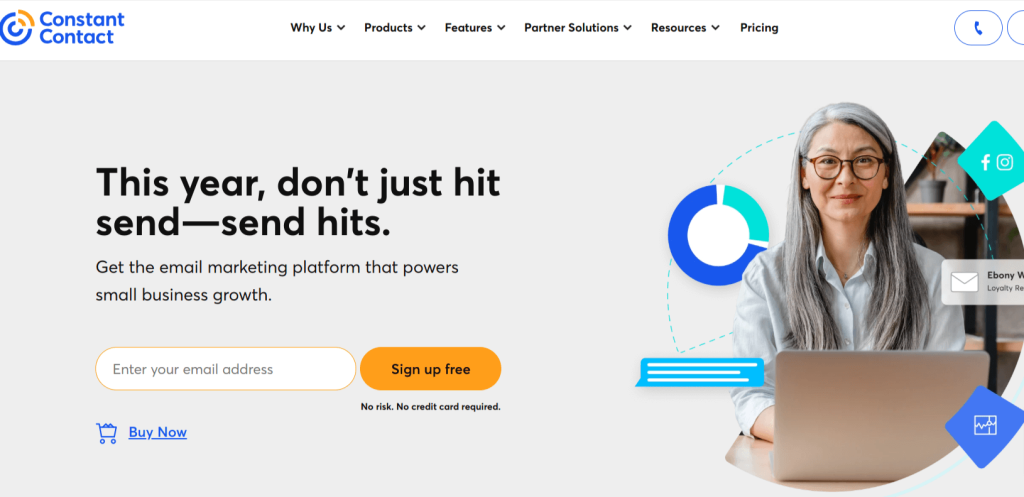
The Constant Contact plugin for WordPress, especially when used with WooCommerce, is designed to empower your business by making email marketing tasks simpler and more intuitive, even for beginners.
Key Features
- Automated Contact Syncing
- Drag and Drop Email Composer
- Segmentation and Targeting
- Automated, Targeted Emails
- Social Marketing and Advertising Tools
- Abandoned Cart Emails
Ease of Use
This best WordPress email newsletter plugin is designed with simplicity in mind, offering a straightforward setup process and intuitive user interface.
Customization Options
Constant Contact offers a variety of email templates and customization options through its live WYSIWYG email composer.
Integration Capabilities
In addition to its tight integration with WooCommerce, Constant Contact also offers capabilities for syncing with other major WordPress plugins.
Performance and Reliability
Constant Contact is recognized for its optimal performance. However, some users have reported issues with plugin updates affecting functionality.
Pricing:
- Pricing plans are,
- Lite: $12/month
- Standard: $35/month
- Premium: $80/month
6. MailPoet
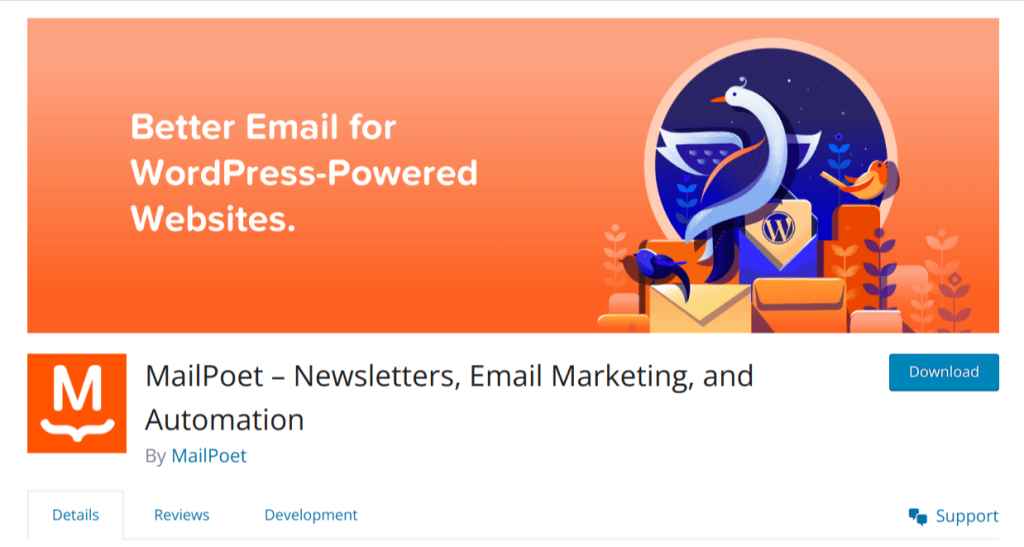
MailPoet is a comprehensive newsletter plugin for WordPress, enabling you to send newsletters, post notifications, and execute email marketing automation directly from your WordPress dashboard.
Key Features
- Drag-and-drop email builder for designing newsletters.
- Automated email sequences.
- Post notifications that automatically alert subscribers to new content.
- List segmentation for targeted campaigns.
Ease of Use
This WordPress email newsletter plugin is lauded for its user-friendly design, with a drag-and-drop email builder that lets you easily create professional-looking newsletters.
Customization Options
With MailPoet, customization is straightforward, due to its diverse selection of templates and the ability to modify them as needed.
Integration Capabilities
MailPoet offers robust integration options, particularly for WooCommerce stores.
Performance and Reliability
MailPoet ensures high deliverability rates, with a built-in sending service designed to get your emails to inboxes, not spam folders.
Pricing:
- Free version available for 1000 subscribers
- Premium plans are,
- Business: $10/month
- Agency: $30/month
7. Brevo
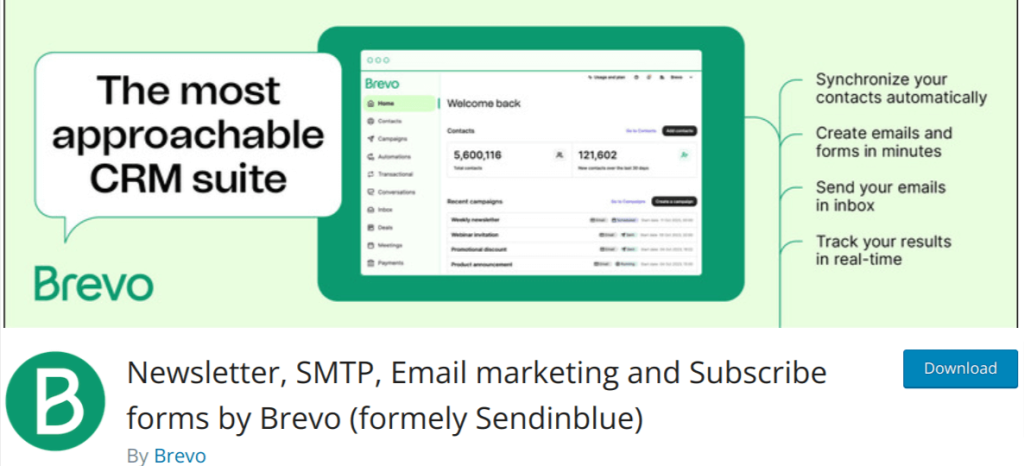
Brevo is a comprehensive WordPress plugin designed for creating, sending, and managing email newsletters directly from your WordPress site.
Key Features
- Drag-and-Drop Editor
- Customizable subscription forms
- Manage WordPress SMTP
- Insightful Analytics
Ease of Use
Setting up Brevo is straightforward, requiring installation and activation through the WordPress dashboard.
Customization Options
Users can design responsive emails and forms with Brevo’s drag-and-drop editor, customize HTML & CSS, and adjust settings for double opt-in and automated welcome emails.
Integration Capabilities
Brevo integrates well with WordPress, allowing users to manage email marketing efforts.
Performance and Reliability
Brevo enhances email deliverability by using its SMTP service.
Pricing:
- Free version available
- Premium plans are,
- Starter: $25/month
- Business: $65/month
Get started with Retainful’s newsletter campaign with easy to set up email automation.
Final Words
Choosing the best WordPress newsletter plugin is a crucial step toward engaging your audience and enhancing your email marketing efforts.
While it may require some research and comparison, finding the right plugin will pay off by providing a solid foundation for your email marketing strategy, ensuring that you can effectively reach out to your subscribers and achieve your marketing goals.
Frequently Asked Questions
Yes, WordPress offers a variety of newsletter plugins that enable you to design, send, and manage email newsletters. The plugins range from free version to premium version.
Retainful is a popular plugin used for creating and sending newsletters in WordPress. It offers features like automated emails, cart recovery, and customer retention strategies, making it a comprehensive tool for engaging with your audience and driving sales.
Absolutely, you can send newsletters through WordPress by utilizing one of the many dedicated newsletter plugins available like Retainful. These plugins allow you to gather subscribers, design emails, and distribute them directly from your WordPress site.
Creating a newsletter in WordPress involves several steps:
1. Choose a newsletter plugin like Retainful.
2. Install and activate the plugin on your WordPress site.
3. Set up your email list and design your newsletter.
4. Send a test email
5. Schedule or immediately send your newsletter to your subscribers.
Yes, you can send newsletters through WordPress. With the right newsletter plugin like Retainful, you can easily manage your email lists, create engaging content, and schedule or send newsletters.
