In a huge number of WordPress email subscription plugins finding the best one is really tough. It should perfectly fit your email needs, budget, and growth goals.
These subscription plugins help in email list-building. With minimal setup, you can capture leads at every corner of your website.
Some are tailor-made for WordPress, while others pack powerful features but might take a bit more time to master.
To save you from endless searching, we’ve handpicked the 6 best WordPress email subscription plugins, both free and paid. We’ve analyzed their features, weighed their use cases, and considered their pricing.
Capture email addresses at strategic times using Retainful’s advanced triggers like exit intent, scroll depth, time spent, and more.
What is a WordPress Email Subscription Plugin?
A WordPress email subscription plugin is helps you to easily gather and manage email addresses from the people who visit your WordPress website.
The core functionality of these email subscription plugins revolves around creating subscription/sign-up forms that can be placed on various parts of a website – from pop-ups and sidebar widgets to footer areas and more.
But these wordpress plugins for email subscriptions aren’t just about collecting emails. They usually include various features that help improve how you build and manage your email list. Some of them are,
- Customizable subscription forms and popup designs
- Versatile opt-in forms
- Easy-to-Use Email Subscription Widgets
- Analytics to track the performance of your subscription forms
- Integrations with popular email marketing services like MailChimp, Brevo, or Constant Contact.
But remember, these email subscription plugins are great at getting people to sign up, but they don’t send out the emails themselves. To do that, you’ll need another WordPress newsletter plugin specifically for sending newsletters.
Why Does Your WordPress Site Need an Email Subscription Plugin?
An email subscription plugin for WordPress lets you gather email addresses right from your site. This means you can send messages straight to your visitors’ inboxes, making sure they see what you have to say.
Here are few key reasons why do you need it for your WordPress Site.
Grow Your Reader List: With the best wordpress email subscription plugin, you can build a list of people who really like your content and might want to hear more about certain topics or products in the future.
Targeted Marketing: You can group your subscribers based on what they’re interested in or how they interact with your site using the best plugin for email subscription wordpress. It helps you send emails that are more likely to interest different groups, which can make them more involved and likely to respond.
Increased traffic: Regular emails can encourage people to visit your site again. Informing subscribers about new content or special offers can increase visits and the chances they’ll be interested in what you offer thus customer loyalty increases.
Gain valuable data: You can see how many people open your emails and click on links inside them. This information is important to understand what your visitors like and how to make your content and marketing more appealing.
Best WordPress Email Subscription Plugins
The best WordPress plugins for email subscriptions are:
Let’s explore each email subscription plugin’s unique features, making it easier for you to choose the best email subscription for WordPress.
1. Retainful
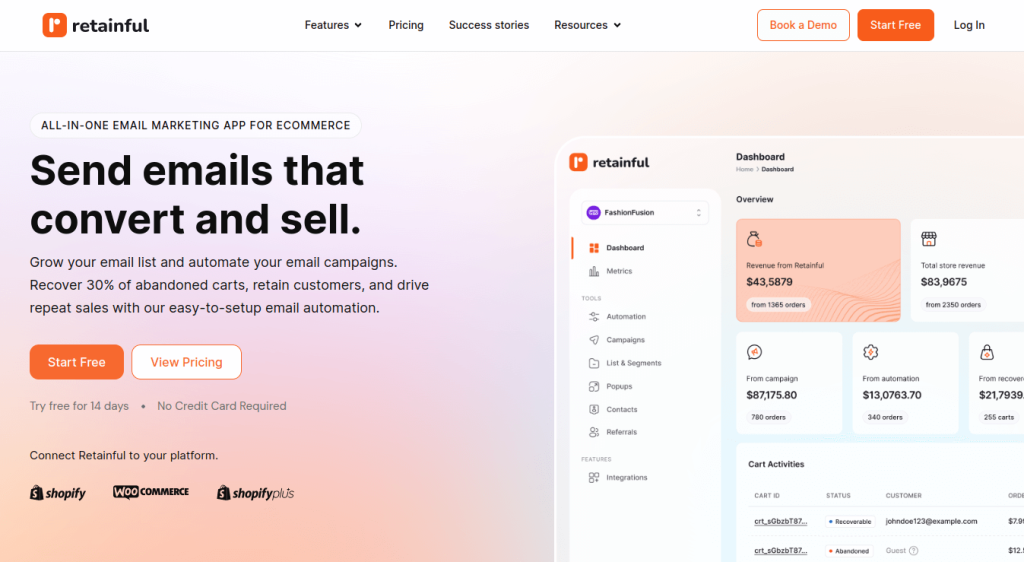
Retainful is the best email subscription plugin for WordPress designed specifically for e-commerce stores. It is an all-in-one email marketing software that provides seamless email automation and segmentation.
It allows you to create highly targeted popups and signup forms based on the user’s location, site behavior, device, time spent on site, and more.
In this email signup form tool, you can trigger the popup at strategic times based on exit intent, scroll-based, and time spent on the site.
The popups can be customized effortlessly using a beginner-friendly drag-and-drop editor with minimal effort from your end.
Key Features
- Exit-intent technology to prevent cart abandonment
- Precise targeting and triggers
- Mobile-optimized popups
- GDPR compliant
Pricing
- Free plan available
- Essential – $9/month
- Starter – $19/month
- Growth – $49/month
Best Suitable For: Retainful email subscription plugin is best suitable for small-to-medium sized ecommerce businesses who need an all-in-one tool to acquire, nurture and retain customers.
Design attention-grabbing email subscription forms effortlessly using Retainful’s pre-designed templates drag-and-drop editor.
2. OptinMonster
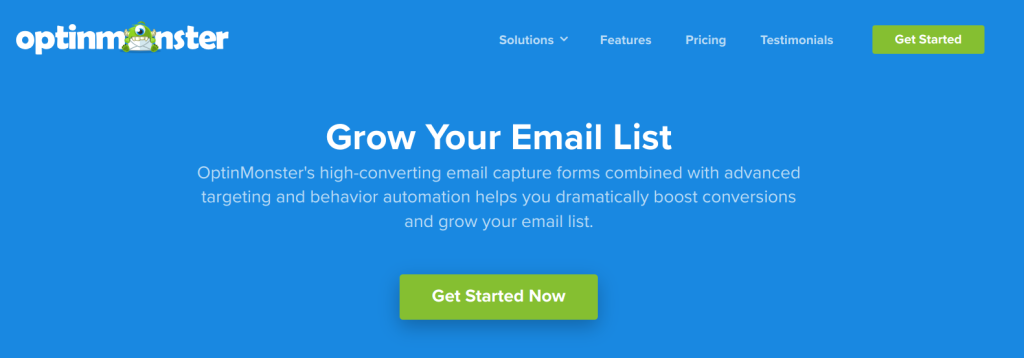
OptinMonster stands out as the best WordPress email subscription plugin, offering a range of features to grow your email list and improve website conversions.
With over 400+ pre-built templates, it simplifies creating attractive campaigns. These templates let you make forms that match your site’s style, keeping everything looking neat and consistent.
Whether you want pop-ups, yes/no forms, floating bars or full-page sign-up forms, OptinMonster has a variety of options to suit your needs, making it a great tool for getting more email subscribers.
Key Features:
- Exit-Intent Technology to reduce cart abandonment
- Drag-and-drop builder for creating email subscription forms in WordPress
- A/B testing for optimizing forms
- Advanced targeting and email segmentation
- Easy integrations with email marketing services
Pricing:
- Basic – $16/month
- Plus – $32/month
- Pro – $69/month
- Growth – $99/month
Best Suitable For: OptinMonster is the best plugin for email subscription WordPress for website owners focusing on conversion optimization and advanced segmentation.
3. Icegram Express

Icegram Express is a popular WordPress plugin for email subscription and email list building, known for its simplicity and effectiveness, especially for small businesses.
It is also considered as one the best free wordpress email subscription plugins because of the effective basic features like unlimited forms, emails, lists and more in the free version.
Also, Icegram Express stands out for its easy setup and remains as a favorite for many who want to grow their email lists without hassle.
Key Features:
- User-friendly interface for creating forms
- Basic yet effective targeting and retargeting options
- Variety of form types including opt-in forms, pop ups, and floating action bars
- Compatibility with leading email marketing platforms
- Lightweight design, ensuring fast loading times
Pricing:
- Free version available.
- Pain plans are,
- Pro – $129/ per year
- Max – $229/ Per year
Best Suitable For: Ideal for beginners seeking a best free email subscription plugin for WordPress that’s easy to set up and manage.
4. Thrive Leads
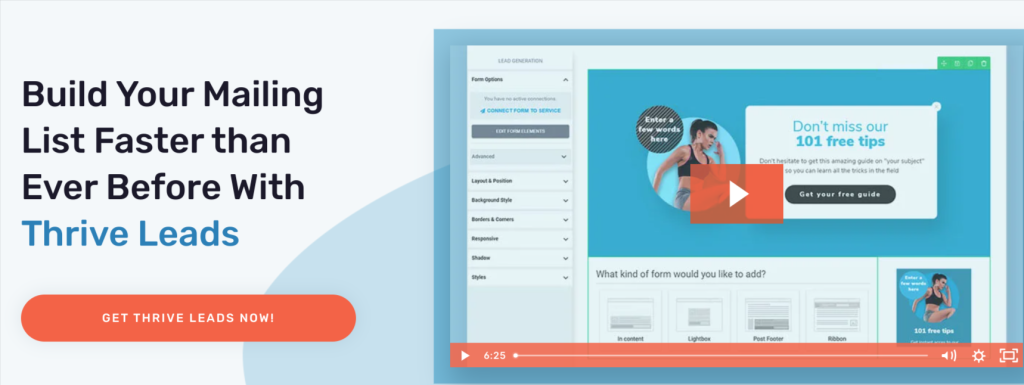
Thrive Leads is a popular WordPress plugin for email list building, offering a range of tools for creating engaging email subscription forms.
Especially, its smart exit-intent technology specifically targets users about to leave your site, providing a last-chance offer to capture leads.
Key Features:
- Smart targeting for personalized content delivery
- Advanced A/B testing tools
- Actionable analytics for performance tracking
- Seamless integration with various email services
- Wide array of form types and templates
Pricing:
To begin using Thrive Leads, you must first subscribe to Thrive Suite. Once you have selected a plan, you will gain access to Thrive Leads and also to additional tools like Thrive Apprentice, Thrive Ultimatum, Thrive Ovation, and so on.
- Quarterly – $149/qtly
- Yearly – $299/yr
Best Suitable For: Thrive Leads is ideal for website owners who require detailed analytics, advanced targeting, and innovative features to boost their email list growth.
5. MailChimp for WordPress

MailChimp for WordPress simplifies the process of creating and managing email campaigns directly from your WordPress site. You can make a variety of sign-up forms that look great on phones, tablets, and computers.
Also, Mailchimp easily integrates with plugins like, default WordPress comment form, default WordPress registration form, WooCommerce and so on.
Key Features:
- Easy synchronization with MailChimp accounts
- Intuitive form builder for easy creation of email subscription forms
- Comprehensive reporting tools
- E-commerce features for targeted email campaigns
- Flexible form customization options
Pricing:
- Free version available.
- Pain plans are,
- Hobbyist Plan – $ 79/per year for 2 site
- Professional Plan – $ 149/per year up to 10 sites
- Agency Plan – $ 299/per year up to 50 sites
Best Suitable For: Mailchimp is the best free email subscription plugin WordPress offers for businesses looking for an easy-to-use email subscription widget for WordPress.
6. Bloom by Elegant Themes

Bloom by Elegant Themes another best pop up email subscription WordPress plugin for small businesses, focusing on customizable design and efficient audience targeting.
The plugin comes with number of display types such as Automatic Opt-In Pop-Up, In-line Opt-In Forms, Below Content Opt-In Forms, and Widget Area Opt-In Forms.
Key Features:
- Wide range of design templates
- Precise targeting for specific audience segments
- Integration with major email marketing tools
- Built-in A/B testing capabilities
- Detailed performance insights
Pricing:
- Divi Membership Plan – $89/year
- Divi Pro Lifetime Access – $287
Best Suitable For: Bloom is the best free plugin for email subscription WordPress users can utilize, especially when design flexibility and targeted opt-in forms are a priority.
Whether you’re looking for the best free WordPress email subscription plugin or a premium solution, there’s an option that will help you grow your email list efficiently.
How to Choose the Best Email Subscription Plugin for WordPress?
- Know What You Need: First, think about what your website really needs. Do you just want a simple way for people to sign up for emails, or do you need more advanced features like testing different options or getting detailed reports? Understanding what you need helps narrow down your choices.
- Ease of Use: Choose a wordpress email newsletter subscription plugin that’s easy to use, especially if you’re not a tech expert. A user-friendly plugin saves time and effort. Look for ones with simple tools like drag-and-drop or pre-designed templates.
- Integration Capabilities: Ensure the WordPress plugins for email subscriptions work well with your email marketing service. It is important for managing your emails and subscriber list easily from your WordPress site.
- Customization Options: It’s great when you can personalize how your email sign-up forms look to match your website. Pick an email subscription plugin that lets you customize the forms to fit your style.
- Mobile-Friendly: Lots of people use their phones to browse the web. Make sure your email sign-up forms look good and work well on mobile devices.
- Budget Considerations: While there are excellent free plugins, some premium email list plugins offer more advanced features. Decide on your budget and evaluate if the extra features of a paid plugin justify the cost for your needs.
- Fast and Efficient: A slow email subscription plugin can make your website sluggish, which isn’t good for visitors or for your site’s search engine ranking. Choose a plugin that doesn’t slow down your site.
Target the quality leads with Retainful’s advanced popup targeting options and grow your email list.
Final Words
Choosing the best email subscription plugin for your WordPress site can significantly impact your email marketing success. Each offers unique features tailored to different needs, from small businesses to more advanced users.
In conclusion, invest time in understanding each WordPress email subscription plugin’s features and how they can benefit your specific strategy.
If you’re looking for other WordPress plugins to enhance your marketing strategy, take a look at:
- Best WordPress Migration Plugins
- Best WordPress Cache Plugins
- Best WordPress Contact Form Plugins
- Best WordPress Security Plugins
- Best WordPress Live Chat Plugins
- Best WordPress Social Media Plugins
- Best WordPress Helpdesk Plugins
Frequently Asked Questions
Yes, you can add email subscriptions to your WordPress site using various plugins or widgets that allow visitors to sign up for email updates.
You can add a free email subscription by installing a free plugin like Jetpack, Mailchimp, or Sendinblue, which offer email subscription services without cost.
To add a subscription plugin, go to your WordPress dashboard -> Plugins -> Add New. Search for the subscription plugin you want, install it, and then activate it.
Create a free email subscription list by using a plugin like Mailchimp or Sendinblue. These services let you collect email addresses and manage your list without charge.
To create a subscription, install a subscription plugin, set it up according to your preferences, and add a subscription form to your site where visitors can sign up.
Manage subscriptions through the dashboard of the plugin you use. This typically includes viewing subscriber lists, sending emails, and configuring subscription options.
