Need to migrate your WordPress site to a new home?
You could be switching to a better hosting provider, upgrading your server, or simply changing domains. Whichever the reason might be, WordPress site migration is a pretty intimidating idea. But, with the right WordPress migration plugin, this process becomes stress-free.
Out of many plugins available we will explore best migration plugins for WordPress that could make your migration easier. We will consider everything from beginners looking for a hassle-free site transfer to the more tech-savvy among us, who need something more advanced in CMS migration solutions.
Why is WordPress Site Migration Important?
WordPress site migration is a critical process for many website owners, and its importance cannot be overstated. Here’s why:
- Improved Performance: Migrating to a better hosting provider or server significantly scale your site’s speed and reliability.
- Enhanced Security: Moving to a more secure hosting environment or updating to the latest WordPress version during migration strengthen your site’s defenses against potential threats and cyber attacks.
- Scalability: As your website grows, you need to migrate to accommodate increased traffic, content, or functionality.
- Cost Optimization: Switching to a more cost-effective hosting solution through migration help you reduce operational expenses without sacrificing performance.
- Feature Upgrades: Migration often coincides with upgrading to newer technologies or platforms that offer advanced features.
- Domain Changes: If you are changing your brand or you want to enhance your presence online, then migration is required as it shifts your site to a new domain, but still retain your content and SEO value.
- Disaster Recovery: With an effective migration process, you can recover quickly from backups in case you lose your data or face server failure.
Challenges in WordPress Migration
Indeed, while it is true that WordPress is famous for being easy and user-friendly, migrating a WordPress site doesn’t come without its own set of challenges:
- Data Integrity: Ensuring all your content, including posts, pages, comments, and custom post types, transfers correctly.
- Database Migration: Moving your MySQL database without corrupting any data.
- File Transfer: Transferring all your media files, themes, and plugins accurately.
- Minimizing Downtime: Keeping your site accessible during the migration process.
- Preserving SEO: Maintaining your search engine rankings after the move.
- Compatibility Issues: Ensuring your site works with the new server environment.
These challenges highlight the importance of choosing the right WordPress migration plugin for your specific needs.
The Best WordPress Migration Plugins
- All-in-One WP Migration and Backup
- UpdraftPlus
- WP Ultimate CSV Importer
- Duplicator
- WordPress Backup & Migration By WebToffee
- WP Migrate
- MalCare
Overview of the best migration plugins for WordPress:
| Plugins | Key Feature | Best For | Pricing | Free version |
| All-in-One WP Migration and Backup | Simple drag-and-drop migration | Beginners who want an easy migration tool | Starts from $69/year | Yes |
| UpdraftPlus | Multiple storage options and scheduled backups | Users who need comprehensive backup and restore capabilities | Starts from $70/year | Yes |
| WP Ultimate CSV Importer | Duplicate check, RollBack, and Maintenance mode | Developers and users looking for migration | Starts from $149/year | Yes |
| Duplicator | Zero downtime migrations | Developers and site administrators | Starts from $39/year | Yes |
| WordPress Backup & Migration By WebToffee | Seamless backup and restore | Users looking for a straightforward backup solution | Starts from $49/year | Yes |
| WP Migrate | Full-site exports and database migrations | Developers who need advanced migration features | Starts from $49/year | Yes |
1. All-in-One WP Migration and Backup
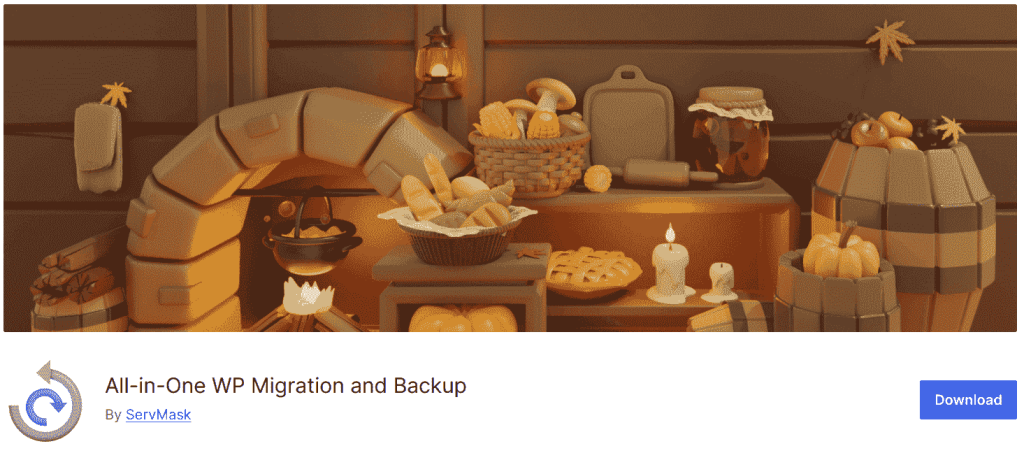
Rating in WordPress.org: 4.5/5
Active Installs: 5M+
Pros of All-in-One WP Migration and Backup Plugin:
- Easy to Use: The plugin makes it super simple to move your WordPress site in just three steps, even if you’re not tech-savvy.
- Highly Compatible: Works with all versions of MySQL and MariaDB and supports WordPress from version 3.3 to 6.4.2 and PHP from version 5.3 to 8.3.
- Feature-Packed: Offers features like custom uploads, unlimited file sizes, mobile compatibility, and support from many hosting providers.
- Language Support: Available in over 50 languages, making it accessible for users worldwide.
- Great Customer Support: High ratings and a 100% issue resolution rate in the past two months show strong support.
- Regular Updates: The team updates the plugin every two weeks, ensuring it stays current.
- Trusted by Major Organizations: Used by organizations like NASA, IBM, and Stanford University, proving its reliability.
- Full Compatibility: Works well with most WordPress themes and plugins.
Cons of All-in-One WP Migration and Backup Plugin:
- Some users have reported performance issues when migrating very large websites.
All-in-One WP Migration and Backup by ServMask is the best WordPress Migration plugin for moving and backing up your WordPress websites.The best part is how easy it is to use. You just install the plugin, export your site, and then import it to the new location.
From our experience with this plugin, we found that it is a plugin aimed at maximizing efficiency and minimizing downtime during site migrations.
Big organizations like Boeing, Harvard University, and the State of California use this plugin, which shows how reliable it is. ServMask keeps the plugin updated every two weeks, ensuring it works with the latest WordPress versions and fixing any issues quickly.
All-in-One WP Migration and Backup plugin is an effective free wordpress migration plugin which has the essential basic features in the free version. However, while the main plugin is free, you might need to pay for some advanced features.
2. UpdraftPlus
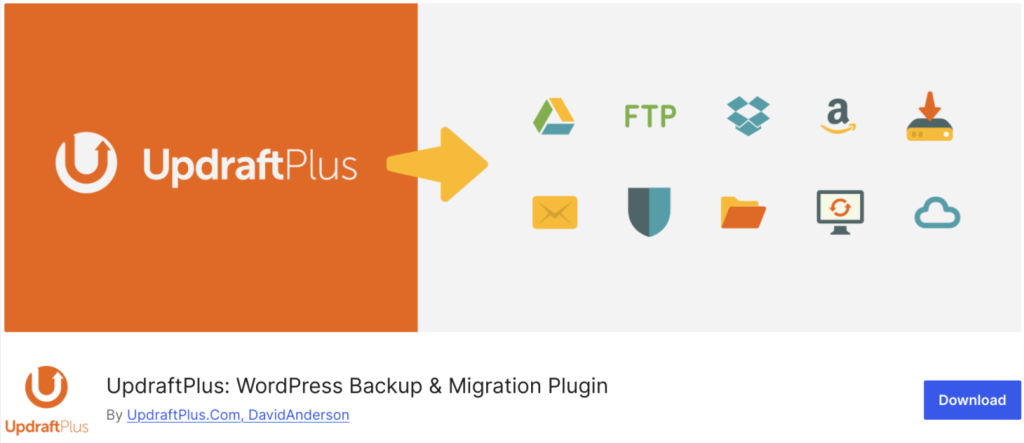
Rating in WordPress.org: 4.8/5
Active Installs: 3M+
Pros of UpdraftPlus:
- Wide Compatibility: Supports numerous cloud storage options like Dropbox, Google Drive, and Amazon S3.
- Regular Updates: Updated frequently to ensure compatibility and security.
- Easy to Use: With a simple three-click process, backing up and restoring your site is straightforward.
- Trusted by Many: Over 3 million active installations and high ratings demonstrate its reliability.
- Flexible Scheduling: Allows you to set automatic backup schedules, which is convenient.
- Premium Features: Offers advanced options like incremental backups and database encryption for added security.
- Multi-Site Support: Can manage multiple websites from a central dashboard using UpdraftCentral.
Cons of UpdraftPlus:
- Setting up advanced features like encrypted backups and multiple cloud storage options can be complicated for beginners.
UpdraftPlus is another best plugin for wordpress migration that lets you to back up, restore, or migrate WordPress sites. It’s ideal if you want to restore your site in case of any hacks or server crash.
Firstly, you must select which components to restore like plugins, databases, themes, etc. Then click to restore them, and then click again to return to the main screen. This is how simple the workflow is.
For those who need more advanced features, the premium version offers incremental backups, more storage options, detailed reports, and more.
Overall, UpdraftPlus is an excellent choice for anyone in the WordPress community who needs to protect and optimize their website operations. The free version is good for basic use, and the extensive features of the premium version are a smart investment for more complex needs.
3. WP Ultimate CSV Importer

Rating in WordPress.org: 4.4/5
Active Installs: 1.7M+
Pros of WP Ultimate CSV Importer:
- Import/Export, Update WordPress and WooCommerce data.
- Upload files from Desktop, FTP/SFTP, and External URLs (Google Sheets & Dropbox).
- Advanced Options: It provides you with some advanced options like Duplicate check, RollBack, and Maintenance mode to make your import more secure.
- Multiple Upload Options: Easily import content from CSV/XML files via zip uploads from your PC, URL, or FTP/SFTP sources.
- Media Updates: It downloads imported media log and failed media log as a CSV file. Edit the file, check the image URLs, and reuse the file for updating media files.
- Bulk Post Imports: Save time and effort by uploading hundreds or thousands of blog posts in minutes using a single CSV or XML file.
- Drag and drop and Advanced Mapping: Easy to add custom field mapping with a simple drag and drop method. Or Map the desired fields from the drop-down using advanced mode.
- Advanced Backups: Export your content, including posts, pages, and custom post types with just one click. Easily retrieve the previous state using this RollBack option.
- Import Users from Various Sources: Migrate users from other platforms or databases easily with plugins that handle various formats.
- Effortless Export All: Filter your content to export with advanced filters and scheduling features. Export is done in CSV format, however, you can change the file format from the “Advanced Settings” option.
- Advanced Schedule: Automate import/export operations with the scheduling feature.
- Third-Party Support: We support many third-party plugins like Woocommerce, ACF, Toolset, Metabox, Polylang, WPML, JetEngine and more.
- ChatGPT AI: Speed up your content creation process with ChatGPT AI integration.
- FYI : You can access our plugin for in Unlimited Domains with Lifetime Free Support.
Cons of WP Ultimate CSV Importer:
- Performance with Large Datasets: Mention any potential performance implications when importing very large CSV files or datasets, such as longer processing times or resource usage, which could affect websites hosted on shared servers.
WP Ultimate CSV Importer is the best migration companion, designed to fulfill
import/export posts, pages, categories, media, and more with potential. With this user-
friendly plugin and extensive feature set, it has been painstakingly designed to import and
export any WordPress content as CSV or XML.
Now, Data Migration has become as simple as you think. Save your productive time and effort
on migrating your websites and let your precious data transfer smoothly and safely with our
smart plugin.
4. Duplicator WordPress Migration & Backup Plugin
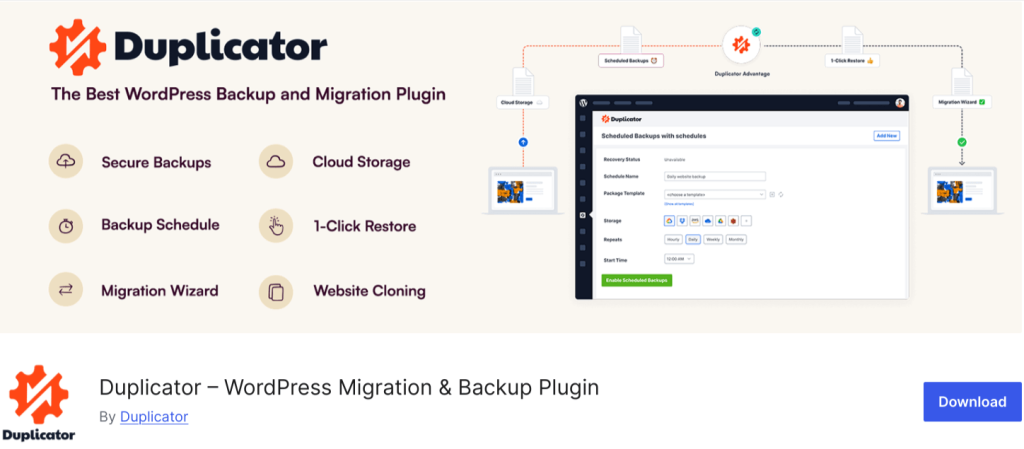
Rating in WordPress.org: 4.9/5
Active Installs: 1M+
Pros of Duplicator:
- Secure Backups: Duplicator lets you safely back up plugins, themes, content, and database files.
- Easy Migration: A WordPress website is easily cloned, copied, or moved to a new location.
- Options for Cloud Storage: Dropbox, Google Drive, Amazon S3, Microsoft OneDrive, and FTP/SFTP are supported.
- Scheduled Backups: To ensure the security of your website, you can schedule frequent backups.
- 1-Click Restore: With a single click, swiftly restore your website from a backup.
- Website Cloning: Allows you to duplicate your site to a staging area or vice versa for testing and development.
- Pre-Bundled Sites: Create pre-configured site packages to make setting up new sites faster.
- Advanced Features in Pro Version: The Pro version includes extras like drag-and-drop installs, multisite support, and cPanel integration.
Cons of Duplicator:
- Technical Knowledge Required: Some features require technical expertise, which might be challenging for beginners.
Duplicator is a popular wordpress website migration plugin allowing you to migrate your website with no downtime. This plugin makes full backups of your website so that, in the event that something goes wrong, you can quickly restore everything.
Migrating a WordPress site with Duplicator is straightforward. The plugin handles serialized and base64 serialized replacements, allowing for zero downtime migrations. This is crucial for maintaining site availability and minimizing disruption.
One of the unique aspects of Duplicator is its ability to create pre-bundled site packages. This feature is particularly beneficial for developers who manage multiple sites and need to deploy pre-configured setups quickly. You can configure a site once, bundle it up, and deploy it across different locations with ease.
5. WordPress Backup & Migration By WebToffee
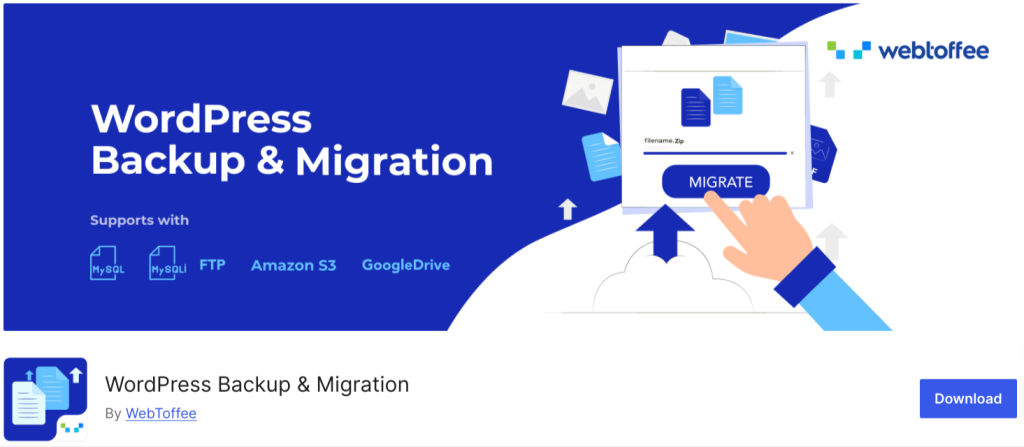
Rating in WordPress.org: 4.4/5
Active Installs: 9000+
Pros of WordPress Backup & Migration:
- Multiple Backup Options: You can back up your data to different places, including FTP/SFTP, Google Drive, and Amazon S3.
- Automatic Backups: You can set the plugin to automatically save your data every day, week, or month.
- No Website Size Limit for Migration: Whether your website is small or large, this plugin can handle it, which is great for big websites.
- Database Compatibility: It works with both MySQL and MySQLi, so it fits different database technologies.
Cons of WordPress Backup & Migration:
- Need for Premium Version: Important features like email alerts about backup status, and support for Dropbox and OneDrive, are only available in the premium version.
WordPress Backup & Migration by WebToffee is another popular WordPress migration plugin on the market. Whether you’re switching to a different host or just want to secure your site’s data, this plugin can manage everything with just a few clicks.
For those looking for ongoing data protection, the premium version provides automated backups on a schedule and additional advanced options like email alerts to keep you informed about your backup status—this is especially helpful if you manage multiple websites.
WordPress Backup & Migration is the best free plugin to migrate wordPress site safely. Although the free version meets basic requirements, the real capabilities of WordPress Backup & Migration come with the premium upgrade. This includes more specialized features for backup and migration, offering a scalable tool for growing businesses.
6. WP Migrate
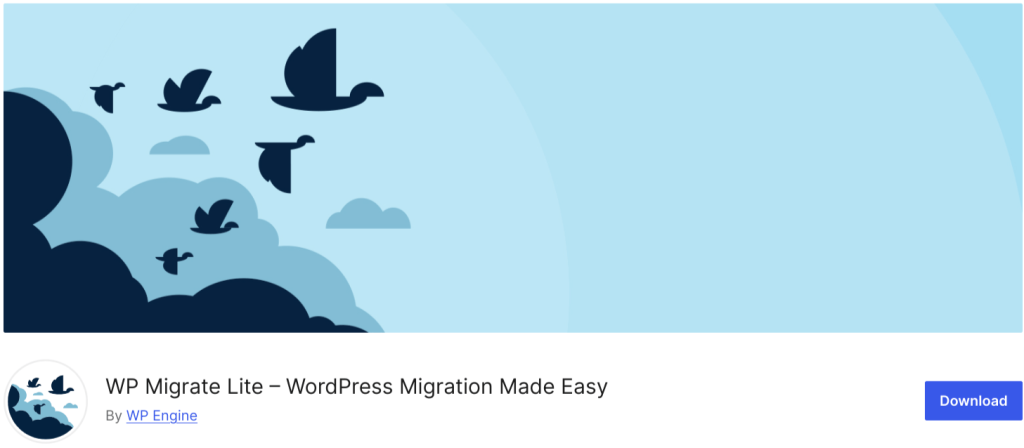
Rating in WordPress.org: 4.3/5
Active Installs: 3,00,000+
Pros of WP Migrate:
- Simple Database Migration: Like other plugins above WP Migrate also makes migration simple in a three-step process.
- Full-Site Exports: Your complete website, including the database, plugins, themes, and media uploads, can be exported at once.
- Import to Local: Allows you to import full-site ZIP archives to a local development environment easily.
- Find and Replace: Supports finding and replacing content in your database, including serialized data, without risk of corruption.
- Database Backups: You can automatically back up your database before making any changes
Cons of WP Migrate:
- Limited Free Features: The free version lacks some advanced features that are only available in the Pro version.
WP Migrate is a powerful plugin designed to make WordPress database migration and site exports easier. One of the best features is its simple three-step process for migrating databases: find and replace content, export the SQL, and import it to your new database using phpMyAdmin.
For local development, WP Migrate integrates seamlessly with Local, the #1 local WordPress development tool. This allows you to import full-site ZIP archives into your local environment, making it easy to set up a complete copy of your site for testing and development.
However, the free version of WP Migrate has some limitations. Many of the more advanced features, such as priority email support and push/pull migrations, are only available in the Pro version.
7. MalCare
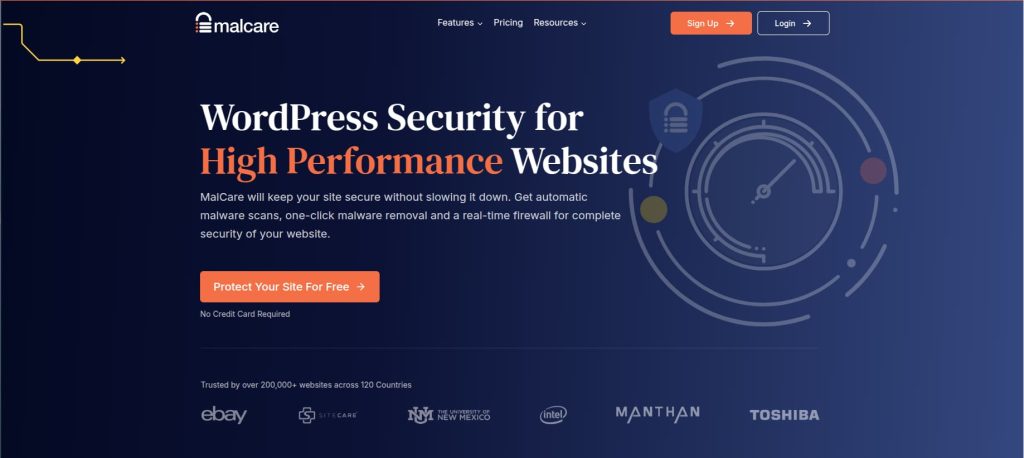
MalCare is a security plugin tailored to WordPress websites. It helps protect your site from zero-day malware, bad bots, and more. MalCare offers features like deep malware scanning and one-click malware removal. It also provides real-time firewall protection that works out of the box. And you can manage all this from a simple external dashboard.
Key features:
- Malware detection: Quickly identifies zero-day malware
- Real-time firewall: Intelligent firewall that learns from traffic and adapts
- Login protection: Secures login pages 2FA and limits failed login attempts
- Premium Features (with upgrade): UpdateLens for safe updates, one-click malware cleaning, activity log, performance monitoring, staging sites, Sandbox updates and backups
Best suitable for:
The free version is an excellent option for websites that are not hacked yet. It has a suite of proactive security features designed to protect your data. The premium version is ideal for folks who want to clean their sites or are looking for one security tool to do a lot of things really well.
Pricing:
- Free version available
- MalCare’s premium versions start at $149 a year
What Makes the Best WordPress Migration Plugin?
When looking for the best WordPress migration plugin, you want a solution that makes the process seamless, secure, and swift. Whether you’re moving to a new host or just changing your domain, the right plugin can significantly simplify your workflow. Here’s what you should consider to ensure you choose the best WordPress migration plugin for your needs.
- Ease of Use
The best WordPress migration plugins are designed with user-friendliness in mind. Look for a plugin that offers a straightforward interface where you can initiate migrations in just a few clicks. The less technical knowledge required, the better. This feature is particularly important if you’re not very tech-savvy or if you need to migrate sites regularly. - Compatibility
Your WordPress migration plugin should be compatible with different hosting environments. This means it should work seamlessly whether you’re moving to a shared, VPS, dedicated, or cloud hosting. Compatibility reduces the risk of migration errors, which can affect your website’s functionality. - Speed and Efficiency
Time is of the essence when it comes to website migrations. The faster the plugin can transfer your data, the quicker you can get your new site up and running with minimal downtime. Check for plugins that optimize data transfer speeds without compromising the integrity of your site. - Security
Security should be a top priority during any website migration. Ensure that the plugin you choose encrypts data transfers to protect sensitive information. Additionally, it should support backup functionality to safeguard your data in case something goes wrong during the migration. - Support for Staging
Before going live with a new host, you might want to test your site in a staging environment. The best WordPress migration plugins offer staging support, allowing you to create a clone of your site where you can perform tests without affecting your live site. This feature is crucial for avoiding post-migration surprises. - Customer Support
Even with the most user-friendly plugin, you might encounter issues that require expert help. Reliable customer support can be the difference between a successful migration and a problematic one. Look for plugins backed by a responsive support team that can assist you throughout the migration process. - Flexibility
The best migration plugins offer various options, such as full-site migration, selective content migration, and cloud storage compatibility for backups.
Conclusion
In conclusion, migrating your WordPress site doesn’t have to be a daunting task. With the right tools at your disposal, such as the five best WordPress migration plugins we’ve explored in this article, you can streamline the process and ensure a seamless transition for your website. Whether you’re a seasoned developer or a novice user, these plugins offer user-friendly interfaces and robust features to meet your migration needs.
Remember, choosing the best WordPress site migration plugin depends on factors like your technical expertise, budget, and specific requirements. Take the time to evaluate each option carefully and select the one that aligns best with your goals.
By leveraging these powerful tools, you can avoid common pitfalls, minimize downtime, and safeguard your site’s integrity throughout the migration process. So, don’t let the fear of migration hold you back. Embrace the opportunity to enhance your WordPress experience and unlock new possibilities for your website. Happy migrating!
Also read:
- 7 Best WordPress Contact Form Plugins That You Should Use
- 5 Best WordPress Security Plugins
- 7 Best WordPress Newsletter Plugins
- 5 Best WordPress Email Subscription Plugins
Frequently Asked Questions
The best migration plugin for WordPress is “All-in-One WP Migration.” It offers a user-friendly interface, supports large site migrations, and handles both files and databases efficiently.
The easiest way to migrate a WordPress site is to use a migration plugin like “All-in-One WP Migration.” It simplifies the process with a few clicks, allowing you to export and import your site effortlessly.
The WordPress migration tool is a plugin that helps you move your WordPress site from one host or domain to another. Popular options include “All-in-One WP Migration” and “Duplicator.”
WordPress itself does not offer free migration services. However, many hosting providers offer free migration when you switch to their hosting plans, and there are free plugins like “All-in-One WP Migration” that can help.
