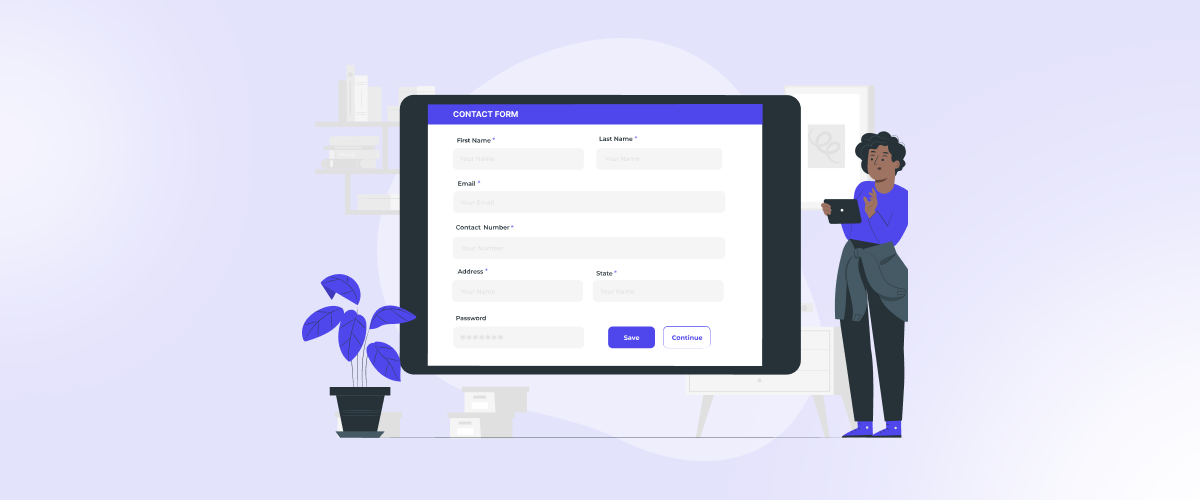WordPress contact form plugins enable you to offer seamless communication channels for your visitors, therefore boosting user engagement and, ultimately, conversions.
In fact, a research from Webfx states that the websites with effective contact forms have average conversion rate from 3-5%.
We point you to the best contact form plugins for WordPress available in the market, so you can add a fully functional communication system to connect with more customers. But even with the best WordPress contact form plugins, great communication eventually boils down to one thing: simplicity.
All contact form plugins here are relatively affordable and easy to set up and use. In fact, you can set up your contact form in under 5 minutes using any one of the following plugins.
Whether you are just looking for the best free contact form plugin for WordPress or want a premium one with some advanced features, we have something for everyone in our list.
What is a WordPress Contact Form Plugin?
A WordPress contact form plugin allows you to easily create and manage contact forms that can include various fields, such as text, email, file uploads, and more for user submissions directly on your websites.
A best contact form plugin for wordpress lets you create a fully customizable form without the need of writing any code. It handles form submissions and comes equipped with anti-spam tools and data storage options.
Highly advanced contact form plugins also integrate with email marketing services or CRM systems, making them essential for businesses that want to automate all kinds of customer interactions and lead generation.
Why Does Your WordPress Site Need a Contact Form Plugin?
- Overcomes WordPress Limitations: While WordPress allows for basic form creation, plugins enhance this functionality significantly. A robust contact form plugin can overcome these basic constraints, offering more customization options and better data management.
- Increases User Engagement: With features like multi-step forms, conditional logic, and instant notifications, plugin for contact form in WordPress make interactions smoother and more engaging, encouraging visitors to connect with your site.
- Boosts Conversion Rates: By streamlining the contact process, a best contact form plugin for wordpress reduces friction for users, potentially increasing the likelihood of converting visitors into leads and customers.
- Enhances Customer Support: Advanced contact form plugins come with features that help manage inquiries more efficiently, such as automated responses and ticketing systems, which improve overall customer support.
7 Best WordPress Contact Form Plugins
- WPForms
- Contact Form by BestWebSoft
- Gravity Forms
- Ninja Forms
- Hubspot forms
- Formidable forms
Let’s explore all these contact form plugins for WordPress one-by-one to find the suitable one for your online store.
1. WPForms

Active installations: 6,000,000+
Pricing:
- Free version available (WPForms Lite)
- The Premium plans are:
- Basic – $49.50/year
- Plus – $99.50/year
- Pro – $199.50/year
- Elite – $299.50/year
WPForms is a top-notch WordPress contact form plugin that allows you to create contact forms, survey forms, newsletter forms, payment forms and much more on your WordPress site.
As a top-tier WordPress plugin for contact forms, it caters to both beginners and advanced users looking to create stunning, functional forms.
For those seeking the best free contact form plugin for WordPress, WPForms Lite offers a solid starting point. However, upgrading to a premium plan provides advanced features like payment integrations, multi-page contact forms, file uploads.
Key features of WPforms
- Drag and Drop Form Builder: You can create fully customizable contact forms with drag and drop in just a few clicks.
- Pre-built Form Templates: Save time with pre-built templates for standard forms, which you can use as-is or customize as needed.
- Mobile-Ready, SEO Friendly and Optimized for Speed: WPForms is designed to be responsive, meaning your forms will look great on mobile, tablet, and desktop. Additionally, forms are optimized for web and server performance.
- Smart Conditional Logic: This feature allows you to show or hide fields and form sections based on user behavior, making your forms more interactive and tailored to the user’s specific needs.
- Instant Notifications: Receive instant email alerts when someone submits a contact form so you can quickly respond to entries.
- Entry Management: You can see all form submissions directly from your WordPress dashboard.
- Spam Protection: Built-in honeypot and captcha options to keep your forms spam-free.
Why Do We Like Gravity Forms?
We like the way that WPFoms is a perfect contact form plugin for WordPress users who need a dependable and scalable solution for their contact form-building needs, especially when handling complex forms that require detailed customization and integration.
2. Contact form 7
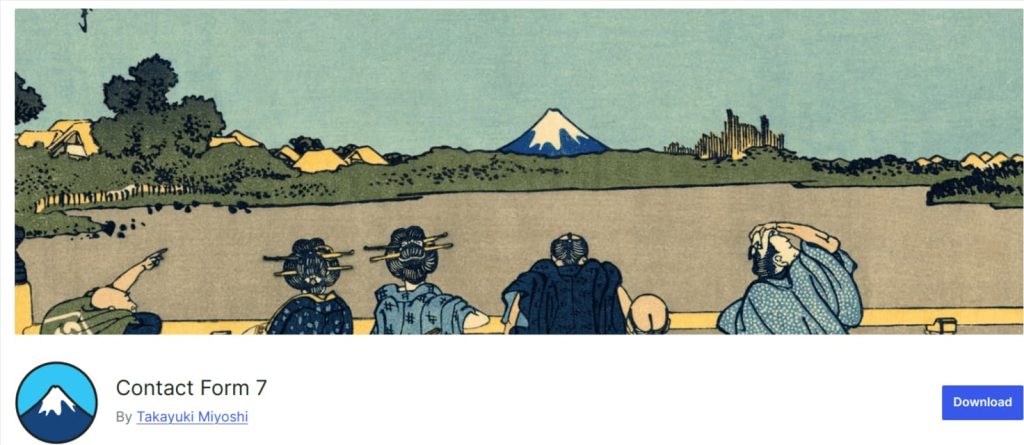
Active installations: 10+ million
Pricing: Free
Contact Form 7 is the best free contact form plugin for WordPress that supports Ajax-powered submitting, CAPTCHA, Akismet spam filtering.
As a versatile WordPress plugin for contact forms, it offers the best solution for managing multiple contact forms on your site.
Key Features:
- Multiple Form Management: Create and manage numerous contact forms with ease.
- Customizable Forms: Tailor forms and email contents flexibly using simple markup.
- Ajax-powered Submitting: Smooth form submission without page reloads, enhancing user experience.
- CAPTCHA Support: Includes support for CAPTCHA to prevent spam submissions.
- Akismet Spam Filtering: Integrates with Akismet for additional spam protection.
Why Do We Like Contact Form 7?
Contact Form 7 stands out as a top WordPress contact form plugin for its simplicity, flexibility, and robust community support. It’s an excellent choice for users seeking a free, reliable contact form solution that can be easily customized to fit various needs.
3. Contact Form by BestWebSoft
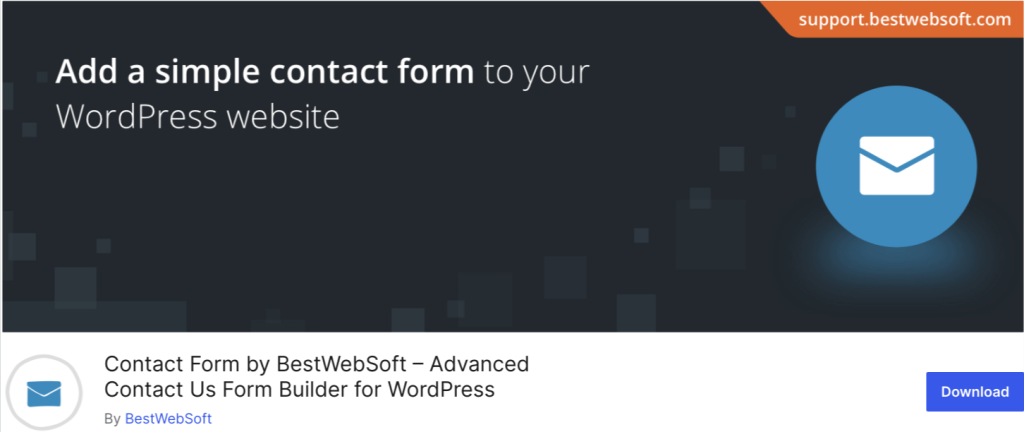
Active installations: 50,000+
Pricing:
- Free version available
- The premium plan pricings are,
- $29/year
- $290/lifetime
Contact Form by BestWebSoft is one of the best contact form plugin for WordPress that allows you to create multiple contact forms. It’s designed to be easy to install and use, with plenty of customization options to suit various needs.
BestWebSoft wordpress plugin for contact form comes with file upload feature and its free version provides a captcha entry for spam detection.
Key Features of Contact Form by BestWebSoft:
- Shortcode Integration: Easily add contact forms anywhere on your site using a simple shortcode.
- GDPR Compliant: Ensures your contact forms are compliant with EU privacy laws.
- Data Validation: Pre-submission checks to ensure all data entered is valid.
- File Attachments: Allows file attachments with submissions, with multiple file selection.
- Responsive Layout: Your contact forms will automatically adjust to fit any screen size.
- Captcha and reCaptcha: Helps prevent spam submissions by adding a CAPTCHA field to your forms.
- Custom Fields: Add custom fields to your forms for more personalized data collection.
- Department Selectbox and Message Sorting: Sort messages by inquiry type and direct them to specific departments.
- Terms and Conditions Checkbox: Add required checkboxes for terms and conditions.
- User Data Auto-Population: For logged-in users, the form can auto-fill name and email fields.
- Advanced Email Options: ‘Reply-To’ email address in messages, and customize email headers.
- Advanced Customization Options: Including alignment, label position, and the submit button’s appearance.
Why Do We Like Contact Form by BestWebSoft?
We appreciate how the free version of Contact Form by BestWebSoft includes essential features which cater well to basic needs. So, initially, you can start with Contact Form by BestWebSoft for free, which, in our opinion, is the best free contact form plugin for WordPress.
4. Gravity forms
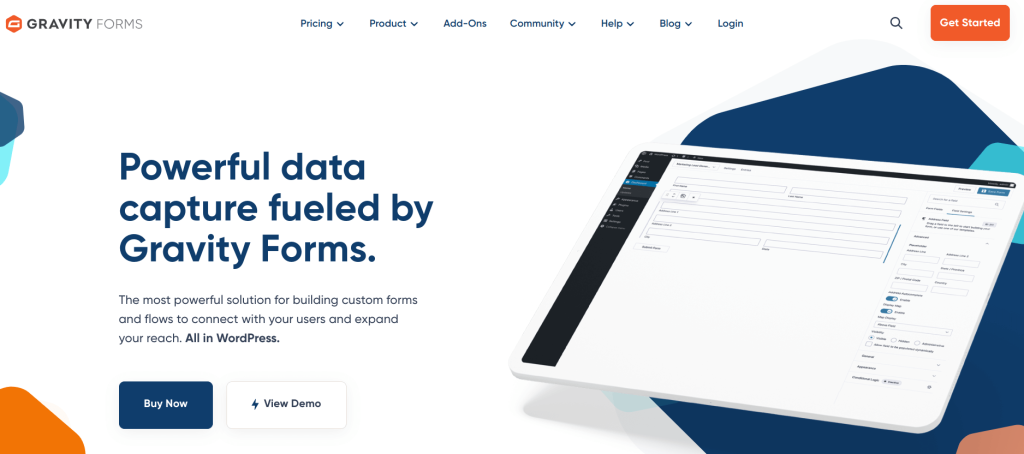
Active installations: 50,000+
Pricing:
- Gravity Forms does not offer a free version; it is a premium-only plugin.
- The premium pricings plans are,
- Basic license – $59/per year for 1 site
- Pro license – $159/per year for 3 sites
- Elite license – $259/per year for unlimited sites
Gravity forms the best plugin for contact form in WordPress designed to handle anything from simple contact forms to intricate submissions for job applications, surveys, and quizzes.
Key Features of Gravity Forms:
- Visual Form Editor: Utilize a user-friendly drag-and-drop interface to build your forms.
- 30+ Form Fields: A wide range of field types are available, allowing you to create forms for all sorts of input.
- Conditional Logic: Set up your forms to show or hide fields, sections, or pages based on user selections.
- Email Notifications: Automatically send emails to users and administrators upon form submissions.
- File Uploads: Allow users to upload files via your forms, which is perfect for job applications or contest entries.
- Multi-Page Forms: Create forms with multiple pages, which include progress bars to guide users through the process.
Why We Like Gravity Forms:
Gravity Forms is admired for its flexibility and depth, offering features that go beyond simple form creation. Whether you’re collecting data, processing payments, or automating workflows, Gravity Forms provides the tools you need to get it done efficiently and effectively.
5. Ninja Forms
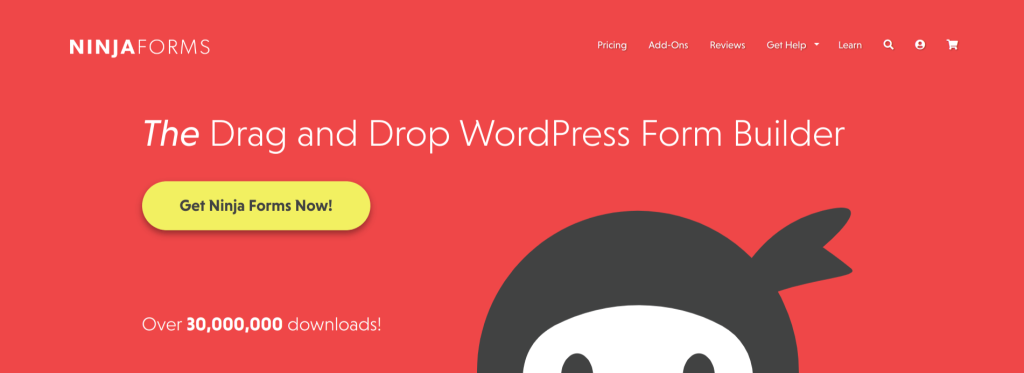
Active installations: 30,000,000
Pricing:
- Contact Form WordPress plugin free version available
- The premium plan pricings are,
- $99/year for 1 site
- $199/year for 20 sites
- $499/year for unlimited sites
Ninja Forms is considered as one of the best free contact form plugins for wordpress that allows you to build complex forms effortlessly.
Known for its simplicity and flexibility, it’s ideal for anyone starting with WordPress, from bloggers to small business owners, providing all the tools needed to create contact forms, subscription forms, payment forms, and more.
Key Features of Ninja Forms:
- Drag-and-Drop Form Builder: Easily create forms with a simple, intuitive interface.
- Field Types: 28+ form fields including text boxes, dropdowns, checkboxes, file uploads, multi-part forms, and conditional logic.
- Email Notifications: Automatically send emails after form submissions.
- Import/Export Submissions: Ability to import or export form submissions in CSV format for easy data management.
- Payment Collection: Integrate with payment gateways such as PayPal, Stripe, and others to accept payments directly through forms.
- Marketing Integrations: Connect forms with email marketing services like Mailchimp, Constant Contact, and Campaign Monitor.
- Priority Support: Get faster, more dedicated support for any issues that arise.
Why We Like Ninja Forms:
Ninja Forms is particularly appealing for its user-friendly interface and broad customization options. The plugin is scalable, which means as your website grows, Ninja Forms can adapt with more sophisticated solutions to meet your expanding needs.
6. Formidable Forms
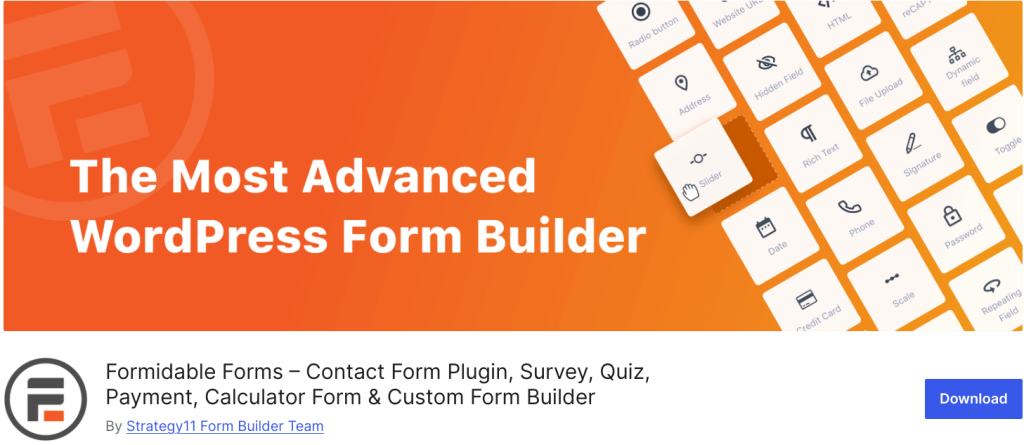
Active installations: 3,00,000
Pricing:
- Free version available
- The premium plan pricings are,
- Basic – $39 .50 /year
- Plus – $99 .50 /year
- Business – $199 .50 /year
- Elite – $299 .50 /year
Formidable Forms is a robust WordPress plugin designed to create advanced contact forms with ease. It’s highly favored for its versatility, allowing the creation of everything from simple contact forms to complex multi-page forms with conditional logic, calculations, and more.
Key Features:
- Advanced Form Building: Supports conditional logic, file uploads, user registration, dynamic pre-filled fields, and even captcha integration.
- Data Management and Usage: Features like entry management from the backend, automated email notifications, and powerful integrations with third-party services.
- Display and Customization: Unique capability to display form data through customizable views, transforming entries into dynamic content such as directories or profiles without any coding.
- Integration and Expansion: Seamless connections with various CRM systems, payment gateways like PayPal and Stripe, and marketing platforms through in-house add-ons.
Why We Like Formidable Forms:
Formidable Forms excels in flexibility and depth, making it an ideal choice for users who need more than just a basic contact form.
7. Fluent Forms
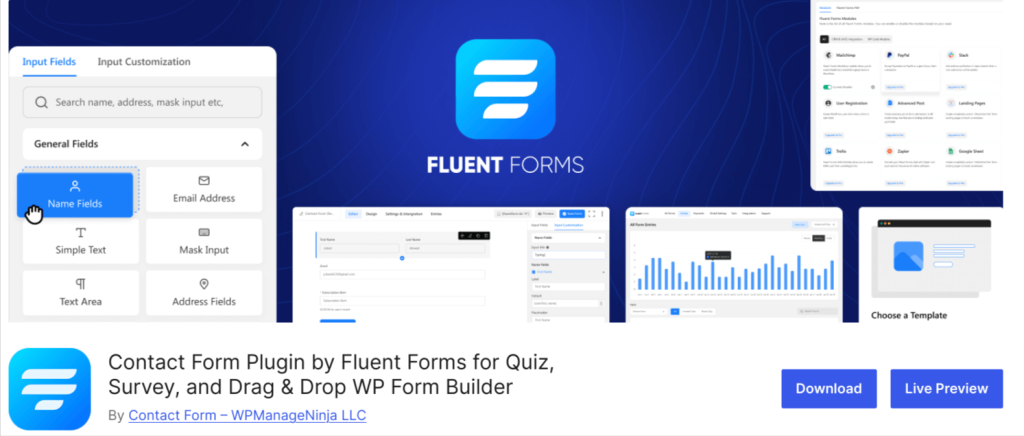
Active installations: 400,000+
Pricing:
- Free version available
- The premium plan pricings are,
- $63/year for single domain
- $127/year for 5 domain
- $239/year for unlimited domain license
Fluent Forms is a user-friendly WordPress contact form builder known for its speed and efficiency. It provides an array of features that cater to both beginners and advanced users, making form creation seamless and integrated with a variety of third-party applications.
Key features in free version
- Form Fields: Includes 45+ ready-to-use input fields to build your forms with easy drag and drop builder.
- Pre-built Templates: Offers various templates to quickly start creating forms.
- Conditional Logic: Enables forms to show or hide fields based on user inputs.
- Multi-Step Forms: Breaks down complex forms into manageable steps for user convenience.
- Integration Capabilities: Supports basic integrations with tools like Slack, Mailchimp and more for streamlined workflows.
- Advanced Integrations: Connects with a wider range of services such as payment gateways (Stripe, PayPal), CRMs (Salesforce, HubSpot), and marketing platforms (ActiveCampaign, ConvertKit).
- Webhooks and APIs: Facilitates custom integrations with external systems.
- File Uploads: Allows users to upload files through contact forms.
- Advanced Post Creation: Enables the creation of WordPress posts from form entries.
Why We Like Fluent Forms:
Fluent Forms provides an impressive balance between ease of use and robust functionality. Its ability to integrate seamlessly with numerous third-party services and the flexibility offered by both its free and pro versions make it a compelling choice.
Bonus Plugin: ARForms
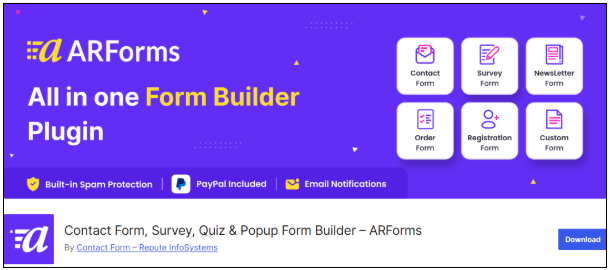
Active installations: 10,000+
Pricing:
- Free version available (ARForms Lite)
- The premium plan is: $39 only (Lifetime)
ARForms is an all-in-one WordPress form builder plugin that allows you to create contact forms, multi-step forms, surveys, popup & sticky forms and so much more effortlessly. With ARForms, you can make all types of complex forms with ease.
Highly recommended for its user-friendly interface and powerful features, it’s best for both beginners and technical users looking for functional, stylish and responsive forms with various powerful addons.
Key features of ARForms
- Drag & Drop Form Builder: Create stunning and fully customizable forms easily.
- Advanced Fields: Get more than 33+ field types and customizable them in just a few clicks.
- Quick Live Preview: Experience how your forms appear on different devices within a blink of an eye.
- Conditional and Math Logic: Make your forms dynamic based on user input, along with calculation logic fields as well.
- Email Autoresponder: Automatically send emails right after form submissions.
- Payment Gateways: Integrates with popular payment gateways such as PayPal, Stripe, Authorize.net, and more.
- Security: Protect your forms with a free reCAPTCHA addon, invisible spam protection and GDPR-compliant.
Why Do We Like ARForms?
We recommend ARForms for its ability to create a wide range of forms, including contact forms, survey forms, and multi-step forms with a simple drag and drop interface and advanced features. It’s a perfect form builder for both beginners and advanced users looking to create complex forms in an easy way.
How to Create a Contact Form in WordPress Without a Plugin
- Step 1: Create a new page for your contact form.
- Step 2: Add HTML form code in the WordPress editor
- Step 3: Create a PHP Script to Handle Form Submission
- Step 4: Customize the form fields by adding, removing, or editing blocks for each form element (e.g., name, email, message).
- Step 5: Configure the form settings, including where form submissions will be sent.
- Step 6: Publish your page to make the contact form live.
Limitations of the Plugin-free Approach
While creating a contact form without a plugin is possible, it comes with several limitations:
- Limited customization options for form fields and layouts.
- Lack of advanced features like conditional logic or multi-step forms.
- No built-in spam protection beyond basic WordPress security.
- Limited options for managing and organizing form submissions.
- No integration with third-party services like CRM or email marketing tools.
When to Consider a Plugin Instead
While the built-in form feature can suffice for very basic needs, consider using a dedicated contact form plugin for WordPress in the following situations:
- You need advanced features like file uploads or payment integration.
- Your site requires multiple forms with different purposes.
- You want detailed analytics on contact form submissions and user behavior.
- Enhanced spam protection is crucial for your site’s security.
- You need to integrate your forms with other tools or services.
- You want to create more complex contact forms with conditional logic or multi-page layouts.
Conclusion
When selecting a WordPress Contact form plugin, consider your specific requirements: Do you need a straightforward contact form, or are you looking for something that can handle more complex data and integrate with various systems? Your choice will depend on these factors mainly.
Then choose the perfect one to suit your needs and enhance your website’s functionality and user interaction.
Also read:
- 5 Best WordPress Security Plugins
- 7 Best WordPress Newsletter Plugins
- 5 Best Referral Plugins For WooCommerce
- 5 Best WordPress Email Subscription Plugins
Frequently Asked Questions
WPForms is widely considered the best WordPress contact form plugin due to its user-friendly drag-and-drop interface, pre-built templates, and powerful features such as email integration and payment collection.
Several WordPress plugins can be used to construct contact forms including WPForms, BestWebSoft Contact form, Formidable Forms, Gravity Forms, and Ninja Forms. Each offers unique features to suit different needs.
The best way to set up a contact form in WordPress is by using a plugin like WPForms or Gravity Forms. Simply install the plugin, create a new form using the provided templates, customize it as needed, and embed it on your page.
Contact Form by BestWebSoft is one of the most popular free contact form plugins for WordPress. It is highly customizable and supports numerous third-party add-ons to enhance functionality.
WPForms is considered the most popular form builder for WordPress due to its ease of use, extensive feature set, and flexibility, making it suitable for both beginners and advanced users.