You can create Points and Rewards campaigns based on the purchase history conditions with the WPLoyalty now. Example: 100 points for the first order, 200 points if the last order amount is greater than $2000, $50 reward if you purchased 10 quantities of cap in the last 30 days.
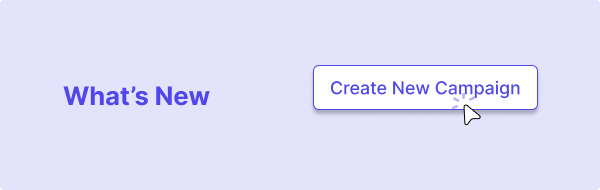
Purchase History Based Conditions
Rewarding customers based on their purchase history is now easy. You can reward customers based on a number of factors depending on their previous purchases.
The following are the new conditional rules introduced in WPLoyalty 1.1.8:
- First order
- Last order
- Last order amount
- Number of orders made
- Number of orders on selected products
- Number of quantities on selected products
- Total spent
Examples:
First order
Example: Use coupon WELCOME to get a travel pouch as a free product.
Here is the rule to set up: Click on campaigns – Points for purchase campaign – Fill out the details and click on conditional rules – First order – Select ‘yes’.
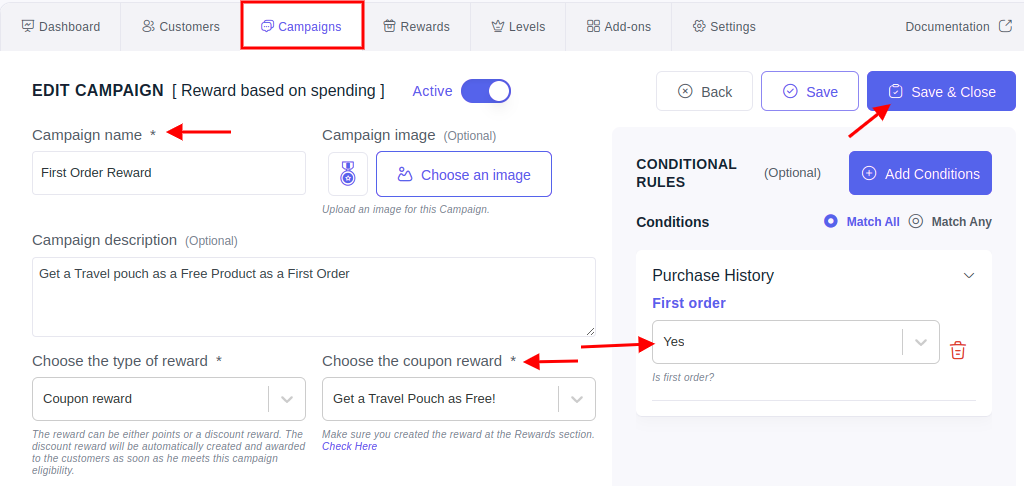
Last Order
Example: Earn 50 points if you have completed placing one last order this current month.
Here is the rule to set up: Click on campaigns – Points for purchase campaign – Fill out the details and click on conditional rules – Last order – Choose ‘within part or earlier than’ as per your preferences – Choose the order – click on save.
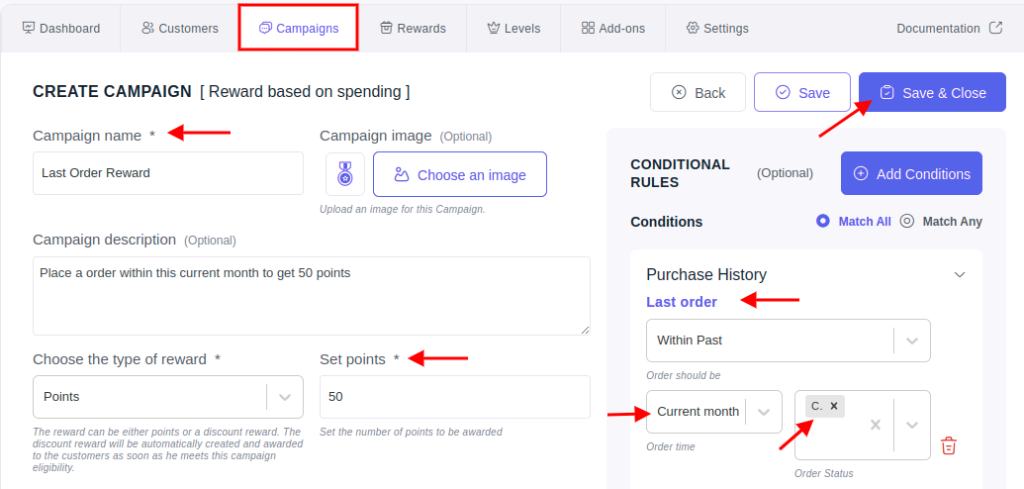
Last order amount
Example: Get a free shipping on spending your last order above $100
Here is the rule to set up: Click on campaigns – Reward based on spending campaign – Fill out the details and click on conditional rules – Last order amount – Set your preferences – Click on save.
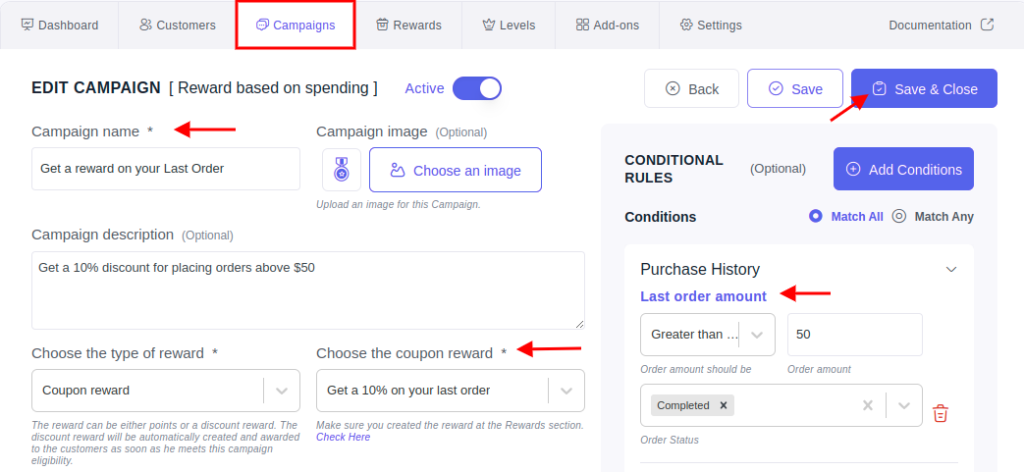
Number of orders made
Example: Earn 20% discount by completing 5 orders within 2 months!
Here is the rule to set up: Click on campaigns – Reward based on spending campaign – Fill out the details and click on conditional rules – Number of orders made – Set your preferences – Click on save.
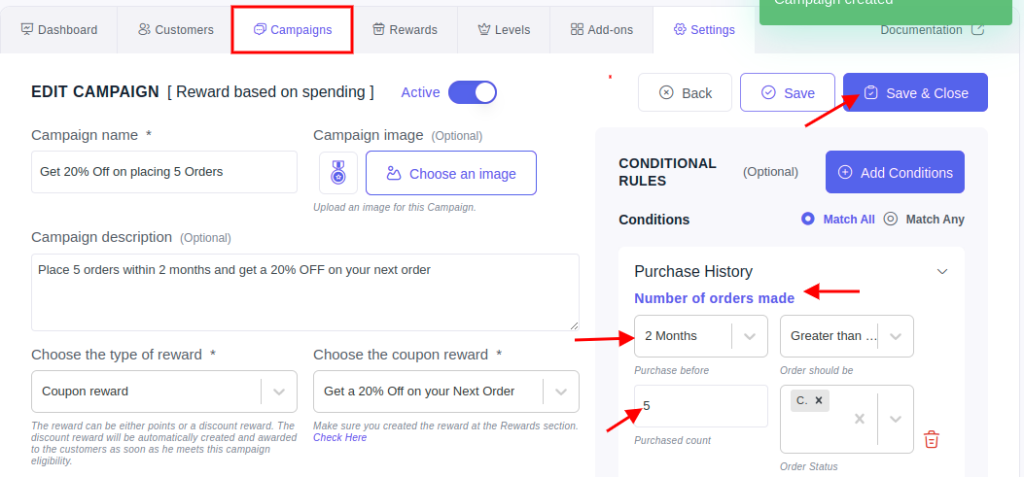
Number of orders on selected products
Example: Earn 20% discount for purchasing at least five of selected products within 2 months.
Here is the rule to set up: Click on campaigns – Reward based on spending campaign – Fill out the details and click on conditional rules – Number of orders on selected products – Set your preferences – Click on save.
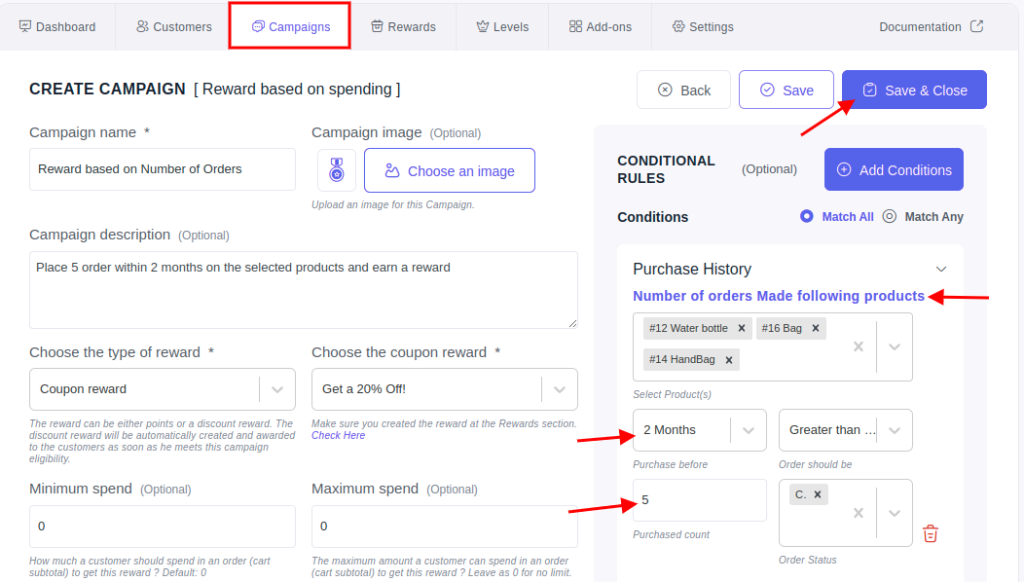
Number of quantities on selected products
Example: Earn 20% discount for ordering 5 quantities on selected products within 2 months.
Here is the rule to set up: Click on campaigns – Reward based on spending campaign – Fill out the details and click on conditional rules – Number of quantities on selected products – Set your preferences – Click on save.
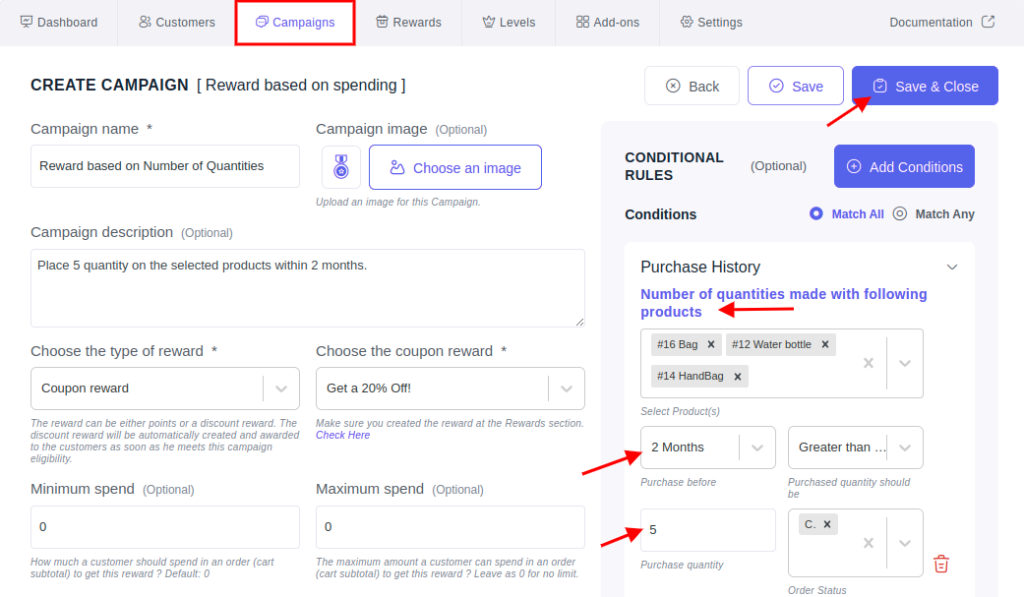
Total spent
Example: Get a flat 50% OFF for spending $100 on your overall purchase at our store.
Here is the rule to set up: Click on campaigns – Order goals campaign – Fill out the details and click on conditional rules – Number of quantities on selected products – Set your preferences – Click on save.
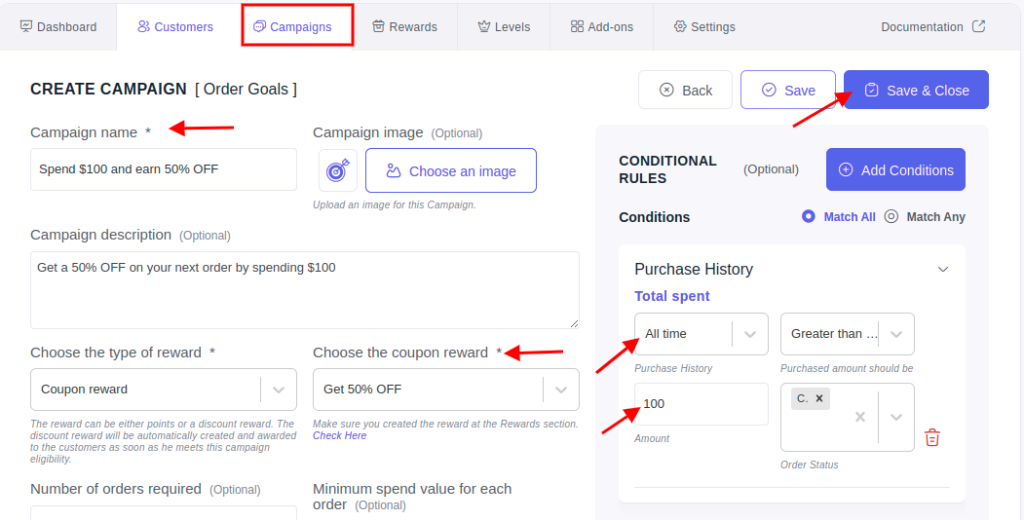
Let’s look at the benefits these new conditional rules offer your store;
- Rewarding customers on their first order will create a first and best impression on your store. Through this, you give them a reason to stick with your brand.
- Last-order rewards are to encourage customers to make repeated purchases at your store. The last order amount reward will motivate customers who abandon their cart and encourage them to revisit your store.
- Rewards based on selected products and number of quantities will help you to sell the least purchased products. This is an amazing way to boost sales.
- These new rules will help you retain your customers and increase sales naturally. Also, you could increase customer loyalty and give your customers an amazing shopping experience.
How does it work?
The conditions are available under the following campaign types:
- Points for Purchase
- Reward based on spending
- Order goals
Go to your WPLoyalty plugin – > Campaigns. You can find these new conditions on points for rewards based on spending campaigns and order goals.
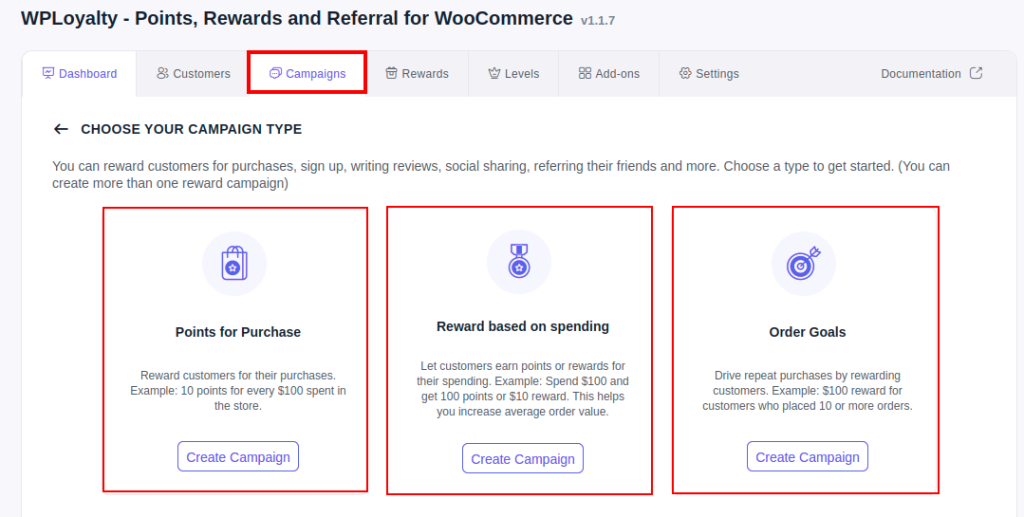
Click on any of the campaigns shown in the picture and select conditions. Scroll to the bottom to find the new conditional rules. Add conditions and set them to your preferences.
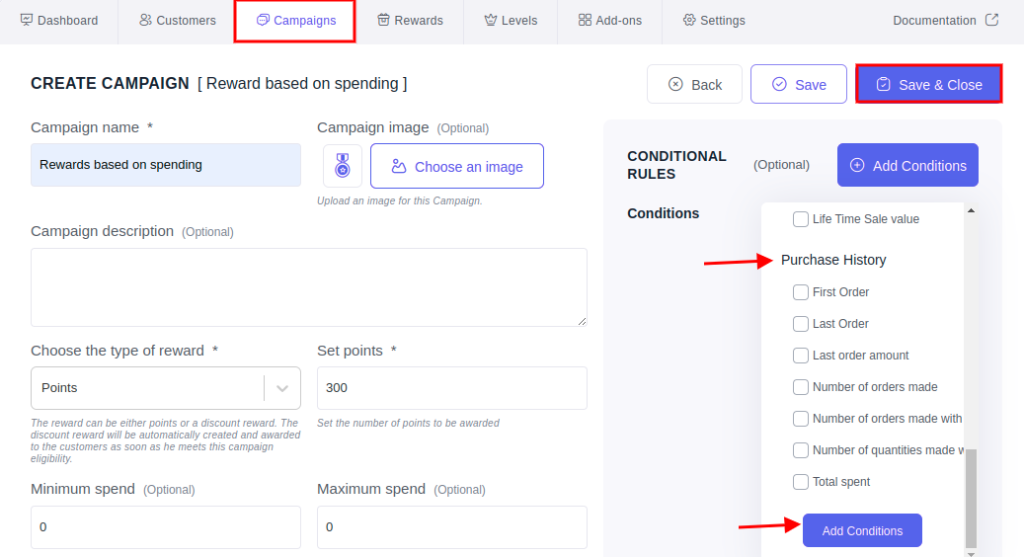
Move points to new email address:
WPLoyalty attaches all the points and rewards using the customer’s email address. This feature helps customers to keep their points and rewards when they change their email address to a new one automatically. This way, customers need not fear losing their points once they change their email addresses.
Number of rewards used in campaigns
This feature benefits store owners in keeping track of the number of rewards used in various campaigns. Click on rewards – You can see the ‘used in campaigns’ list.
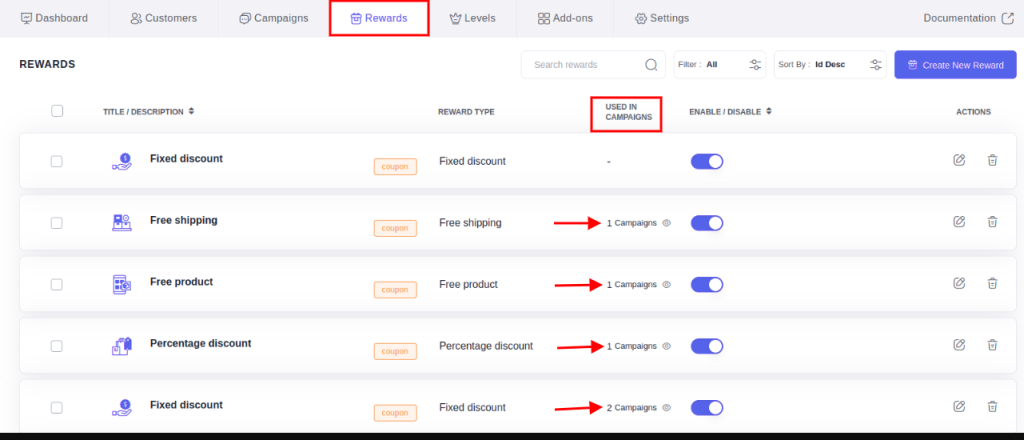
Other improvements in 1.1.8 include the following:
- Point calculation based on subtotal/subtotal without discount
- Lazy loading for all components
