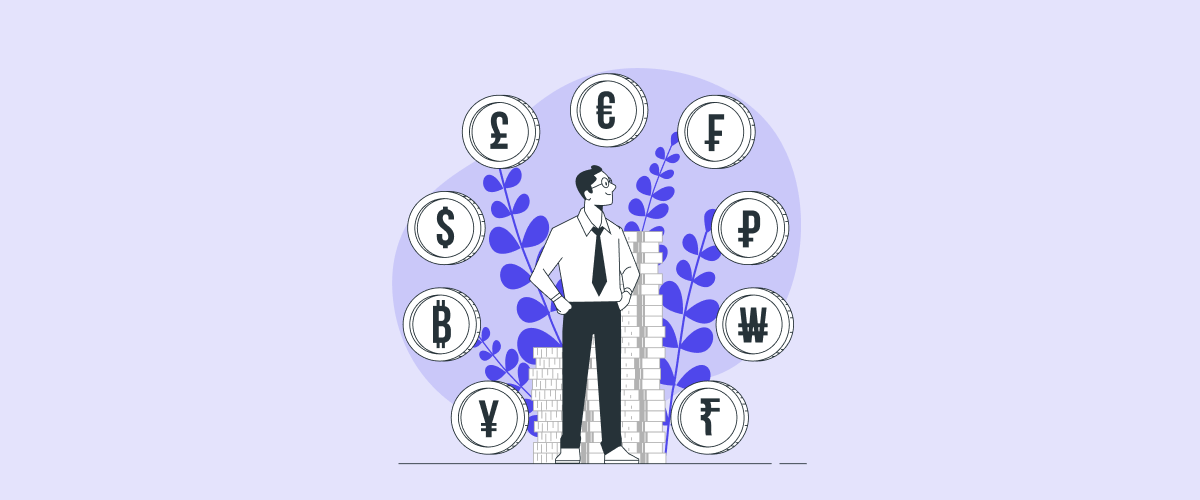As the world becomes increasingly interconnected, businesses are expanding their reach to customers all over the globe. If you’re running an online store using WooCommerce, engaging customers from different countries who use different currencies is essential. This is where a WooCommerce Multi Currency Plugin comes in handy.
With a multi currency switcher plugin, you can display product prices in the customer’s local currency, accept payments in various currencies, and perform currency conversion calculations. However, with so many available options, choosing the currency switcher plugin for your WooCommerce store can take time and effort.
In this blog, we have compiled a list of the 10 Best WooCommerce Multi Currency Plugins that can help you take your store’s customer experience to the next level. We’ll take a detailed look at each plugin’s features to help you choose the perfect fit for your store. Without any delay, let’s get started!
Reward your loyal customers worldwide while expanding your business with the WPLoyalty Automatic Multi Currency.
What is a WooCommerce Multi Currency Plugin?
WooCommerce Multi Currency Plugin is a tool that enables online store owners using the WooCommerce platform to display prices in multiple currencies. It makes it easier for customers to understand the cost of products in their local currency. This plugin lets customers see prices in their preferred currency based on their location and the current exchange rate.
By offering prices in multiple currencies, businesses can create a more personalized shopping experience for their customers, increasing sales and customer loyalty.
But that’s not all – the WooCommerce Multi Currency Plugin also offers a range of customization options, including the ability to set exchange rates manually, round prices to the nearest whole number, and customize currency symbols and formatting. This level of flexibility ensures that businesses can modify their pricing to suit their specific needs and preferences.
Benefits of WooCommerce Currency Switcher Plugin
WooCommerce Currency Switcher Plugin is a valuable tool for any business that operates internationally. This plugin lets customers view and purchase products in their preferred currency, making the shopping experience more convenient and accessible. Here are some benefits of using the WooCommerce Currency Switcher Plugin:
Personalized Shopping Experience
With the WooCommerce currency switcher plugin, you can allow your customers to switch between different currencies. Customers will appreciate the option to shop in their currency, making it easier to understand your products’ cost.
Build Trust with International Customers
When customers from different countries visit your store, they may feel more comfortable purchasing if they can pay in their local currency. This builds trust and credibility with international customers, leading to increased sales and customer loyalty.
Save Time and Resources
The multi currency switcher plugin can automatically convert prices based on exchange rates, saving you time and effort. You won’t need to manually update prices for each product in different currencies, making it an excellent tool for stores with many products.
Reduced cart abandonment
Customers may abandon their carts if they encounter unexpected or confusing currency conversions during checkout. With the WooCommerce Currency Switcher Plugin, customers are more likely to complete their purchases because they can easily see the prices in their store currency.
Customizable options
The plugin offers customizable options that allow you to set specific exchange rates, display currency symbols, and choose which currencies to provide. This flexibility enables you to tailor the shopping experience to your customers’ needs.
10+ Best WooCommerce Multi Currency Plugin
WooCommerce multi currency plugin is one the best ways to improve your customer shopping experience. Since numerous plugins are available in WordPress, you may need help to narrow down your options. Therefore, we have shortlisted some of the best WooCommerce multi-currency plugins.
WooCommerce Multilingual & Multicurrency with WPML
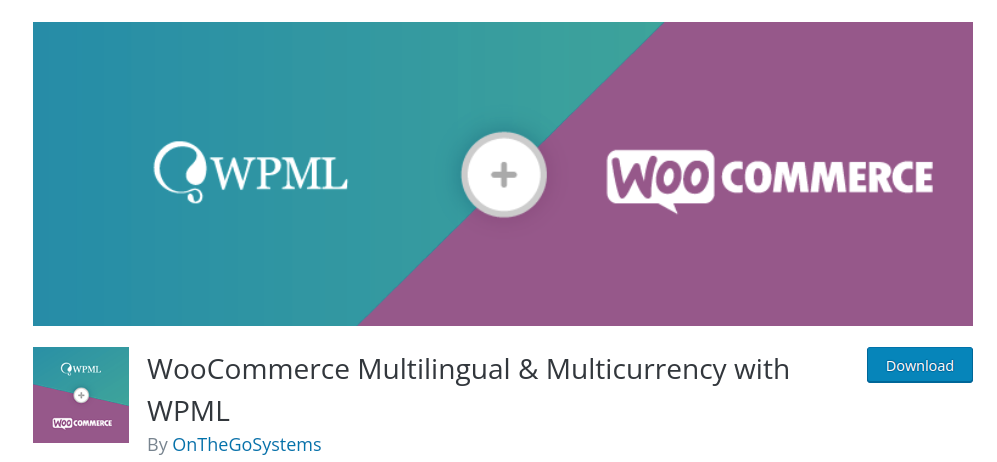
WooCommerce Multilingual & Multicurrency with WPML is a popular WooCommerce multi currency plugin among eCommerce stores. With the plugin, you can quickly sell products to your international customers, allowing you to manage and set up products in various currencies easily.
The multi currency switcher plugin enables you to translate your eCommerce to different currencies and helps you to reach out to your target audience easily. Additionally, your customers can maintain the same language until they purchase successfully. You can also send emails to your customers in various languages and display currencies based on the language of your website.
Key Features:
- Set up different currencies to display depending on the location of the customer
- Include currency converters on your site.
- Choose your currencies
- Set your exchange rates or sign up for an automatic exchange rate service.
- Set your secondary currencies’ custom prices and shipping costs.
- Translate every WooCommerce product, including simple, variable, grouped, and external.
- Automatically translate information with DeepL, Google Translate, and Microsoft.
FOX – Currency Switcher Professional for WooCommerce

FOX – Currency Switcher Professional is a free WooCommerce multi currency plugin for your store. The plugin allows customers to switch product price currencies to their preferred language. Additionally, customers can also use their preferred currency until checkout.
You can add various currencies to the WooCommerce multi currency plugin. Also, one of the main features of this plugin is that you can change the currency based on different GeoIP rules, fixed prices, and amount rules.
Key Features:
- Use the currency switcher as a widget with just the shortcode [Woos].
- Use the graphical currency switcher as drop-downs, flags, and side switchers.
- Set rates manually and get notified of the change in currency rates via email.
- Change currency rates every hour, week, or month.
- It is optional to display or hide cents for each currency.
- Create and use the custom currency symbols you need.
- Configure price separators based on the currency or any other business logic.
CURCY – Multi Currency for WooCommerce

Curcy – Multi Currency switcher is another best WooCommerce multi currency plugin that has various useful features. It enables your store to accept payments in multiple currencies and allows customers to switch currencies. It is easy to manually or automatically configure the exchange rate.
The plugin can automatically identify customers’ geolocation and display the price in their local currency. Additionally, you can control the payment gateways for each currency. Similarly, when customers switch currencies, the price will change to the respective currency automatically.
Key Features:
- Set the exchange rates automatically and set the time for automatic updates.
- Get an email notification when it updates the exchange rate.
- Manually set the exchange rate.
- Customize the currency symbols.
- Set up different prices in multiple currencies for each product.
- Hide any currencies you don’t want to be shown on the front end.
- Allow users to switch the price’s currency with the help of a switcher displayed under the product price.
Aelia Currency Switcher for WooCommerce

WooCommerce’s Currency Switcher plugin is a powerful multi currency plugin that lets your store accept payments and show pricing in numerous currencies. This allows customers to shop in their preferred currency while also helping in boosting conversions. With WooCommerce’s Currency Switcher, customers can choose the currency to view the prices and complete transactions.
You can set up a list of the currencies you want to accept using the Currency Switcher plugin. Such currencies will then be listed as a widget so that users can select the one they prefer. When a customer chooses a currency, you can automatically show prices and process payments in that new currency.
Key features:
- Simple to use for both customers and businesses.
- The Turkish Central Bank provides automatic rate updates through Open Exchange Rates, OFX.
- You can set exchange rates manually rather than automatically.
- Allows users to specify a base currency for each product and automatically calculate prices in other currencies.
- Automatically determines the visitor’s nation (geolocation) and sets the currency appropriately.
- Each time a visitor visits, their default currency automatically activates and remains active.
Currency Switcher for WooCommerce
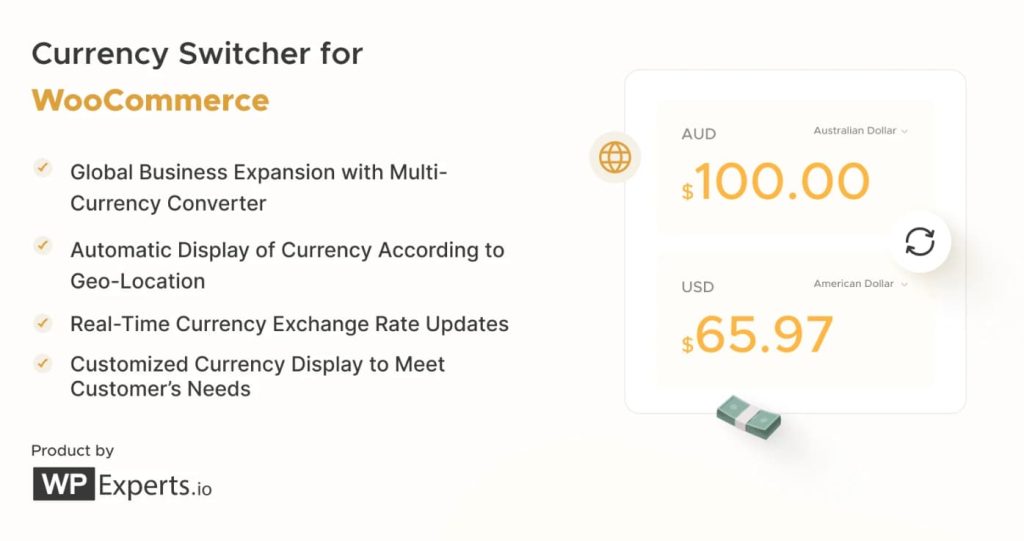
Currency Switcher for WooCommerce is the dynamic currency converter plugin that helps e-commerce store owners enhance their online store’s global reach.
With this impressive multi-currency converter plugin, store owners can smartly update currency exchange rates, enabling new and current customers to select their desired currency through their websites.
Apart from this, the plugin enables them to discover their customers’ geo-location IPs, allowing them to display prices in their home currencies on every page of their WooCommerce store. When offering customers a customized shopping experience, nothing comes close to Currency Switcher for WooCommerce.
The best thing about this plugin is its compatibility. It supports various WooCommerce plugins, such as Donation for WooCommerce and Wholesale for WooCommerce.
Key Features:
- The plugin enables users to change currency according to shipping location.
- It allows users to identify the customer’s country and switch currencies.
- The plugin helps users apply currency conversion options during billing processes.
- The plugin lets users apply price rounding after conversion via the “Price Rounding” feature.
Premmerce Multi-currency for Woocommerce

WooCommerce Multi-Currency is one of the finest multi currency plugins that allows you to convert prices across currencies using the current exchange rate automatically. It also enables store owners to set up different rates for various currencies.
With the help of the user-friendly “Multi Currency” widget, you can easily manage and change between different currencies. Customers can easily switch between currencies while browsing your store.
Key features:
- Set prices in different currencies
- Efficiently manage different exchange rates
- Import products in various currencies
- Reduces the risk associated with currency
- Easily control any number of currencies
- Generate equal currencies with various exchange rates
- It offers a shortcode, a currency switch, and a currency selection widget.
Delight your international customers and foster loyalty with our Automatic Multi Currency.
WBW Currency Switcher for WooCommerce

WBW Currency Switcher is one of the best WooCommerce multi currency plugins that allows you to display prices in multiple currencies. You can also use the various number of currencies and manually or automatically configure the conversion rate for each currency.
The plugin lets customers pay in their preferred currency, naturally boosting your store’s sales. You can add as many currencies as you need and convert any currency you select. Choose the currency from a list, and with a few accessible settings, add it right away to your online store’s currency changer.
Key Features:
- Adjust exchange rates both manually and automatically.
- For a short time, automatic exchange rate updates are available.
- Change the currency at the time of purchase so that customers can use their preferred currency.
- Customize and adjust the display to match your store’s style.
- Automatically determine your customers’ geographic location using their IP address.
Currency Switcher for WooCommerce by WP Wham
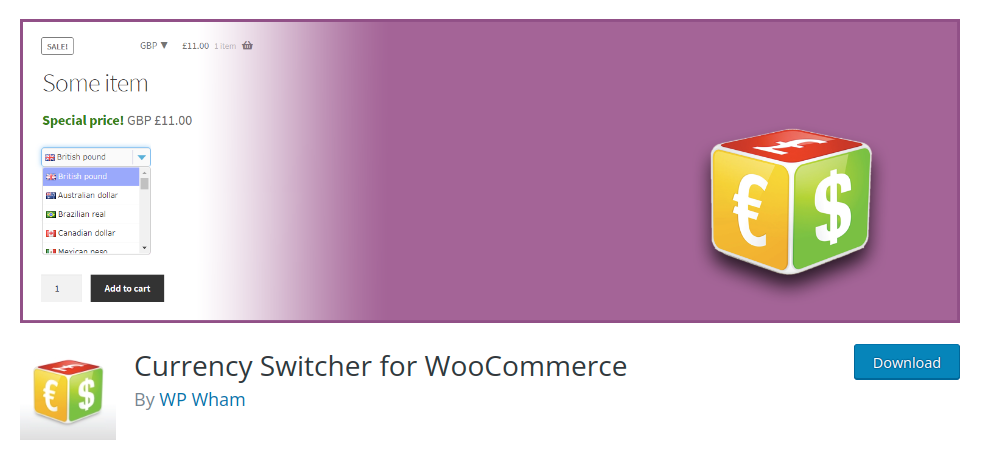
The Currency Switcher by WP Wham is a popular WooCommerce multi currency plugin that allows customers to switch between different currencies in an online store. With this plugin, you can easily add multiple currencies to your store and set exchange rates for each currency.
The plugin automatically detects a customer’s location and displays prices in their local currency. It also allows customers to select their preferred currency from a drop down menu manually.
Key Features:
- Automatic updates to currency exchange rates.
- Calculate prices per product.
- Customers can change their preferred currency on the checkout page.
- Change the currency according to the user’s billing choice or shipping country.
- Options for position and format of currency switcher.
- Optionally add currency switcher or shortcode.
YayCurrency – WooCommerce Multi-Currency Switcher

YayCurrency is a compelling WooCommerce multi currency plugin that allows users to switch between different currencies in an online store. This plugin provides an easy way for store owners to add multiple currencies and set exchange rates for each currency.
The plugin is easy to set up and has customizable options for currency symbols, decimal separators, and thousands of separators. YayCurrency also supports various payment gateways and integrates seamlessly with WooCommerce extensions.
Key Features:
- Add and display multiple currencies.
- Set up exchange rates for each currency and automatically convert prices based on the customer’s location.
- The customizable widget allows customers to switch between currencies manually.
- Automatically detect the customer’s location.
- Compatible with various payment gateways, including PayPal, Stripe, and WooCommerce Payments.
- Easy to translate the plugin into any language.
X-Currency – WooCommerce Multi-Currency Switcher

X-Currency switcher plugin is another finest WooCommerce multi currency plugin. You can create a variety of custom currencies with flags, codes, symbols, and other features. One of the best features of the plugin is the customizer option, which also enables you to create an unlimited number of modern switchers.
The plugin offers six pre-made switcher templates to create a currency switcher quickly. You can display an approximate product price on the checkout, cart, single, and shop pages. Additionally, you can put up different coupons and shipping costs for each currency. You can also automatically exchange currency rates and pay in the chosen currency.
Key Features:
- Design the plugin with a drop-down and flags.
- Unlimited currencies can be created, including unique currencies like Bitcoin and many more.
- From the dashboard, easily change the default currency.
- Disable payment gateways for any specific currency and set different product prices for each currency
- Utilize the powerful customizer to create an endless number of templates.
- Based on the exchange rate, specify a period.
- Build sticky/sidebar switcher styles with customizing options.
CBX Currency Converter
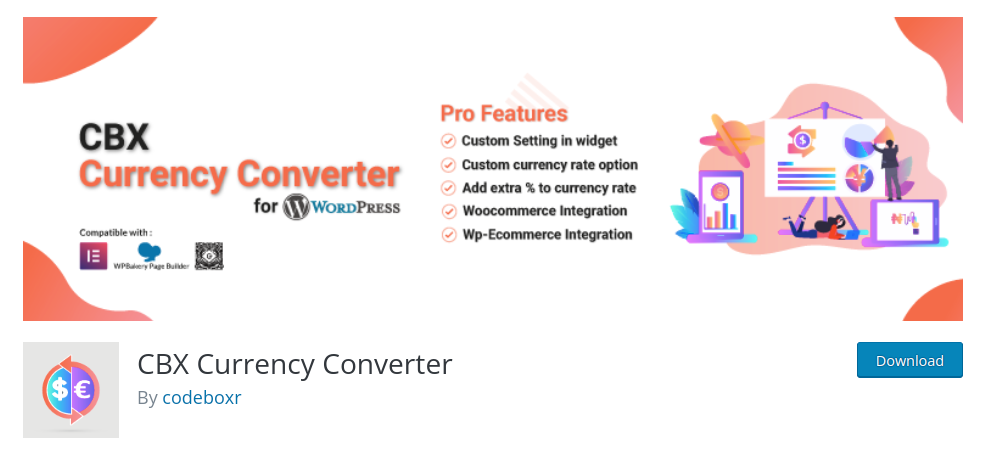
CBX Currency Converter is also the best WooCommerce multi currency plugin. It allows you to calculate and show using the Universal Currency Converter and Rate Display. Also, the plugin comes with various display options, including widgets and shortcodes.
It offers four display configurations, supports 94 different world currencies, and can show ten different currency rates simultaneously.
Key Features:
- Displays the value of a currency converted from one to another.
- Displays exchange rates between several currencies.
- It includes widgets and shortcodes for simple integration and display.
- Custom currency rates and WP-Commerce connectivity are offered in pro features.
- Multiple Currency API support.
- It incorporates Gutenberg blocks with the Gutenberg editor.
- It provides an elementor widget for seamless integration with the elementor.
How to Choose The Best Multi Currency WooCommerce Plugin?
Choosing the best multi currency WooCommerce plugin can be challenging since there are so many options available in WordPress. Here are some factors to consider when selecting the best one for your store:
- Currency Support
- Exchange Rate Updates
- User Experience
- Compatibility
- Features
- Support
- Price
Expand your customer base worldwide with these game-changing Automatic Multi Currency.
Conclusion
Having a Multi Currency Switcher for your WooCommerce store is a must-have feature for any eCommerce business looking to expand globally. It enhances the customer experience and increases the likelihood of sales and revenue.
Ultimately, it’s essential to research and select a plugin compatible with your website that offers the features that will benefit your customers the most. Investing in a reliable and effective WooCommerce multi currency plugin can open up new opportunities for your eCommerce business and reach customers worldwide.
Learn more about the 5 Best Loyalty Plugins For WordPress, 10 Best WooCommerce Free Gift Plugins To Increase Sales, 10 Best WooCommerce Affiliate Plugins To Boost Online Sales, and 5 Best WooCommerce Rewards Plugin To Drive More Sales.
Frequently Asked Questions
A multi-currency plugin allows your WooCommerce store to display prices and process transactions in various currencies. It can be helpful if you have customers from different parts of the world who prefer to shop and pay in their local currency. Offering multiple currency options can improve the shopping experience for your customers and increase conversions.
Some benefits of using a multi-currency plugin for WooCommerce include:
1. Better customer experience
2. Improved sales
3. Global reach
When choosing a multi-currency plugin for WooCommerce, some features to consider include:
1. Currency conversion rates
2. Payment gateway integration
3. Currency switcher
4. Automatic currency detection
5. Compatibility
Yes, some multi-currency plugins can slow down your website or affect its performance. Choosing a lightweight and well-coded plugin that won’t impact your website’s speed or performance is important.
When a customer selects a different currency, the plugin will use the conversion rates to calculate the new price in the selected currency. Some plugins may also redirect the customer to a different version of the website that uses the chosen currency.
Most WooCommerce multi currency plugins include a currency switcher widget to add to your website’s header or footer. Customers can then use the widget to select their preferred currency. You can customize the appearance and position of the widget in the plugin settings.
To add a currency switcher to your WooCommerce store, you must install and activate a WooCommerce currency switcher plugin that includes a currency switcher widget. Once the plugin is activated, you can go to the plugin settings and customize the appearance and position of the widget. You can then add the widget to your website’s header or footer using a shortcode or widget.