Social media is one of the best ways to promote your products and improve brand perception. Since social media has become massive, you can find your target customers and communicate effectively. Yes! A study says a person uses social media more than 95 minutes per day.
So, it’s clear that social media helps you improve brand visibility in WooCommerce by promoting it correctly. Also, treat your shoppers with customer loyalty points or social sharing rewards and encourage them to share on social media.
Look at the entire blog to know what social sharing reward is, the best ways to reward loyalty points for sharing on social media, its benefits, and how the WPLoyalty plugin helps you offer customer loyalty points for social shares.
Use WPLoyalty to reward WooCommerce loyalty points for social shares.
What is Social Sharing on WooCommerce?
Social sharing on WooCommerce is another way of word-of-mouth marketing. In both ways, it’s your customers who act as brand ambassadors. Social sharing on WooCommerce is one of the suitable mediums for individuals on social media to spread the word about your brand. Either way, people are doing this for your social media reward.
So, motivate customers to participate in your social sharing reward program by offering customer loyalty points. It’s more effective when your customers share your reward program on social media.
Best Ways to Reward your Customers for Social Sharing
Social sharing reward is one of the best ways to keep your customers engaged. Reward them with customer loyalty points or some exciting social reward. Either way, it must benefit and encourage customers to keep visiting your store.
Installing WooCommerce plugins will help you to reward customers effortlessly, and one such well-built plugin is WPLoyalty. Let’s look into some of the ways!
Offer Customer Loyalty Points
You can reward customers with loyalty points for sharing the referral link on social media like WhatsApp, Facebook, Twitter, or email. Social sharing rewards on your eCommerce store will motivate customers to share your products more often. Also, when customers earn specific points, allow them to redeem them for a discount.
Offer Customers Free Shipping/Product
Another type of social media reward system is providing freebies or free shipping. Customers are excited about a free product, and people love complimentary products. Imagine sharing products with their friends on social media and receiving free products. Fascinating right?
Similarly, imagine you order a product with no additional shipping charge; We feel intrigued. Make sure to reward loyalty points for both existing and new customers.
Discount Coupons
Who doesn’t be thrilled by rewards? Most people shop hoping to receive rewards. So, create rewards based on percentage discounts and fixed discounts. You can set coupon rewards according to your preferences. For example, “Share on social media and receive a 15% discount on your next order”.
Discount coupons can boost sales and help you give your customers a friendly experience.
Use WPLoyalty and excite your customers with various rewards for social shares on WooCommerce!
How can Social Media increase Customer Loyalty?
Social media can increase customer loyalty by engaging a lot of people. Also, social media helps you connect with your customers without being complex. Let’s look into how social media can increase customer loyalty.
Social Media is where most of your Customers are!
Every day, billions of people create moments on social media. So, this is the right place to find your target customers and make interaction. Social media influences most people most of the time. So, the right engagement will foster customer loyalty. Most importantly, social media helps you attract and gain customers’ attention.
Build Customer Loyalty and Relationships
Though selling products is your primary focus, the focal point must be building customer loyalty and relationships with your customers. Once you have conceived the art of doing it, selling products will fall in line. Social media is where customer interaction is at its best and most genuine. You can increase customer loyalty over time; the right interaction is needed at the right time.
Gain More Brand Advocates
Social media can be the right platform for your brand advocates to perform their tasks. It’s easy for your advocates to share about your product/brand on their social media pages and bring in their friends & family. In return, they expect a good shopping experience with your store.
What are the types of Social Media Shares?
There are different types of social media where you and your brand advocates can promote your brand & products. Let’s look into the most common social networks most people use. The list is as follows,
- WhatsApp Share
- Facebook Share
- Twitter Share and
- Email Share
How to Offer Customers Loyalty Points for Social Shares?
Customer loyalty points for social shares will motivate customers to share your brand or the product on their social networks. With this, you can reach a huge set of audience easily through social-media.
So, to offer customer loyalty points for Social Shares you must install and activate WPLoyalty plugin which allows you to offer customers loyalty points whenever your customer shares your products on social media. Let’s get started!
Step 1: Install WPLoyalty
The WPloyalty plugin allows you to reward customers who share products on social media.
Rewarding loyalty points for social shares is easy and simple if you have already purchased our plugin. If not, please get the WPLoyalty plugin before proceeding and installing and activating it.
Note: Social share campaign works only when there is a referral link. So, to create a referral link, let’s create a referral campaign beforehand.
Step 2: Create a Referral Campaign
By creating referral campaigns, your customer will receive referral links, which will help them to share links through social media like WhatsApp, Facebook, Twitter, and email. Now, let’s look into how to create a referral link.
Go to your WordPress dashboard -> WPLoyalty -> Campaigns -> click on the “Create New Campaign” button. It will bring you a screen with different types of campaigns. Choose “Referral” as the campaign.
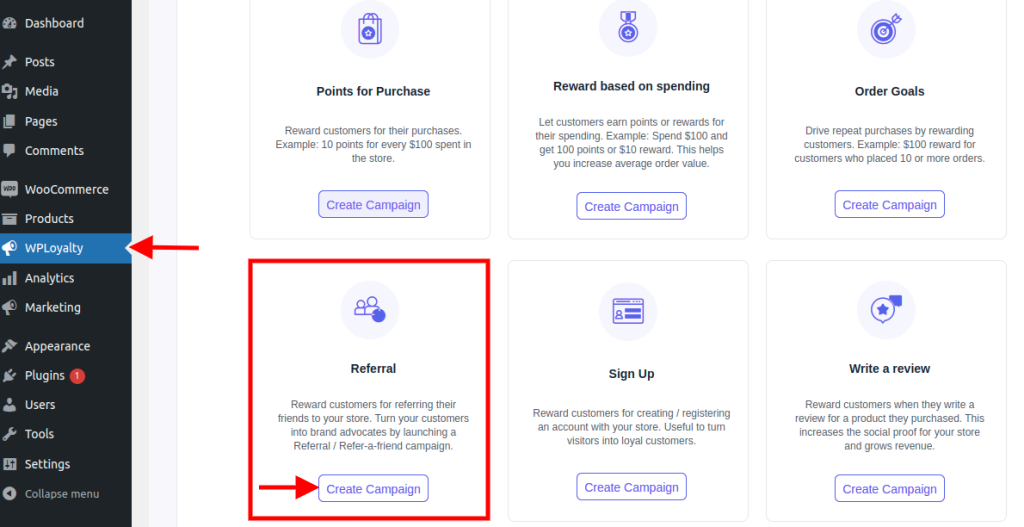
Create a Referral Campaign by filling out the details as shown in the screenshot below and clicking on Save and Close.
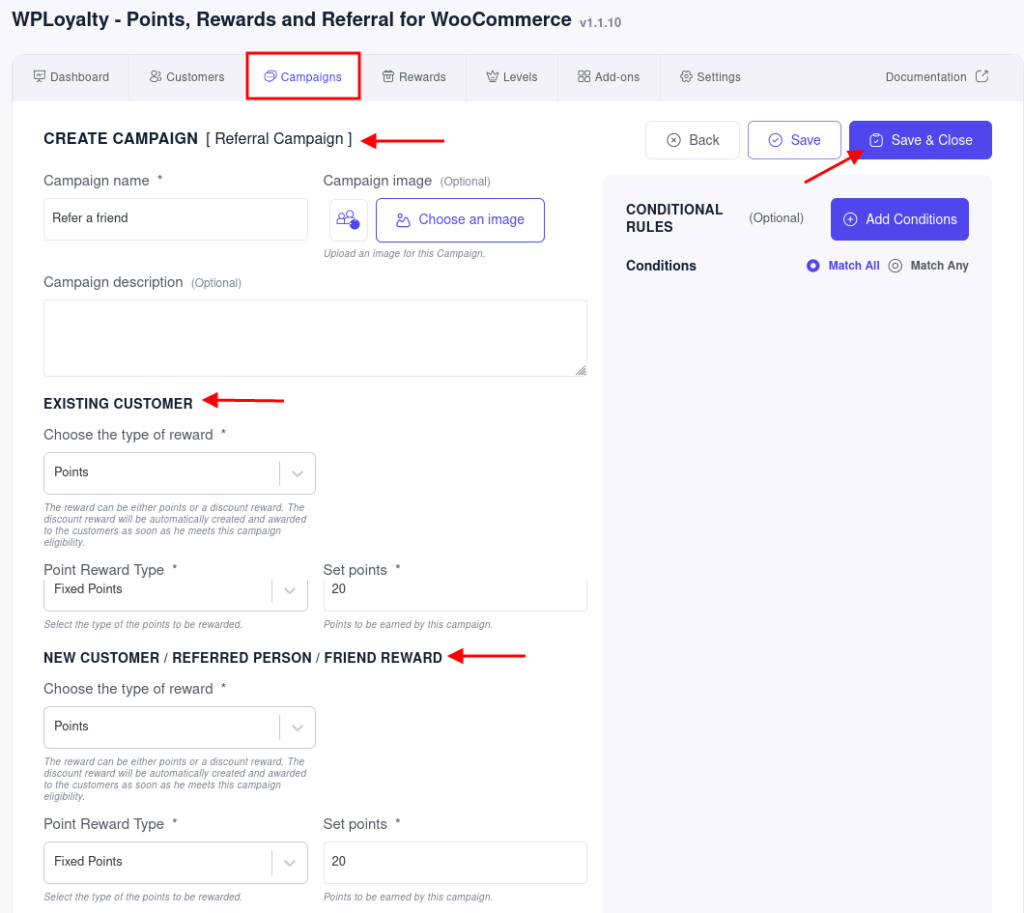
Once the campaign is created, your customers will get a referral link on their points & rewards page.
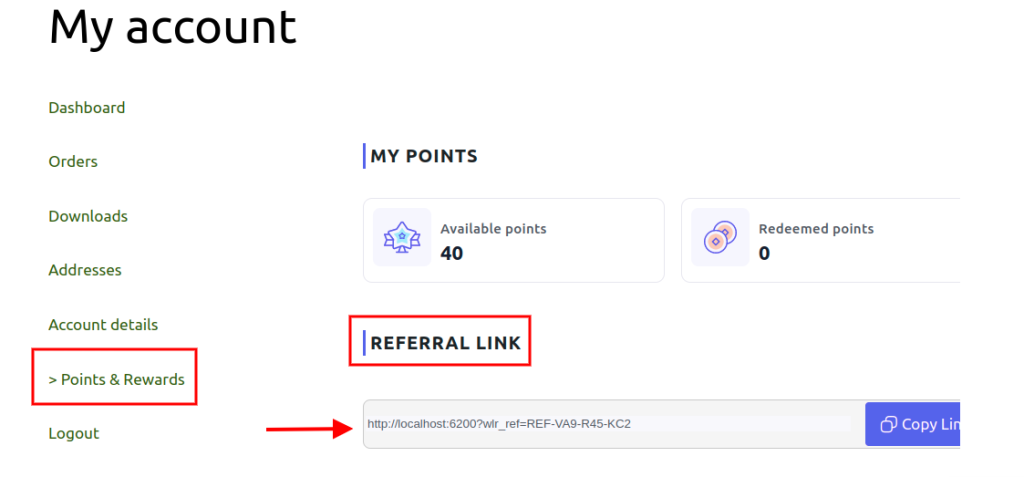
Now, you have created a referral link. With this, you can now create social media campaigns. Different social media shares include WhatsApp, Facebook, Twitter, and email. Let’s see how to create a Whatsapp campaign.
Step 3: Create a Social Media Campaign
To create a social media campaign -> Go to your WordPress dashboard -> WPLoyalty -> Campaigns -> click on the “Create New Campaign” button. It will bring you a screen with different types of social share campaigns.
Example: WhatsApp share
Now let’s take a look at WhatsApp share as an example. Click on WhatsApp Share Campaign -> Fill out the necessary details -> Click on save and close.
Remember to fill out the share message and give a shortcode, as shown in the image below. So your customers can share the message along with the URL.
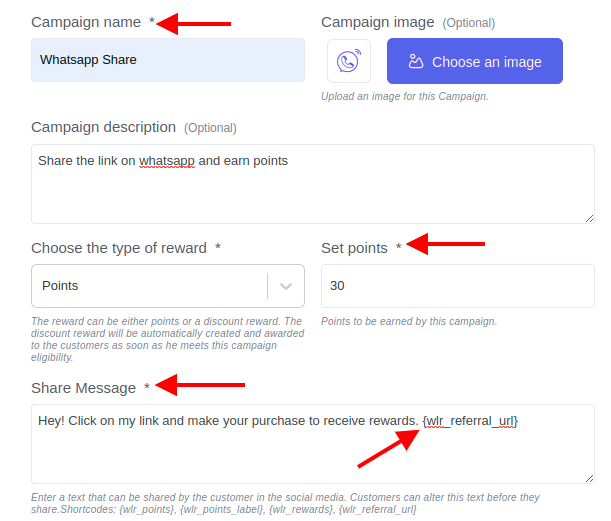
Now you can see the WhatsApp share campaign has been created.
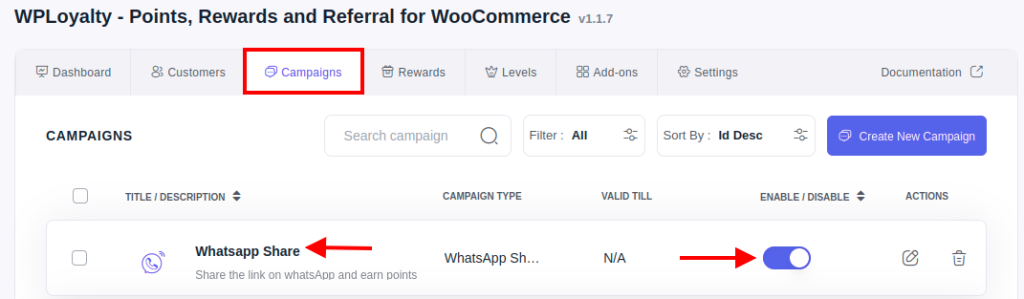
Note: You can enable or disable the campaign whenever you prefer.
Step 4: Customer’s Page
Now, your customers can share the link with their friends and families through WhatsApp. When a person visits your store through the link shared, your existing and new customers will earn points.
Your customer can see the WhatsApp logo below the referral link, and they can click on the logo and directly share the link through WhatsApp.
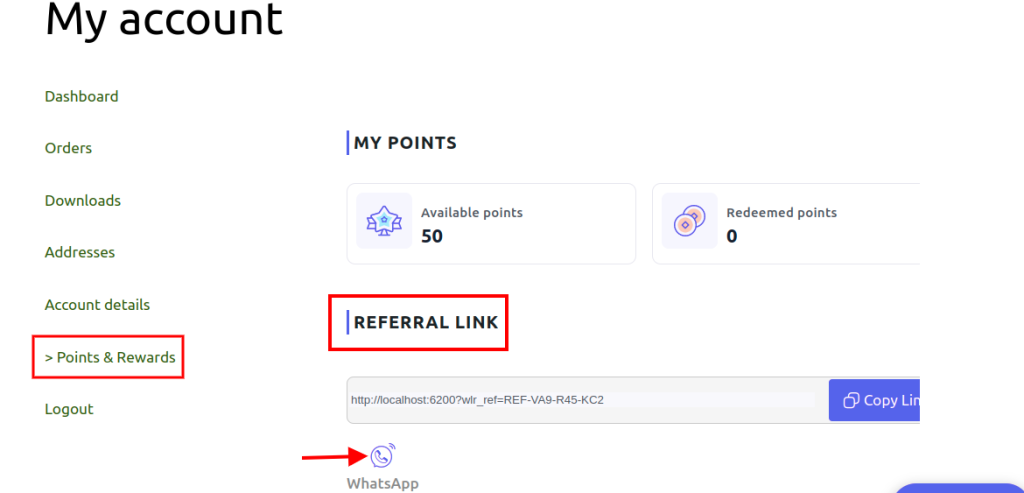
Once the customer clicks on the logo and shares the link, the customer will receive points for the action. They may share the link with many customers, but they get rewarded for sharing a link with points only once with the campaign.
On the other hand, if a new customer uses the link and makes a purchase, existing and new customers will receive points. It will motivate your existing customers to encourage their friends and families to purchase from your store for more points.
Launch WPLoyalty, offer social sharing rewards, and keep your customers engaged easily on WooCommerce.
Conclusion
Rewarding loyal customers with customer loyalty points for social shares will help you reach more target audiences. And also increase sales and generate more revenue. WPLoyalty helps you to reward your customers every time they share your products on social media. Also, with our plugin, you can easily set up rewards according to your preferences.
Learn more about Customer Loyalty Programs, how to create a point-based loyalty program in WooCommerce, and how to set up WooCommerce rewards for your customers.
Frequently Asked Questions
You can reward loyalty points to your customers for various actions like – signing up, points for purchase, spending, providing product feedback, referring your brand, social media shares, and many other actions.
Social media can build customer loyalty by allowing stores to engage with their customers on a more personal level, responding to their needs, and providing them with valuable content and social rewards for their loyalty.
Social shares are important because your products reach a larger audience and potentially increase their visibility and engagement. Social shares can also indicate the popularity and quality of your product, leading to higher trust and credibility in the eyes of the target audience.
To increase social shares, stores can create high-quality, visually appealing content that is relevant and useful to their audience. They can also make it easy for customers to share content by including social share buttons and encouraging them by providing social rewards.
A social loyalty program is a program that rewards customers for sharing on social media, such as liking, sharing, or commenting on content. These rewards can include fixed discounts, percentage discounts, loyalty points, freebies, or free shipping.
To promote customer loyalty programs start encouraging customers to participate in the loyalty program by rewarding them with exciting discounts/coupons. Offer incentives for every purchase and encourage your existing customers to refer their friends. Also, reward your existing and new customers with points, discounts, or coupons.

