Are you struggling to attract and retain customers to your WooCommerce store? Rewarding customers with points for signing up in WooCommerce is a great way to attract and retain customers. It not only motivates them to sign up but also encourages them to come back and shop on your website again. In this blog, we will explain how to reward customers with points for signing up in WooCommerce and provide some tips to make the most out of this strategy.
By offering points, discounts, freebies, free shipping, or other exciting rewards, you can entice potential customers to try out your offerings and experience the benefits of your brand. Not only does this increase the likelihood of conversion, but it also helps to build brand recognition and customer loyalty.
So, whether you’re just starting or looking to revamp your marketing strategy, consider implementing sign up rewards to take your eCommerce store to the next level. Your customers will thank you, and your business will reap the rewards!
WPLoyalty allows you to encourage your customers by offering sign up rewards in an easy way.
What are the benefits of offering sign up rewards?
One of the key benefits of offering sign up rewards is that it can help your brand attract new customers. People are always on the lookout for a good deal or discount.
Attracting new customers
Sign up rewards can incentivize potential customers to try out a product or service they may not have considered before. It can increase the likelihood that they will choose your business over competitors who don’t offer rewards.
Build a Relationship with your customers
A sign-up reward can be just the incentive they need to try out your new product or service. For example, a clothing store might offer a discount code or free shipping to customers who sign up for their email list. This encourages people to make their first purchase and also gives their store an opportunity to showcase their products and build a relationship with the customer.
Build Customer Loyalty
Another benefit of sign up rewards is that they can help build customer loyalty. When a customer receives a reward for signing up, they feel valued and appreciated. This positive first experience can set the tone for future interactions with your brand and encourage the customer to become a repeat buyer.
For example, a skincare brand can give customers a free product sample or a 10% off coupon. This not only incentivizes the initial sign-up but also provides the customer with an idea of what the service has to offer and can encourage them to continue ordering products in the future.
Increase Sales
In addition to attracting new customers and building loyalty, sign up rewards can also be a powerful tool for increasing sales. Offering a discount or free trial for a new product can encourage customers to try something they might not have otherwise considered. This can be particularly effective for your brand with a wide range of products, as it allows you to showcase specific offerings and drive sales in a targeted way.
Collect Customer Data
Finally, sign up rewards can also be a valuable source of customer data. When customers sign up for a reward, you can collect valuable information such as email addresses, names, and birthdays. This data can be used to personalize marketing campaigns, improve customer targeting, and build a stronger understanding of the customer base as a whole.
Reward customers with discounts or freebies for signing up to your store using WPLoyalty.
How to reward customers with points for signing up in WooCommerce?
To reward customers with points for signing up in WooCommerce, you must need the best plugin like WPLoylty. Once the plugin is installed and activated setting up rewards for sign up is no longer a complicated task. Let’s see how to reward customers with points for signing up in WooCommerce using WPLoyalty.
Install WPLoyalty
To install WPLoyalty, you must purchase the plugin and download the link (From your My Account). Then go to your WordPress Dashboard -> Plugins -> Add New -> Upload Plugins -> Choose WPLoyalty File -> Install Now.
Look at the screenshot below for a clear understanding of the installation process.
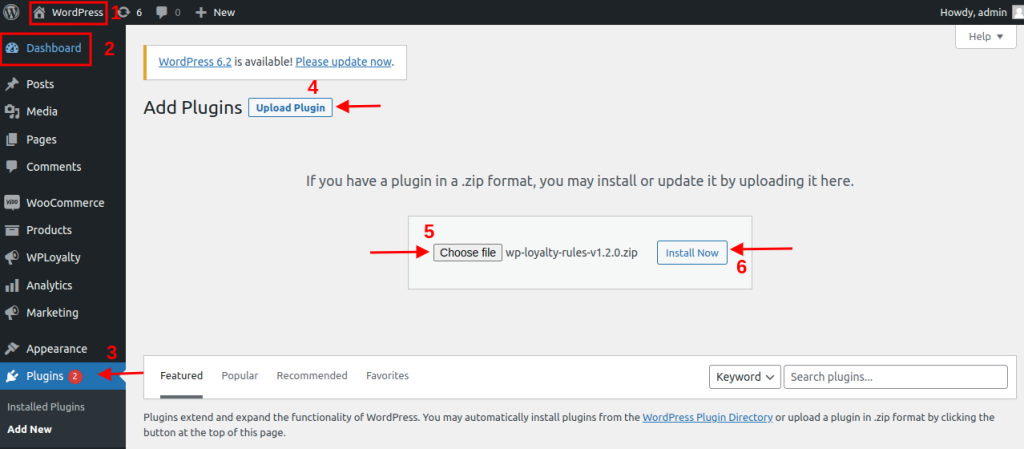
Note: Read our documentation to know more about the installation in detail.
Sign Up Campaign
Creating a signup campaign allows your customers to earn points for every signup. Let’s create a signup campaign using WPLoyalty.
Visit the WPLoyalty dashboard -> Campaigns -> Create New Campaign -> Create Sign up Campaign.
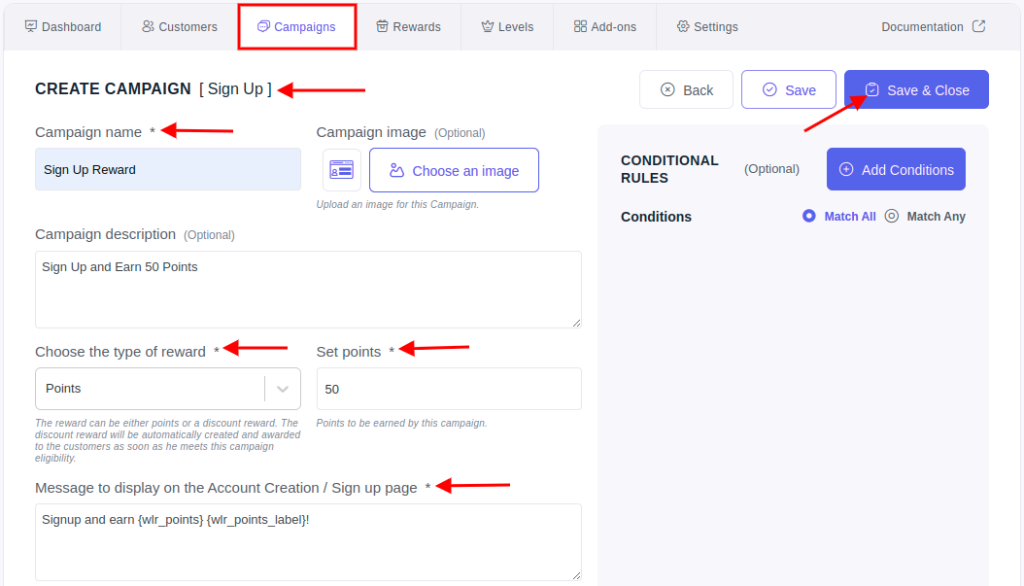
Fill in the necessary fields and click on save and close the campaign. Now, the signup campaign has been successfully created.
Note: With the signup campaign, your customers will receive the reward only once.
How do customers redeem points for rewards?
Now that we have created a signup campaign let’s create rewards and allow customers to redeem points for rewards. WPLoyalty will enable you to,
- Convert points to coupons
- Fixed discount
- Percentage discount
- Free products
- Free shipping
In this blog, we will guide you through how to create points for coupons using WPLoyalty.
Points Conversion Reward
To create rewards – Visit WPLoyalty Dashboard -> Rewards -> Create New Reward -> Point Conversion.
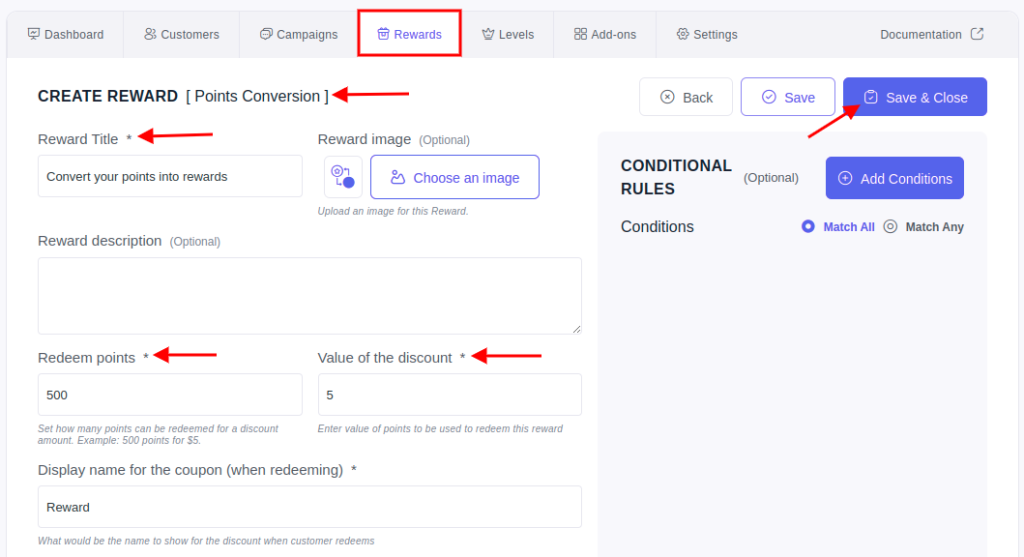
Fill in the necessary fields and click on save and close. Now, customers can earn points and redeem them for rewards.
Allow customers to discover their rewards
It’s time to let customers know about the points you’re offering during the sign-up. Customers can view the sign up reward with the help of a chat-like launcher which sits beautifully on the corner of your website.
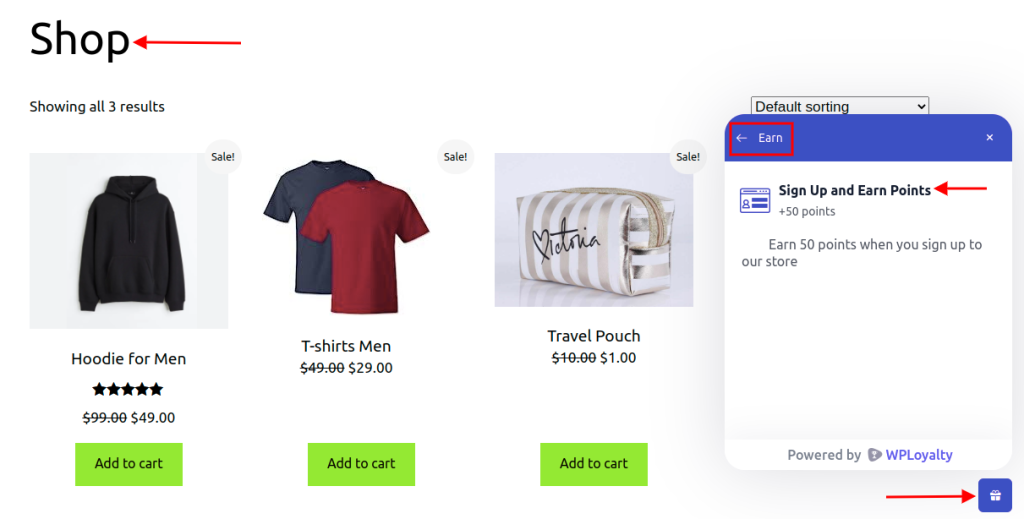
Increase customer loyalty and retention by implementing loyalty programs using WPLoyalty.
Conclusion
As you wrap up your WooCommerce store setup, it’s time to think about how to keep your customers coming back for more. One effective way to do this is by offering rewards for signing up. Not only will it incentivize your customers to sign up, but it will also keep them engaged with your brand and products.
The loyalty program sign up process is quick and easy, and offers a variety of rewards for continued patronage. But it’s important to remember that the success of your loyalty program depends on how well it resonates with your customers. Keep your customers’ needs and preferences in mind as you reward for sign ups. So, you’ll create a positive customer experience that will boost your sales and customer retention in the long run.
Learn more about Customer Loyalty Programs, how to create a point-based loyalty program in WooCommerce, and how to set up WooCommerce rewards for your customers.
Customers can earn points when signing up in WooCommerce by completing specific actions that you have designated as point-earning activities, such as creating an account or entering their personal data.
Yes, the number of points a customer earns for signing up in WooCommerce can be limited. You can set a specific number of points for the sign-up activity or create different levels of rewards based on the number of points earned.
There could be various reasons why people don’t sign up for rewards, such as a lack of interest in the rewards offered, difficulty understanding the program, or not seeing the value in signing up.
The time it takes for customers to receive their points after signing up on WooCommerce may vary depending on how you have set up your point reward system. Some systems may offer instant rewards, while others may require a certain amount of time or actions before points are awarded.
Yes, customers can earn referral points for friends who sign up on WooCommerce, as long as you have set up a referral program as part of your point reward system.
Customers can check their earned points after signing up on WooCommerce by logging into their accounts and accessing the rewards section. They will also be able to see their point balance and the rewards available for redemption.
