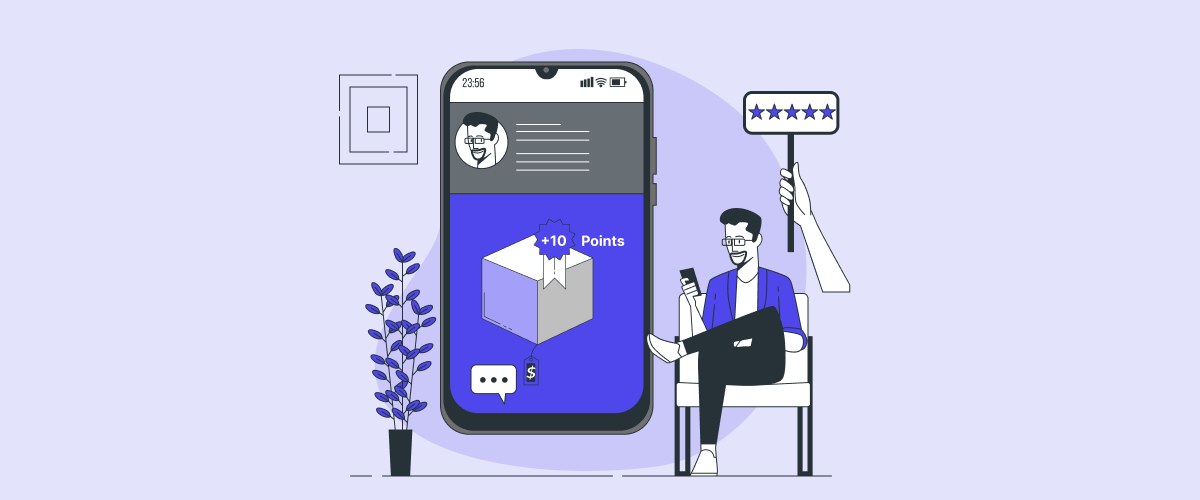Product Reviews play a meaningful role in every eCommerce store because they provide valuable feedback and insights for potential customers. They can help build trust and credibility for the store, as well as help improve the overall customer experience.
Writing product reviews can significantly impact an eCommerce store’s success by helping to increase sales, improve the customer experience, and increase brand visibility.
A study says 66% of customers said they trust online reviews while purchasing a product.
Ensure to encourage writing product reviews from your customers to help other customers know about the product. People invest their time when it comes to rewards. So, reward customers with loyalty points and get product reviews on WooCommerce. Installing the WPLoyalty plugin makes your work easy, allowing you to reward customers with points quickly.
Before getting started, let’s look into how rewards motivate customers, influence sales, why make product review rewards part of your loyalty program, and how to ask for one.
93% of the customers read product reviews before purchasing a product. So, start encouraging customers to write product reviews to acquire worthful rewards.
How do points for product reviews motivate customers in WooCommerce?
Product review rewards motivate customers to continue making purchases or engaging with the store. When customers know that they will receive an incentive for their loyalty or for reaching a certain threshold of purchases, they are more likely to continue making purchases to enjoy the perks.
Rewards can also create a sense of inclusiveness among customers, motivating them to purchase more to earn more rewards to join the premium customers club. It can be especially effective if the rewards program includes tiers or levels, allowing customers to see their progress and work towards higher levels of rewards.
There are various ways to reward your customers through the WPLoyalty plugin such as points for leaving a review and,
- Fixed Discount
- Percentage Discount
- Freebies
- Free Shipping
How does writing product reviews influence sales in WooCommerce?
Writing product reviews can significantly influence sales in several ways. Product reviews from existing customers can build brand trust and attract potential customers to purchase confidently.
- Decisions: When customers leave a review, it can help potential purchasers make informed decisions about the product. They provide insight and first-hand experiences from people who have used the product.
- Social proof: Product ratings and reviews create significant social proof for a brand to influence potential customers and persuade them to purchase from your store.
- Brand reputation: Good product reviews help improve a brand’s reputation. More people are likely to connect with your brand with trust.
- Search rankings: Reviews on products can also impact search rankings, as search engines often use them as a ranking factor. A product with many positive reviews is likely to appear at the top of search results, increasing its visibility and potential sales.
Reward customers with points when they leave a review and earn their trust quickly.
Why make Product Review Rewards part of your Loyalty Program?
Making product review rewards a part of your loyalty program is essential as it shows how much you value your customers. When you reward points for leaving a review, it will motivate them to write more reviews. Most importantly, rewards have the potential to turn your loyal customers into brand advocates.
Even a point reward can be a great start from your side. Simple rewards can go a long way toward making every customer connection feel genuine and approachable. It also boosts the likelihood that customers will be keen to leave a product review.
How do you ask customers to leave a product review on WooCommerce?
To ask customers to leave a product review on WooCommerce, you must be polite and sound genuine. While requesting or prompting your customers to give a review, make sure you adhere to the following tips:
- Send appealing, eye-catchy emails.
- Use good subject lines when asking for a review
- Give rewards in the form of points/coupons
- Guide your customers on how to write a review.
Remember, reviews can be either positive or negative. You feel happy when you receive product ratings and reviews, but only with negative reviews will you learn a lesson. As most customers read reviews before making a purchase, give a reply to those negative reviews because those are the reviews that help you improve your product quality and customer experience.
How to reward loyalty points for product reviews in WooCommerce?
Loyalty points for product reviews in WooCommerce can encourage customers to write a review of every product they have purchased. These reviews can help your other customers to know about the product well.
So, to reward loyalty points for product review all you have to do is download and install the WPLoyalty plugin. Have a look at the below steps to learn how to reward loyalty points.
Note: You can reward customers with product review rewards as points or coupons. In this blog, you will learn how to provide loyalty points with.
Step 1: Go to your WordPress
Before getting started:
- Ensure that you have installed the WPLoyalty plugin.
- Do download the plugin from your account (link).
- Go to your WordPress.
Now, visit the dashboard – Plugins – Add new – Upload the plugin – Install and activate it. Once the installation is done, you can create a review campaign and reward customers for writing product reviews.
Step 2: Create a review campaign
Click on campaigns – Scroll down to find the write a review campaign. Once you find it, click on it.
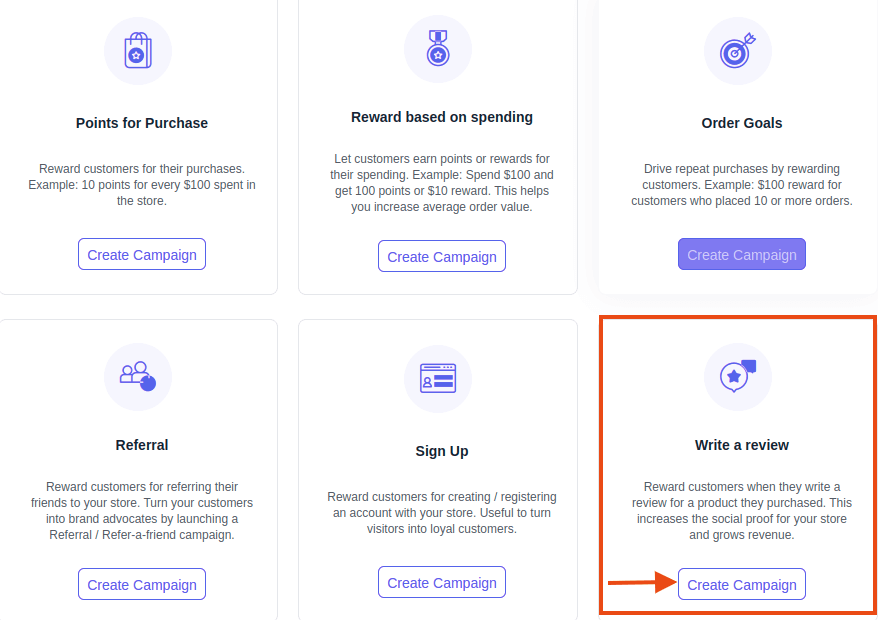
Now, you have to fill in the details to create a campaign.
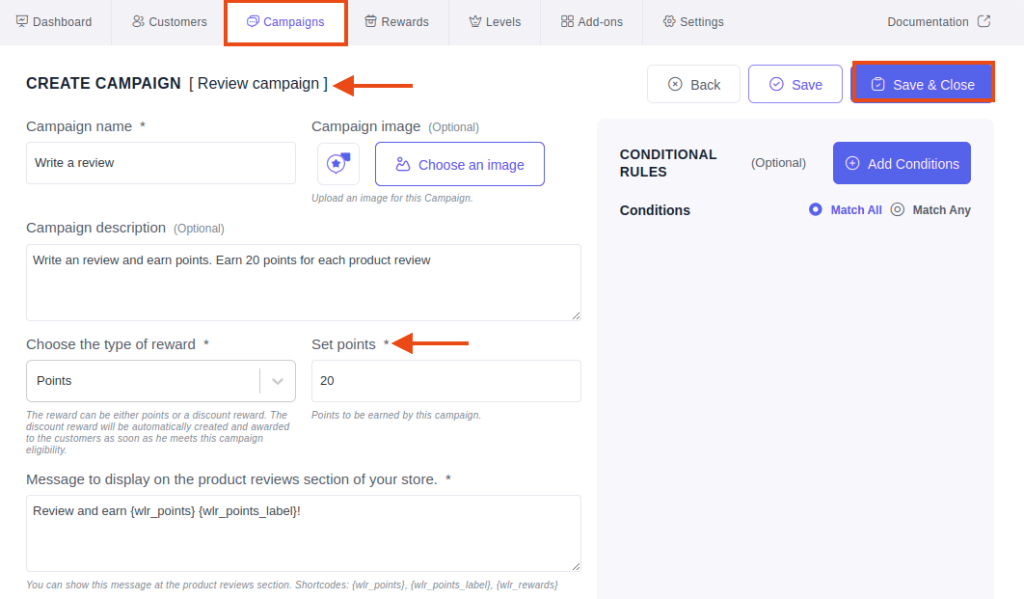
Fill in the campaign name and campaign description (optional field). In choosing the type of reward field, choose points. Set the number of points customers want to earn by writing product reviews and clicking on save.
Once the details are filled in, you can see that the campaign has been created. You can enable and disable the campaign at any time.
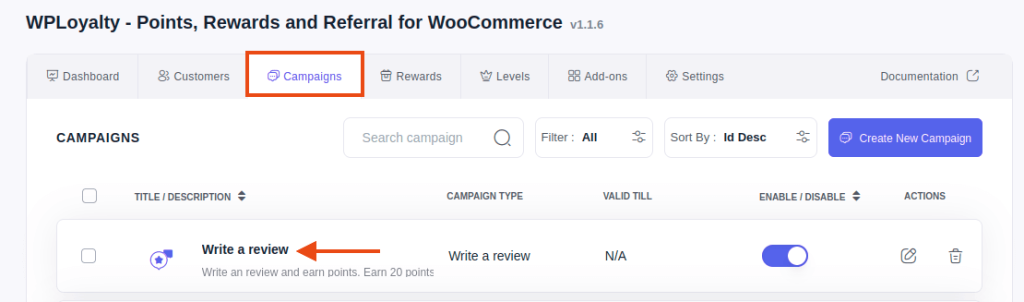
Step 3: Customer’s Page
Now, your customers can review the product and earn points. Thus, customers can rate and review all the products they purchase and collect points. They can also redeem the points earned in their future purchase.
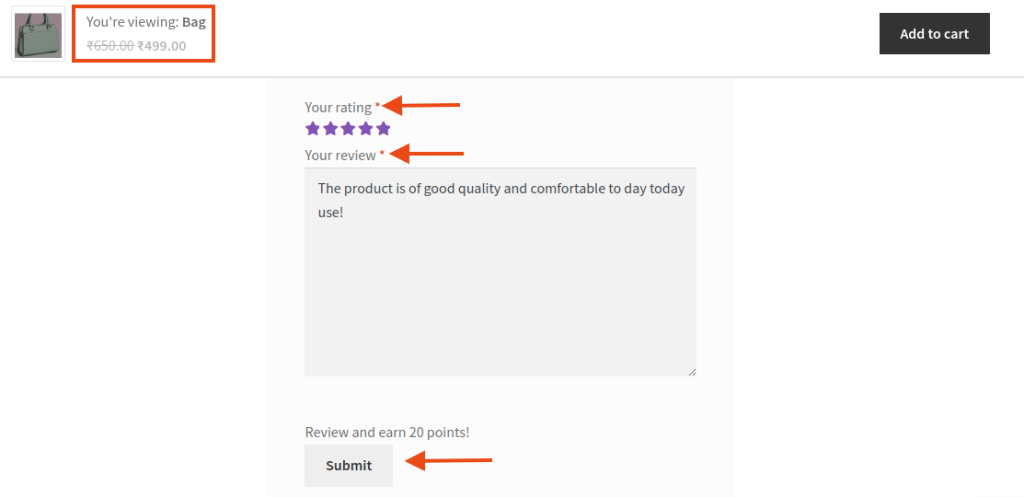
Once your customers click submit, they will get 20 points in their account.
How do my customers earn points for product reviews?
To earn points for WooCommerce your customers must look out for the products they have purchased, rate them, and leave a review. Also, customers will earn loyalty points for leaving a review only if they purchase a specific product. They can provide as many reviews as they want for a product, but they will earn 20 points only once, which is on their first review.
Most of the customers make various purchases, then leave your store without giving a review. But, if giving reviews benefits them, most of them give one. So, you have to reward them with points, and your customers will automatically review the product.
Automatically reward customers with points for writing product reviews effortlessly.
Conclusion
Inviting customers to participate in a product review rewards program will nurture and retain customers. With the WPLoyalty plugin, you can automate your rewards program and send loyalty points instantly to those customers who write reviews.
Without reviews, you may experience low sales, so ask and motivate your customers and get product reviews in WooCommerce, so that they never slip out of your brand.
Learn more about Customer Loyalty Programs, how to create a point-based loyalty program in WooCommerce, and how to set up WooCommerce rewards for your customers.
Frequently Asked Questions
You can reward your customers with points, freebies, shipping, coupons, and discounts. You can also use WPLoyalty to automate your rewards program.
You can encourage customers to write positive reviews by sending them emails asking for reviews, offering incentives, responding to the reviews made, and solving them. You can also use an automated plugin to send instant emails.
The WooCommerce reviews point system is a feature that allows you to reward points to customers who write product reviews. Customers can earn points for their reviews, which they can use to purchase products from the store.
Several ways exist to incentivize customers to post product reviews on your WooCommerce store. One way is to offer a points-based system where customers earn points for every product review they write. You can also offer discounts or coupon codes for customers who write reviews.
To show the points and rewards of a customer using a WooCommerce plugin, you can use a plugin like WPLoyalty – Points and Rewards for WooCommerce. This plugin allows you to easily manage and track customer points and rewards, and you can display this information on the customer’s account page or on the checkout page. This can help customers easily track their rewards and encourage them to make more purchases in your store.
Two ways a store can encourage customers to leave a review are,
Offering an incentive: By offering an incentive such as a discount or loyalty points, companies can motivate customers to leave a review.
Sending a follow-up email: After a purchase, stores can send a follow-up email requesting the customer to leave a review. This can be accompanied by a reminder of the importance of feedback and a link to where the review can be left.
To ask a guest for feedback, eCommerce stores can follow these steps:
Timing: Ask for feedback at an appropriate time such as at the end of their stay or after they have received their product.
Personalize the request: Use the guest’s name and reference their specific experience to show that the request is personalized.
Keep it short and simple: Keep the request short and easy to understand, and include a clear call to action such as a link to where they can leave their feedback.
Thank them: Thank the guest for their time and feedback, and let them know that their feedback is appreciated and will be used to improve the store’s products or services.