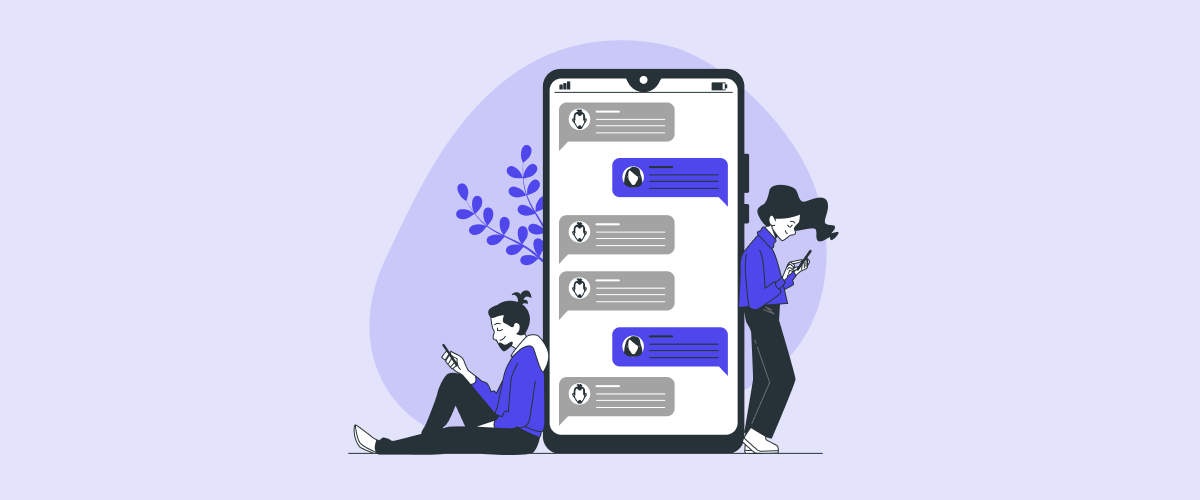WooCommerce Loyalty Points Launcher Widget allows store owners to incentivize customers to make repeat purchases by offering them loyalty points. The Loyalty Points Launcher Widget is an easy-to-use interface for customers to keep track of their points to earn and redeem rewards.
WPLoyalty Plugin comes with an inbuilt launcher widget that makes it easy for customers to discover your WooCommerce loyalty program. So, this blog will further guide you on how to set up the loyalty points launcher widget using WPLoyalty plugin in WooCommerce.
Use WPLoyalty to get the Launcher Widget, allowing customers to discover their loyalty points easily.
What is a WooCommerce Loyalty Launcher Widget?
The WooCommerce launcher widget is a fantastic feature where your customers can quickly discover their loyalty points. The launcher widget lists the available points your customer has earned and ways to redeem them, and it is as important as other features that will be visible on your website. With this useful Widget, your customers can redeem the rewards you offer.
The loyalty points launcher widget is a valuable tool for the customers not to miss any rewards. This launcher widget will simplify processes like regular reminders and customer assistance as this widget will provide the necessary details your customers need to know. Additionally, your customers are more likely to interact with your website when it is easy and simple for them to complete tasks.
Benefits of WooCommerce Loyalty Points Widget
The WooCommerce loyalty points widget encourages customers to purchase more at your store and use the rewards without missing them. WooCommerce loyalty programs are an amazing way to improve customer loyalty. With the support of the customers, a business can grow, and loyalty points are the perfect way to gain your customer’s engagement.
WooCommerce loyalty points are the system where you give points to your customers for every action they make at your store. Once they reach certain point limits, allow your customers to redeem the points as coupons or rewards.
Using a chat-like Loyalty points launcher widget benefits both the stores and customers. Let’s look into the two important benefits WPLoyalty Loyalty Points Launcher Widget offers;
- Customization – You can customize the launcher widget to your store’s style. Customized launchers will attract customers and make their shopping experience smooth and easy.
- Easy to use – Your customers can easily look out for the points and rewards they have collected. Also, your customers can quickly redeem their rewards.
WPLoyalty allows you to use the Loyalty points launcher widget and make your rewards program easier for customers to discover.
How to Setup Loyalty Points Launcher Widget in WooCommerce?
The WooCommerce loyalty points launcher widget is eye-catching, making your eCommerce website look great and easily accessible. For instance, you can now choose your branding theme color, have all the elements in the launcher, and use it with a single setting.
Upload your logo, and change the colors of the content of the launcher using a simple editor.
Let me guide you on how to set up the loyalty points launcher widget in WooCommerce.
Step 1: Install WPLoyalty
Before starting, please ensure you have installed and activated the WPLoyalty plugin. You can download the WPLoyalty plugin from your account.
A step-by-step guide for both installing and activating the WPLoyalty plugin can be found in the documentation.
Once the installation is done, you will be directed to the WPLoyalty dashboard.
Step 2: Activate Launcher Widget
To use the Loyalty points launcher widget, you have to activate it. Visit WPLoyalty Dashboard -> Click on Add-ons -> Click on “Activate Button .”Have a look at the screenshot below to understand better.
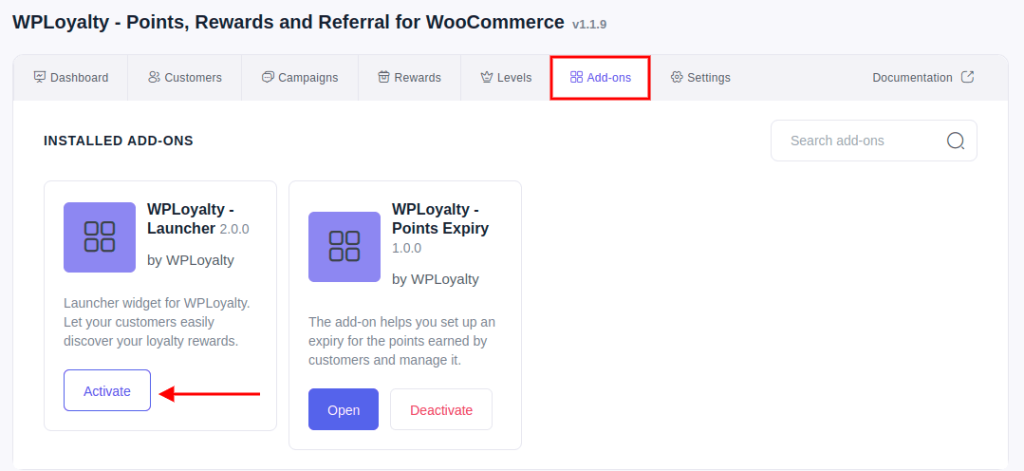
Step 3: Customize the Widget
Once the Launcher Widget is activated, click on open and you will be directed to the WPLoyalty launcher widget page. Now, you will be able to customize the design, content and the appearance of the WooCommerce launcher widget.
Changing the Logo Design
You can prefer to showcase the Logo or click on ‘Do not show’ and decide not to show the Logo. On the other hand, you can browse and choose your own image in the place of Logo.
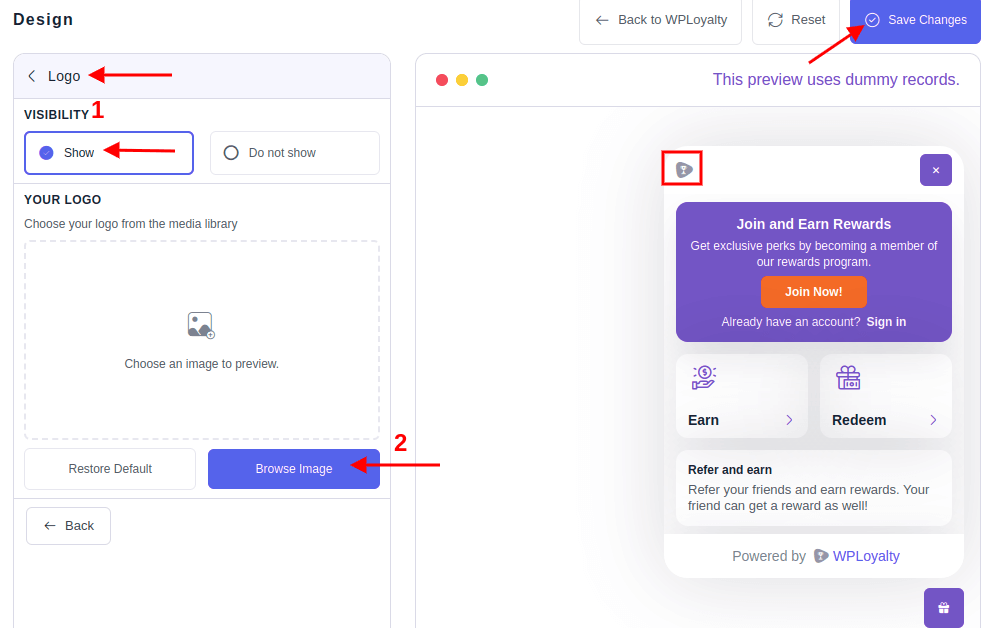
Changing Colors
- You can choose the theme color and text color based on your store’s style.
- Choose the button color and text color as per your preferences.
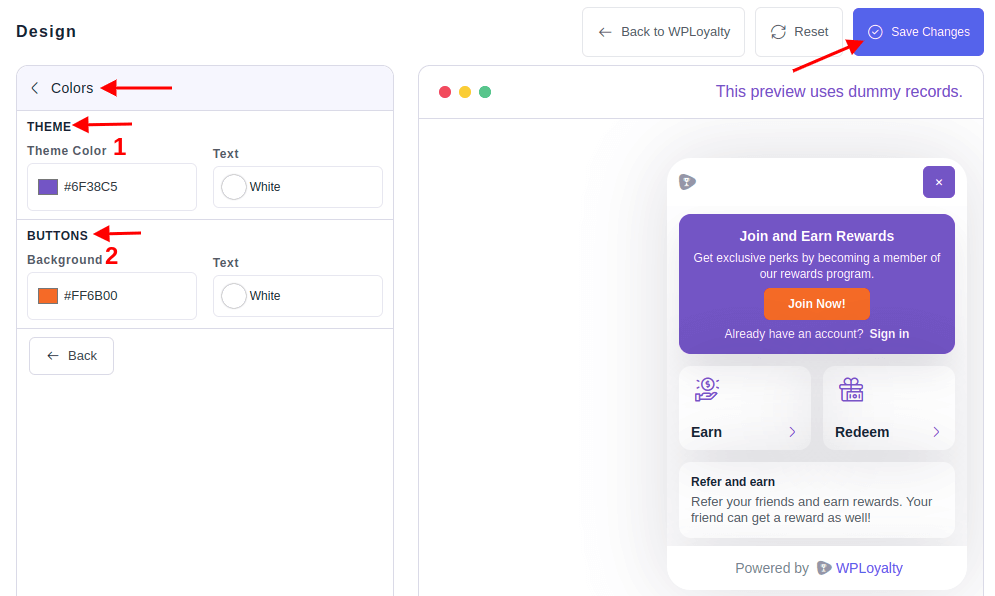
Changing Content
Similar to the design, you will have a customized option to ‘Content’ and the ‘Launcher button’. On the content, you can customize texts for both ‘Guest and Member’.
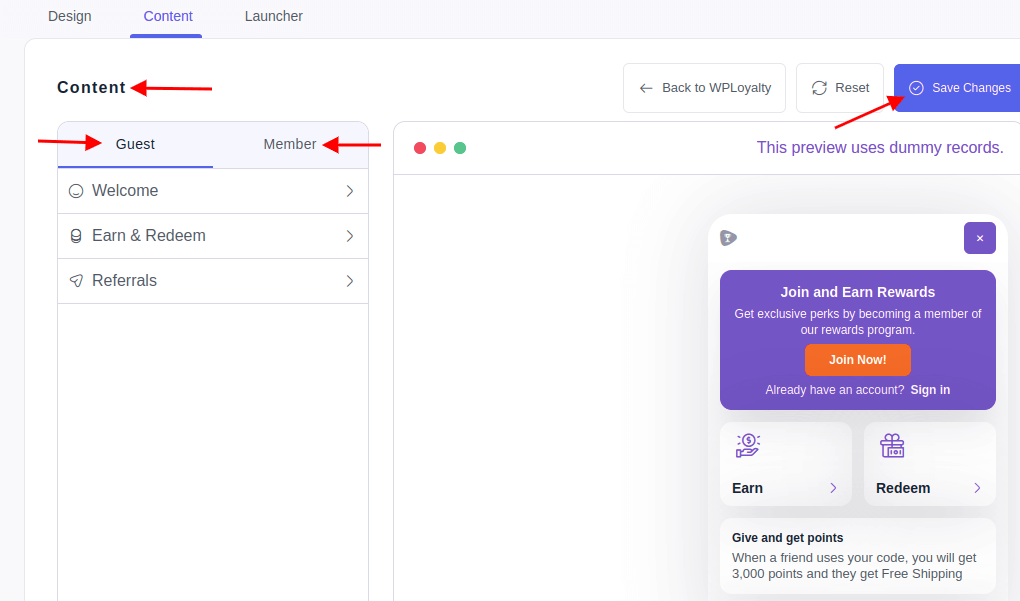
Customizing the Launcher Button
You can also customize the ‘Launcher Button’ – Visibility, Text, Icon and more.
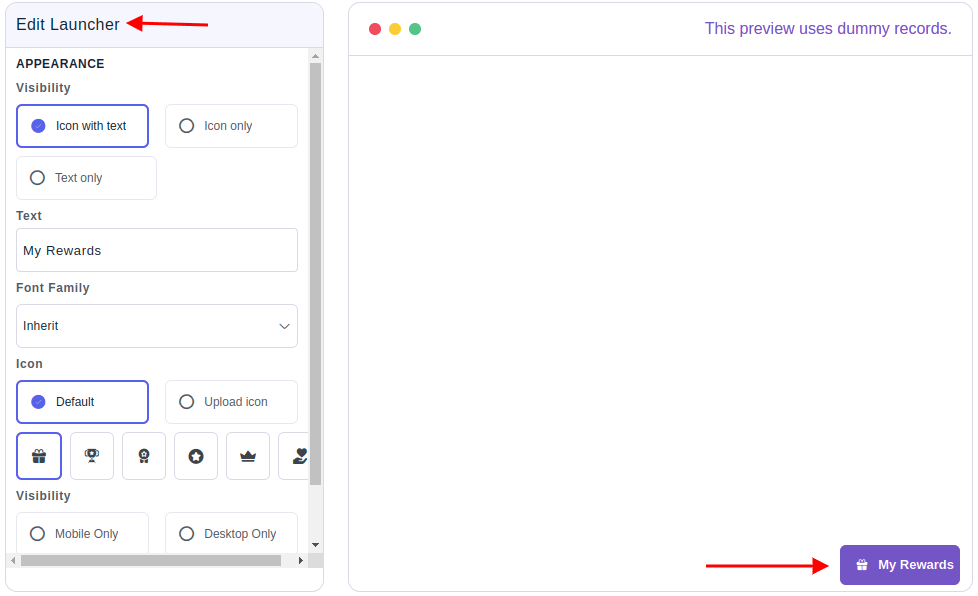
Changing Position
- You can choose the position of your launcher whether to be ‘Left or Right.’
- You can also choose the spacing both side and bottom.
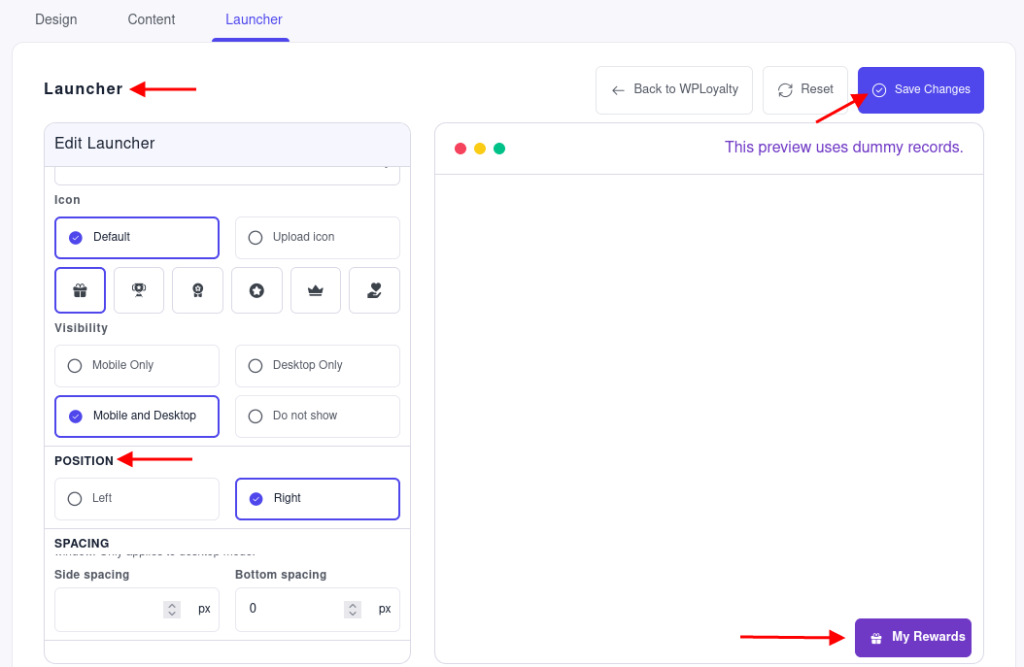
WPLoyalty allows your customers to discover loyalty program easily with an attractive launcher widget.
Conclusion
If you are running an eCommerce store, a WooCommerce Loyalty points launcher widget is one of the perfect tools for your website. When your customers are worried about discovering their rewards, the launcher widget will do the work for you. It has a list of rewards and ways to earn and redeem the same.
Take time to set up the Loyalty points launcher widget at your eCommerce store. Get WPLoyalty, setup WooCommerce launcher widget, increase sales, retain customers, acquire new customers, and take your brand to the next level.
Learn more about Customer Loyalty Programs, how to create a point-based loyalty program in WooCommerce, and how to set up WooCommerce rewards for your customers.
Frequently Asked Questions
Customers can check their loyalty points by clicking on the launcher widget in the right corner or visiting the customer reward page on My Account -> Points & Rewards section.
Loyalty points expire based on the expiry date set by the stores. Stores can set point expiry dates for the points earned by the customers with WPLoyalty. You can also send point expiry notifications to your customers.
Loyalty points are effective as customers can loyalty points and redeem them for exciting rewards like,
1. Discounts/Coupons
2. Free Shipping
3. Free Product
To set up loyalty points programs in WooCommerce, you must use the best plugin, WPLoyalty.
1. Install and activate WPLoyalty
2. Create Points for the purchase campaign
3. Create Rewards
With a WooCommerce loyalty points program, stores can offer points or rewards to customers. And in return, they can redeem points for discounts, free products, rewards, or insider perks. It will motivate customers to make repeat purchases and build trust between the customer and the brand.