If you ask for more of your customers’ money or time, you must provide them with something valuable.
A WooCommerce loyalty points program is a marketing strategy in which a store rewards and discounts its customers for being loyal. A brand offers to become a part of a reward program to consumers who perform repeat purchases or any specific action with the store. It helps businesses retain customers and increase sales.
Rewarding customers with loyalty points is a widely used and proven customer loyalty strategy. This loyalty points strategy rewards your customers for engaging with the store or taking a specific action.
In this blog, you’ll learn more about loyalty points, their importance, and how to set up Loyalty Points in WooCommerce using the WPLoyalty plugin.
Get started with WPloyalty today. Reward loyalty points, drive sales, & easily boost customer retention.
What are WooCommerce loyalty points?
WooCommerce loyalty points are a type of reward system offered to customers for purchases, leaving reviews or referring friends. Customers also earn points for various actions they take on the store. These points can be redeemed for discounts on future purchases.
Once they have enough points, customers can redeem them and get something for free or a coupon discount. Customers can check the number of points at any time. Starbucks, Mariott, and many other reputed brands reward their existing customers with points they can redeem for something useful later.
Why are loyalty points important?
“Customer satisfaction is worthless, and customer loyalty is priceless,” American author Jeffery Gitomer once quoted.
Loyalty programs are the backbone of modern business, and loyalty programs benefit marketers just as much as they do customers. Customer loyalty points are the most widely used and examined method of generating customer loyalty.
Brands can expect the following benefits from implementing customer loyalty point programs.
Loyalty points to increase customer satisfaction
Customers indeed want you to care about them. Customers join your rewards program mainly to benefit financially, so your points program should provide them with opportunities.
Loyalty points are a simple way to do this. Giving customers points that can crash in for discounts on future purchases can encourage retention, keeping them shopping. Several ways to reward customers include purchases, social likes, customer product reviews, etc.
Customers will have a more satisfying experience if they can earn and redeem their points quickly. As a result, your points program must link to the value customers seek in your brands.
Increase in Sales and Revenue
According to Frederick Reichheld of Bain & Company’s research, “increasing customer retention rates by 5% increases profits by 25% to 95%.”
Customer acquisition costs outweigh customer retention costs. Retaining customers will increase profit for your eCommerce store at a lower price and help to increase sales and revenue.
Customer loyalty points lead to customer retention and loyalty, increasing repeat purchases.
Contribute More customer data
Once customers join a loyalty scheme, you can track their preferences, buying habits, and interests. According to research, most Americans are willing to exchange personal information for loyalty program perks.
Customer loyalty points are a decent deal, and both customers and store owners benefit, which makes it a fair trade. eCommerce stores can use collecting information to personalize outreach and tailor monthly offers to specific customer segments.
Raise the customer’s voice
It’s better to rely on members of rewards programs to drive more purchases rather than to create numerous new marketing campaigns. But for this, you must focus on user experience.
eCommerce stores can ask customers to review their user experience on third-party sites, social media, or anywhere by encouraging customers with loyalty points. Customers with a positive experience with a loyalty scheme are likely to tell others about it. These referrals help your brand by bringing in new customers and loyal members.
WPLoyalty allows you to reward loyalty points to customers for every action.
How to set up loyalty points on WooCommerce?
We checked a lot of benefits of Rewarding loyalty points as part of the customer loyalty points. Let’s look at how to set up Loyalty Points on WooCommerce.
The following example shows you how to set up loyalty points in WooCommerce, allowing customers to earn points for each dollar they spend. It also outlines how customers can redeem points for a coupon that they can use for their next purchase.
Note: The blog assumes you have already purchased and activated the WPLoyalty plugin. If not, please get the WPLoyalty plugin before installing and activating it.
Example 1: Points for Purchases
WPLoyalty allows you to create campaigns that reward customers with loyalty points for various actions like purchases, sign-ups, reviews, referrals, and more.
In this Example 1, we will see how you can set up WooCommerce loyalty points and rewards for purchases.
Go to your WordPress dashboard -> WPLoyalty -> Campaigns -> Click on the ‘Create a New Campaign -> Choose the “Points for Purchase” campaign type.
You will now be asked to give a title and a description for the campaign and set up the points to award to customers when they purchase.
Define how many points you would like to give for each dollar (or any currency) a customer spends on your store.
In this example, we will set “Earn one point for every dollar spent.”
Check out the screenshot below for an example configuration:
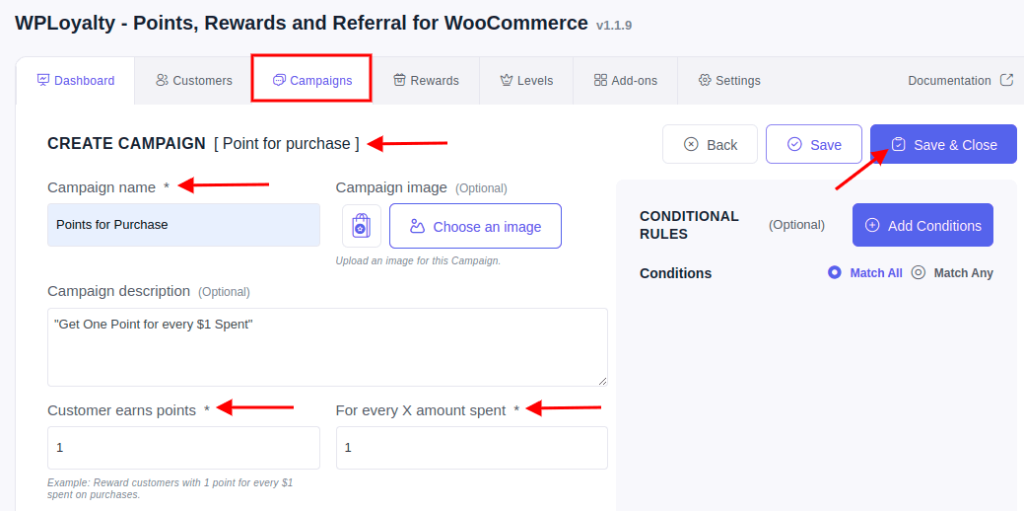
We have created a campaign, and customers can earn points now.
Create Rewards
Let’s create rewards for customers to spend their points. WPLoyalty offers many reward types, as we have seen above. This example uses a primary reward option allowing customers to convert their points into coupons. Say, we want to enable customers to redeem 500 points for a $5 coupon, which they can use for their next purchase.
To create a Point conversion reward, go to your WordPress dashboard -> WPLoyalty -> Rewards -> Click on Create a new reward-> choose the Points Conversion reward type.
In the following screen, you will be asked to give a title and description for the reward and set up how many points a customer can redeem for what value.
For example, Redeem 500 points into a $5 discount.
The following screenshot shows you an example of the configuration:
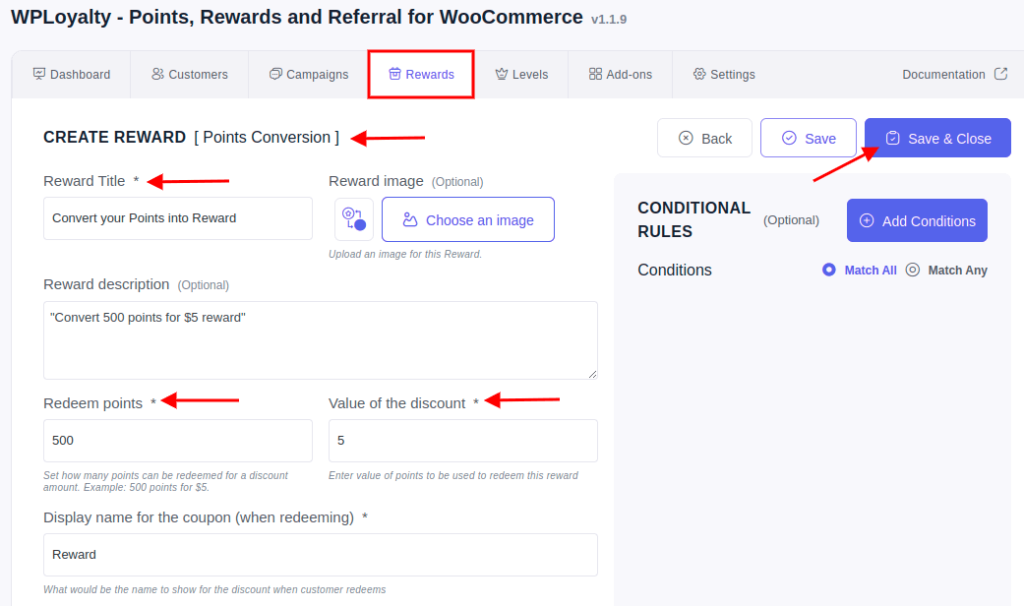
We have created both the campaign and the reward, allowing customers to earn and spend points in WooCommerce.
Customer’s Page
It’s time to let our customers know about the WooCommerce Loyalty program. WPLoyalty offers many features to showcase your loyalty program.
- Customers can go to their My Account’s Page – Points & Rewards Section.
- Also, customers can look out for their rewards via the Launcher widget.
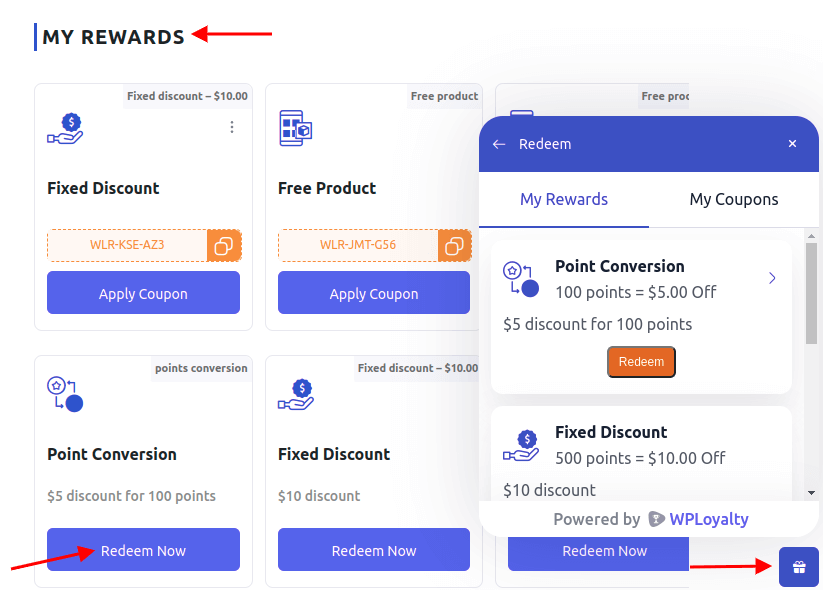
Let’s have a look at two more examples for your better understanding.
Example 2: Points for Signing Up
Go to your WordPress dashboard -> WPLoyalty -> Campaigns -> Click on the ‘Create a new campaign -> Choose the “Points for Purchase” campaign type.
Fill in the necessary fields shown in the screenshot below and click save and close.
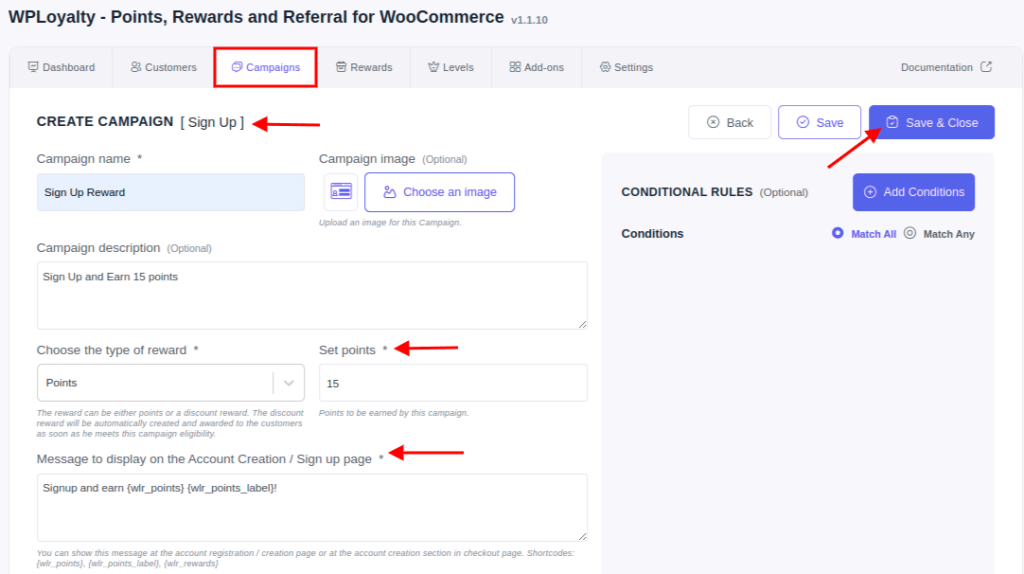
As shown in Example 1, your customer can discover the sign-up reward by visiting their My Account Page or with the help of a launcher widget.
Example 3: Points for Instagram follows
Go to your WordPress dashboard -> WPLoyalty -> Campaigns -> Click on the ‘Create a New Campaign -> Choose the “Follows” campaign type.
Note: Ensure to give your Instagram Page URL as shown in the screenshot below to direct customers to your page.
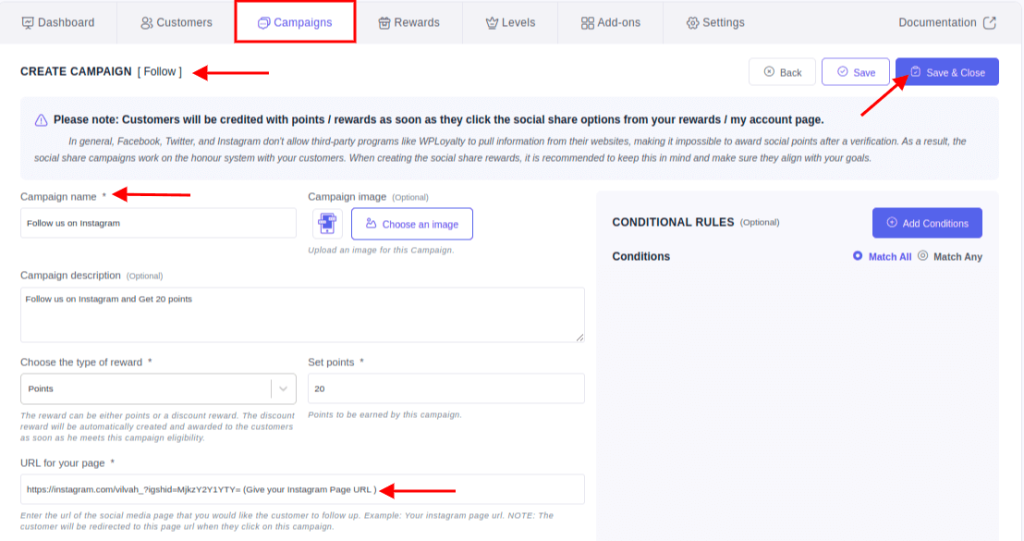
With WPLoyalty, reward loyalty points to customers and keep them engaged easily.
Wrapping Up
Whether you go with a point-based, tiered, or paid membership structure, WooCommerce loyalty points plugins or programs constantly offering value to their members are the best way to ensure repeat purchases. For your rewards program to work, you must keep your customers engaged and interested with status emails, special offers, birthday gifts, and more.
Giving away loyalty points to customers for every penny they spend is one of the successful ways to create customer loyalty, and most brands follow it.
Learn more about the five best referral plugins for WooCommerce, the customer rewards program, and how to give customers points on their birthdays.
Frequently Asked Questions
Customer loyalty points are points offered to customers for purchases or specific actions like referring friends, writing a review, etc. It helps to increase customer engagement and customer retention.
WPLoyalty is one of the most effective WooCommerce Points & Rewards plugins. This loyalty plugin comes with several features to boost customer retention and engagement.
Yes. Loyalty points expire. Shop owners can set up different conditions when crafting loyalty point campaigns, including the Start and end date of campaigns, Points expiry date, etc.
Customers can earn points in most loyalty programs by purchasing or performing simple actions in your store. Customers earn points on every purchase, which they can redeem as a reward to encourage them to make a repeat purchase.
A Successful loyalty program helps you acquire more customers and increase customer retention and loyalty. Also, it enables you to improve customer retention and engagement.
