Setting up a points reward system in WooCommerce is quite easy and simple when you know how to do it. Customers love a reward point system as they get to earn points and redeem the benefits in future purchases.
More than 50% of the customers say their primary reason for participating in the loyalty program is to earn rewards. So, you must know how to set up a points reward system to fulfill your customers’ primary goal immediately.
Choosing the right WooCommerce plugin for your online store is the first step. If you are looking for a plugin with the most comprehensive features, then we recommend you to try the WPLoyalty plugin for WooCommerce.
Read more about why your store needs a customer points system and how to create a point system for rewards.
Set up a points reward system with WPLoyalty and improve customer loyalty and engagement in an easy way.
What is a Reward Point System for Customers in WooCommerce?
A reward point system for customers in WooCommerce allows store owners to reward their customers for specific actions, such as making a purchase or referring a friend.
Customers earn points for these actions and redeem them for discounts or other incentives. Use it as a marketing tool to encourage customer loyalty and repeat purchases. Likewise, a store that knows how to set up a points reward system can stand ahead of the competition.
Why do you need a WooCommerce Points Reward system?
You need a WooCommerce points reward system to your eCommerce store to retain your existing customers. Also, you can bring in new customers in the name of referrals. Amazing, isn’t it? It’s the reason your eCommerce store needs a WooCommerce customer points system. Likewise, as a store owner, you must know how to set up a points reward system to succeed.
A WooCommerce Points Reward system can incentivize customers for every action such as making purchases, leaving product reviews, and referring friends. These points can then be redeemed for rewards, such as discounts on future purchases. This can increase customer loyalty and repeat purchases, boosting the overall sales and growth of your eCommerce store.
With a customer rewards system, customers feel appreciated and attached to your brand, and gradually you will become their only favorite shopping outlet. So, it’s your turn to reward your customers with loyalty points to convey that you value their time and effort. This way, they will feel special and appreciated.
How to Create a Points Reward System in WooCommerce?
To set up a points reward system in WooCommerce you must know how to use WPloyalty step-by-step. So, you can reward points to your customers in many ways. But to make you clear, we will walk you through on “Point for Purchase Campaigns” that allow customers to earn a point for each dollar they spend.
WPloyalty is one of the best WooCommerce Points and Rewards plugins in the market. The plugin lets you reward points to your customers for various actions in a few simple steps.
Let’s look into the campaigns and rewards list that WPLoyalty offers to earn points and redeem it to exciting rewards.
Different Campaigns and Rewards
WPLoyalty plugin helps you offer points and exciting rewards to your customers for various actions including:
- Points for purchase
- Points for signup
- Points for referrals
- Points for Review
- Points for social share
- Points for birthdays
- Points based on spending and achievements
Once the customer earns points in all the above ways, you can allow them to redeem those points for a reward. WPLoyalty allows,
- Convert points into coupons
- Fixed Discount
- Percentage Discount
- Free Product
- Free Shipping
Turn your customers into repeat buyers with a points reward system usign WPLoyalty.
How to Set Up a Points Reward System in WooCommerce?
Let’s check out how to set up a points reward system using WPloyalty step-by-step. You can reward points to your customers in many ways. But to make you clear, we will walk you through on “Point for Purchase Campaigns” that allow customers to earn a point for each dollar they spend.
It also outlines how customers can redeem points for a coupon that they can use for their next purchase.
NOTE: We assume that you have already purchased the WPLoyalty plugin, installed and activated it. If not, please get the WPLoyalty plugin before proceeding and install and activate it.
Now let us guide you through how the campaign system works, let’s look into how to create a “Points for Purchases Campaign” and how it also works for your customers.
Step 1: Creating a campaign to allow customers to earn points
It’s time to create a “Point for Purchase Campaign”. WPLoyalty allows you to create campaigns that rewards customers with points for a variety of actions like purchases, sign ups, reviews, referrals and more.
In this example, we are going to see how you can set up a points reward system in WooCommerce for purchases.
Go to your WordPress dashboard -> WPLoyalty -> Campaigns -> Click on the Create a new campaign -> choose the “Points for Purchase” campaign type. You will now be asked to give a title and a description for the campaign and set up the points to award for customers when they purchase.
You will need to define how many points you would like to give for each dollar (or any currency) that a customer spends on your store. In this example, we are going to set “Earn one point for every one dollar spent”.
Check out the screenshot below for an example configuration:
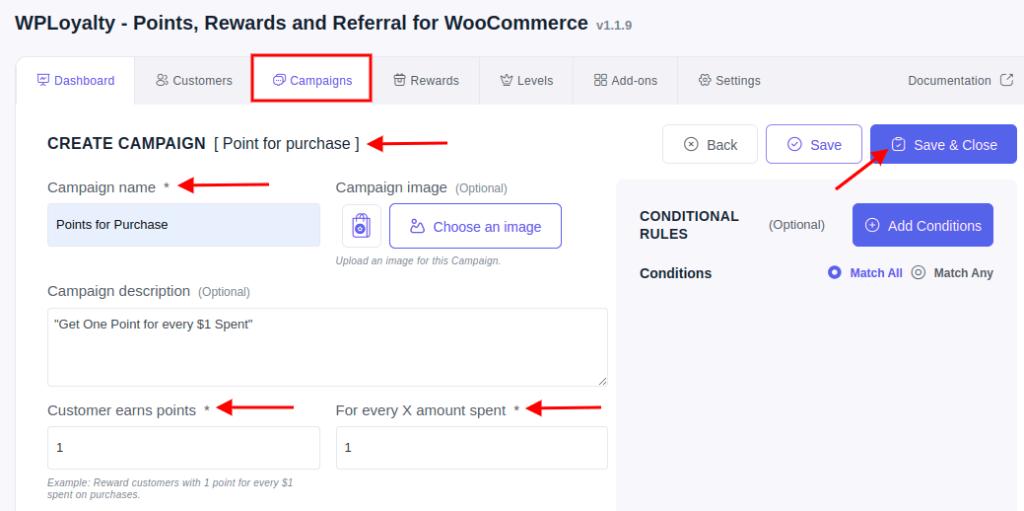
Now, we have created a campaign and customers can start earning points.
Let’s create rewards for customers to spend their points.
Step 2: Creating a reward that allows customers to spend points
WPLoyalty offers a number of reward types and this example uses a basic reward option that allows customers to convert their points into a coupon. For instance, we want to allow customers to redeem 500 points for a $5 coupon, which they can use for their next purchase.
To create this reward, go to your WordPress dashboard -> WPLoyalty -> Rewards -> Click on Create a new reward-> choose the Points Conversion reward type.
In the following screen, you will be asked to give a title and description for the reward and set up how many points a customer can redeem for what value.
For example, Redeem 500 points into a $5 discount.
The following screenshot shows you an example of the configuration:
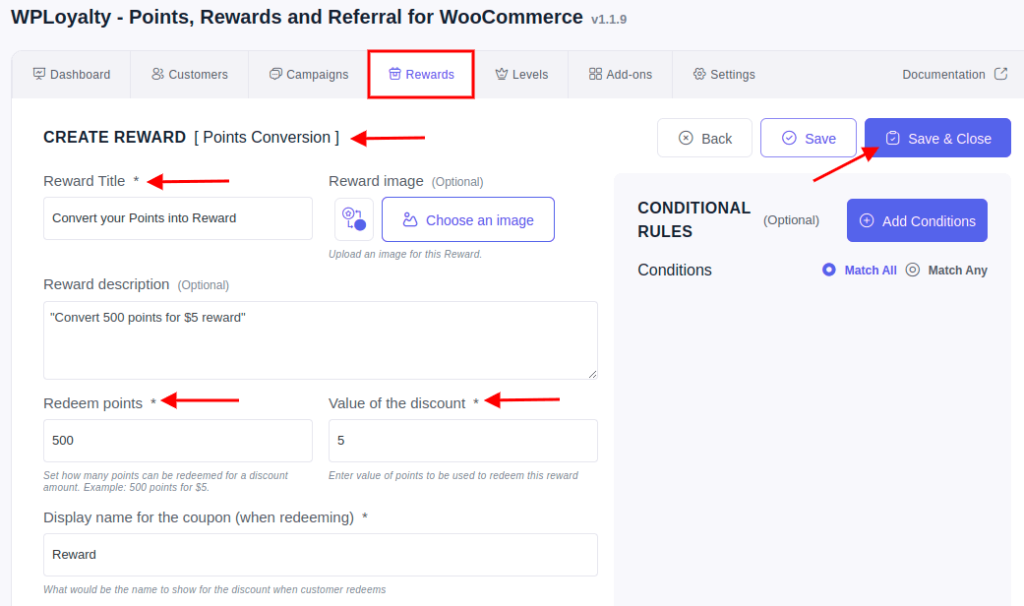
We have now created both the campaign and the reward that allows customers to earn points and spend them in WooCommerce.
How to promote your points reward system to your customers?
To promote your points reward system to your customers you must let your existing customers and visitors to your store discover your WooCommerce points rewards program.
WPLoyalty provides two options for your existing customers to discover your points rewards system: A “Customer Reward” page and A chat-like Launcher widget.
Customer Rewards Page
The rewards page for the customers gives an opportunity for stores to showcase their rewards program to their customers and allow customers to discover the same. This way customers could build customer loyalty and increase customer engagement.
Through the customer rewards page, you can display the points you offer and exclusive discount you offer to your customers.
On the other hand, customers can view their available points, track their progress towards earning rewards, transaction and redeem rewards.
Additionally, store owners can customize the launcher widget: display, content and branding according to the style of their store. You can make it simple and convenient for customers to take advantage of the rewards they have earned.
Overall, the customer rewards page feature on WooCommerce is designed to make it easy for both store owners and customers to manage and benefit from a rewards program.
WPLoyalty automatically creates a Customer’s rewards page under the My Account section of WooCommerce.
Your existing customers can log in to their account page (My Account) and go to the “Points and Rewards” (a.k.a Customer Reward page) to discover the point rewards you offered.
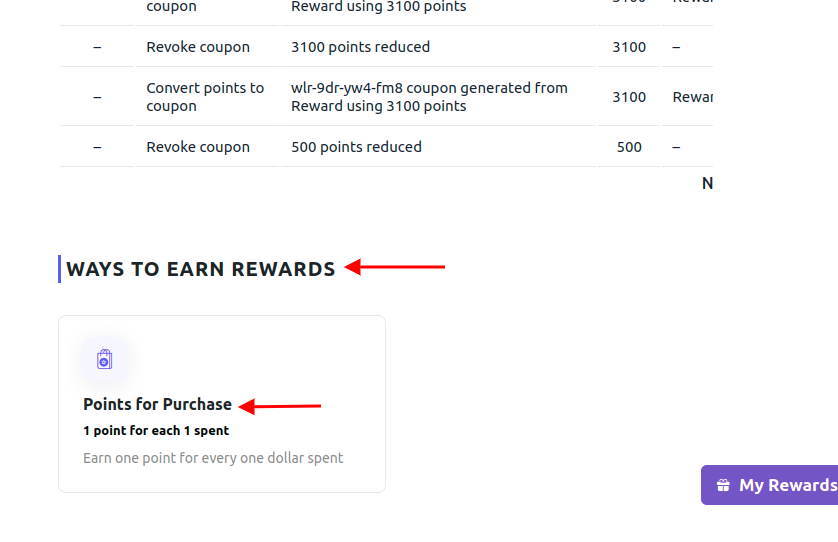
Customer’s can add products to their cart and they can find ways to earn messages and ways to redeem their rewards. For example, you can have a look at the screenshot below.
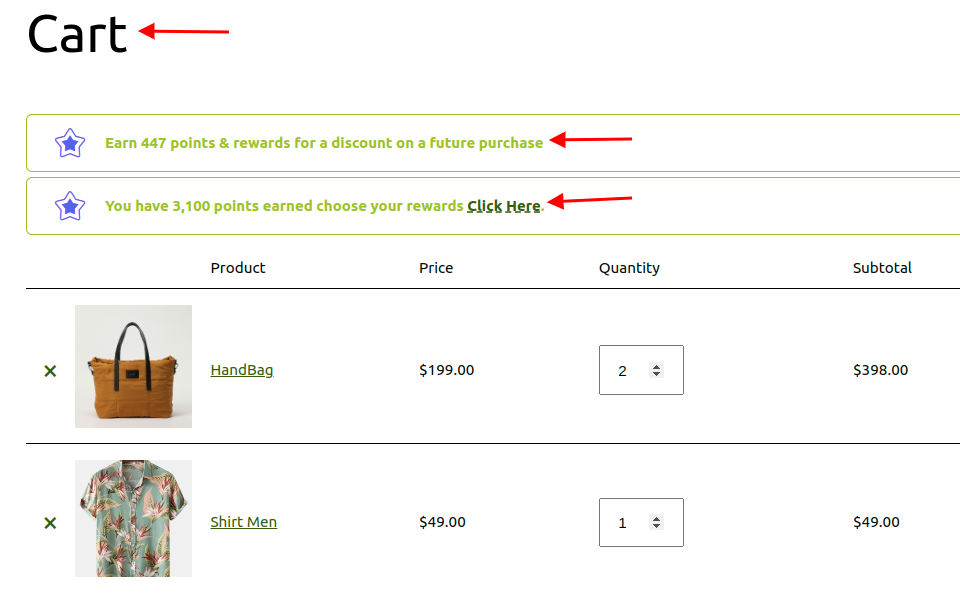
Launcher Widget
Launcher Widget allows customers to easily discover the ways to earn points & discounts and redeem the reward. It gives a convenient and accessible interface to discover the rewards program.
Let’s look into the benefits loyalty points launcher widget offer;
Easy and Convenient: Customers can discover the loyalty points system quickly and easily.
User-friendly Interface: A launcher widget can provide a more spontaneous and user-friendly interface, making it easier for customers to find what they’re looking for.
Increased customer engagement: By making it easier for customers to find the ways to earn and redeem it for reward, a launcher widget can increase customer engagement and usage.
Better branding: A launcher widget can be designed to align with a store’s brand, providing a consistent and recognizable look and feel to the customer experience.
Increased accessibility: For customers who use mobile to purchase a product, a launcher widget can make it easier to access rewards, improving accessibility and accessibility for a wider range of users.
Your customers can click on the ‘My Rewards’ button at the bottom right corner of the page. Customers can look out for rewards and use them on future purchases.
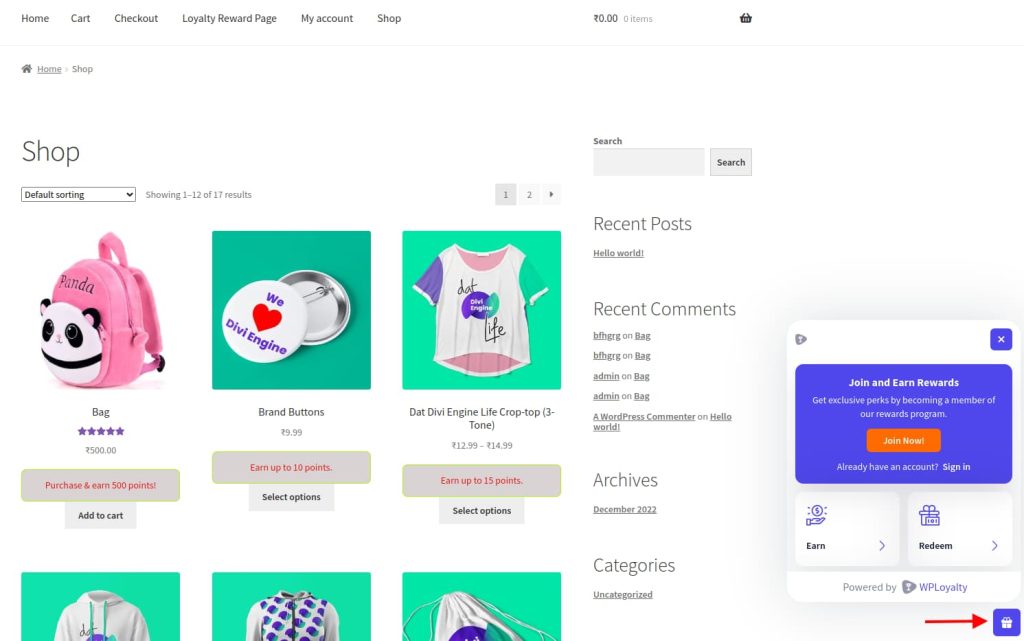
Use the WPLoyalty plugin to reward & improve customer experience easier.
Conclusion
Points reward systems are powerful tools for those who want to increase their ROI. Also, as an eCommerce store owner, it’s important to know how to create a point system for rewards and boost customer engagement.
With our WPLoyalty plugin, it’s simple and easy for you to drive sustainable business growth, efficiently retain customers, and improve customer loyalty.
Once you know how to set up a points reward system, it’s like an interesting game that allows both sides to win; the more you play, the more customers you bring into your store. So, if you have not yet downloaded the plugin, try it today, and it’s worth investing in.
Learn more on the 5 best referral plugins for WooCommerce, customer rewards program and how to give customers points on their birthdays.
Frequently Asked Questions
The reward point system works so that it makes customers purchase and spend more dollars to receive exciting rewards. Customers earn points after every purchase and redeem them on their future purchases.
With WPLoyalty plugin, reward your customers with points that can be redeemed for discounts for their purchases. All you have to do is;
1. Install WPLoyalty and Activate it
2. Create points campaign
3. Create Rewards
The cost of the reward system depends on the plugin you use. Our WPLoyalty plugin is available at $99/ month for beginners, $129/ month for professionals and $199/ month for agencies.
Points systems effectively motivate customers to make repeated purchases and improve customer engagement.
The most popular kind of incentive systems are point systems. Customers can collect reward points that can be redeemed for discounts, freebies or free shipping . Additionally, customers can gain points by writing reviews, having a birthday or sharing on social media.
Most of the loyalty programs fail because of the lack of awareness. How will customers participate if they are unaware of the loyalty program? You must let your customers know about your loyalty program and its perks.
