Using a WooCommerce Discount Plugin is an excellent way to attract customers, boost conversions and increase revenue.
The default WooCommerce options only allow you to create discounts with Coupons which cannot be automatically applied to Customer’s shopping cart. To create automatic and popular discounts like bulk discounts, Storewide discounts, BOGO Offers, you definitely need a discount plugin for you WooCommerce store.
If you’re confused about choosing the right one, worry not. In this blog, we will list the best discount plugins available for WooCommerce sites with its features.
Create Discounts with WooCommerce Discount plugin within a few clicks and easily increase your sales.
What is a WooCommerce Discount Plugin?
WooCommerce Discount plugin lets you create and manage multiple discounts like BOGO Offers, Bulk Discounts, Dynamic Pricing Discounts, Bundle Discounts, Percentage / Fixed discounts, Conditional discounts, Tiered Pricing Discounts, Flash Sale Discounts and more.
By default, WooCommerce does not have an option to create automatic discounts. Hence, discounts created using a Discount Plugin will be automatically applied to the Customer’s cart.
Also, with a WooCommerce plugin for discounts you will have flexible options to create customized and targeted discounts to attract and retain more customers.
Why is Choosing the Best Discount Plugin for WooCommerce Crucial?
Choosing the best WooCommerce discount plugin can positively impact your sales, brand loyalty, attract new customers, and retain existing customers, contributing to long-term success and customer engagement.
They are not just about offering price cuts; they are crucial for creating high revenue and growth of your online store.
Here’s why choosing the best discount plugin in WooCommerce matters a lot:
- Saves time and effort: Discount plugins make your job easier. They can automatically generate and apply discount codes, saving you time and effort. This automated coupon system ensures your customers always get the best deals without any trouble.
- Drives more sales and revenue: Discounts are a great way to get more sales. The right WooCommerce discount plugin helps you implement strategic discounts that make customers want to buy more. You can create a sense of urgency by offering time-limited deals or bundle discounts, driving higher conversion rates.
- Reduces abandoned cart rates: People often add items to their cart but don’t buy them. A discount plugin can give them a little push with a discount or a special deal. Hence, they end up completing their purchases, thus reducing cart abandonment rates.
- Understanding Customer Behavior: Plus, these discount plugins usually let you see how well your discounts are working. This data is gold, as it helps in understanding customer behavior, tracking the performance of discount campaigns, and making informed decisions for future promotions.
On the other hand, a poorly chosen plugin might lead to technical issues, difficult navigation, and a frustrating experience for both you and your customers.
So, when picking a WooCommerce discount code plugin, it’s important to choose one that fits well with what you want for your business and your customers’ needs.
Criteria for Choosing the Best WooCommerce Discount Plugin
When looking for the best WooCommerce plugins for coupon discounts, there are a few important factors to consider.
These criteria will guide you in choosing a discount plugin that suits your business and makes shopping better for your customers. Let’s take a look at these key factors:
1. Compatibility with Various WooCommerce Versions
Make sure the plugin works with different versions of WooCommerce. This way, your discounts will still work when you update WooCommerce. Compatibility prevents potential conflicts and maintains the smooth operation of your online store.
2. Customizable Discount Options
Look for a discount coupon plugin that lets you easily create different kinds of discounts such as percentage-based, fixed amount, or bulk discounts. The plugin should let you tailor discounts to fit your sales strategy.
3. User-Friendliness and Ease of Setup
The best discount plugin should be simple to install and easy to navigate. Choose one with a user-friendly interface so you can set up and get your discount offers up and running quickly without needing to be a tech expert.
4. Cost-Effectiveness
While considering a discount plugin for WooCommerce, it’s necessary to look at its cost-effectiveness. Determine if the features offered justify the price. Some of the WooCommerce discount plugins offer basic functionalities in the free version itself, which can be a good starting point for small businesses.
5. Scalability and Performance
As your business grows, your chosen WooCommerce discount rules plugin should be able to scale accordingly. It should perform efficiently under increased load without slowing down your website, ensuring a seamless experience for your customers.
Also, since many people shop on their phones, make sure the plugin looks good and works well on mobile devices.
5 Best WooCommerce Discount Plugins
The five best discount plugins for WooCommerce:
- Discount Rules for WooCommerce by Flycart
- Discount Rules and Dynamic Pricing for WooCommerce by Discount Team
- Cart Discounts for WooCommerce by FmeAddons
- YayPricing – WooCommerce Dynamic Pricing & Discounts by YayCommerce
- ELEX WooCommerce Dynamic Pricing and Discounts Plugin
These discount plugins offer unique features to manage discounts and boost your WooCommerce sales effectively. Let’s take a closer look at each of these WooCommerce Discount plugins.
1. Discount Rules for WooCommerce by Flycart

Discount Rules for WooCommerce is a the best discount Plugin for WooCommerce that quickly offers simple to advanced discounts. It’s a popular dynamic pricing & discount rules plugin with 100,000+ active installations and 700+ Reviews.
This WooCommerce Dynamic Pricing and Discounts plugin lets you create simple discounts like Product-based Discounts, Percentage Discounts, Free Shipping offers, and more. Plus, you can create advanced discounts like Bulk Discounts, Bundle Discounts, Buy X Get X / Buy x Get Y offers, Conditional Discounts, Dynamic Pricing Discounts, and more.
Discount Rules for WooCommerce is also highly considered as one of the most user-friendly and efficient free WooCommerce discount plugins available, offering versatile options for creating various discount schemes.
Features:
- Easy-to-use interface: You can create any discount with a few simple clicks.
- Include / Exclude: Restrict discounts to specific products, Categories, Attributes, Tags, and SKUs.
- Promotional Techniques: Use tactics like showing Promotional messages, “You Saved Text,” Discount Bar, Bulk Discount Table, and Strikeout Price.
- Different types of BOGO deals: Buy One Get One (same Product & Different Product), Buy 2 Get 1 Free, Buy 5 Get 3 Free, and more variations based on your requirements.
- Conditions to set Discounts: Create Conditional Discounts based on Conditions like User Role, Subtotal, Cart items, Customer Purchase History, Number of orders Customers made, and Specific Customer Behaviour.
- Advanced Discounts: Create advanced discounts like Bulk Discounts, Tiered Pricing Discounts, Dynamic Pricing discounts, and Bundle Discounts.
- Different Types of Coupons: Create smart coupons, first-order coupons, bulk discount coupons, free shipping coupons, and more.
Here is the best aspect: The Discount Rules for WooCommerce plugin lets you create 100+ Discounts and Coupons with its advanced features. The plugin also helps with Promotions by letting you customize and display a number of strategies to boost sales.
The highlight is that this Discount Plugin for WooCommerce enables you to give targeted discounts to cover different types of Customers. That is why getting more eCommerce sales and increasing revenue is easy with this best plugin for WooCommerce discounts.
Offer Targeted Discounts to Retain Customers and Boost Conversions Effortlessly using a WooCommerce Discount Plugin.
2. Discount Rules and Dynamic Pricing for WooCommerce by Discount Team

The “Discount Rules and Dynamic Pricing for WooCommerce” plugin is a great option for setting up various discount rules, especially for WooCommerce stores that serve wholesale buyers.
This woo discount rules plugin is really useful for making specific discount rules. This plugin also discounts whole shopping carts, which helps customers buy more or sell off inventory more quickly.
Key Features
- Varied Discount Rules: These consist of bulk discounts, percentage discounts, and BOGO (Buy One Get One) deals to entice customers.
- Flexible Pricing Options: This feature is great for encouraging customers to purchase in larger quantities.
- User-Friendly Interface: The plugin is easy to use and works out of the box for beginners while offering advanced features for professional users.
This discount plugin, on the whole, allows you to apply discounts and adjust pricing in a way that aligns with your sales goals.
3. Cart Discounts for WooCommerce by FmeAddons
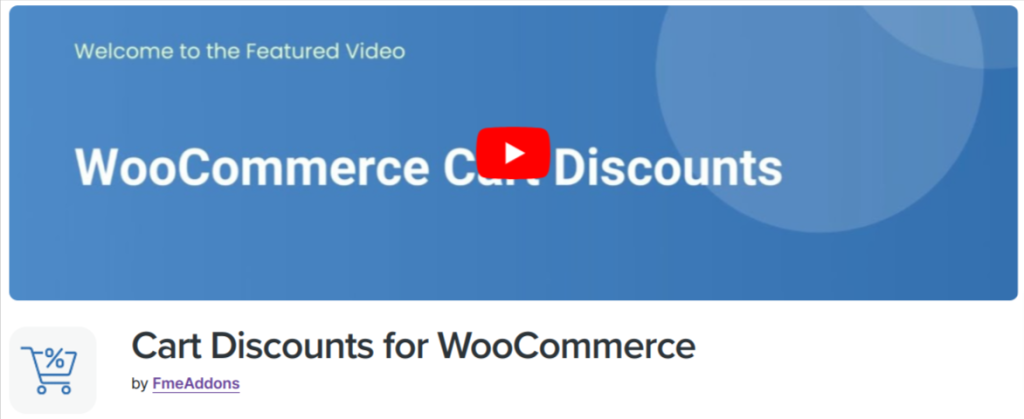
“Cart Discounts for WooCommerce” by FmeAddons is a handy discount tool designed to help you turn potential lost sales into revenue by offering strategic discounts directly in the shopping cart.
With this woocommerce discount rules plugin, you can reduce the number of abandoned carts, thus increasing your store’s income with little effort.
Key Features
- Discounts Based on Different Criteria: Consist of discounts related to cart totals, quantities, product types, and even based on the weight of items.
- Automated Discount Schedules: You can schedule discounts for specific times, perfect for sales or holiday promotions.
- Customization Options: You can change the look of discount pop-ups and widgets to match your store’s style.
So, whether it’s a store-wide sale or just a discount on select items, this plugin handles it all with ease.
4. YayPricing – WooCommerce Dynamic Pricing & Discounts by YayCommerce
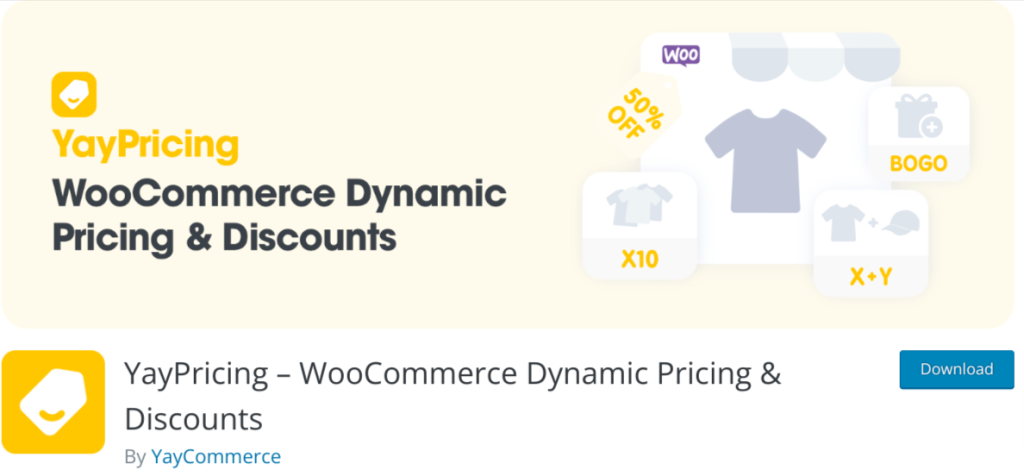
YayPricing is a popular plugin for businesses looking to offer a variety of discount types. Its flexible features make it a versatile addition to any WooCommerce store. Particularly, YayPricing is known for its dynamic pricing options and multi-coupon support.
Here, the discount process is broken down into four straightforward steps, from selecting a pricing type to launching the deal on your product page. This free WooCommerce discount plugin provides a hassle-free way to make your products stand out with attractive offers.
Key Features:
- Variety of Discount Rules: You can set up popular discounts like BOGO (buy one, get one free), bulk discounts, and even special rules like buying X product to get Y product free.
- Easy Drag and Drop: Prioritize which discounts matter most to you with a simple drag-and-drop interface.
- Customizable Messages: Tailor the discount messages on your product pages to fit your store’s look and feel.
Thus, with YayPricing setting up sales and discounts is straightforward, giving you the flexibility to adjust your pricing strategy to match your business needs.
5. ELEX WooCommerce Dynamic Pricing and Discounts Plugin
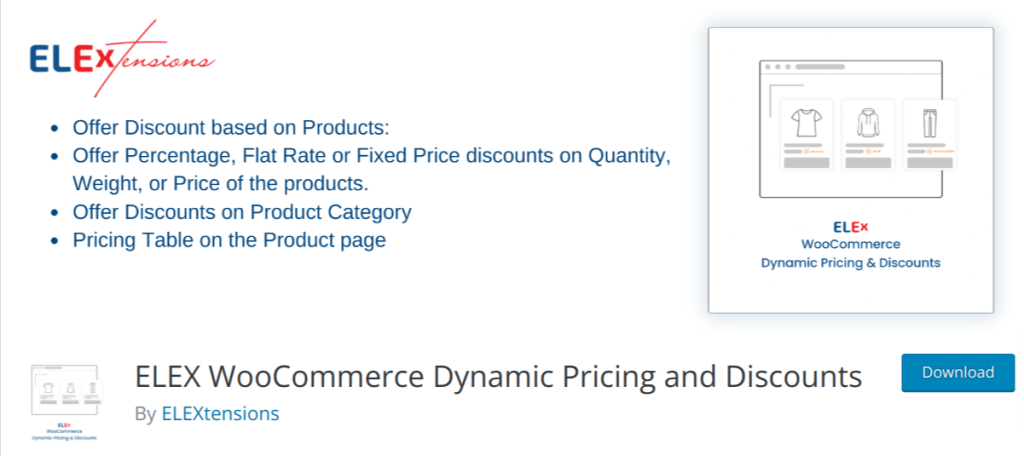
ELEX WooCommerce Dynamic Pricing and Discounts Plugin is a comprehensive tool for online store owners using WooCommerce.
It’s a user-friendly discount Plugin for beginners and is designed to automatically set discounts based on a variety of parameters. Also, you can create discounts that encourage customers to buy more, spend more, or even try a new product.
This discount plugin allows you to tailor your pricing strategy to fit the unique needs of your store and customers. It’s perfect for store owners who want to set detailed and specific pricing rules without getting bogged down in complexity.
Key Features:
- Product-Specific Discounts: Create discounts for individual products or across a category, giving you the flexibility to promote as needed.
- Diverse Rule Options: Set discounts based on factors like quantity, weight, or the total price, which means you can offer deals that make sense for your business.
- Scheduled Discounts: Plan your discounts in advance for specific time frames, aligning them with your marketing strategies.
Price chart of the 5 Best Discount Plugins for WooCommerce
| S.No | Discount plugins for WooCommerce | Pricing plan |
| 1. | Discount Rules for WooCommerce | Free version available The Paid plans start from,
|
| 2. | Discount Rules and Dynamic Pricing for WooCommerce | Free version available The Paid plans start from,
|
| 3. | Cart Discounts for WooCommerce | No free version The Pricing starts from,
|
| 4. | YayPricing – WooCommerce Dynamic Pricing & Discounts | Free version available The Paid plan is divided into two. They are,
|
| 5. | ELEX WooCommerce Dynamic Pricing and Discounts | Free version available The Paid plans start from,
|
How to set up discounts using a WooCommerce Discount Plugin?
To set up discounts on your WooCommerce store, you can easily do so by using a dedicated discount plugin like “Discount Rules for WooCommerce.” Here’s a step-by-step guide to set up WooCommerce discounts using “Discount Rules for WooCommerce” plugin:
Step 1: Install and activate the discount plugin
Step 2: Navigate to your WordPress Dashboard -> WooCommerce->Woo Discount Rules.
Step 3: Click on “Add New Rule.”
Step 4: Choose the type of discount you want to apply and configure the rule accordingly.
Step 5: Save your settings and make sure the rule is enabled.
For example, Let us create a 10% discount on all products.
- Navigate to your WordPress Dashboard ->WooCommerce ->Woo Discount Rules.
- Press the “Add New Rule” button.
- Select “Product Adjustment” for the discount type.
- In the Filters Section, opt for “All Products.”
- For the Discount Section, select “Percentage Discount” and specify the discount value as “10.”
- Conclude by Saving and Enabling the Rule.
Check the screenshot below for the clear steps.
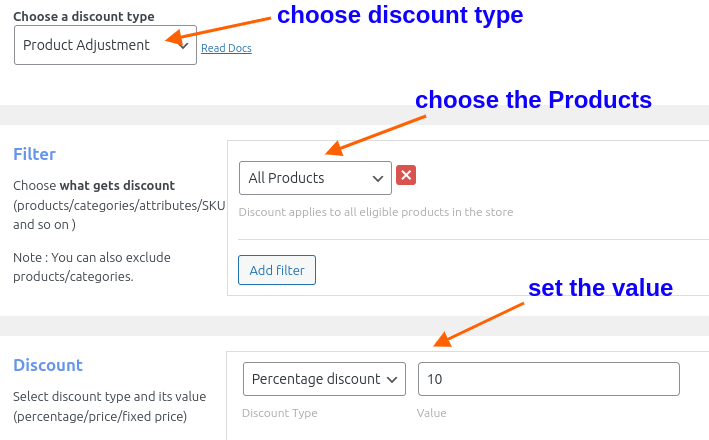
Successfully setting up this discount rule in WooCommerce allows you to apply a 10% discount across all products.
Troubleshooting Common Discount Plugin Issues for Your WooCommerce Store
Discount plugins for WooCommerce can sometimes come with its own set of challenges. To clarify, we have put together a list of common issues with discount plugins and how to fix them. This makes it easier for you to run your online store.
Discounts Not Applying Correctly: Sometimes, discounts may not apply as expected. This can happen if the settings in your discount plugin clash with each other or with WooCommerce. Double-check the rules and conditions you set for discounts. Make sure they don’t conflict and that if you have many discounts, they work well together.
Discount Visibility Problems: Sometimes, discounts aren’t visible to customers. This might be because of incorrect display settings. Make sure the discount details are clear on your product pages and at checkout. Also, check your website’s theme settings because they can sometimes change how your plugin looks.
Discount Plugin Compatibility Issues: WooCommerce gets updated often, and your discount plugin might not always keep up. If your plugin stops working after a WooCommerce update, it might be because they’re not compatible anymore. Look for updates to your WooCommerce discount plugin or get in touch with the people who made it.
Performance Issues: Some discount plugins can slow down your website, which isn’t good for your customers. If your site starts lagging after adding a plugin, try changing its settings. Using fewer discounts or simpler rules might speed things up.
Key Troubleshooting Tips:
- Always keep WooCommerce and your plugins updated.
- Test new plugins on a staging site before using them on your live store.
- Regularly back up your store data.
- If an issue persists, consult the plugin’s documentation or seek help from the plugin’s support team.
Offer different types of Discounts based on the Current trend and increase Revenue easily.
Final Words
The best WooCommerce plugin for discounts transform how you engage with your customers, offering them irresistible deals while boosting your sales.
Each of the five plugins we’ve explored offers unique features to cater to different needs. So, select one that aligns with your business goals and improves your customers’ shopping experience.
As a final recommendation, we suggest using the “Discount Rules for WooCommerce” plugin. This Discount plugin for WooCommerce stands out for its customized discounts, flexibility and ease of integration, making it a valuable addition to your WooCommerce store.
Read more about best popup plugins, best smart coupon plugins and best live chat plugins.
Frequently Asked Questions
A discount plugin for WooCommerce can boost sales by offering enticing deals that attract customers, encourage larger purchases, and increase repeat business.
To display a discount price in WooCommerce, follow these steps:
1. Go to the WordPress Dashboard.
2. Go to ‘Products’ and edit the product you want to provide a discount.
3. In the ‘Product Data’ section, set your regular and sale price.
Sale price will be displayed as a discount price in WooCommerce.
WooCommerce does not have a built-in feature to add automatic discounts.
To do so, install a plugin like “Discount Rules for WooCommerce” and configure these steps:
1. Go to WooCommerce -> Woo Discount Rules
2. Click ‘Add New Rule.’
3. Choose your ‘Discount Type’ and set the discount value.
4. Optionally, apply conditions for the discounts and save.
Here are the steps to add a 10% discount in WooCommerce using a “Woo Discount Rules” plugin:
1. Go to WooCommerce -> Woo Discount Rules
2. Click ‘Add New Rule.’
3. Select ‘Discount Type’ as ‘Product Adjustment’ to add a 10% discount for products.
4. In the ‘Filter’ section, filter the specific products or categories to apply a 10% discount.
5. In the ‘Discount’ section, select ‘Discount Type’ as ‘Percentage Discount’ and set value as ‘10.’
6. It is optional to select conditions to apply discounts when customers meet certain purchase criteria.
7. Now, save the rule.
A 10% discount is applied to selected products or categories.
To add a discount on WordPress,
1. Go to WordPress Dashboard -> Marketing -> Coupons.
2. Click ‘Add Coupon.’
3. Enter ‘Discount Type’ and ‘Coupon Amount.’
4. Click ‘Publish.’
In WooCommerce, discounted prices can be shown by setting a sale price for each product. This is done in the product editing area, where you can enter the regular price and the sale price. The sale price is displayed alongside the crossed-out regular price, clearly indicating the discount to customers.
Yes, WooCommerce supports the use of discount codes. You can create coupon codes in the WooCommerce dashboard under the ‘Coupons’ section. These codes can offer various types of discounts, like a percentage off, fixed amount off, or free shipping, and can be applied at checkout by customers.
