WooCommerce smart coupons help increase sales by making discounts more effective and easier to manage. Smart coupons meet both business needs and customer satisfaction effectively.
A WooCommerce smart coupon is super flexible, allowing you to tailor discounts to your business needs. Plus, it makes your customers feel special and more inclined to shop, especially when they get a deal just for them.
But with so many WooCommerce Smart Coupon plugins out there, how do you pick the perfect one for your store?
In this blog, we explain,
- 5 best WooCommerce smart coupon plugins
- How to create Smart Coupons for WooCommerce
Let’s dive in.
Offer WooCommerce Smart Coupons with Discount Rules and increase sales easily
What Are WooCommerce Smart Coupons?
WooCommerce Smart Coupons are a type of advanced coupons that offer discounts like Buy One Get One Free, user role based discounts, category based discounts, schedule discounts, purchase history based discounts, subtotal value based discounts, Gifts, bulk discounts, combination discounts and more.
WooCommerce smart coupons have useful features like easy WooCommerce coupon management, personalization, time limits, and coupon usage limits.
You can make a special WooCommerce coupon code or a discount code that customers can use at checkout to save money. Also, you can give automatic WooCommerce coupons with URLs where customers can enjoy the offer by clicking it. The WooCommerce smart coupons plugin lets you manage all the types of discounts smoothly.
Importance of the WooCommerce Smart Coupon Plugins
WooCommerce Smart Coupons make the regular coupon features of WooCommerce better and more powerful. They add extra features that aren’t included when you first set up WooCommerce.
Here are some key reasons why WooCommerce smart coupons plugins are important:
More Sales: The smart coupon for WooCommerce helps the store to make more sales. By offering discounts through WooCommerce smart coupons, customers may feel more excited to buy, enhancing the loyalty program’s effectiveness.
Flexibility: A smart coupon plugin for WooCommerce lets you create different types of coupons, like ones for a certain amount off, a percentage off, or even a free gift coupon. This means you can be really creative in how you want to offer deals. The flexibility to customize a WooCommerce coupon code also means businesses can tailor their promotions to specific customer segments or seasons.
Customer Loyalty: WooCommerce smart coupon plugin can help in making repeated customer engagement. For example, you can give WooCommerce coupons to people after they buy something, so they have a reason to return to the store.
Better Control: The store owner gets better control over WooCommerce coupons. You can set rules for how and when smart coupons for WooCommerce can be used, like setting an expiry date or requiring a minimum purchase amount.
Customer Retention: Implementing WooCommerce advanced coupons is a strategic move to improve customer retention. These coupons offer a tangible incentive for customers to keep shopping at your store, effectively turning occasional buyers into regular customers.
Customer Acquisition: By providing targeted coupon offers, the WooCommerce Smart Coupons plugin can be a powerful tool in customer acquisition strategies. Offering tailored discounts can attract new customers who may have been hesitant to purchase initially.
Tracking: Smart coupon plugins also help in keeping track of how WooCommerce coupons are used. This can give you valuable information on what kinds of discounts work best.
5 Best WooCommerce Smart Coupon Plugins
WooCommerce smart coupon plugins are great for improving your online store’s coupon system. They come with advanced features to manage discounts and promotions better.
Smart Coupon plugins for WooCommerce are a time-saver, automating tasks that would otherwise take hours. Plus, smart coupons for WooCommerce are a fantastic tool for personalized marketing; you can send special deals to loyal customers or attract new ones with unique offers.
5 best Smart Coupon plugins for WooCommerce are:
- Discount Rules for WooCommerce by Flycart
- Smart Coupons by StoreApps
- Coupon Affiliates for WooCommerce
- Advanced Coupons
- Coupons Pro for WooCommerce
Let us look into each of the WooCommerce smart coupon plugins in detail:
1. Discount Rules for WooCommerce by Flycart
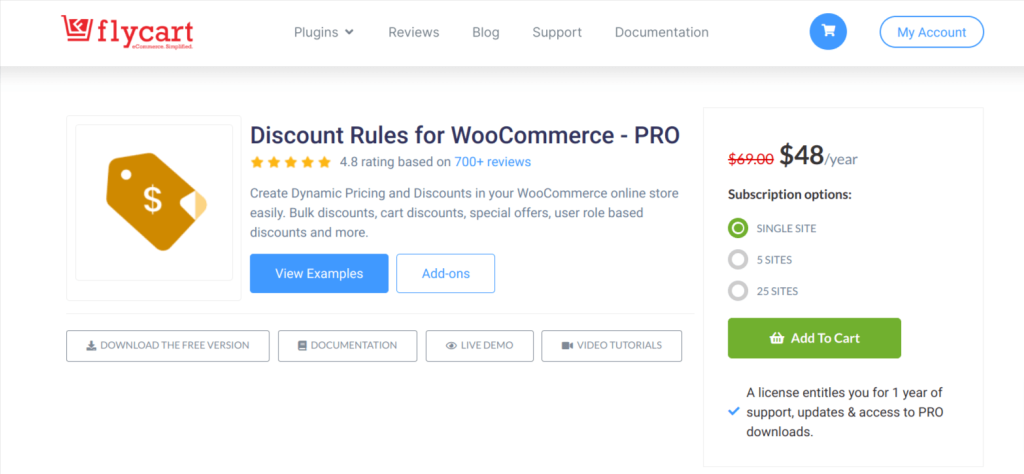
Discount Rules for WooCommerce is the best WooCommerce smart coupon plugin that lets you create 100+ different coupons like bulk discounts, cart discounts, special offers, and so on.
As the default coupons in WooCommerce are very basic, this smart coupon plugin for WooCommerce can help you create simple to complex WooCommerce discount codes with ease. The plugin’s neat and simple layout doesn’t require much technical knowledge to use it.
You can include or exclude specific products, categories, attributes, and tags for the coupon campaign you create.
Regarding discounts, you can offer percentage discounts, fixed discounts, and fixed discounts per product. You can set WooCommerce coupon codes, or you can simply make shopping very easy for your customers by sending URL links.
One of the unique features of this best coupon plugin for woocommerce is that you can set different condition rules for coupons to create customized and targeted discounts for customers. With this affordable smart coupon plugin for WooCommerce, you can make your coupons exclusive by setting usage and time limits. This way, you can avoid any kind of coupon misuse and ensure a successful campaign.
Types of Smart Coupons for WooCommerce that you can offer:
- Flash Sale / Scheduled Coupons
- Auto-apply / URLCoupons
- BOGO Coupons
- Bulk Discount Coupons
- Bundle Discount Coupons
- Product/Category/Attribute Specific Coupons
- Free Gift Coupons
- Free Shipping Coupons
- User-role specific Coupons
- Subtotal based Coupons
- Purchase History-based Coupons
- Customer behaviour based Coupons
- First Order Coupons
- Combo Coupons
Offer Smart Coupons and attract more customers using Discount Rules for WooCommerce effortlessly.
2. Smart Coupons by StoreApps
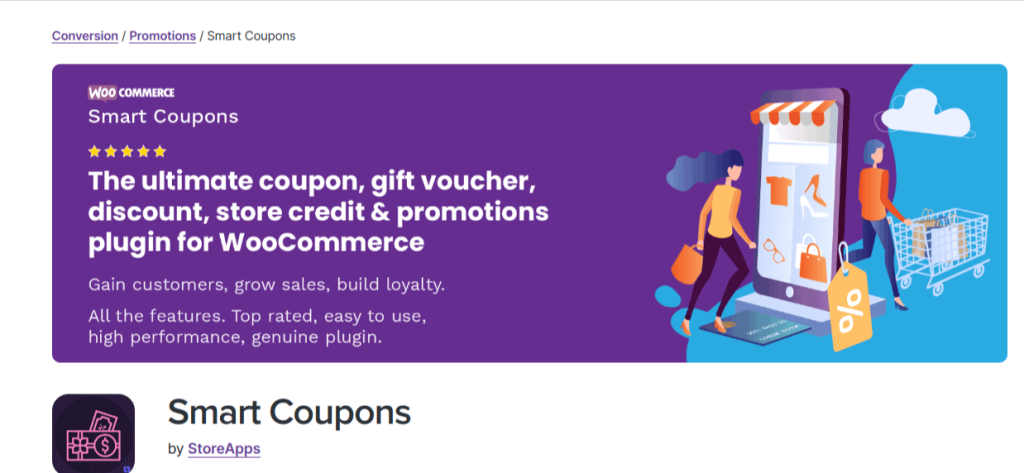
Smart Coupons by StoreApps is a reliable WooCommerce smart coupon plugin that enhances your store with powerful coupon capabilities. This coupon plugin for woocommerce streamlines the discounting process, offering a suite of features that include WooCommerce advanced coupon restrictions, gift cards, BOGO deals, and store credits.
With its intuitive design, this WooCommerce smart coupon plugin ensures that creating and managing promotions is easy and efficient for store owners and their teams.
Whether it’s seasonal sales, special events, or everyday deals, Smart Coupons for WooCommerce is equipped to boost revenue and customer loyalty. Plus, with regular updates and robust support, it’s a reliable tool to keep your WooCommerce store competitive and customer-friendly.
3. Coupon Affiliates for WooCommerce
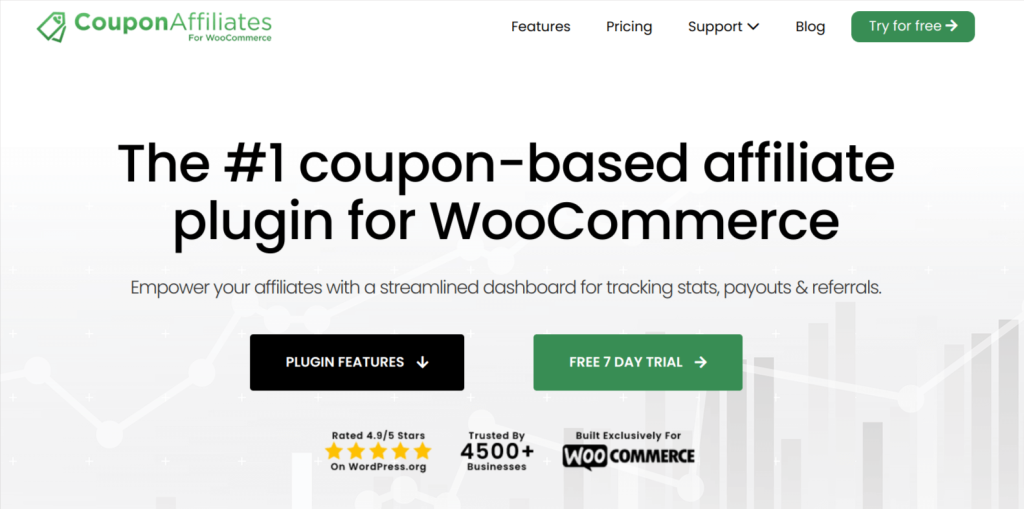
Coupon Affiliates for WooCommerce is an innovative plugin that transforms your coupon strategy into a powerful affiliate program. It’s designed to be simple and quick to set up, giving your affiliates a clear and user-friendly dashboard to track their coupon usage, commissions earned, and more.
With detailed statistics and transparent commission tracking, it builds trust and encourages active promotion by your affiliates. The plugin is highly customizable, ensuring that it fits your specific needs and is easy to use, making it a smart choice for any WooCommerce store looking to expand its marketing reach through a robust affiliate system.
4. Advanced Coupons
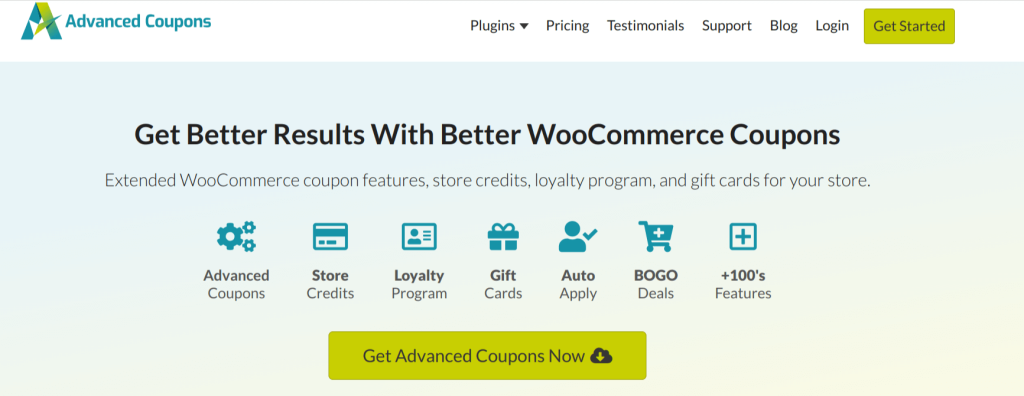
Advanced Coupons Plugin is the ultimate tool designed to make your coupon offers not just smarter, but also more engaging. Some of the key features of this plugin for WooCommerce advanced coupons are that it gives you the ability to create a wide range of deals, such as ‘Buy One Get One’ offers, add gifts based on cart conditions, and schedule smart coupons for future events.
With its user-friendly interface, setting up complex promotions is straightforward, empowering you to attract more customers, increase sales, and keep shoppers coming back.
5. Coupons Pro for WooCommerce
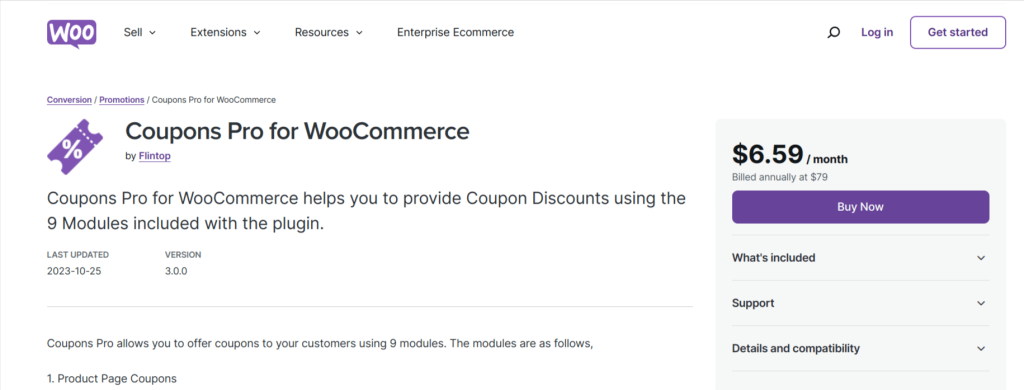
Coupons Pro for WooCommerce is your go-to WooCommerce smart coupon plugin for creating a variety of discounts directly on your online store.
It’s packed with 9 handy modules, each designed to help you tailor your coupon offers. From special birthday discounts to coupons that reward first-time shoppers, this plugin has everything you need for acquiring new customers and retaining customers.
It simplifies the process of coupon management, whether you’re offering discounts on specific products, to loyal customers on their anniversaries, or trying to win back shoppers who haven’t visited in a while. With Coupons Pro, you can enhance your store’s appeal and potentially increase sales with ease.
Comparison of the best WooCommerce Smart Coupon Plugins
For a clear understanding, here is the price chart of the five Smart coupon plugins for WooCommerce,
| S.No | WooCommerce Smart Coupons Plugin | Pricing |
| 1 | Discount Rules for WooCommerce by Flycart | Free version available Paid version starts from, 1. $48/year for single site 2. $69/year for 5 sites 3. $118/year for 25 sites |
| 2 | Smart Coupons by StoreApps | It is a premium plugin, $10.75/month billed annually at $129/year |
| 3 | Coupon Affiliates | For single site: 1. $15.99/month (Monthly plan) 2. $12.99/month (Yearly plan) 3. $419.99 (Lifetime plan) For 10 sites: 1. $29.99/month (Monthly plan) 2. $24.99/month (Yearly plan) 3. $769.99 (Lifetime plan) |
| 4 | Advanced Coupons | Free version available Paid version starts from, 1. $59.50/year for Growth plan 2. $99.50/year for Plus plan 3. $149.50/year for Business plan 4. Plugin bundles are available from $119/year |
| 5 | Coupons Pro for WooCommerce | It is a premium plugin, $6.59/month billed annually at $79 |
How to Create Smart Coupons in WooCommerce?
Creating Smart Coupons in WooCommerce using “Discount Rules for WooCommerce” is effortless and can be done with simple steps. Let’s learn to create Woocommerce Smart Coupons based on subtotal with an example.
Example, Purchase above $200 and get a 10% discount.
To create smart coupons in WooCommerce:
- Navigate to WordPress Dashboard->WooCommerce->Woo Discount Rules->Add New Rule
- For the discount type, select “Cart Adjustment”
- Choose “All Products” in the Filter Section.
- Choose “Percentage Discount” as the discount type and set the value as “10.”
Check the following screenshot for reference.
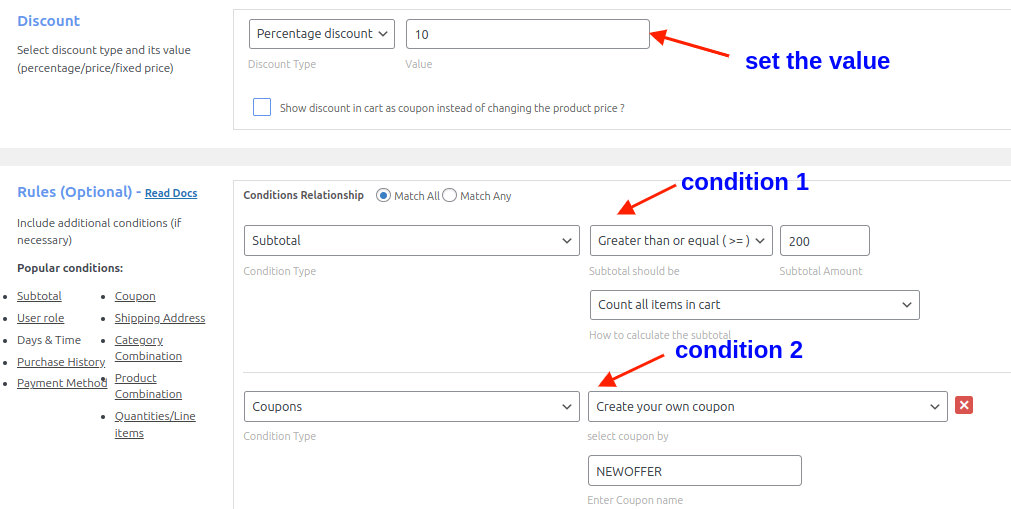
If you see the above screenshot, you can see we have set two conditions
- Go to the Rules Section, Click Add Condition button.
- Select the condition type as “Subtotal,” opt for “greater than or equal to (>=),” enter the value as “200” and click “Count all items in the cart.”
- Click the Add Condition button again.
- Select the condition type as “Coupons,” opt for “create your own coupon” and enter the coupon code as “NEWOFFER.”
- Save and Publish the coupon.
Any type of Smart Coupons for WooCommerce can be created within a few minutes using the “Discount Rules for WooCommerce” plugin. The simple layout helps you create discounts easily, even without any technical knowledge.
How to Choose the Best WooCommerce Smart Coupon Plugin for Your Business
Choosing a WooCommerce Smart Coupons plugin involves several key features to consider that can make coupon management easy and effective.
Here’s what you should look for:
Cost-Effectiveness: Some plugins are free, while others are paid. The right plugin should provide good value for the money, with a balance between features and cost.
Compatibility: Ensure the coupon plugin is compatible with the latest version of WooCommerce and WordPress. Check if it’s compatible with other plugins you use, to avoid any technical clashes that could disrupt your store’s functionality.
Variety of Reward Types: The coupon plugin for WooCommerce should offer different types of discounts, like percentage off, fixed amount, buy one get one free, or discounts on bulk purchases.
Easy Customization: You should be able to easily customize the coupons, like changing the color, adding your logo, or altering the text so they match your store’s branding.
Automatic Issuing of Coupons: The WooCommerce advanced coupon plugin should be able to automatically generate and give out coupons to customers based on certain actions, like signing up for a newsletter or making a first purchase.
Usage Restrictions: Look for the ability to set conditions for coupon usage, such as minimum spend, specific product eligibility, or user role restrictions, to ensure coupons are used as intended.
Bulk Generation and Management: If you plan on creating a lot of smart coupons in WooCommerce, you’ll need the capability to generate and manage them in bulk to save time.
Email Integration: The coupon plugin for WooCommerce should easily integrate with email systems to send coupons directly to customers’ inboxes.
Limitation on Uses: Smart discount Coupons for WooCommerce should allow you to control how many times a coupon can be used, whether it’s per user or total uses.
Best Practices for Promoting Smart Coupons on WooCommerce Store
Promoting smart coupons in WooCommerce stores is a fantastic way to attract more customers and boost eCommerce sales. Here are the best practices that can help you do this effectively,
Use Attractive Designs
Make your WooCommerce smart coupons really stand out by using bright colors and easy-to-read fonts. This way, they catch the eye and people are more likely to use them.
Use creative and fun designs that pop up among other content. You can also include images or funny illustrations to make them more appealing. Remember, the more attractive your coupon, the more attention it gets!
Ensure your coupons are as easy to spot. Display them prominently on your website, in newsletters, and on social media. You can also use pop-ups on your site, but don’t overdo it, as too many pop-ups can be annoying.
Social Media Promotion
Share your smart coupons for WooCommerce on social media like Facebook, Instagram, and Twitter. Use catchy hashtags, engaging images, and write posts that are fun to read. This helps in reaching more people.
You can also run social media contests where people get coupons or referral rewards for participating. Posting regularly keeps your audience interested and aware of the latest deals and offers.
Email Newsletters
Send out email newsletters with your coupon codes. Make sure the email’s subject line is interesting so people want to open it. Inside, keep the message short and sweet, focusing on the deal.
You can include a picture of the product or a related theme to make it visually appealing. This is a great way to keep your subscribers informed and excited about your offers.
Create Combined or Limited Time Offers
Create a sense of urgency by having smart coupons that are only available for a short time. This makes customers act fast, increasing your sales.
Be clear about when the offer ends by stating the expiration date. This way, customers know they have a limited time to take advantage of the deal, which can lead to quicker buying decisions.
Offer coupons that apply to a combination of products. For example, if someone buys a backpack, offer a discount on matching lunch boxes or water bottles.
Partner with Influencers
Work with popular social media figures to promote your WooCommerce smart coupons. Choose influencers who have followers that might like your products. This way, you reach a larger and more relevant audience.
Influencers can create posts, stories, or even videos about your products using your coupons, which can help boost your sales and brand visibility.
By following these practices, you can make your WooCommerce coupon strategy more effective, attracting more customers and increasing sales.
Offer WooCommerce Smart Coupons to easily reduce abandoned carts and increase conversions
Wrapping Up
In conclusion, the five WooCommerce smart coupon plugins we’ve explored in this blog are excellent tools for enhancing your online store’s promotional strategies.
Whether you’re looking to drive sales, reward loyal customers, or attract new ones, these plugins offer versatile solutions for effective WooCommerce coupon management. Don’t forget, the key is to select a plugin that aligns with your specific business goals and customer preferences.
Read more about
- Best WooCommerce email customizer plugins,
- WooCommerce free gift plugins
- Best WooCommerce Popup plugins
Frequently Asked Questions
To create a unique coupon in WooCommerce:
1. Install and activate the “Discount Rules for WooCommerce” plugin.
2. Go to your WordPress Dashboard -> WooCommerce.
3. Navigate to Woo Discount Rules -> Add New Rule.
4. Choose Discount Type and configure the rule.
5. Move to the Rules Section -> Add Condition -> Coupons.
6. Enter Coupon Code.
7. Save and Enable the rule.
To create free product coupon in WooCommerce,
1. Install and activate the “Discount Rules for WooCommerce” plugin.
2. Go to your WordPress Dashboard->WooCommerce.
3. Navigate to Woo Discount Rules->Add New Rule
4. Select the discount type as “Buy X Get X” or “Buy X Get Y”
5. Configure the rule
6. Move to Rules Section->Add Condition->Coupons
7. Enter coupon code
8. Save and enable the rule
An online coupon code is a digital code that customers can enter at checkout to receive a discount or special offer on an online purchase.
Digital coupons are worth it as they provide convenient savings to customers and can increase sales and customer loyalty for businesses.
To use WooCommerce smart coupons,
1. Install and activate “Discount Rules for WooCommerce” plugin
2. Navigate to your WordPress Dashboard->WooCommerce
3. Go to Woo Discount Rules->Add New Rule
4. Choose Discount Type and configure the rule.
5. Move to rules section->Add Condition->coupons
6. Enter Coupon Code
7. Save and Enable the rule
To create a dynamic coupon in WooCommerce,
1. Install and activate “Discount Rules for WooCommerce” plugin
2. Navigate to your WordPress Dashboard->WooCommerce
3. Go to Woo Discount Rules->Add New Rule
4. Choose the discount type and Configure the rule
5. Go to Rules Section->Add Condition->Choose Coupons
6. Enter coupon code
7. Save and Publish
To display coupons in the WooCommerce checkout page, customers need to use the coupons. Once the customer uses the coupons, it will automatically be shown in the WooCommerce checkout page.
