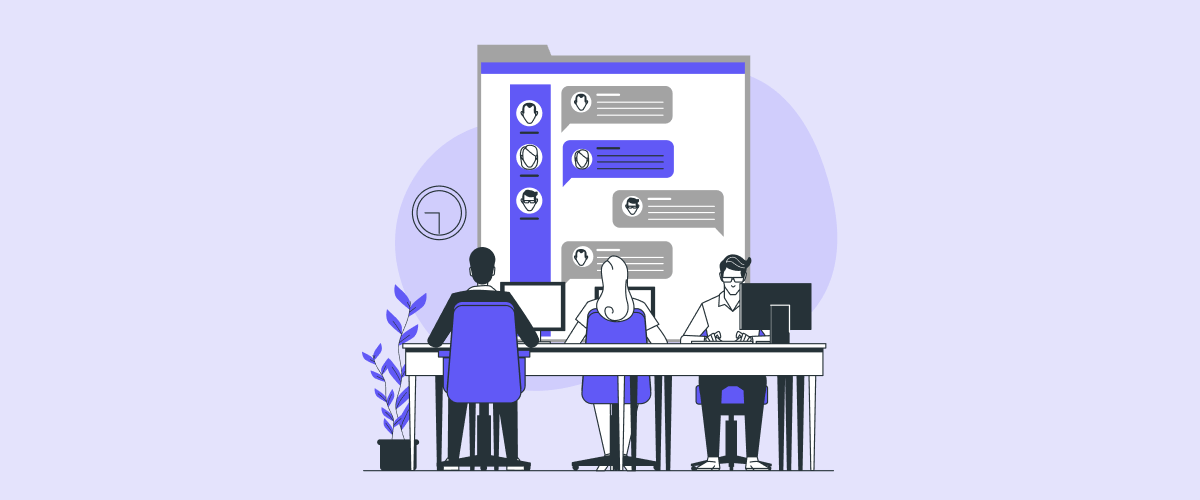Effective communication with your website visitors makes all the difference in engaging them and enhancing their experience. One of the best ways to do this would be with the help of live chat on your WordPress site.
WordPress live chat plugins will let you engage with your visitors in real time and give them instant support and answers to their questions. This works on bettering user satisfaction and increases conversions.
Indeed, setting up live chat on WordPress is easy with the proper plugin. However, there are so many choices that it can be really baffling to select the perfect one.
To help you in making a decision, we have listed the best WordPress live chat plugins for effective communication considering ease of use, key features, and pricing.
What is WordPress Live Chat Plugin?
A WordPress live chat plugin lets you add real-time messaging to your WordPress site. Visitors can easily and instantly communicate with you or, in the case of those who have a support team, without leaving the webpage. It is akin to a personal assistant available to help at any time.
A live chat plugin will help to resolve customer queries in no time, provide support, and even guide users through the buying process, which increases the customer engagement and satisfaction.
Moreover, it becomes easier to manage customer interactions due to features like chat history, automated responses, integration with CRM systems, etc. All in all, a live chat plugin turns a website into an interactive platform for better communication and engagement.
Why use Live Chat Plugins for WordPress?
WordPress plugins for live chat serve as a helpful assistant on your website. Here’s why they’re great:
- They let businesses answer visitor questions right away.
- They quickly solve problems and give needed info, making it more likely for visitors to become customers.
- They suggest products or tips based on what each visitor might want.
- You can start chatting and helping visitors even before they ask for anything.
- They help manage many chats at once, making your customer service faster and better.
Pricing chart of the Best Live Chat Plugins for WordPress
| WordPress Live Chat Plugins | Pricing |
| LiveChat | Free / $20 |
| Userlike | Free / $90 |
| Tidio | Free / $29 |
| WSChat | Free / $69 |
| TawkTo | Free |
| JivoChat | Free / $19 |
| Formilla | Free / $13.99 |
| Smartsupp | Free / $10 |
| Crisp | Free / $25 |
| 3CX Free Live Chat | Free |
| LiveAgent | No free version/ $9 |
Best WordPress Live Chat Plugins
- LiveChat
- Userlike
- Tidio
- ZenCommunity
- WSChat
- Tawk.To Live Chat
- JivoChat Live Chat
- Live Chat by Formilla
- Smartsupp
- Crisp
- 3CX Free Live Chat
- LiveAgent
1. LiveChat – WP Live Chat Plugin for WordPress
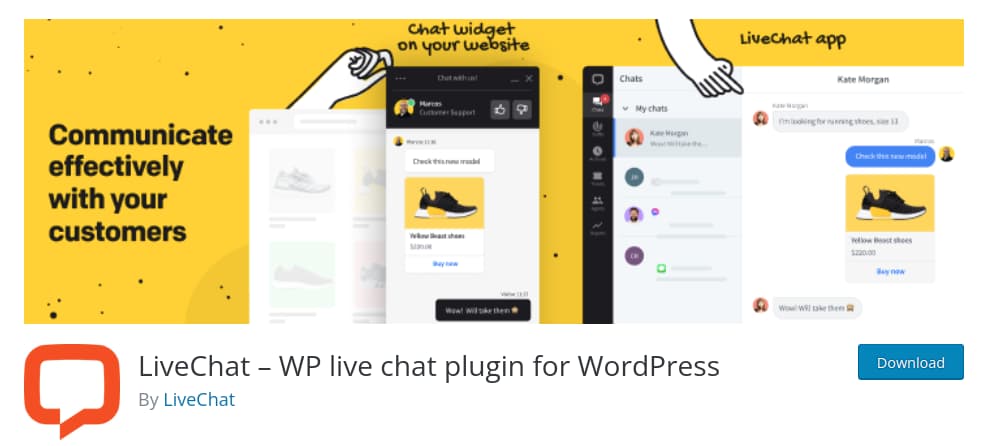
LiveChat is the best live chat plugin for WordPress that allows you to communicate with your customers promptly. This plugin lets you send personalized messages based on different criteria.
When you’re not online, you can use the chat widget as a way for customers to reach out or even sign up for your email list.
LiveChat comes with features that make your work easier and faster, like sending targeted messages. One notable application of this feature is the automatic display of messages on your checkout page when a shopper remains inactive.
This chat plugin for WordPress is better at customization than others. You can change its colors and messages to look like the rest of your website. Plus, it’s easy to set up quick answers for common questions and use chat labels to keep things organized.
Features
- LiveChat works well with any WordPress design, so you don’t need to change anything.
- You can connect it with many other apps and tools.
- It lets you stay in touch with your customers anytime and anywhere.
- You can use it in any language you want.
- Your customers can chat with you in a unique and easy-to-use chat box.
- You can see detailed info about your chats and how your chat agents are doing.
Pricing
- Free version available.
- Paid plan starts at $20/month, Full-time support team – $41/month, Customer service department – $59/ month, and do contact them if you are an Enterprise.
2. Userlike – WordPress Live Chat plugin
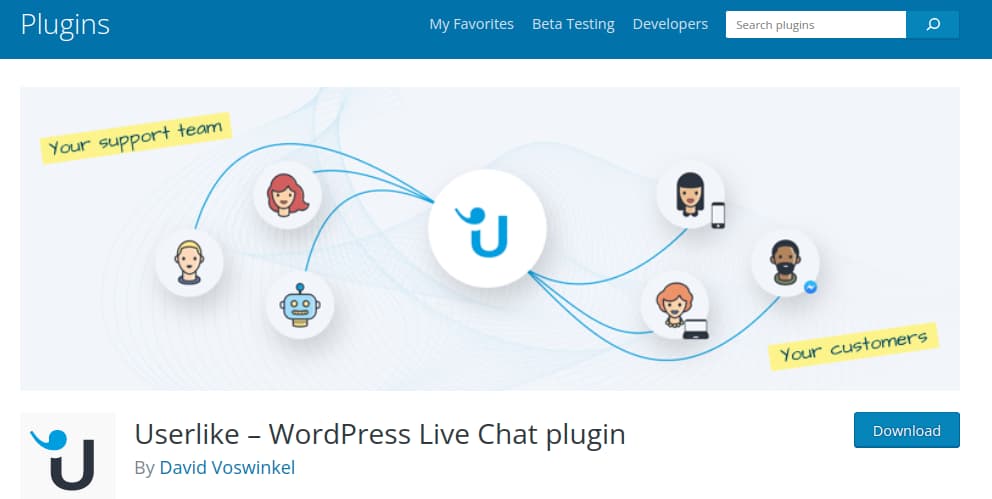
Userlike is one of the best free WordPress live chat plugins. It lets you chat directly with people visiting your site or from social media. This helps brands stay close and friendly with their customers from the start to finish their experience.
Userlike is great for getting new customers and keeping in touch with old ones. It works like common messaging apps, letting you chat in real time or pick up the chat later.
This chat plugin for WordPress makes it easy to talk to customers without any hitches. Also, you can adjust the tool based on what your business wants.
Features
- Use Userlike from anywhere to reply to messages.
- Give personal and focused help to your customers using the info it provides.
- Use automatic replies and chatbots that work with a smart, AI-powered help center.
- Connect it with other systems, like your customer list, to make things work even smoother.
- Switching from chat to video calls and screen sharing is effortless.
- Userlike protects the privacy of chats and follows important safety rules with GDPR to keep customer data safe.
Pricing
- Free version available.
- Paid Plan starts for team – $90/ month, Corporate – $290/month, and you can also request a demo if you are an Enterprise.
3. Tidio – Live Chat & AI Chatbots
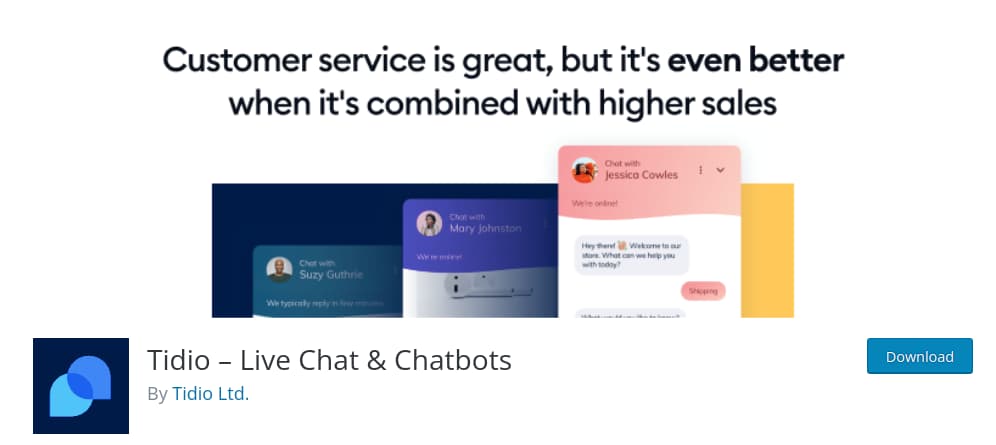
Tidio is another live chat plugin for WordPress to communicate with customers instantly. You can quickly add a Tidio live chat feature to your site.
This chat plugin helps you connect with people visiting your site, making them happy customers. By chatting with them, you can improve their time on your site and increase sales by having personal chats.
Tidio also has a chatbot builder to help with your sales. It comes with many chatbot designs, including options to recover customers who left items in their shopping carts, offer discounts to returning customers, and collect information from potential customers automatically. This helps you sell more without doing extra work.
Features
- Gain insights into the pages your website visitors browse, allowing you to personalize your communication accordingly.
- Find out what your customers are typing in real-time.
- Stay connected with your customers while on the move through Tidio’s mobile app.
- Convenient drag-and-drop visual editor to create chatbots from scratch.
- Customers can buy items directly from the chat on your website.
- Tidio works well with other tools like Shopify, Messenger, and WordPress.
Pricing
- The live chat plugin comes with a free version.
- Paid plans are: Starters – $29/ month. Growth – $59/ month.
4. ZenCommunity — Real-Time Community Plugin with Messaging, Feeds, Live Chat & Support System
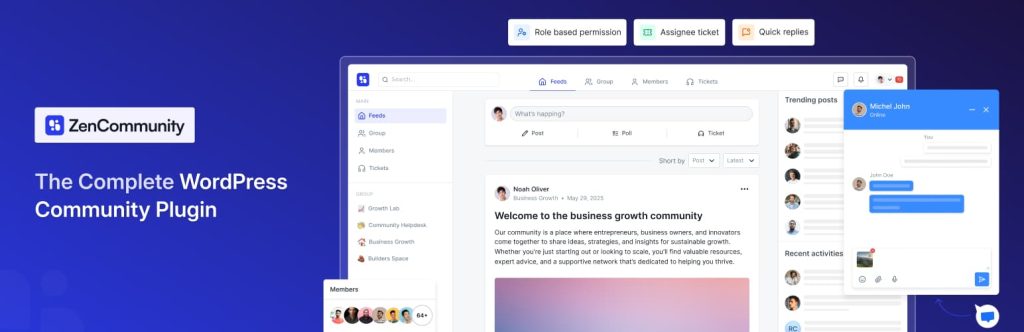
ZenCommunity is an all-in-one WordPress community plugin that brings groups, posts, real-time messaging, live chat, and support ticketing into a single unified platform. It allows you to build a Facebook-style social community directly inside your WordPress site, where users can create posts, interact in real time, and receive instant support without leaving the website.
Instead of relying on multiple disconnected tools for community, chat, and support, ZenCommunity centralizes everything into one system. This eliminates scattered conversations and missed messages while improving user engagement and overall support experience.
Features:
- User-Friendly UX – Clean, intuitive interface designed for smooth community interaction
- Unlimited Groups & Spaces – Create multiple public or private community areas
- User Profiles & Member Directory – Custom profiles with searchable member listings
- Activity Feeds – Centralized feeds for posts, updates, and discussions
- Posts, Comments & Reactions – Facebook-style content engagement
- Real-Time Chat – Private and group messaging with instant delivery
- Notifications – Real-time alerts for messages, mentions, and activities
- Privacy Controls – Flexible privacy and visibility settings for users and groups
- File & Media Sharing – Upload files, images, GIFs, and emojis directly in chats and posts
- Role Manager & User Approval – Control permissions and approve users before access
Pricing
Paid plans are: Start Individual – 1 Site – $20/ month.
5. WSChat – WordPress Live Chat
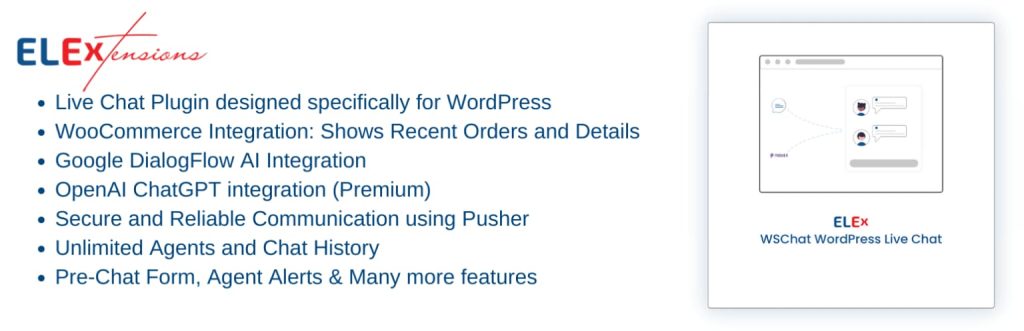
The WSChat by ELEXtensions is a simple and lightweight WordPress chat plugin and makes chatting with customers easy.
The most noteworthy feature of this plugin is how it employs cutting-edge Artificial intelligence technology that uses OpenAI’s ChatGPT to increase customer satisfaction and improve customer interactions.
Feature
- A WordPress-optimized live chat widget with a pre-chat form.
- Help customers while they shop on your site.
- Check past chats and see what a customer has added to their shopping cart.
- Use advanced tech, like OpenAI’s ChatGPT, to give smart answers and even check your grammar.
- Connect with Google Dialog Flow to train how the chat replies.
- Using the Tag Feature, it is simple to add customer suggestions to an idea board.
Pricing
- The WSChat plugin has a free version with limited features for those who want to test it out first.
- The premium version of the plugin starts at $69 for a single site and goes up to $349 for 25 sites.
6. Tawk.To Live Chat
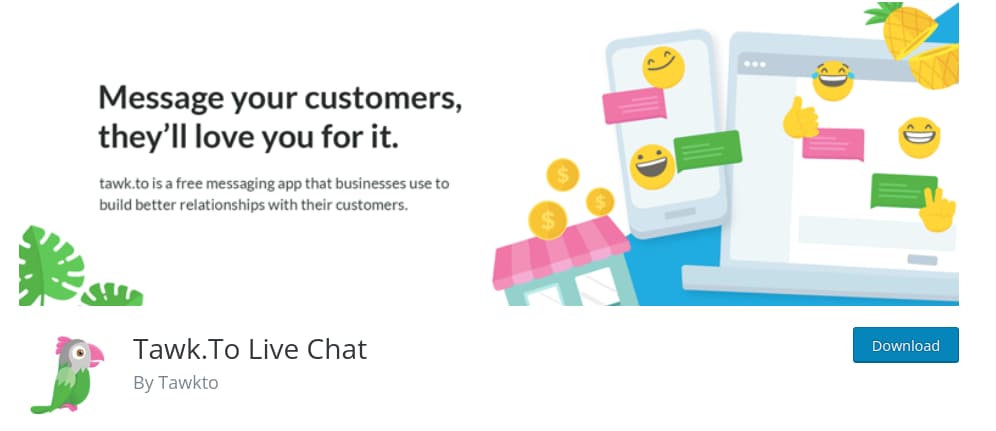
Tawk.To WordPress chat plugin lets you easily see and chat with people visiting your website. This tool helps you answer questions, keep track of visitors, and create a help section where customers can find answers on their own.
With Tawk.To’s live chat, you can chat with visitors from many websites all in one place. It means you can answer and help people from one main area, ensuring you can talk to everyone visiting your websites.
Features
- Manage chats by marking them and giving them to certain team members.
- Streamline support processes by utilizing the free and customizable Knowledge Base.
- Check how your team is doing, look at past chats, and see how well you do with detailed reports.
- See what pages visitors are looking at in real time.
- Use Tawk.To’s mobile apps for Android and iOS to chat and get updates even when you’re away from your computer.
Pricing
- It’s a completely free WordPress plugin for live chat.
7. JivoChat Live Chat – WP live chat plugin for WordPress
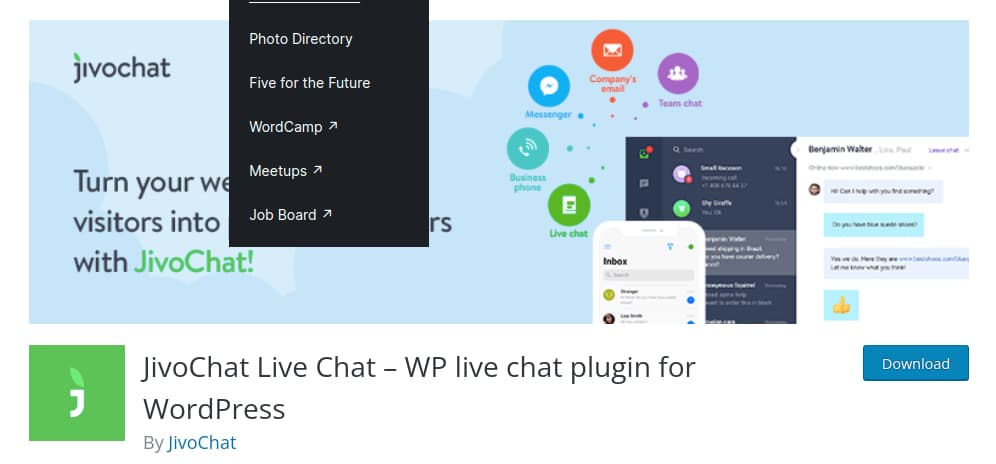
JivoChat is an effective live chat WordPress plugin which lets you gather all your chats from different places into one app. This makes it easier to talk to customers and help them out quickly.
This centralized approach enables you to handle customer interactions seamlessly and effectively. Engage with your website visitors in real-time, providing immediate assistance and nurturing them toward becoming paying customers.
With JivoChat, you can optimize your customer engagement and conversion strategies.
Features
- JivoChat lets you chat with clients using many social media sites.
- If chat isn’t enough, you can offer to call your visitors.
- Save common messages and send them fast with shortcut keys, making chats quicker and easier.
- Set reminders for yourself or your colleagues to perform future actions related to specific customer conversations.
- Benefit from automatic and accurate translation of your live chat in both directions when interacting with foreign-language speakers.
Pricing
- It starts with a free version.
- Paid plans are: For professional version – $19/ month and Enterprise – $38/ month.
8. Live Chat by Formilla – Real-time Chat & Chatbots Plugin

Formilla is a popular WordPress live chat plugin, which is a user experience platform to boost your sales and revenue. Formilla Live Chat offers extensive customization options to cater to your specific requirements, ensuring a tailored solution.
Formilla can help you turn more of your website visitors into customers. When people visit your site, you can chat with them right away. This means they’re less likely to leave without doing anything. Also, you can use the live chat to see how interested they really are in what you’re offering.
Features
- Access real-time information about your website traffic, including the location and country of your visitors.
- Engage with visitors by initiating chat requests on your website.
- Send emails and messages that really match what the person wants to hear.
- Use Live Chat to get new people interested anytime or help current visitors when you’re online.
- Show special messages to people on your website in different situations.
- Change and set up your chat just how you like it.
Pricing
- Free version available.
- The paid plans are: Premium – $13.99/ month, Professional – $39.99/ month, and for Growth – 59.99/ month.
9. Smartsupp – live chat, chatbots, AI and lead generation
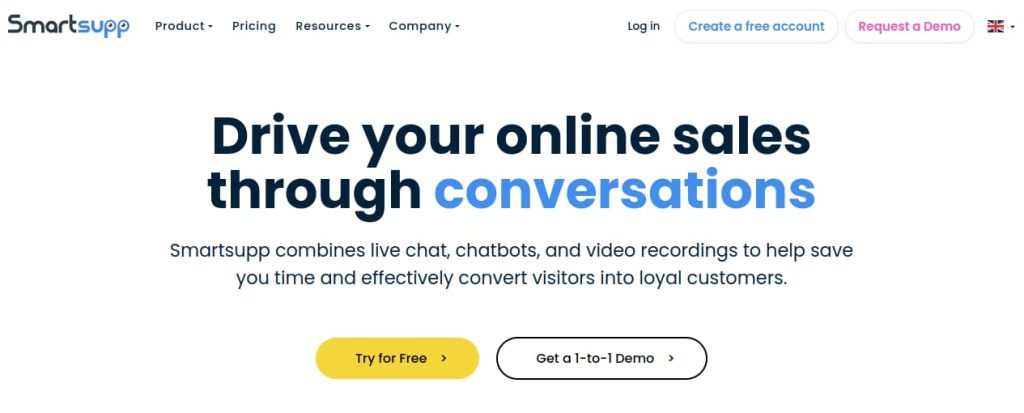
Smartsupp is a WordPress live chat plugin that serves as your dedicated shopping assistant. It seamlessly integrates live chat and chatbots to optimize your time and facilitate the conversion of visitors into loyal customers.
Smartsupp is like a cool tool combining live chat, chat robots, and video clips. With it, you can see who’s visiting your online store and what they’re looking at. This lets you chat with them and help them decide to buy. The Smartsupp robot is like a 24/7 online shopping helper.
Features
- Chat directly with people visiting your website.
- Deliver exceptional support while enhancing conversion rates.
- Connect your email with Smartsupp’s web chat to consolidate all visitor communication within a centralized dashboard.
- Change how the chat looks with your favorite colors and words. Plus, you can share files and use them in many languages.
- Save visitor email addresses to talk to them later.
- Stay in touch with visitors using a computer or even with a phone app.
Pricing
- Free version available.
- Paid plans: For standard – $10/month, Pro – $24/month, and do contact the Smartsupp team for tailor-made solutions.
10. Crisp – Live Chat and Chatbot
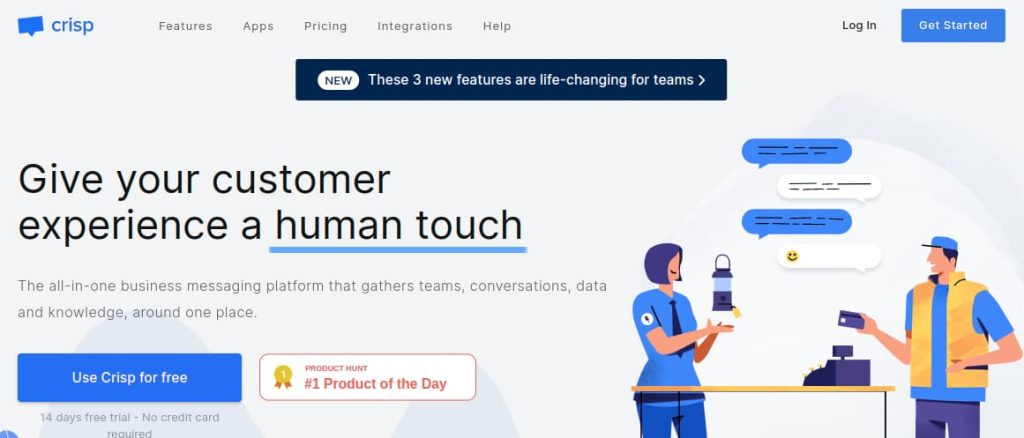
Crisp is another of the best chat WordPress plugins to expand your email list, generate leads, and improve customer relationships. The plugin offers many features, including live chat, real-time notifications, chatbot functionality, desktop apps, mobile apps, and an availability schedule.
The best part is that these features are readily available without requiring any assistance from a developer. You can start using them immediately to enhance your customer engagement and support capabilities.
Crisp enables you to easily embed a free live chat module onto your website, providing visitors with the opportunity to engage in real-time conversations with you.
Features
- Watch what visitors are typing so you can reply quickly and helpfully.
- See details about the visitor like their email, name, photo, where they are, social media profiles, and the pages they looked at on your website.
- Easily make chatbots without needing to know coding.
- Choose when you want the live chat to show so it’s there when you’re ready to chat.
- Receive notifications according to your preference.
- Respond to your customers even when you are away from your computer.
Pricing
- Free version available.
- The Paid plans are: Pro – $25/ month and Unlimited – $95/ month.
11. 3CX Free Live Chat, Calls & WhatsApp
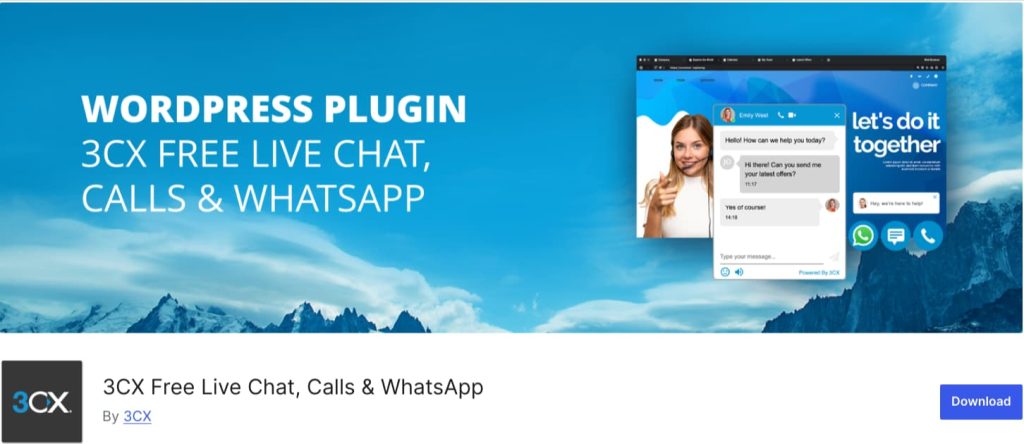
3CX Free Live Chat, Calls & WhatsApp is one of the best WordPress plugins that enhance customer communications by offering live chat, calls, and messaging via WhatsApp and Facebook. From this chat plugin, the following are just some of the many interesting features: live chat, free calls, video conferencing, mobile and desktop apps, multi-agent support.
The best part is that these features are free and can be used without any hidden costs or the need for a developer. You can easily start using them to improve customer engagement and support.
3CX enables you to embed a free live chat module onto your website, allowing visitors to interact with you in real-time.
Features
- Chat and call with visitors directly from your website.
- Respond to WhatsApp, Facebook, and SMS messages from one dashboard.
- Make free voice calls from the browser.
- Conduct video conferences seamlessly.
- Use mobile and desktop apps for flexibility.
- Automate call handling with an auto attendant.
- Support multiple agents to handle customer queries.
- Hosted on the cloud for secure and reliable performance.
Pricing
- It is completely a free WordPress live chat plugin.
12. LiveAgent Help Desk Software
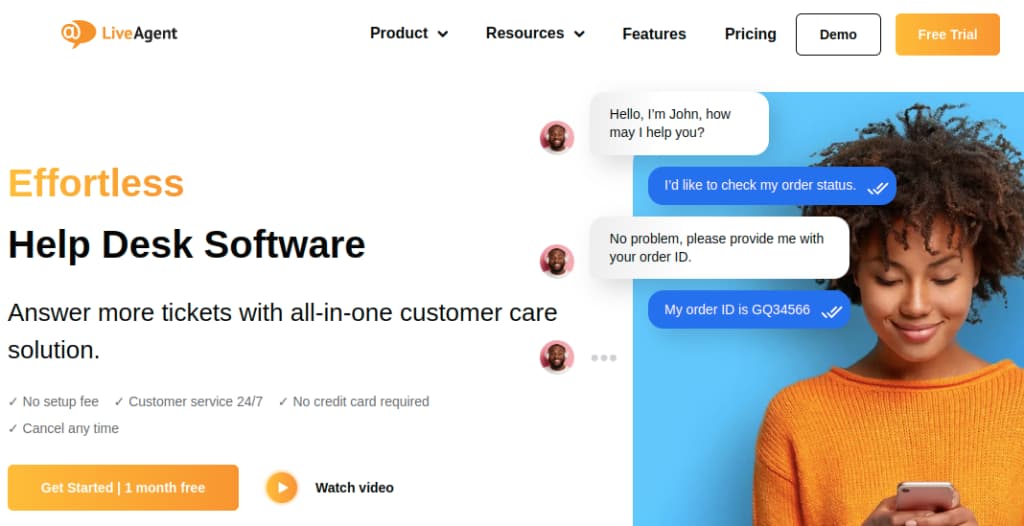
LiveAgent is another popular help desk software that enables you to efficiently handle and respond to a higher volume of tickets easily. The software ensures swift and seamless communication.
It is incredibly user-friendly and straightforward to implement on your website. By utilizing live chat, you can increase revenue by maximizing customer engagement and satisfaction.
Enjoy unlimited call recordings, an IVR (Interactive Voice Response) system, and agent availability management. By leveraging these capabilities, you can ensure excellent customer service with every call, providing an amazing experience for your customers.
Features
- Use audit logs as reference points in case of escalated queries, enabling you to track and review interactions for resolution.
- Automatically creates optimal workloads for your agents, ensuring efficient distribution of tasks.
- Select a suitable contact form from our premade gallery to integrate into your website, facilitating easy communication.
- Copy and paste images within your tickets for enhanced communication.
- Organize tickets and support agents into different departments for efficient handling.
- Customize email templates for customers and agents to ensure consistent and professional communication.
Pricing
- No free version but has 14 or 30 days free trial.
- For small businesses – $9/ agent per month, Medium businesses – $29/ agent per month, Large businesses – $49/ agent per month and Enterprise – $69/ agent per month.
How to choose the Best WordPress Live Chat Plugin?
When selecting the WordPress live chat plugin for your website, consider the following factors to ensure you make an informed decision:
- Look for key functionalities such as live chat, chatbots, file sharing, chat customization, visitor tracking, and integrations with other tools.
- Opt for a chat plugin that is user-friendly and easy to set up.
- Assess the level of customization available with the chat plugin.
- Ensure that the live chat plugin is mobile-responsive and compatible with different devices.
- Check if the live chat plugin integrates with your existing tools and platforms, such as CRM systems, email marketing software, or help desk software.
- Look for a live chat plugin that is lightweight and optimized for performance.
- Read user reviews and ratings of the live chat plugins you are considering.
Conclusion
In summary, integrating a live chat plugin into your WordPress site increases customer engagement and satisfaction. With free and premium options listed above, you can choose the best for your needs.
Such WordPress plugins will offer real-time support, automated responses, and seamlessly integrate with your site. By providing them with instant means of communication, you are able to create trust and a good user experience, which ultimately serves to set up your business for success.
If you’re looking for other WordPress plugins to enhance your marketing strategy, take a look at the Best WordPress Migration Plugins, Best WordPress Cache Plugins, Best WordPress Contact Form Plugins and Best WordPress Security Plugins.
Frequently Asked Questions
1. Go to your WordPress dashboard and access WP admin.
2. Navigate to the Plugins section.
3. Select ‘Add New’.
4. Enter the chat plugin name in the search bar.
5. Press ‘Search plugins’.
6. Choose the chat Plugin from the results.
7. Click ‘Install Now’.
8. Press ‘Activate’.
Pros of live chat include immediate customer support, increased customer engagement, and higher conversion rates. However, live chat may have some cons, such as the need for available chat agents, potential language barriers, and the possibility of technical issues.
The success rate of live chat varies depending on various factors, including website traffic, chat agent expertise, and the quality of customer support provided. When used effectively, live chat has been shown to significantly improve customer satisfaction.
Yes, live chat has been proven to improve conversions. By offering immediate assistance, addressing customer concerns, and providing personalized recommendations, live chat can positively impact the buyer’s journey.
When choosing WordPress live chat plugins, consider features such as real-time chat capabilities, customization options, visitor tracking, integration with other tools, mobile responsiveness, chatbot functionality, and analytics/reporting.