Imagine your website as a treasure trove, filled with valuable content, products, and services. But what good is it if your visitors struggle to find what they’re looking for? The WordPress search plugins hold the key to unlocking the hidden gems of your website, and have the power to enhance this vital search functionality like never before.
When it comes to captivating your audience and keeping them hooked, a seamless user experience is crucial. That’s where WordPress search plugins come into play. These powerful tools can revolutionize the way users navigate your website, delivering lightning-fast results and intuitive search suggestions.
In this blog, we’re embarking on a journey to discover the absolute best WordPress search plugins that will supercharge your website’s search functionality. Also, you’ll get to know the benefits and what features to look in for the best WordPress search plugins. Let’s get started!
WPLoyalty – One of the best WordPress plugins to improve customer retention and customer loyalty.
What are the benefits of using search plugins for WordPress?
With the best WordPress search plugins, you can transform your website into a user-friendly, efficient, and dynamic platform that keeps visitors engaged and helps them discover the content they desire effortlessly. Using search plugins for WordPress offers a wide range of benefits that can greatly enhance the search functionality and user experience of your website.
Here are some of the key advantages:
Improved User Experience
WordPress site search plugin empowers your visitors to quickly find the content, products, or information they’re looking for, saving them time and effort. It provides a seamless and intuitive search experience, making navigation effortless and enhancing overall user satisfaction.
Enhanced Search Accuracy
WordPress search plugins often come with advanced algorithms that improve the accuracy and relevance of search results. They consider factors like keyword relevance, content freshness, and user behavior to deliver more precise search outcomes, ensuring visitors find what they need with precision.
Faster Search Results
With a dedicated WordPress search feature plugin, your website can offer lightning-fast search results, even for large databases. These plugins optimize the search process, enabling swift retrieval and display of relevant content, thereby giving the WordPress search solution and keeping users engaged.
Customizable Search Filters
WordPress site search plugins allow you to customize search filters to cater to your specific needs. You can define search parameters such as categories, tags, custom fields, or even specific post types, enabling users to refine their search and find exactly what they’re looking for.
Auto-Suggestions and Auto-Complete
Advanced WordPress Search Plugins often provide auto-suggestion and auto-complete features. As users type their query, the plugin intelligently predicts and displays related suggestions, speeding up the search process and helping users discover relevant content they may not have considered.
Mobile-Friendly Search
In today’s mobile-centric world, having a WordPress search plugin optimized for mobile devices is crucial. Search plugins for WordPress ensure that your search functionality works seamlessly across various screen sizes, providing a consistent user experience regardless of the device used.
Integration with eCommerce
If you run an online store, search plugins designed for e-commerce platforms can significantly enhance product search and discovery. They offer features such as faceted search, product attributes filtering, and sorting options, helping shoppers quickly find the products they desire, leading to higher conversion rates.
Plugin Compatibility
WordPress search plugins seamlessly integrate with your existing WordPress setup. They are compatible with various themes and plugins, ensuring a smooth installation process and minimizing any conflicts or compatibility issues.
What to Look for in the Best WordPress Search Plugins?
When searching for the best WordPress search plugins, it’s essential to consider specific features and qualities that can elevate the search functionality of your website. Here are some key aspects to look for:
- The plugin should deliver accurate and relevant search results based on keyword relevance, content freshness, and user behavior.
- A search plugin should provide fast and efficient search results, even for large databases.
- Look for plugins that offer customization options, allowing you to define search parameters such as categories, tags, custom fields, or post types.
- Advanced search plugins provide auto-suggestion and auto-complete features.
- Ensure the plugin is designed to work seamlessly on mobile devices..
- Consider search plugins specifically designed for eCommerce.
- Verify that the search plugin is compatible with your existing WordPress theme and other plugins.
- Ensure that the plugin has reliable support channels.
- Consider the pricing structure and licensing terms of the plugin.
10 Best WordPress Search Plugins and it’s Pricing
Using the best WordPress search plugins is crucial as it enhances user experience, and provides efficient and accurate search results for your visitors. Let’s look into the list of 10 best WordPress search plugins – It’s features and pricing.
Ivory Search
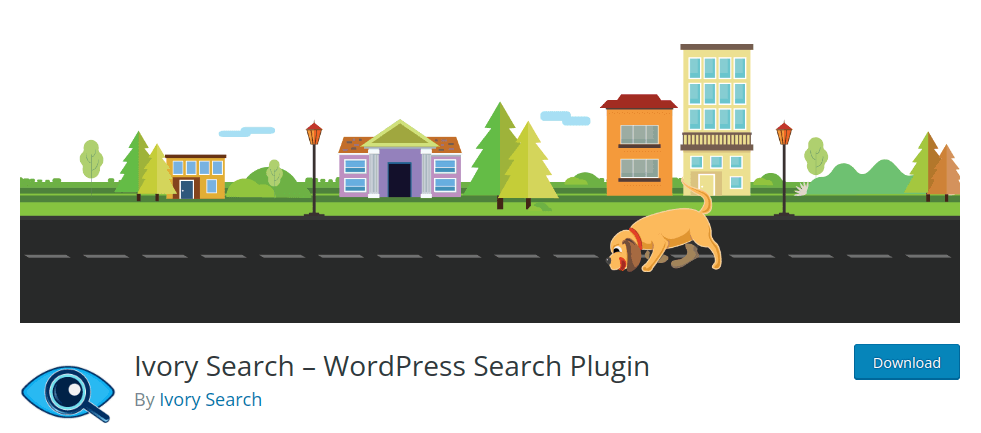
Ivory search plugin is one of the best WordPress search plugins that allows you to create customized search forms. The plugin also allows you to create an unlimited number of search forms in a simple way. You can also choose the place to display your search forms like, on site header, footer, sidebar or widget area, navigation and more.
Customize the visual look, experience live search results with AJAX, filter by content and metadata, and index various content categories including post content, product listings, and file attachments. You can also create a custom search form for product listings if you integrate Ivory Search with WooCommerce.
Features:
- Search more quickly with an inverted index-based search engine.
- Customize the search form using the customizer.
- Search with AJAX.
- Use search analytics to track searches.
- Indexing and searching Contents of the TablePress shortcode.
- Make an infinite number of search forms.
- Set up each search form independently.
- Configure the search field to look for specific content.
Pricing:
Free version is available in WordPress. You can also upgrade to the Pro plan for $19.99/year or the Pro Plus plan for $49.99/year.
Themehunk Advance Search Plugin
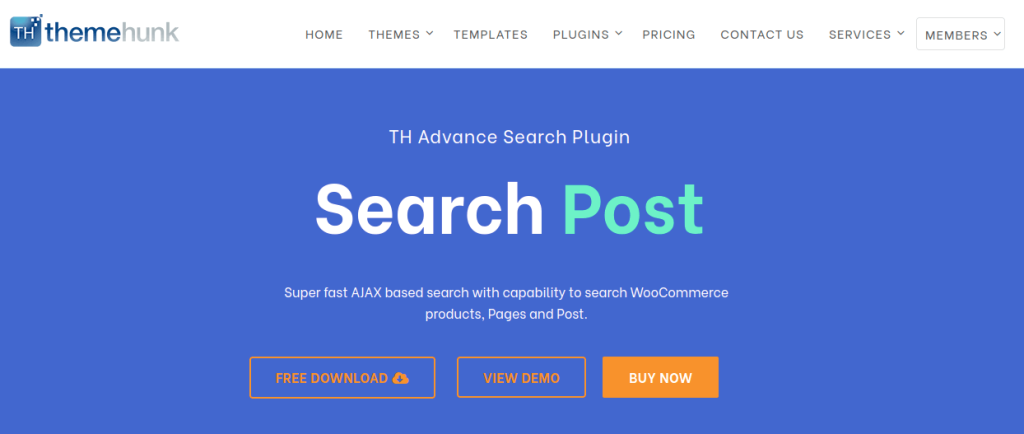
Themehunk is another best WordPress search plugin that is AJAX-based search with the ability to search WooCommerce products, Pages, and Posts. With the search plugin, you can use a shortcode to show a search bar in a variety of search types and layouts.
Experience lightning-fast search results with the advanced Search plugin, to deliver unparalleled speed and efficiency for users. You won’t have to wait long for the results of your search. It offers a quick search feature that gives users a better buying experience. It is totally responsive across all platforms, including desktop, iPad, and mobile. This plugin specifically designs to enhance the mobile user experience by providing seamless and optimized search functionality on all mobile devices.
Features:
- Product and post search by category.
- Tag-based product and post search.
- Product search based on variation.
- Product search using SKUs.
- Description-based product, page, and post search.
- Product search using a short description.
- Website search based on custom post types.
- You can create custom fields using the ACF plugin.
Pricing:
The plugin starts at $59/ year and Full membership starts at $149/ year. If you’re looking for lifetime membership, the plugin starts at $149/ year and $349 for full membership.
Advanced Search Plugin for WooCommerce – ADVANCED WOO SEARCH
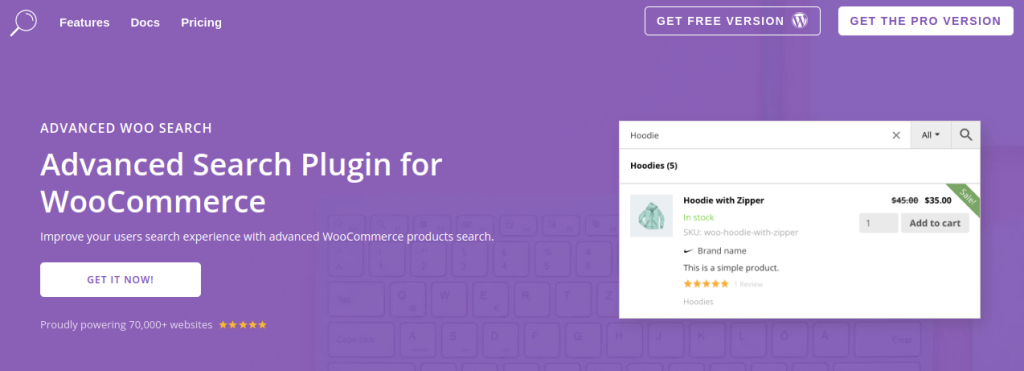
Advanced Woo Search is one of the popular WordPress search plugins that allows you to provide your customers a better search experience with its product search feature. With the plugin, you can search across all your WooCommerce products and within the product fields.
This Advanced Woo Search plugin enables you to customize your search results look. I.e., Product data display, Styles changes, Search results layouts and more. Additionally, the plugin allows you to search and display archive pages of product global attributes. Also, select which attributes must be easily accessible for search.
Features:
- Search – WooCommerce product title, content, excerpt, ID, categories, tags, SKU, attributes, taxonomies and custom fields.
- Look for variable products and variants, and include them all in the search results.
- Display product attributes and search by attribute value variations.
- Search and show keywords archive pages inside search results.
- Choose what information to display in product search results.
- Multi-currency support
Pricing:
The plugin comes with Free Version. But for Pro features, it starts at $69 for Personal, $119 for Freelancer and $199 for Agencies.
Search WP
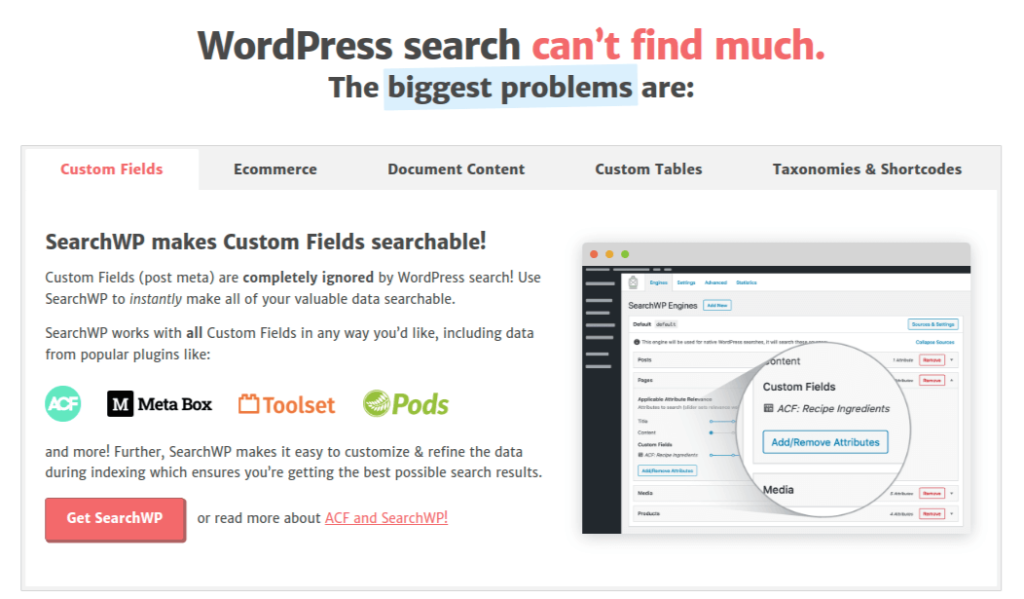
Search WP is one of the best WordPress search plugins to make all of your essential data searchable instantly. SearchWP makes it simple to customize and improve data during indexing, helping you receive the best possible search results. The plugin recognises and comprehends the importance of effective on-site search, not just for your visitors but also for you.
One of the amazing features of Search WP is that it automatically integrates with WordPress search forms like, Default themes, Custom themes and Your themes! SearchWP works with your existing search results template to sort results depending on the content and criteria you provide. Exciting? Know more features below.
Features:
- The SearchWP Metrics Extension analyzes your search traffic and reveals what visitors are looking for.
- You can change your existing keyword search form or results template without any coding required.
- Syncs with your existing search results template.
- Configure individual search engines with their own parameters to perfectly match your specific needs.
- Exclude information from search results easily, or assign discoveries to more relevant results.
Pricing:
It starts at $9/ year for Standard, $199/ year for Pro and $399/ year for Agency.
FiboSearch– Ajax Search for WooCommerce
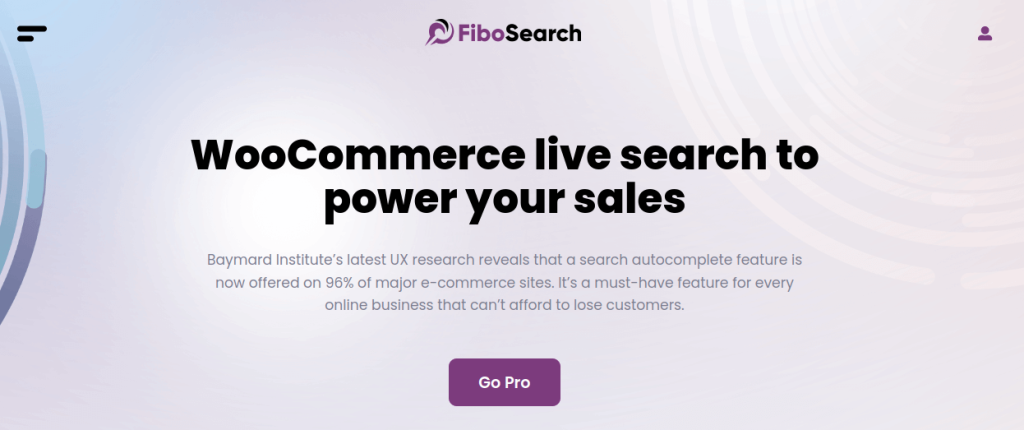
FiboSearch is yet another fantastic WordPress search plugin that enables you to use Ajax to get search results without refreshing the page. This plugin replaces the default search option in WooCommerce with an advanced search solution that provides search results as users type.
The plugin allows you to display search recommendations in overlay mode on mobile devices, like Google and Walmart do. When a user hovers over one of the live search results, you can additionally display a details panel with further information and a “add to cart” button. You can also set a minimum amount of characters necessary for suggestions to display.
Features:
- Create the impression of instant responsiveness, providing users with a seamless and immediate search experience.
- Utilizing one of the fastest search database architectures, this plugin employs a lightning-fast search engine for optimal performance and quick search results.
- The search function works on all platforms, including iPhones, iPads, Android smartphones and tablets.
- Search overlay is a customized full-screen search option created specifically for mobile users.
- WooCommerce search results page with Google Analytics support.
- Multilingual support, including WPML, Polylang, and qTranslate-XT.
Pricing:
Fibo Search comes with a Free Version. The Pro comes with Personal at $49/year, Entrepreneur at $89/year, and Agency at $199/year.
Build great relationships with your customers and start increasing your sales & revenue.
Jetpack Search
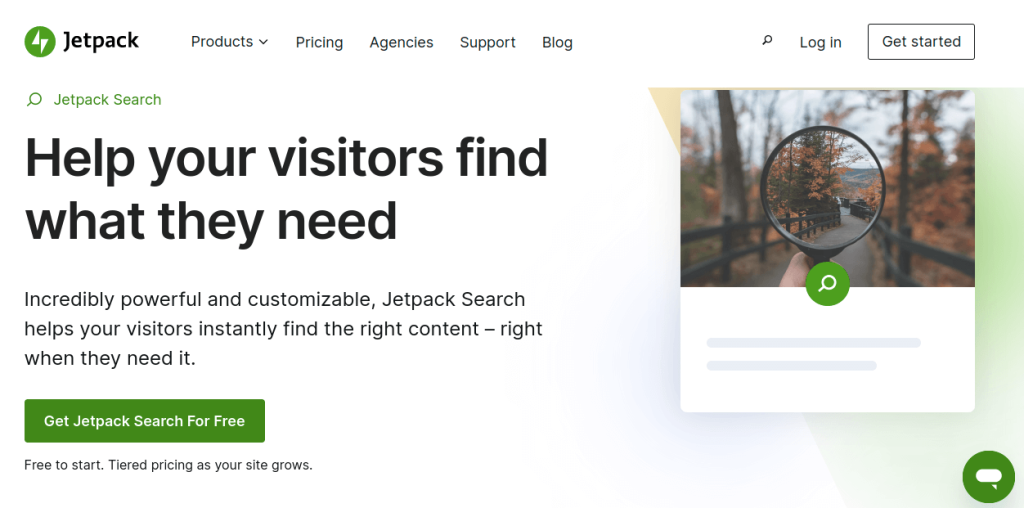
Jetpack WordPress site search plugin is customisable and assists your visitors in finding the proper content at the right time. The plugin provides rapid search results and advanced filtering to your visitors to help them discover answers and remain on your site longer.
Jetpack Search is totally customisable from top to bottom, ensuring that your visitors get a search experience that integrates with the style of your site. You have the ability to customize the structure, sorting, and inclusion/removal of post types in your search results, tailoring it to your specific preferences. You can modify or delete filter types such as post type, tag, category, product tag or category, and date.
Features:
- Real-time search index that automatically refreshes as you add new information or make changes.
- Spelling fixes, fuzzy matching, and results prioritized depending on site data.
- Multilingual assistance.
- Provides a streamlined ranking algorithm.
- Advanced taxonomies-based filtering.
- WordPress’s built-in search functionality.
Pricing:
Jetpack search plugin comes with a free version and Pro starts from Rs.475.95/ month.
Better Search
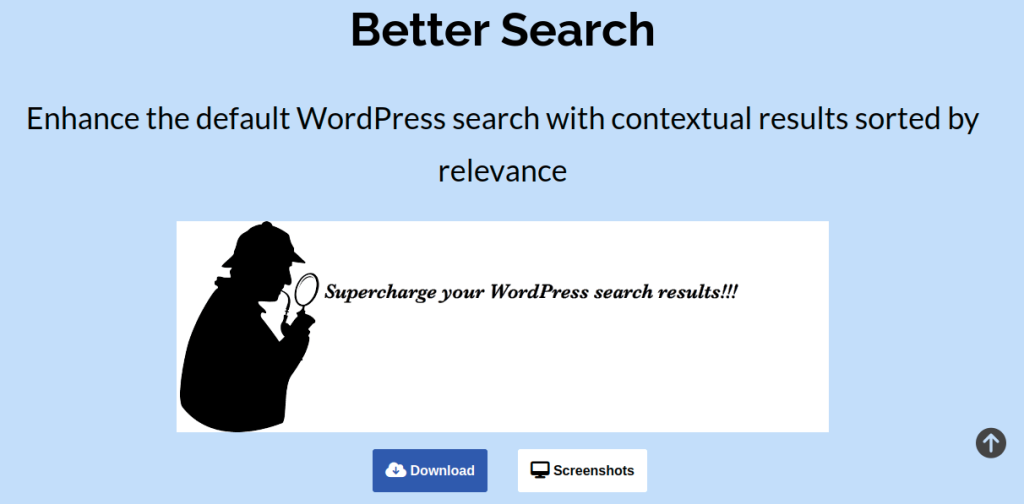
Better search is another incredible WordPress search plugin that has an easy installation process. The plugin works seamlessly with your WordPress theme. If you want even more flexibility, you can deactivate seamless integration and develop your own template.
Better Search has its own cache to help save valuable database requests. This implies that adding this plugin will have no effect on the speed of your site. Using this plugin, you can locate posts by searching excerpts, categories, tags, custom taxonomies, meta data, authors, and comments.
Features:
- Using a simple shortcode, you can display the most popular search terms anywhere inside your post or page content.
- Display the most frequently used search phrases in your sidebar or footer.
- Using your own custom styles, you can quickly modify the appearance of search engine results.
- View the most common search phrases in a simple table style.
- The relevance of search results is automatically determined, ensuring accurate and precise search outcomes.
- Create a unique template to display the search results.
Pricing:
It is a Free Version
Elasticpress – secure search for WordPress
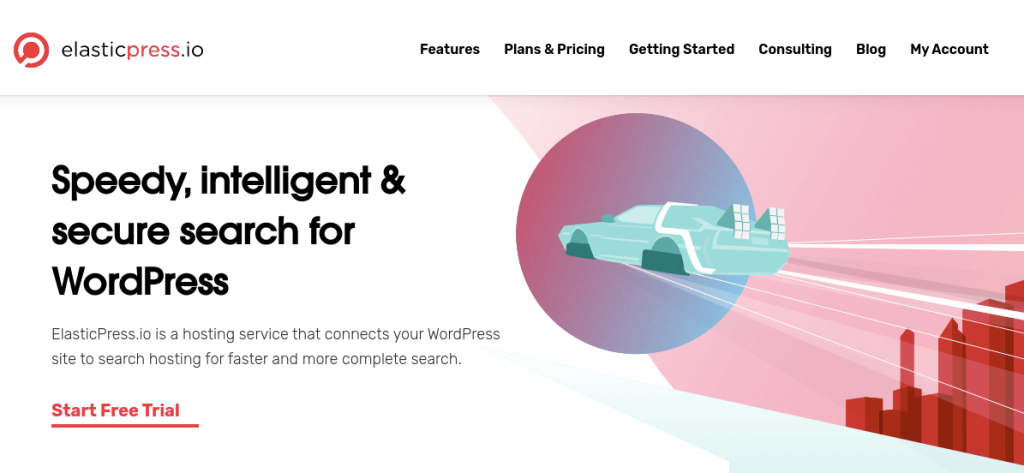
Elasticpress secure search for WordPress plugin is a hosting solution that links your WordPress site to search hosting, allowing for faster and more comprehensive search results. Designed to seamlessly integrate with virtually any WordPress hosting or provider, this plugin offers everything you need to effortlessly add modern search functionality to your website within minutes.
With the Weighting Engine and Custom Results Editor, placed directly into your site’s Dashboard, you can tailor results to optimize the search experience for your users and visitors. The NoSQL data engine adapts to the unique content of your site, allowing you to search custom post types, categories, metadata, and more.
Features:
- Gives secure Autosuggest results to your site visitors as they type, while keeping any private or unpublished material protected from strangers.
- Adjust your results algorithm on the Weighting dashboard by prioritizing or deprioritizing attributes.
- Using the Custom Results editor, you can tailor top search phrases to return your most popular content or goods.
- Automatically find the best related material for your story.
- To improve your results, use custom fields, tags, and other information.
Pricing:
For essentials, it starts at $79/month, Extended at $299/month and Enterprise at $699/month.
FacetWP
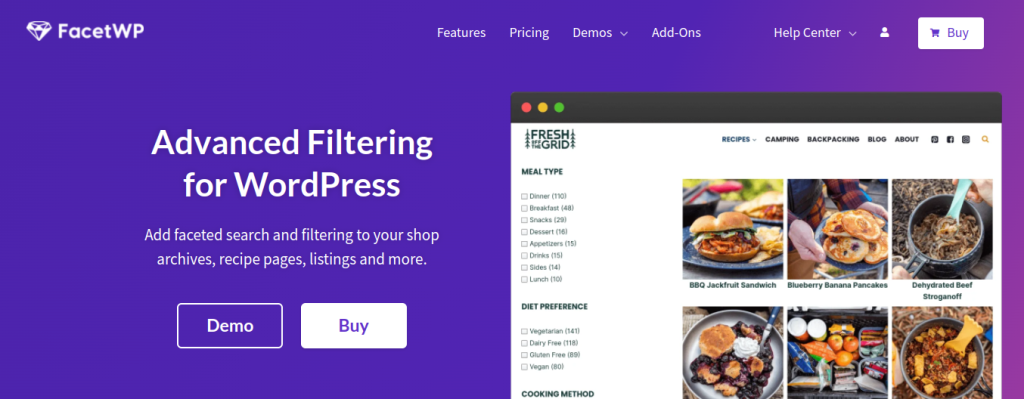
FacetWP Advanced Filtering for WordPress help users to find what they are looking for quickly. It leads to increased sales as well as happier customers. The plugin allows your customers to search and obtain results in real time without having to load additional pages, hence saving time.
This is something you frequently come across in online shops and big ecommerce platforms such as Amazon. Here, users have the ability to search for specific items using different criteria like size, color, product line, and more.
Features:
- Showing only relevant choices helps users find what they want faster, leading to happier customers and increased sales.
- Facets use site’s posts, fields, taxonomies; auto work on existing archive pages.
- Instant filtering, index table for speed.
- Add facets to your page easily with WP’s block editor, shortcodes, or PHP.
- It has checkboxes, dropdowns, date ranges, sliders, pagers, and geolocation.
- It is fast, clean, organized, bloat-free.
Pricing:
The plugin offers a basic plan at $99/year and a professional plan at $249/year.
WordPress Search by Swiftype
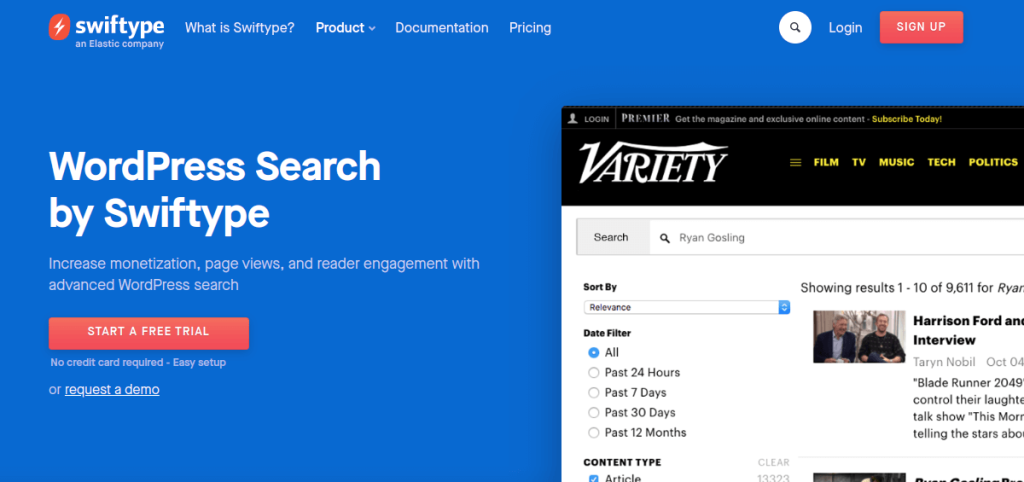
With Swiftype best WordPress search plugin, you can increase revenue, page visits, and reader engagement. Also, the plugin adds a customisable, powerful WordPress search to your site. Using the plugin, you can totally take control over the design with WordPress search results.
Swiftype automatically improves the WordPress search widget with quick, intelligent autocomplete. You can predict what your visitors will type and guide them with the correct information. Also, the WordPress search plugin corrects spelling mistakes automatically.
Features:
- Use extensive, real-time statistics to inform content and advertising decisions.
- Without technological knowledge, you can finely customize search results and relevance.
- The Swiftype Dashboard uses drag-and-drop to display the most relevant content in real-time.
- To generate necessary content, use accurate search metrics.
- Customize and optimize for your readership’s search needs.
- By immediately offering suggested results, you can help your viewers from entering lengthy queries.
- Swiftype is simply customizable for your mobile website or app.
Pricing:
Standard – $79/ month, Pro – $199/ month and do contact Swiftype for Premium custom pricing.
WPLoyalty is one of the best loyalty plugins to give your customers an amazing shopping experience.
Conclusion
Choosing the right search plugin for your WordPress website is crucial to enhance user experience and improve the discoverability of your content. The 10 plugins we discussed offer a range of features and pricing options to suit different needs and budgets.
Investing in a high-quality search plugin will not only save your visitors’ time but also contribute to the overall success of your website. So take the time to explore the options, weigh the pros and cons, and select the plugin that best aligns with your goals.
Regardless of which plugin you choose, implementing an effective search solution will undoubtedly enhance your website’s user experience, improve search results, and increase engagement with your content. So, make the right choice and watch your WordPress website soar to new heights!
Learn more about 7 Best WooCommerce Upsell Plugins To Generate More Profits, 10 Best WordPress Security Plugins To Protect Your Site and 10 Best WooCommerce Product Recommendation Plugins.
Frequently Asked Questions
Utilizing search plugins on your WordPress website offers several advantages. They enhance search functionality, leading to a better user experience and increased engagement. Additionally, search plugins help visitors find specific content quickly and can solve various problems related to search on a WordPress site.
To improve search on your WordPress site, consider installing a reliable search plugin that aligns with your needs. Customize the plugin settings to optimize the search experience. Implement relevance-based search, add filtering and sorting options, and utilize autocomplete and suggestions for enhanced usability.
Yes, search plugins can greatly assist visitors in finding specific content quickly. Through features like instant search suggestions, advanced filtering, and relevance-based results, search plugins streamline the search process and ensure that users can locate the desired information efficiently.
Search plugins address various issues related to search on a WordPress site. They can solve problems such as inaccurate or irrelevant search results, limited search functionality, poor user experience, lack of customization options, and integration challenges with third-party plugins and themes. By implementing a suitable search plugin, these problems can be effectively resolved, improving the overall search experience on your WordPress site.

