Setting up a WooCommerce referral program could be the solution if attracting new visitors to your WooCommerce store has been challenging.
Customers share their shopping experiences with friends and family, and often, those conversations lead to new customers. But how do you encourage more of these conversations? It is by setting up and rewarding each referral.
In this blog, we’ll walk through why rewarding referrals could be the best move for your business. Plus, we’ll share a step-by-step guide on how to setup a referral program for WooCommerce using a user-friendly points and rewards plugin – WPLoyalty.
Increase your ROI up to 30X with WPLoyalty’s seamless referral program.
What is a WooCommerce Referral program?
A WooCommerce referral program is a word-of-mouth marketing system where WooCommerce store owners reward and encourage existing customers to recommend their products or services to new people, effectively turning them into new customers.
All over, referral programs for WooCommerce are considered as one of the most popular customer acquisition methods to increase your sales and customer base organically.
How does a WooCommerce Referral Rewards program work?
WooCommerce referral rewards program works under two structure:
- One-sided incentives – rewarding only the referrer.
- Two-sided incentives – rewarding both the referrer and the referred new customer.
You can decide on the referral rewards structure based on your business goals and then the workflow is straightforward.
The WooCommerce refer a friend program works as outlined below:
- Customers get a unique referral link from their “My Account page” in WooCommerce.
- Customers can copy and share the referral link with friends or family.
- If that person makes a purchase using the referral, either the original customer alone receives a reward or both of them receive the rewards.
The referral rewards could be loyalty points, a discount, a free product, or another type of benefit.
Why Setting up a Referral Program for WooCommerce is Important?

Setting up a Referral Program for WooCommerce is essential because it allows customers to spread the word through rewards.
Plus, stats show that customers gained through referrals have a higher retention rate. A research from Review 42 states that, a referred customer has a 16% higher lifetime value than a non-referred customer. That’s a clear financial benefit.
Here are few more key reasons why creating a refer a friend program for WooCommerce is important:
1. Boosts Customer Acquisition
When your current customers tell their friends about you, and those friends sign up or buy something, it imposes organic customer acquisition.
By focusing on this aspect, you’re directly investing in expanding your customer base with the help of those who already appreciate your business.
2. Encourages Positive Word-of-Mouth
Positive experiences lead to customer satisfaction. By creating a WooCommerce referral program and rewarding them for referrals, you’re ensuring that the conversation about your brand stays positive and spreads further.
3. Generates Targeted Leads
The leads you get from referrals are often well-targeted. Your existing customers know who would like your products or services, leading to better quality leads.
4. Creates Cost-Effective Marketing
Refer a friend loyalty programs are the most cost-effective way to market. Instead of spending lots on ads, you’re investing in your customers who then bring in a new customer base. This investment also nurtures customer retention, keeping your community strong and loyal.
5. Encourages Repeated Engagement
A WooCommerce referral program with rewards ensures steady flow of customer engagement. They’ll come back to use their rewards, often bringing more referrals with them each time.
Offer referral rewards for both referrers and referees easily with WPLoyalty’s customizable reward types.
How to Set up a WooCommerce Referral Program?
To set up a WooCommerce referral program:
- Step 1: Install and activate the “WPLoyalty” plugin.
- Step 2: Create Referral Rewards (Fixed Discount).
- Step 3: Create a WooCommerce Referral Campaign
- Step 4: Promote the WooCommerce Referral Program to Your Customers
You need a WooCommerce points and rewards plugin like WPLoyalty to set up a WooCommerce referral program because the default WooCommerce set up doesn’t come with a feature to create one.
Now, let’s create an example of referral program for WooCommere: $10 fixed discount for both referee and referrer.
Note: WPLoyalty offers five different reward types. Loyalty Points, Fixed Discount, Percentage Discount, Free product, Free shipping. You can choose any reward type from these.
Step 1: Install and activate the “WPLoyalty” plugin.
- Download WPLoyalty.
- Go to WordPress dashboard -> Plugins -> Add New -> Upload Plugin.
- Upload the WPLoyalty plugin zip file.
- Select “Install now.”
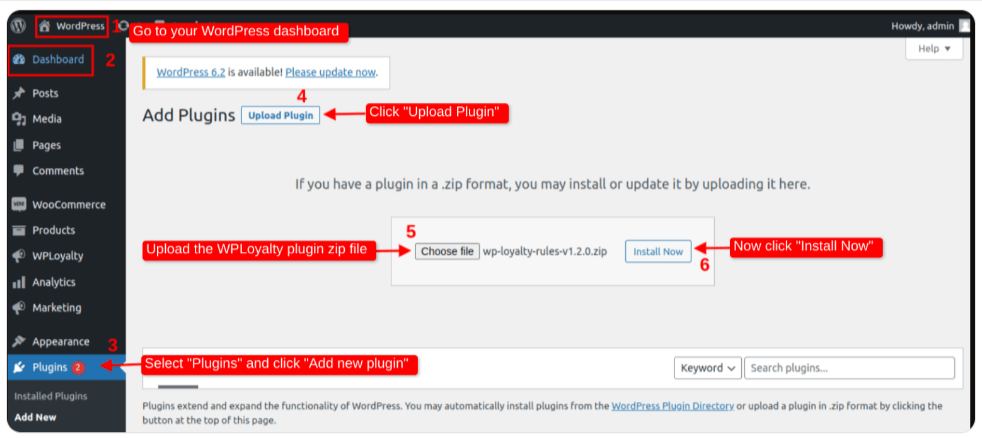
A step-by-step guide for both installing and activating the WPLoyalty plugin can be found in the documentation.
Step 2: Create Referral Rewards (Fixed Discount).
- Go to your WordPress dashboard -> WPLoyalty -> Rewards -> Create a new reward.
- Choose the “Fixed Discount” type.
- Enter Reward title and description.
- Choose “Reward as coupon immediately”.
- Set the fixed discount value as “10”.
- Save and close it.
Here is the screenshot of the example configuration:
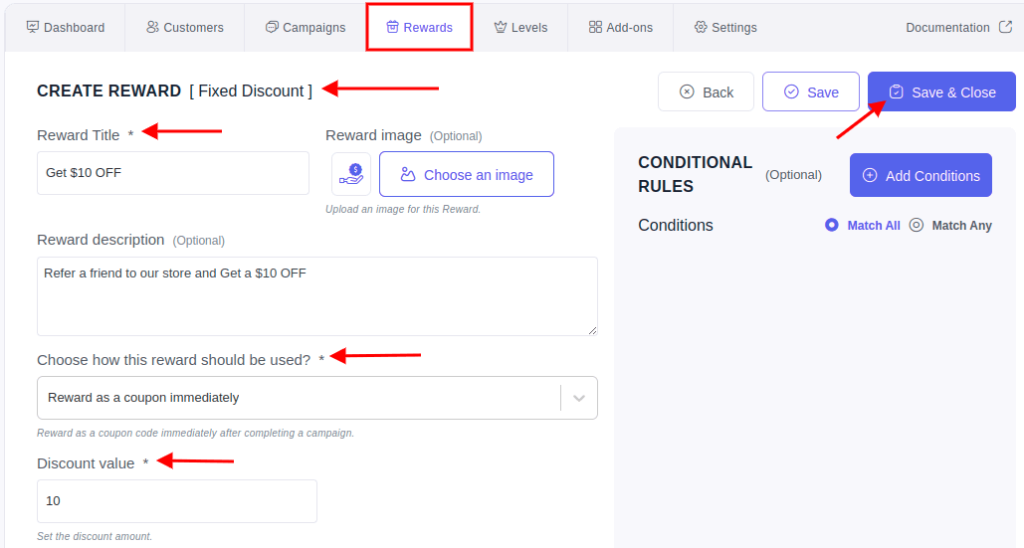
The fixed discount of $10 is now set as the referral reward. Next, we’ll set up a referral campaign and apply this reward for both existing customer and new customer.
Step 3: Create a WooCommerce Referral Campaign
- Go to your WordPress dashboard -> WPLoyalty -> Campaigns -> Create New Campaign.
- Select “Referral Campaign.“
- Enter the referral campaign name and description.
- Select “Coupon reward” both existing customer and new customer sections.
- In the coupon reward field, “$10 discount coupon” we created in the rewards section.
- Save and close the referral campaign.
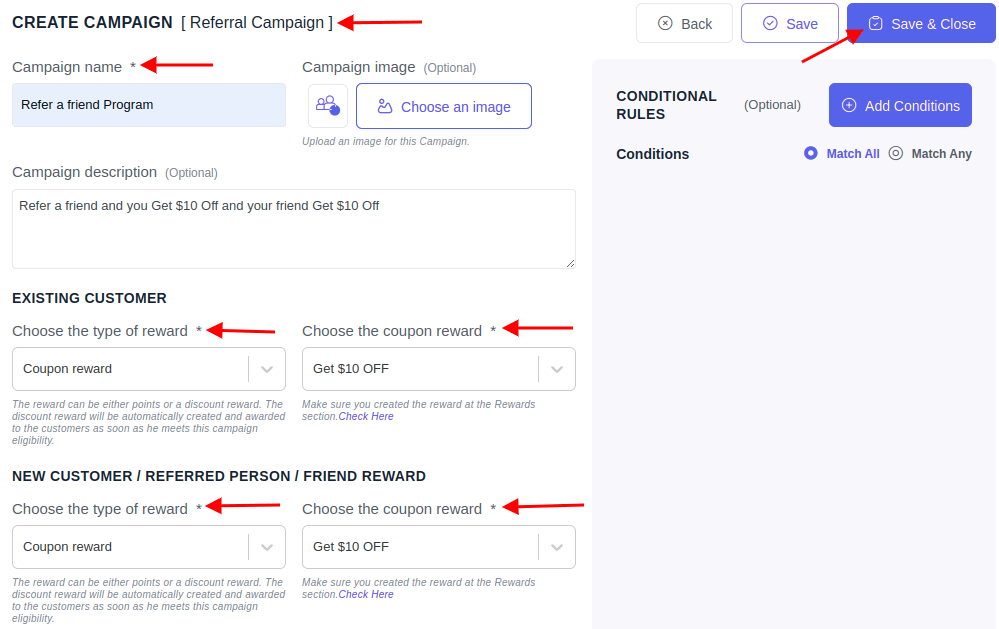
Remember to save and activate the campaign. Now, both referrers and referees will receive a $10 fixed discount for successful referrals.
Step 4: Promote the WooCommerce Referral Program to Your Customers.
WPLoyalty provides three options for your existing customers to discover your referral program.
- In My Account -> Points & Rewards
- A chat-like Launcher widget
- A loyalty rewards page
The unique referral link, earning opportunities and reward opportunities can all be discovered from these three options.
1. In My Account -> Points & Rewards
Your existing customers can log in to their account page (My Account) and go to the “Points and Rewards.”
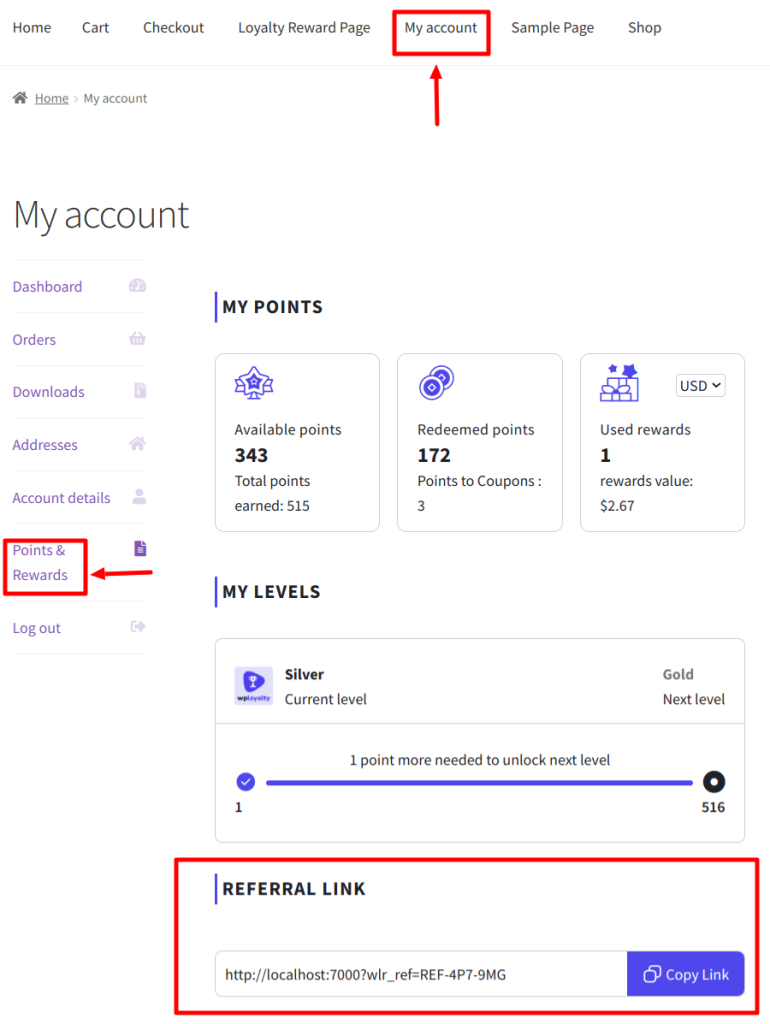
2. Launcher Widget
Launcher Widget allows your customers to quickly discover the rewards they have earned and various ways to redeem their rewards.
Your customers can click on the ‘My Rewards’ button at the bottom right corner of the page and can discover your referral program.
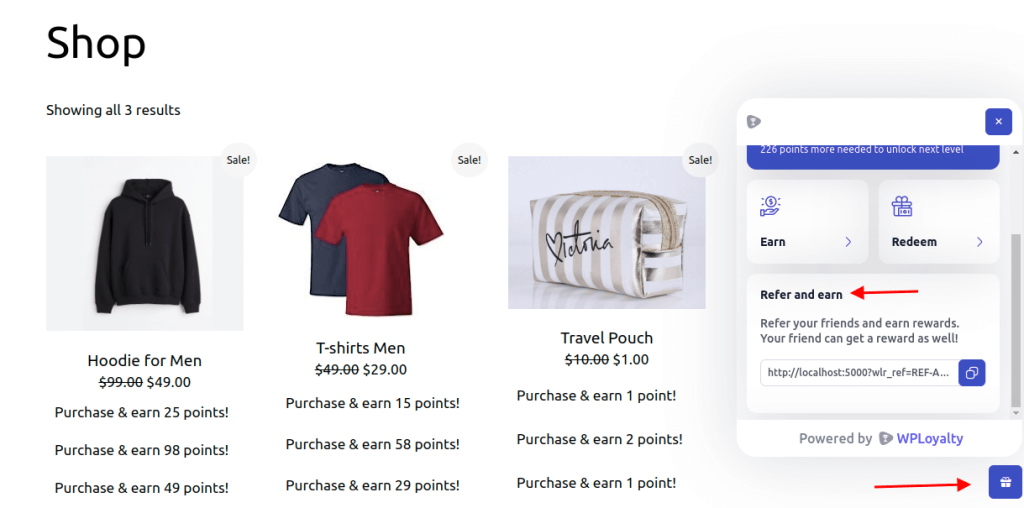
3. Loyalty Reward Page
You can create a separate loyalty reward page which displays your referral program.
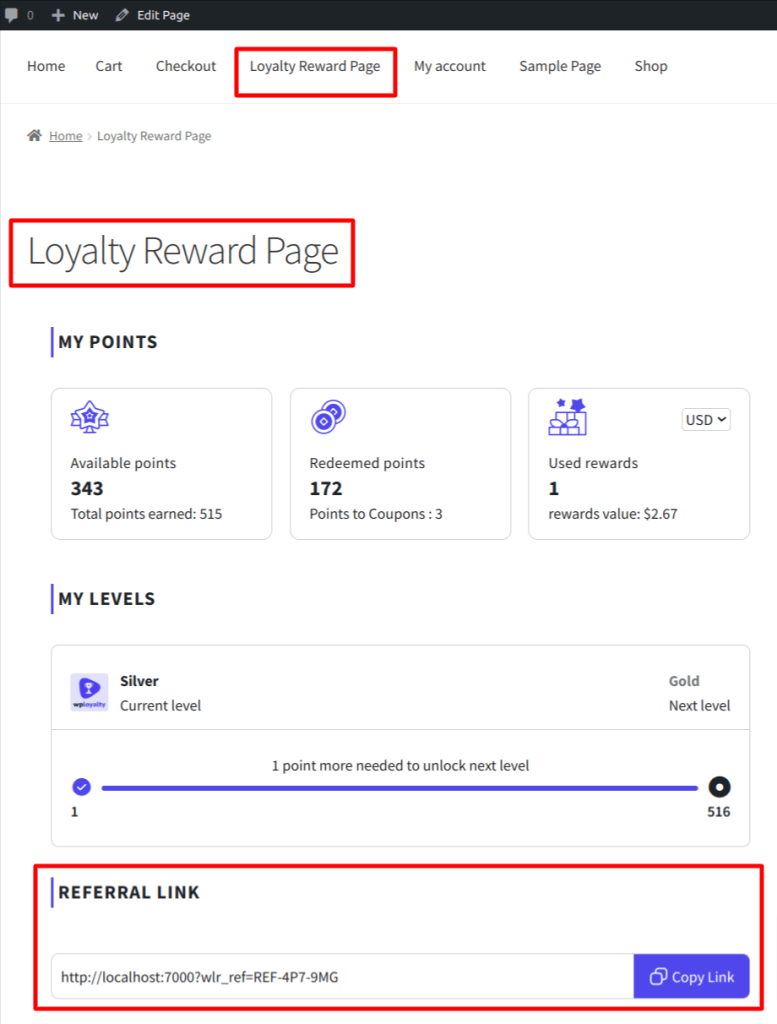
5 Best Ways to Reward your customers for Successful Referrals
Encouraging your customers to bring in new people through a referral program is smart. But, what’s smarter is rewarding them in ways that make them feel truly valued.
Here are 5 best ways to reward your customers for their successful referrals.
- Offer exclusive referral discounts
- Reward loyalty points for referrals
- Gift free products or services
- Give a public shout-out for every successful referrals
- Provide Store Credits
1. Offer exclusive referral discounts
When someone has referred a new customer, offer them a special discount like $5 or 5% on their next purchase.
Implementation Tips:
- Make the discount substantial enough to be meaningful.
- Apply the discount to products or services that are popular with your customers.
- Ensure the referral discount is easy to redeem.
2. Reward loyalty points for referrals
If you have a loyalty program, extra points can be a great incentive for referrals. These points can be saved up for bigger rewards, which encourages continued engagement.
Tips to Follow:
- Clearly define how many points equal a referral.
- Communicate what points can be redeemed for and any expiration dates.
3. Gift free products or services
Giving away a free product or service can be a delightful surprise for your customers.
Tips to Follow:
- Choose products that are popular and have proven appeal.
- Clearly communicate any conditions, like a minimum spend or a time limit to use the freebie.
4. Give a public shout-out for every successful referrals
Recognize your top referrers on your platforms like social media, newsletters, or your website.
Tips to Follow:
- Always get consent from the customer before giving a public shout-out.
- Keep the recognition aligned with your brand voice.
- Consider pairing the shout-out with a small token of appreciation.
5. Provide store credits
Store credits are like giving cash that can only be spent with you. It’s a straightforward reward that customers can use anytime they like.
Tips to Follow:
- Set a fixed credit amount for each successful referral.
- Ensure credits are automatically added to their account to simplify the process.
Get started with WPLoyalty’s easy-to-use referral loyalty program and increase your word-of-mouth sales easily.
Conclusion
In conclusion, setting up a WooCommerce referral program with the aid of the right software can streamline the valuable word-of-mouth endorsements.
As simple as it is effective, this approach underpins a sustainable cycle of customer engagement and acquisition that can be a turning point for any business.
Frequently Asked Questions
A referral loyalty program for WooCommerce is a word-of-mouth marketing strategy designed to encourage existing customers to refer new customers to your WooCommerce store.
To set up an ecommerce referral program:
1. Install and activate “WPLoyalty” plugin.
2. Go to your WordPress dashboard -> WPLoyalty -> Rewards -> Create a reward.
3. Choose the referral reward type and save it.
4. Create Referral Campaign with rewards for both referrer and referrer.
5. Activate the referral program campaign.
Incentivize referrals by providing tangible rewards such as bonuses, gift cards, or points within a loyalty program that are easy to redeem.
Encourage referrals by making the process easy, clearly communicating the benefits, and regularly reminding customers of the program through your communication channels.
Improve your referral program by regularly updating the incentives, simplifying the referral process, and actively seeking feedback from participants for improvements.

