Ever feel the sting of abandoned carts on your WooCommerce store? You’re not alone. It’s a common challenge for many store owners. Imagine a solution that turns those lost opportunities into happy, loyal customers.
That’s where follow-up email plugins come in. These powerful tools send personalized messages to your customers, helping you recover lost sales.
They chiefly aim to keep customers informed, engaged, and coming back for more. But with so many options available, finding the right one can be daunting. Fear not.
In this blog, we’ll cover:
- What is a follow-up email plugin?
- Why Use a follow-up email plugin for WooCommerce?
- 5 Best WooCommerce Follow-up Email Plugins
- Important features to look for when choosing one
What is a Follow-up Email Plugin?
A follow-up email plugin helps you to send automated follow-up emails to your customers after they buy or browse products. These plugins manage your communication with customers through emails based on what your customers do on your eCommerce store.
For example, you can send a thank-you email right after a purchase, a reminder email if they leave items in their cart, or an email with a special offer to bring back past customers.
These follow-up emails gently nudge them, encourage them to buy again and help them stay loyal to your store.
Why Use a Follow-up Email Plugin for WooCommerce?
Using a follow-up email plugin for your WooCommerce store offers several direct benefits. Here are a few key reasons why you should consider using one:
- Overcome WooCommerce’s Limitations: While WooCommerce has a basic follow-up email feature, it is quite limited. For example, it might only send a simple order follow-up email. With a follow-up email plugin, you can create more advanced email campaigns, segment your audience, customize your WooCommerce emails better.
- Extensive Customization: Follow-up email plugins for WooCommerce offer extensive customization options. You can create highly personalized emails with dynamic content, tailor your messages to different customer segments, and use your brand’s voice and style consistently.
- Automated personalized emails: With a follow-up email plugin, you can automate your email marketing. This means you set up the emails once, and they are sent automatically based on your customers’ actions.
- Send Dynamic Coupons: Follow-up email plugins allow you to send special coupons for the next order. For example, you can offer a discount code to encourage them to return and shop again.
- Improve Customer Engagement: Sending WooCommerce follow-up emails helps keep your customers engaged with your store. You can thank them for their purchase, follow up when they abandon your products or ask for feedback.
5 Best WooCommerce Follow-up Email Plugins
Let us see each of these follow-up email plugins for WooCommerce in detail in terms of its key features, pros, cons, and pricing.
1. Retainful
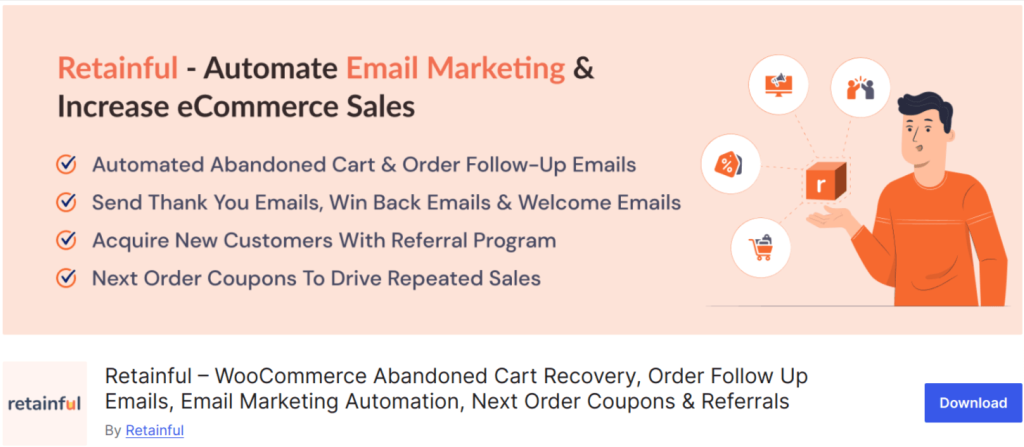
Retainful is the best follow-up email plugin for WooCommerce to send automated WooCommerce follow-up emails that are triggered based on the customer actions.
At its core, Retainful has an easy-to-setup email automation that doesn’t require a three-page manual to configure. It takes a few easy steps to make your automated follow-up emails live.
With Retainful, you can send both pre-purchase and post-purchase follow-up emails. These workflows are pre-built and require minimal effort from your end to set it up running.
You can customize and send order follow-up emails effortlessly with a drag-and-drop email editor and pre-designed email templates.
Retainful seamlessly integrated with WooCommerce and syncs your store data.
Key Features:
- Customer behavior triggers: This triggers emails for actions like sign-up, first purchase, abandoned cart, purchase, and more.
- Delayed emails: Set time intervals between the emails.
- Drag-and-drop email editor: Beginner-friendly editor that allows you to edit every element of your WooCommerce follow-up email template.
- Dynamic coupons: Dynamically generate coupon codes and attach them to emails easily.
- Integration: Integrates with popular email marketing apps like Mailchimp, Klaviyo, Brevo, ConvertKit, and more.
Pros:
- Easy to use: From automation workflow setup to customization, every feature is designed with usability in mind.
- Highly affordable: Send a high number of automated workflows at a fraction of the cost.
Cons:
- Limits in the Free plan: You can send up to 500 emails per month
Pricing
– Free version available.
– Paid plan starts from $19/per month.
Create WooCommerce follow up email campaigns using effortless automation with Retainful.
2. ShopMagic
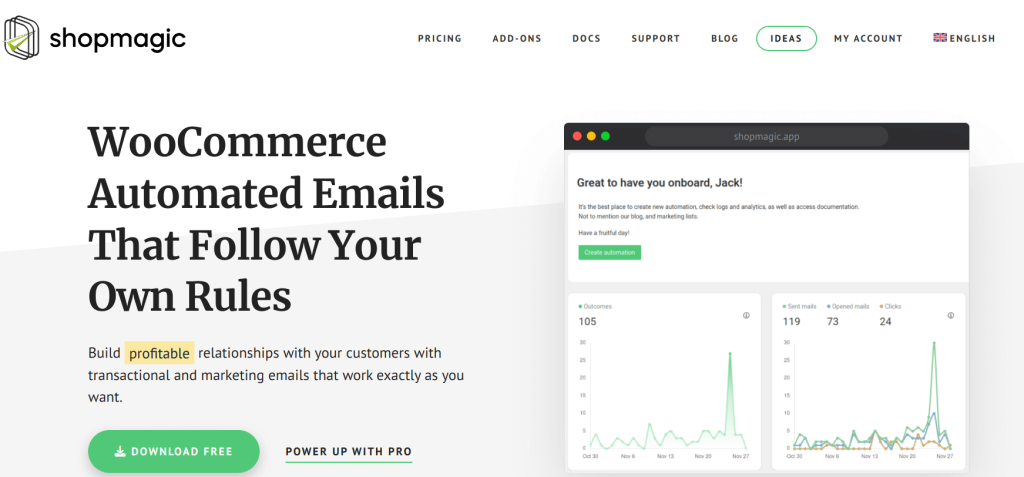
ShopMagic is a free plugin for WooCommerce that helps store owners send automated follow-up emails. It’s designed to improve how store owners communicate with their customers by automatically sending follow-ups based on specific activities in the store.
Basic features come in the free version, so that you can try this WooCommerce follow-up email plugin free of cost.
Key Features:
- Event Triggered Emails: This feature sends follow up emails automatically when certain events happen, like when a customer completes an order or signs up.
- Delayed Actions: You can choose to send WooCommerce follow-up emails after a set time.
- Advanced Filters: These allow users to segment their email sends based on detailed criteria, such as purchase history or customer behavior.
- Integration: ShopMagic integrates with other popular tools like Slack and MailChimp.
Pros:
- Easy to Use: With pre-built email templates and customizable settings, the plugin is user-friendly
- User-Friendly: Simple to set up and manage.
Cons:
- Feature Limitations in Free Version: While the free version is good, some upgraded features like advanced filters or delayed actions require purchasing add-ons.
Pricing
– Free version available.
– Paid plan starts from $69/year.
3. YITH WooCommerce Recover Abandoned Cart
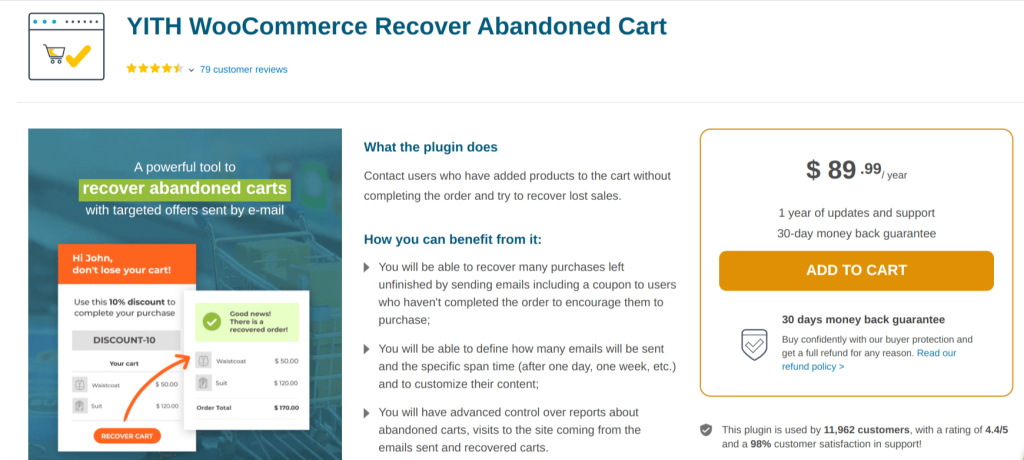
The “YITH WooCommerce Recover Abandoned Cart” plugin allows store owners to automatically send targeted follow-up emails to customers who have left their carts without completing a purchase.
Key features:
- Timed Email Triggers: Customize the timing of your follow-up emails to send them out at the most effective moments.
- Discount Codes in Emails: You can encourage customers to complete purchases by offering incentives directly in the follow-up emails.
- Customizable Email Templates: It comes with a variety of pre-built email templates that you can use right away.
- Dashboard Tracking: There’s an integrated dashboard where you can track all recovered orders.
Pros:
- Variety of Email Templates: Offers multiple pre-designed templates, which can be customized.
- Segmentation and Targeting: You can target specific user segments based on their behavior and cart contents.
Cons:
- Might be Complex for New Users: With so many options and settings, it might be a bit for beginners.
Pricing
– No free version
– Paid plan starts from $89/year.
4. AutomateWoo
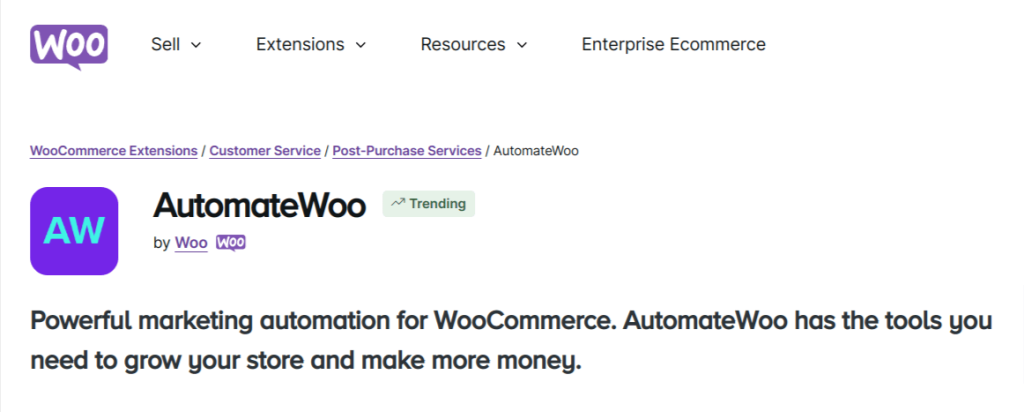
AutomateWoo is a dynamic follow-up plugin designed to automate marketing processes for WooCommerce stores. Using this plugin, you can create automated follow-up emails to enhance customer engagement and increase WooCommerce sales.
By setting up various triggers, rules, and actions, store owners can create personalized email campaigns that resonate with their audience.
Key features:
- Customizable Rules and Conditions: You can fine-tune when these emails get sent by setting specific rules.
- Event-Based Triggers: You can have emails sent out automatically for certain events, such as when a customer completes a purchase or leaves items in their cart.
- Action Options: Beyond sending follow-up emails for WooCommerce, AutomateWoo supports various actions such as sending coupons and SMS notifications.
Pros:
- Highly Customizable: It lets you get really specific about when and why emails are sent.
- Detailed Reports: You can see detailed analytics on how your automated follow-up campaigns are performing.
Cons:
- Cost: AutomateWoo is more expensive than other options in the list.
Pricing
– No free version
– Paid plan starts from $159/year.
5. WooCommerce Follow-up Email Marketing by IgniteWoo
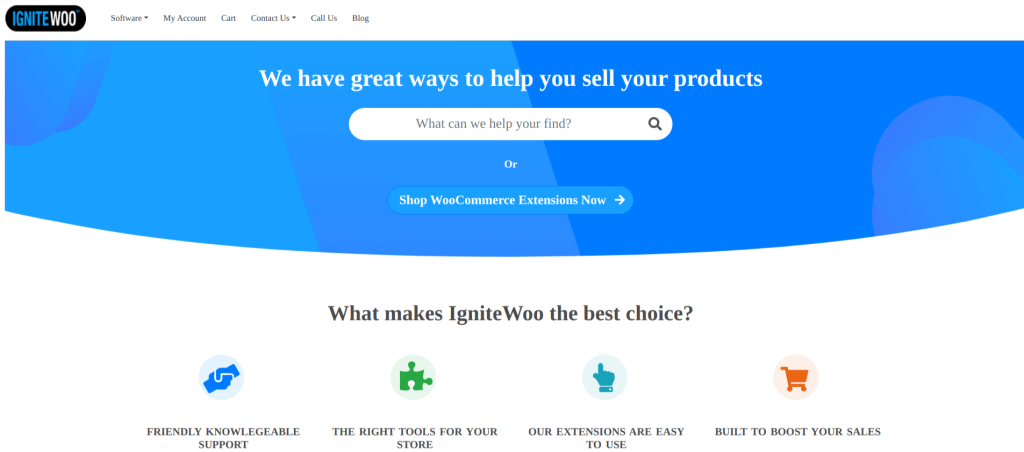
WooCommerce Follow Up Email Marketing by IgniteWoo helps you to keep in touch with your customers by creating automated follow-up campaigns based on what customers do in the store. This plugin makes it easier to keep customers engaged by sending them timely and relevant messages.
Key Features:
- Emails Based on Customer Actions: You can set up the plugin to send emails when customers buy certain items, on special dates, or if they haven’t completed a purchase.
- Custom Email Triggers: Set emails to go out for specific reasons, like when a customer makes their first purchase, on the anniversary of their purchases, when they buy certain products, or if they leave items in their cart.
- Automatically Include Coupons: Make your follow-up emails more enticing by automatically adding discount coupons.
Pros:
- Flexible Email Setup: The plugin lets you choose exactly when to send out emails
- Customization: You have complete control over editing and customizing your emails
Cons:
- Dependency on Email Collection: The effectiveness of your email campaigns relies on having correct email addresses from your customers, which might be a challenge.
Pricing
– No free version
– Paid plan starts from $49/year.
Important Features to Look For in a WooCommerce Follow-up Email Plugin
Choosing the best WooCommerce follow-up emails plugin requires close attention to some features. We have narrowed some essential features to look for:
- Email Automation: This feature lets you set up email campaigns that run on their own. You can send emails based on customer actions, like a purchase or an abandoned cart. This saves you time and ensures customers always receive timely messages.
- Drag-and-Drop Builder: A user-friendly drag-and-drop builder allows you to create professional-looking emails without any coding skills. You can easily customize the layout, add images, and format text to match your brand’s style.
- Pricing: Consider the cost of the follow-up plugin. Some plugins charge a one-time fee, while others have monthly or yearly subscriptions. Choose one that fits your budget and offers good value for the features provided.
- Pre-designed Templates: Look for plugins that offer a variety of pre-designed email templates. These templates can save you time and effort, as you can quickly customize them to suit your needs. Templates also help ensure your emails look polished and professional.
- Reporting and Analytics: Best plugins for follow-ups provide detailed reports on how your emails are performing. You can see metrics like open rates, click-through rates, and conversions.
- Integration with Other Tools: Ensure the plugin integrates well with other tools you use, such as CRM systems, marketing platforms, and social media. This makes managing your overall marketing strategy much easier.
With all these key features in mind, experiment with the follow-up email plugins for WooCommerce and pick the right one for your needs.
Final Words
When selecting the best WooCommerce follow-up email plugin for your store, consider your specific needs, technical comfort level, and the scale of your operations.
The effectiveness of these follow-up email plugins greatly depends on how well they integrate with your store’s workflow and how they align with your overall marketing strategy. Choose wisely to enhance your customer engagement and boost your sales volume effectively.
Also read:
- Best Referral Plugins For WooCommerce
- Best WooCommerce Reward Points Plugins
- Best WooCommerce Abandoned Cart Recovery Plugins
- Best WooCommerce Discount Plugins
Frequently Asked Questions
Using a follow-up email plugin helps you keep in touch with customers, encourage repeat business, and recover abandoned carts. It automates the process, saving you time and enhancing your marketing efforts.
Install the Retainful plugin and set up the follow-up email automation workflow by creating a “trigger,” adjusting the “wait time,” and specifying the “entry rule.”
Yes, most WooCommerce follow-up email plugins offer customizable templates and settings that allow you to tailor emails to fit your brand and address specific customer actions.
Yes, most advanced follow-up email plugins provide analytics features that allow you to track open rates, click-through rates, and conversions from your emails.

