Businesses lose up to 35% of their potential sales due to poor eCommerce customer experience.
That’s right—nearly nine out of ten potential customers will walk away, potentially never to return, if your online store fails to meet their expectations.
But, when customers feel seen, heard, and respected, they stay. They buy again, they tell their friends, and they choose you over competitors.
So, where do you start to rectify this? Right here—by looking at all aspects of customer experience in eCommerce and how to improve it with actionable ways. Let’s begin.
What is an eCommerce customer experience?
An ecommerce customer experience (CX) is the journey a customer experiences when they discover, explore, and interact with your online eCommerce store.
Here is the break down to show the flow of interaction:
- Discover: This is your first contact point where customers first find your online store via such means as search engines, social media, ads, or referrals.
- Explore: At this point, your customers visit your site, search your products, compare options, read your descriptions, and evaluate if your offers match their requirements.
- Interact: This would be the entire experience of interacting with your store, from adding items to cart, completing purchases, emailing or calling customer support, through shipping and returns, and follow-up communications.
What are the touchpoints of customer experience in eCommerce?
Customer experience encompasses every digital touchpoint and interaction a customer has with an online business, including:
- Website Discovery
- How easily customers find the website
- Initial website design and user interface
- First impressions of the brand’s online presence
- Navigation and Product Exploration
- Ease of finding products
- Website layout and search functionality
- Product information and presentation
- Quality of product images and descriptions
- Ability to compare products
- Filtering and sorting options
- Purchase Process
- Clarity of pricing
- Simplicity of adding items to cart
- Checkout experience
- Available payment methods
- Transparency about shipping costs
- Account creation options
- Guest checkout availability
- Technical Experience
- Website loading speed
- Mobile responsiveness
- Smooth functionality across different devices
- Security of transactions
- User-friendly interface
- Customer Support
- Availability of support channels
- Response times
- Quality of customer service
- Live chat options
- Comprehensive FAQ sections
- Troubleshooting resources
- Delivery and Fulfillment
- Shipping speed
- Order tracking
- Packaging quality
- Accuracy of delivered items
- Communication about shipping status
- Post-Purchase Engagement
- Order confirmation communications
- Follow-up emails
- Feedback requests
- Return and exchange processes
- Personalized recommendations
Difference between good and bad eCommerce customer experience
Here is the table highlighting the critical differences between a good and bad eCommerce customer experience, showcasing how each aspect can significantly impact customer satisfaction, loyalty, and overall brand perception.
| Aspect | Good ECommerce Customer Experience | Bad ECommerce Customer Experience |
| Website Navigation | Clean, intuitive design with clear categories and easy search functionality | Cluttered layout, confusing menu structure, difficult to find products |
| Product Information | Detailed descriptions, high-quality images, multiple angles, clear specifications | Minimal product details, low-quality images, lack of useful information |
| Pricing Transparency | Clear pricing, no hidden fees, upfront shipping costs | Unexpected charges, hidden fees revealed at checkout |
| Mobile Experience | Fully responsive, mobile-friendly design with smooth functionality | Difficult to navigate, tiny buttons, non-responsive design |
| Checkout Process | Simple, quick checkout with multiple payment options, guest checkout available | Complex, lengthy checkout process, limited payment methods |
| Customer Support | Multiple contact channels, quick response times, helpful and empathetic support | Difficult to reach support, long wait times, unhelpful responses |
| Shipping Options | Multiple shipping methods, transparent tracking, estimated delivery times | Limited shipping options, no tracking, unclear delivery estimates |
| Returns Process | Easy, straightforward return policy, free returns, clear instructions | Complicated return process, high return fees, confusing policy |
| Post-Purchase Communication | Order confirmations, shipping updates, follow-up emails | Lack of communication, no order updates, minimal post-purchase engagement |
| Loading Speed | Fast-loading pages, quick image rendering | Slow-loading pages, long wait times, potential site crashes |
How to Improve eCommerce customer experience?
10 best ways to improve eCommerce customer experience:
1. Conduct a UX Audit
A UX audit helps you identify areas where customers struggle and gives insights for improvement.
A study from Baymard states that 88% of eCommerce customers are less likely to revisit a site after having a negative experience. So, regularly do a user experience audit of your eCommerce website to rectify errors.
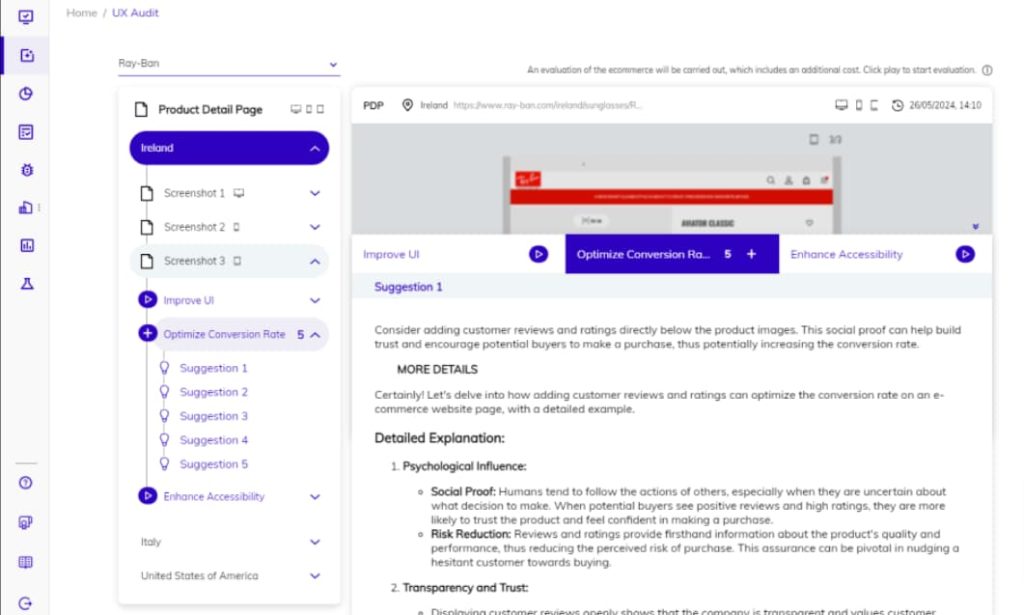
Here’s how to get started with a UX audit:
- Map the user journey to understand how customers interact with your site and identify friction points.
- Test navigation to ensure users can find important sections (Home, Product Pages, Checkout) within 3 clicks.
- Review key pages like product pages, checkout, and help sections for clarity and usability.
- Use heatmaps with tools like Google Analytics or Hotjar to analyze where users click, scroll, or abandon.
- Perform usability testing by observing real users trying to complete tasks like making a purchase.
- Gather feedback through surveys or live chat to understand customer pain points.
- Prioritize fixes based on their impact on user experience and conversion rates.
- Track key metrics like bounce rate, time on site, and conversions after making changes.
2. Make Your Website Faster
A fast-loading website leads to a smoother user experience. Recent studies from Webfx observed that 83% of online users expect websites to load in three seconds or less.
Here’s how to improve your website’s speed:
- Test your site speed using tools like Google PageSpeed Insights or GTmetrix.
- Identify slow-loading pages and reasons (e.g., large images, unoptimized code).
- Optimize images by compressing them without losing quality.
- Minify CSS, JavaScript, and HTML to reduce file size.
- Enable browser caching to speed up return visits.
- Reduce server response times by choosing a reliable hosting provider.
- Aim for a load time of under 3 seconds to keep visitors engaged.
3. Simplify Website Navigation
A clear and simple navigation system helps customers find what they need quickly. Removing clutter and organizing content effectively improves the overall shopping experience.
Here’s how to simplify your website’s navigation:
- Limit menu items—stick to the essentials to reduce clutter.
- Use clear labels for categories (e.g., “Men’s Shoes” instead of just “Shoes”).
- Group related items logically so users don’t have to search.
- Ensure your search bar is easily accessible and accurate.
- Test the navigation with real users—see where they get stuck or confused.
- Make the most popular sections (products, checkout, contact) easy to access.
4. Reward Your Customers
Show appreciation for your loyal customers to keep them coming back. Rewarding repeat customers helps in both customer acquisition and retention.
Here’s how to reward your best customers:
- Implement an eCommerce loyalty program to reward customers for repeat purchases.
- Offer points or rewards for actions like purchases, product reviews, sign-ups, or social shares.
- Offer smart coupons, discounts or early access to new products for loyal shoppers.
- Use a tiered loyalty system (e.g., silver, gold, platinum) to encourage customers to increase their spending.
- Create a referral program and reward both referrers and referees.
- Send personalized thank-you notes or surprise gifts to show appreciation.
5. Ensure Mobile Compatibility
More shoppers are using mobile devices, so your site must work well on smartphones. A mobile-friendly design ensures that your store is accessible to all users, regardless of the device they use.
Here’s how to make your site mobile-friendly:
- Test mobile responsiveness using tools like Google’s Mobile-Friendly Test.
- Ensure buttons and links are large enough to tap on small screens.
- Make forms easy to complete on mobile—use auto-fill and avoid long fields.
- Check text for readability—avoid tiny fonts or lines of text that are too long.
- Simplify content on mobile—display only essential information to keep it concise.
- Prioritize mobile performance, as a significant portion of traffic comes from phones.
6. Speed Up the Checkout Process
A smooth, fast checkout process reduces cart abandonment. The fewer steps, the quicker customers can complete their purchase, improving your conversion rates.
Here’s how to speed up your checkout process:
- Reduce the number of checkout steps—don’t ask for unnecessary information.
- Offer a guest checkout option for faster purchases without forcing account creation.
- Implement autofill for address and payment details to save time.
- Show progress indicators so customers know how far they are in the process.
- Make sure the payment options are simple and widely accepted (credit cards, PayPal, etc.).
- Test your checkout flow to identify any confusing or unnecessary steps.
7. Be Clear About Shipping & Returns
Clear shipping and return policies help manage customer expectations. Transparency in these areas reduces doubts and builds trust with shoppers.
Here’s how to be clear about shipping and returns:
- Display shipping costs early (before checkout) to avoid surprises.
- Make delivery times clear, especially for time-sensitive purchases.
- Use simple, jargon-free language in your shipping and returns policies.
- Clearly outline the return window, conditions, and any fees to avoid confusion.
- Provide free returns or easy return instructions to build trust.
- Place shipping/returns info in the footer or during checkout for easy access.
8. Offer Easy Access to Support
Make it easy for your customers to get help when they need it. Offering quick and accessible support improves trust and satisfaction.
Here’s how to offer easy access to support:
- Make your support contact options (chat, email, phone) easily visible on every page.
- Use live chat to offer immediate help and reduce wait times for customers.
- Offer self-help options like FAQs and guides for customers who prefer finding solutions on their own.
- Ensure your response times are quick and consistent across all channels.
- Track customer queries to identify common issues and improve the overall experience.
- Train your support team to handle inquiries with patience and clear solutions.
9. Keep in Touch After the Sale
Continue engaging with customers even after they’ve made a purchase. Staying in touch increases repeat business and builds brand loyalty.
Here’s how to keep in touch after the sale:
- Send customized emails after sale to thank customers and ask for feedback.
- Offer recommendations for related products based on their recent purchase.
- Remind customers about items left in their cart or suggest seasonal promotions.
- Use automated post-purchase email sequences to stay in touch at key intervals (e.g., 30 days after purchase).
- Provide exclusive offers or early access to sales for repeat customers.
- Encourage reviews and testimonials to build social proof and strengthen relationships.
10. Gamify the Shopping
Add some excitement to the shopping experience to keep customers engaged. Fun or gamification elements make your site more memorable and enjoyable to shop.
Here’s how to make shopping fun:
- Add gamification elements like spin wheel, leader boards, badges during shopping.
- Host seasonal contests or giveaways to keep customers engaged and excited.
- Create interactive features like product quizzes to help customers find what they want.
- Gamify discounts and loyalty points with progress bars or limited-time challenges.
- Use fun animations or playful design elements to make the site experience enjoyable.
- Share behind-the-scenes content or sneak peeks of upcoming products to build excitement.
Final Words
Improving your eCommerce customer experience isn’t a one-time task; it’s an ongoing process. Small, focused changes can lead to big improvements in satisfaction, loyalty, and conversions.
Each interaction with your store is an opportunity to build trust and make the shopping process easier and more enjoyable. From a faster website to better customer support, paying attention to the details shows customers you value them.
Keep refining based on feedback, track what works, and keep your focus on the experience you offer.


